Articles
New Possibilities of Actual Window Manager and Actual Multiple Monitors Version 8.2
Changes in Settings Setup
The main change in the new version is the capability of opening multiple configuration windows simultaneously. What does this means for the user? For example, a user can open multiple configuration windows to create specific settings for different windows via the 'Manage window settings' header button. The changes in each window cannot overwrite each other, and they will be saved independently.
In addition, we have made changes in other group of settings. Now, when making changes to the default settings, these changes will be applied to all specific settings, if they have not been changed previously. Thus, there is no need to configure all the settings for each window with specific settings manually.
Also, our team added another function, called Quick Setup Wizard. This allows users (especially beginners) to quickly configure the desired settings of the most popular program features. The wizard starts automatically when you run the program for the first time. In the future, users can activate the wizard from the context menu in the notification area (right-click on the program icon).
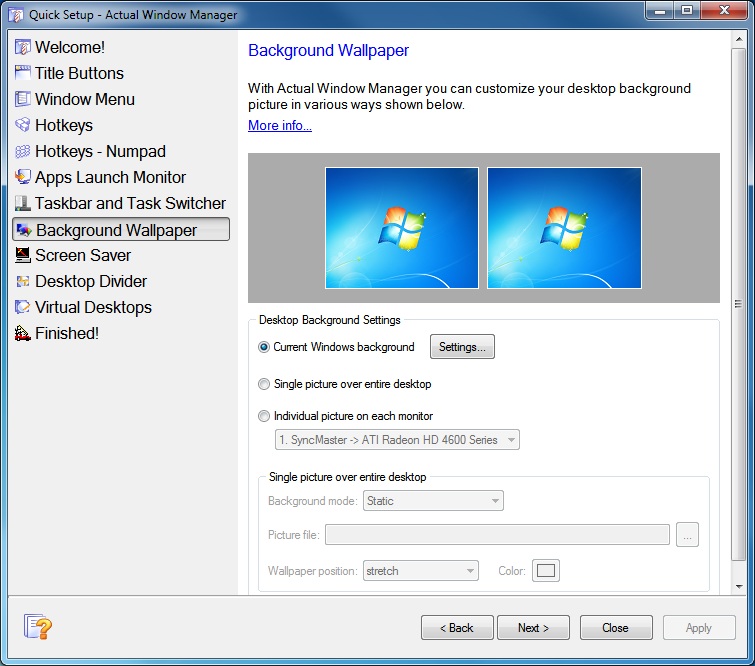
Additional Title Buttons
A new compact mode for title buttons is now available. This looks like an additional title button with an arrow image. Additional title buttons stay hidden until you click this button. If you click once, a pop-up toolbar appears. Then, if you click this button one more time, additional buttons will again be hidden. Thus, a user can have many title buttons without the problem of a lack of space on the title bars of windows. This problem can be rather annoying when using some applications, such as for example, Google Chrome.
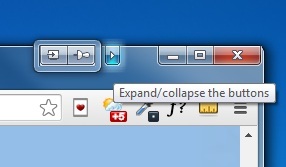
Also, we have added a new title button called 'Manage Window Settings' (only for Actual Window Manager), which allows users to quickly create or edit specific settings for any window, or add this window to exclusions (this window will ignore any rules of Actual Window Manager).
Moreover, additional features of each title button can now be activated by holding the left mouse button, not only by right clicking as previously.
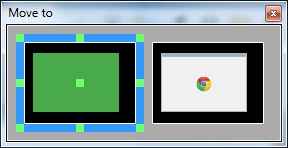
Other Changes
Changes have also occurred with other features:
- The possibility to set the display position relative to each other in pixels has been added.
- The possibility to disable replacing the system task switcher (with the task switcher of Actual Window Manager) in Windows 8/8.1 has been added.
- The 'Popular' filter has been added in the 'Hotkeys - Actions' panel and set as the default filter there.
- Compatibility with Windows 8.1 Service Pack 1 has been improved.

Optimize Adobe Acrobat Reader by means of new functional buttons
Such innovative functions as Make Transparent, Stay Always-on-Top, Minimize to Tray, Roll Up etc. will make your work with Adobe Acrobat Reader much easier and more productive.

Enhance Your Favorite ICQ Client with Actual Title Buttons
Find out new interesting ways to improve your ICQ instant messaging experience.
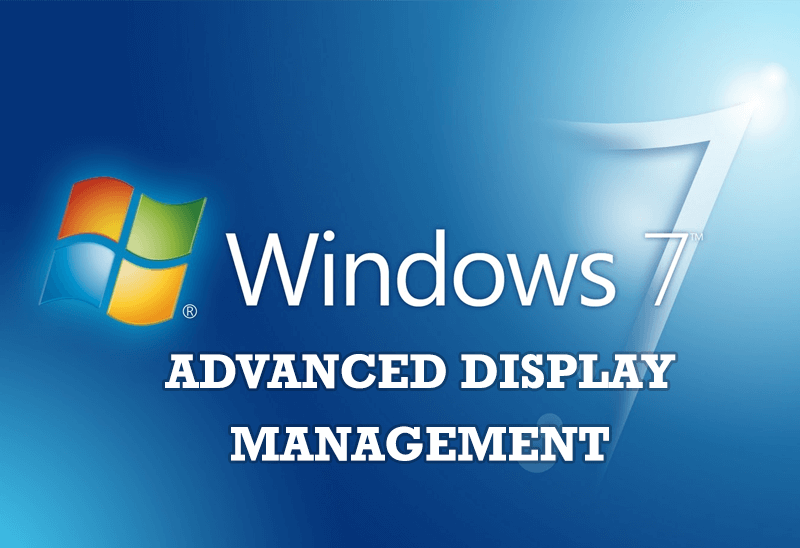
Advanced Display Management of Windows 7 in Actual Multiple Monitors
Now users can use advanced display management (display orientation, clone this monitor, etc.)in Actual Multiple Monitors.
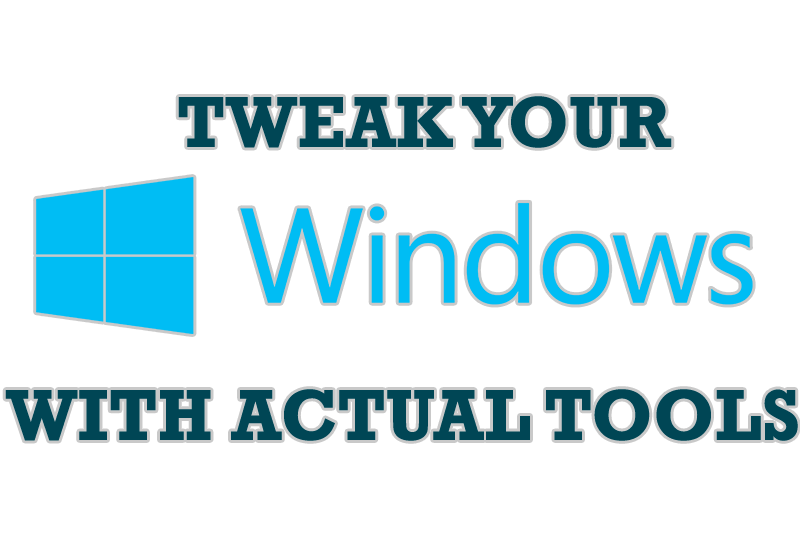
Windows tweaks by Actual Tools
There are unlimited ways to use Actual Tools programs for tweaking your Windows Operating System.

Actual Window Manager Now Supports Multiple Document Interface (MDI) Windows
Now, you can apply most Actual Window Manager features to any MDI windows.

Improved Mouse Management in Windows 8
Actual Window Manager allows you to improve the mouse management in Windows 8 using many additional features.

New Opportunities of Actual Window Manager 7.5
The new version of Actual Window Manager has been released. And this version offers a few new features.

How to improve your work with any Notepad or Notepad replacement
Independently on the fact if you use standard Windows Notepad or some other Notepad replacement programs, you can significantly improve them by adding new functions of our product Actual Title Buttons.

Run Multiple Monitor ScreenSaver on Desired Displays Only Automatically or by Pressing the Hotkey
Do you still turn off unused monitors manually? Use the new feature of Actual Multiple Monitors to run screensavers on unused displays automatically or by the hotkey combination.
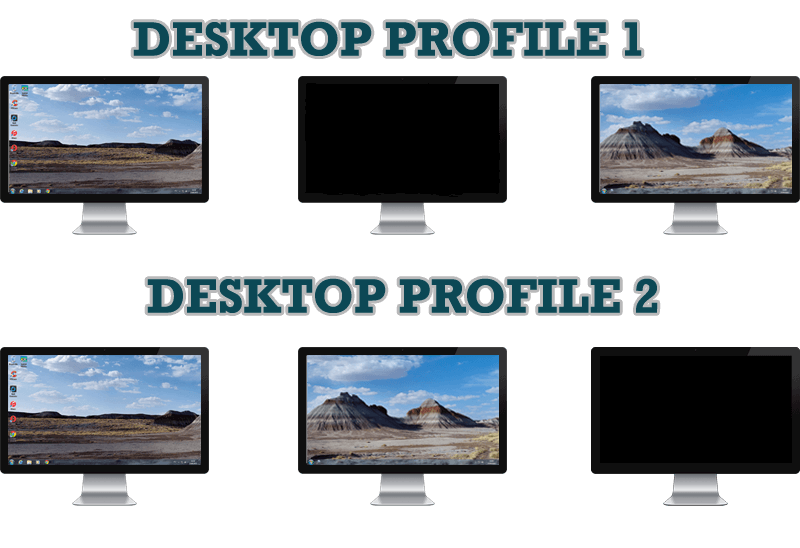
How to Create and Use Desktop Profiles for Dual Monitors in Windows 8
Learn how to improve your desktop environment with Actual Multiple Monitors in Windows 8.








