Articles
Improved Windows 8/8.1 Dual Monitor Taskbar
- Introduction
- Alternative to Native Windows 8 Dual Monitor Taskbar
- Screensaver and Wallpaper Management
- Desktop Features
- Desktop Mirroring – Clone Primary Monitor to Any Number of Additional Monitors
- Desktop Divider – Split Your Desktop
- Conclusion
1. Introduction
With the Windows 8 release, users of multiple monitors finally got a built-in taskbar on each display. However, not all users were satisfied with the new taskbar and Metro interface. Then Microsoft released Windows 8.1, where users can sel ect between the Metro and classic Start menus.
However, also users did not get many of the features they wanted in Windows 8. The additional taskbars of Windows 8.1 do not have the full functionality of the primary taskbar.
Nevertheless, Actual Multiple Monitors allows copying the functionality of the primary taskbar to each additional one. In addition, Actual Multiple Monitors provides many useful features for improving the multiple monitor environment.
2. Alternative to Native Windows 8 Dual Monitor Taskbar
Actual Multiple Monitors allows replacing all additional taskbars of Windows 8.1 with its own taskbars. These taskbars are a full replica of the primary Windows taskbar.
- In addition to the Start button, each Actual Multiple Monitors taskbar contains a Notification Area (System Tray), Clock, Toolbars, and Show Desktop button.
- In addition to Jump Lists on Windows 8 Multi-monitor taskbar, Actual Multiple Monitor taskbar allows users to use a feature called Pin to taskbar on all additional taskbars. This feature allows storage of any applications on the taskbar for quick access them.
- Actual Multiple Monitors allows the reduction of the size of Metro Start screen from the full-screen to a quarter of the display size. Moreover, this allows immediate display of the apps list when the Start screen runs.
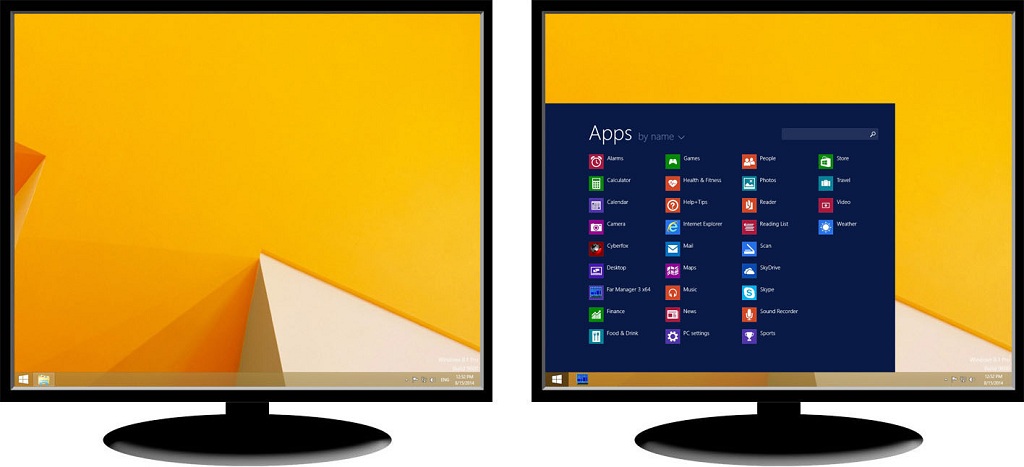
Two fully functional taskbars and reduced Metro menu with app list
These advantages on a second monitor's taskbar eliminate the necessity to drag the mouse to the primary monitor each time you need to perform one of the following common tasks:
- launch a program from the Start Menu
- access a background program's icon in the notification area
- open the Date and Time Properties dialog
- see past all open windows straight at the Windows 8 desktop
With Actual Multiple Monitors, you can perform any of these tasks while working with any display.
3. Screensaver and Wallpaper Management
Actual Multiple Monitors allows easy setting of different screensavers and wallpapers to each monitor separately.
There are several ways to set wallpapers:
- One picture across all monitors
- Individual image on each monitor
- Slideshow from your images on each monitor or across the entire desktop
- Web slideshow fr om Flickr or Google images on each monitor or across the entire desktop

Individual image on each monitor
There are three ways to set screensavers:
- One screensaver across all monitors
- Individual screensaver on each monitor
- Custom image slideshow on each monitor
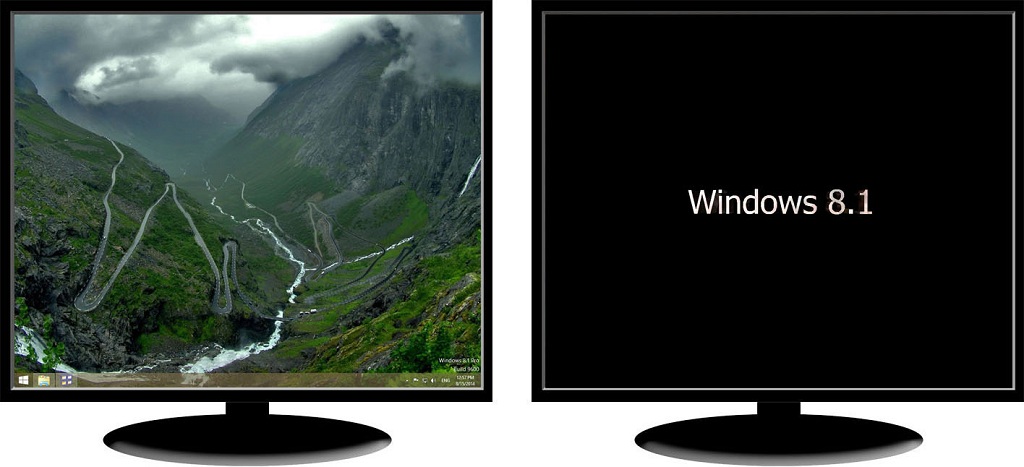
Screensaver only on second monitor - Save Idle Screens feature
In addition, Actual Multiple Monitors allows users to run screensavers only on the desired (inactive) monitors and continue working on another.
4. Desktop Features
4.1. Desktop Mirroring – Clone Primary Monitor to Any Number of Additional Monitors
Actual Multiple Monitors allows users to overcome the Windows restriction of cloning the primary monitor to more than one additional monitor.
Moreover, users can create mirrors of windows, applications, or customize parts of the desktop with the help of the Desktop Mirroring feature.

Cloning of the primary display to two additional monitors

Mirror of a desktop part
4.2. Desktop Divider – Split Your Desktop
Actual Multiple Monitors allows splitting the desktop fully or only on several monitors to any number of non-interlaced areas. If the window is placed in one of these areas, this will be maximized in the area borders only. This allows placing many windows on the desktop at the same time while not losing the desired windows.
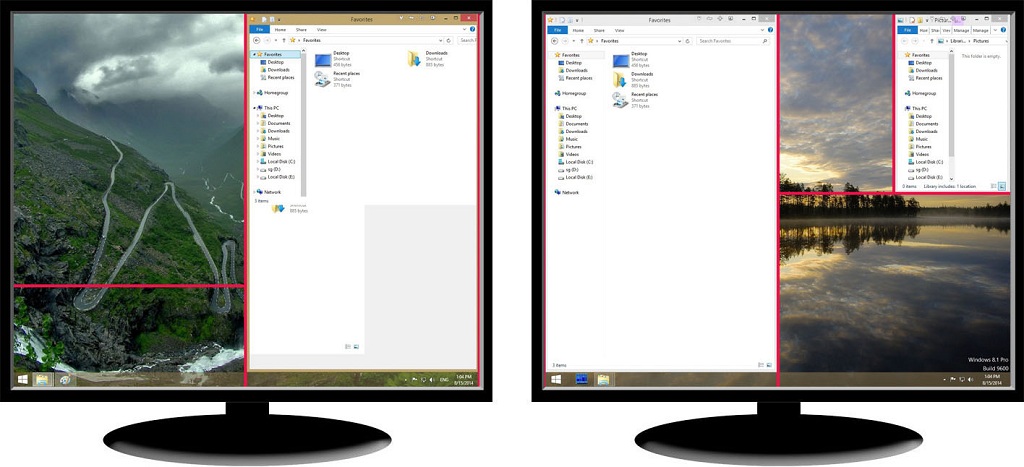
Desktop Divider layout
5. Conclusion
With the release of Windows 8, users got the inbuilt multi-monitor taskbar. But this taskbar still has the limited functionality. Users still need in many additional features, which Actual Multiple Monitors can provide.
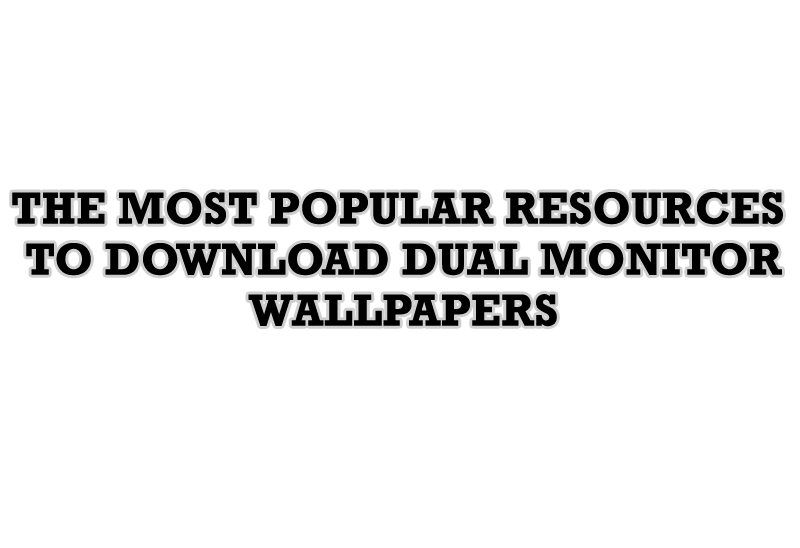
The Most Popular Resources to Download Dual Monitor Wallpapers
Use this article to find cool dual screen wallpapers and personalize your dual monitor desktop.
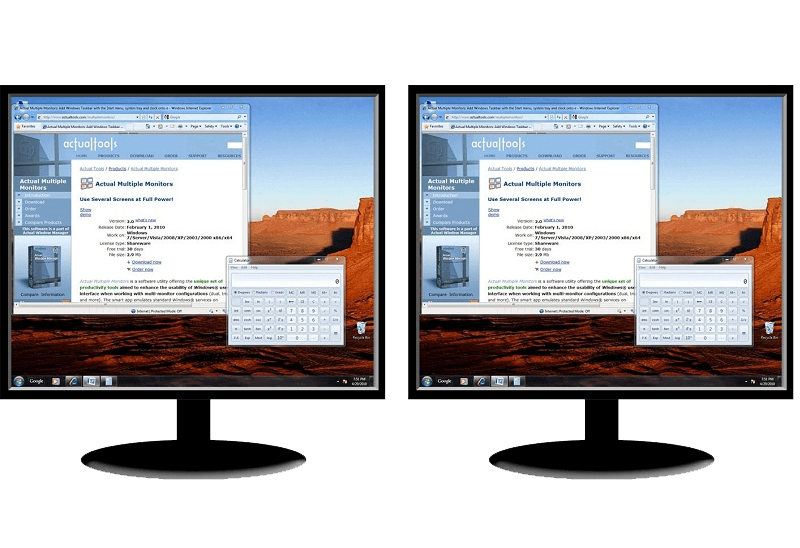
How to Clone Primary Display to Multiple Monitors with the Help of Actual Multiple Monitors
The multi-monitor cloning issue is finally resolved: Actual Multiple Monitors lets you clone a primary display to an arbitrary number of secondary monitors.

Improved Mouse Management in Windows 8
Actual Window Manager allows you to improve the mouse management in Windows 8 using many additional features.
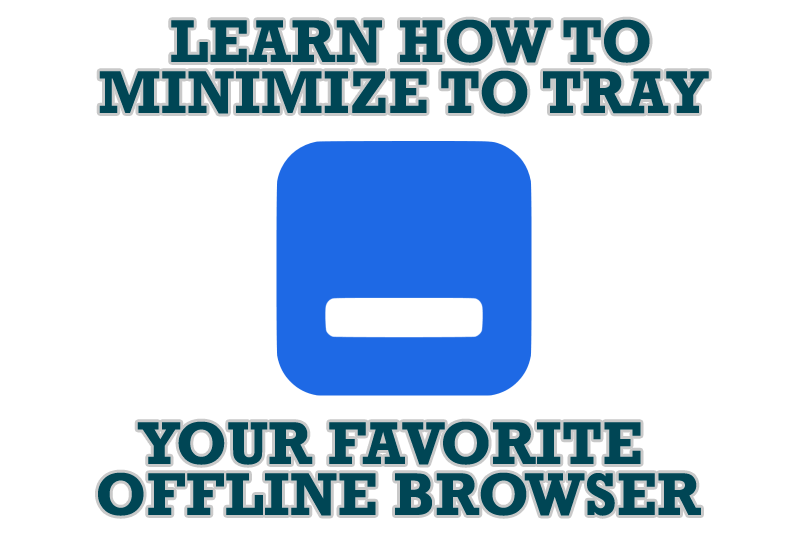
Add 'Minimize To Tray' feature to your favorite offline browser
If you usually switch to another application and work with it, while the offline browser is doing its job, it may be very convenient to minimize the program to the system tray or to any place of your screen and save taskbar space.

How to find a folder to which Skype saves received files and open it in 2 clicks
With the latest updates, Skype no longer prompts the user to save a file somewhere, but immediately saves all files to a specially designated folder, and finding the folder to move files fr om it to another directory, or open them with an application other than that set by default, is sometimes a difficult task.
We are present you the perfect solution to this problem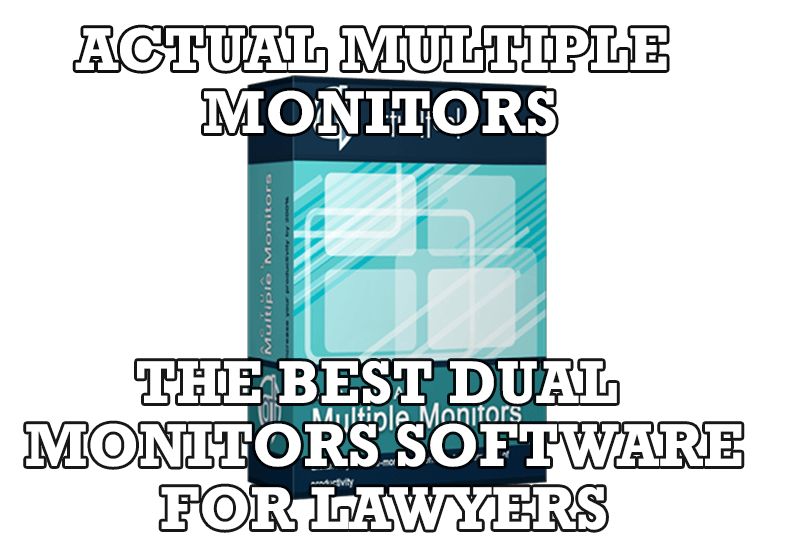
Dual Monitors for Lawyers: Attorney’s Assistant and Actual Multiple Monitors
Learn more about the combination of dual monitors with lawyers software and Actual Multiple Monitors.

8 ways to minimize any program to tray!
Minimizing programs to system tray lets you save space in the taskbar while providing easy access to running applications (via the tray icon). The Minimize Alternatively option can be useful for email clients, text editors and so on.
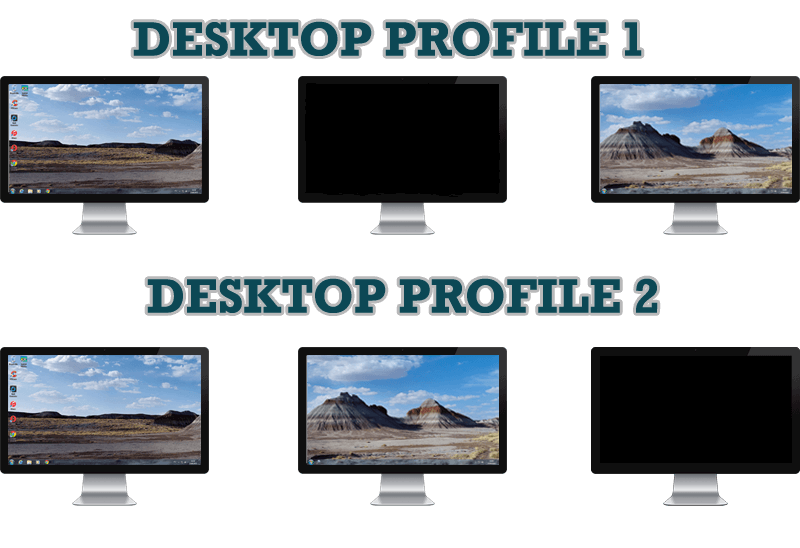
How to Create and Use Desktop Profiles for Dual Monitors in Windows 8
Learn how to improve your desktop environment with Actual Multiple Monitors in Windows 8.
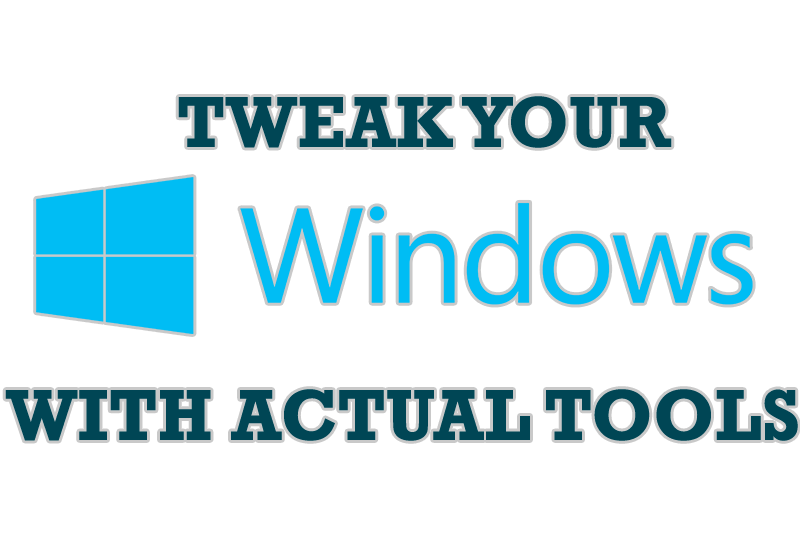
Windows tweaks by Actual Tools
There are unlimited ways to use Actual Tools programs for tweaking your Windows Operating System.

How to Run Windows Store App in a Window on Desktop
New feature in Actual Multiple Monitors transforms Modern/Metro apps to conventional resizable windows on user’s desktop.








