Articles
How to Resize a Window to the Desired Size in One Click
Introduction
How frequently do you change window sizes? Most PC users do it many times a day when working on a PC: increasing the size of a video player window to fit the video resolution, slightly increasing a data window to see the entire content without scrolling, decreasing a window’s size to hide empty space, decreasing/increasing the size of windows to comfortably place them on the desktop, etc. Performing any of the above actions will not take a lot of time per se, however, performing these actions collectively takes up a significant amount of your time and attention.
2. Resize Button
All manual actions to change the size of windows can be replaced by a single click. Actual Window Manager offers you the option to use an additional title button, called Resize. You can resize a window in one click using this button.
To add the Resize button to the title bar of each window, open the configuration window of Actual Window Manager, and follow to the Window Settings -> Default Settings ->Title Buttons tab. Then find the Resize button and check the box. Set the size for default resizing (pixels or percent) and save settings.
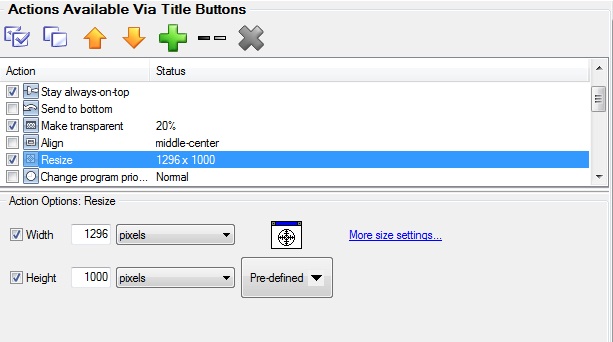
The resize button works in two modes:
- Resize the window to the default size (which you set in the configuration window) using a left click.
- Resize the window to a custom size or preset size from a list using a right click.
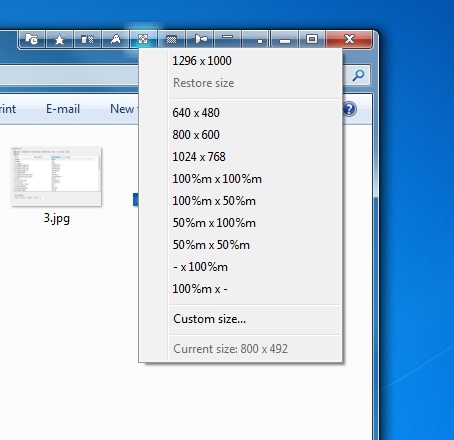
3. Desktop Divider
Actual Window Manager also offers a feature called Desktop Divider. This feature allows you to place windows structured in special non-interlacing areas on the desktop. Any window will automatically resize to the size of the area, in which it is placed.
You can read more about this feature in the 'Split the Windows Desktop' article.
4. Conclusion
Use the above features to save your time and make your working area more convenient. Moreover, Actual Window Manager contains many other features to make your Windows PC perform at its best.
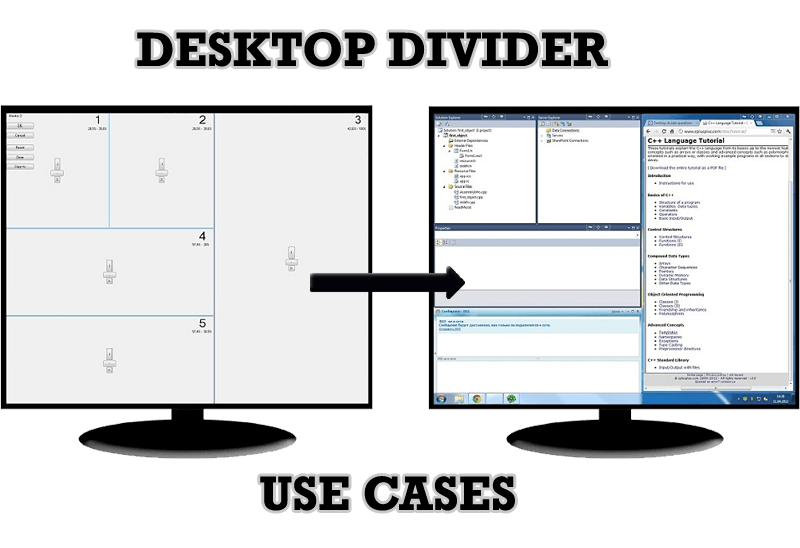
Desktop Divider: Use Cases
Desktop Divider is the new feature of Actual Window Manager and Actual Multiple Monitors. Here you can find some interesting examples of when this feature can be really useful.

How to Play Diablo 3 on Multiple Monitors: Tips and Tricks
How to prevent the unwanted minimization of the full-screen game? How to lock mouse in the game window? If you want to play Diablo 3 on multiple monitors, read this little article.
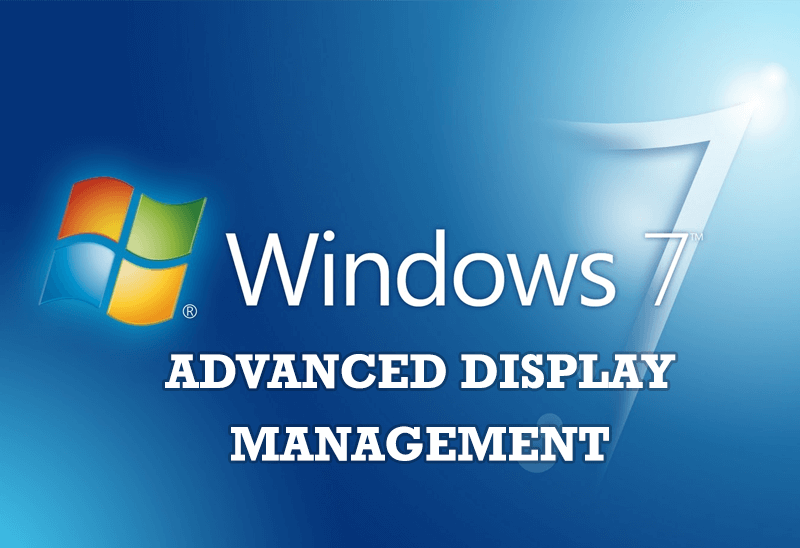
Advanced Display Management of Windows 7 in Actual Multiple Monitors
Now users can use advanced display management (display orientation, clone this monitor, etc.)in Actual Multiple Monitors.
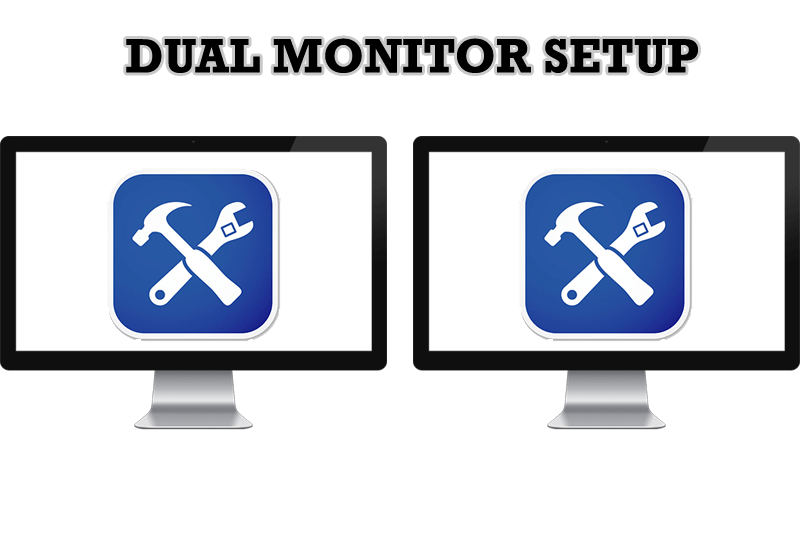
Dual Monitor Set Up
How to Setup Dual Monitor.

Users of AccountEdge 2013 choose Dual Monitors with Actual Multiple Monitors Software
Actual Multiple Monitors as the Best Dual Monitor Software for accountants. How Actual Multiple Monitors can help users of AccountEdge 2013 on dual monitors?

Actual Window Manager Now Supports Multiple Document Interface (MDI) Windows
Now, you can apply most Actual Window Manager features to any MDI windows.

Organize your desktop in a neat way!
Split your desktop into well-defined areas to keep your windows in a strict order.

Actual Window Manager - Great Tool for Windows 7 Users
Actual Window Manager 6.3 - the best tool to improving functionality of your Windows OS.

Discover new commands in standard Windows menu
Standard Windows system menu is rather convenient and easy to get to (right mouse button click on window title bar), but sometimes it is not enough.
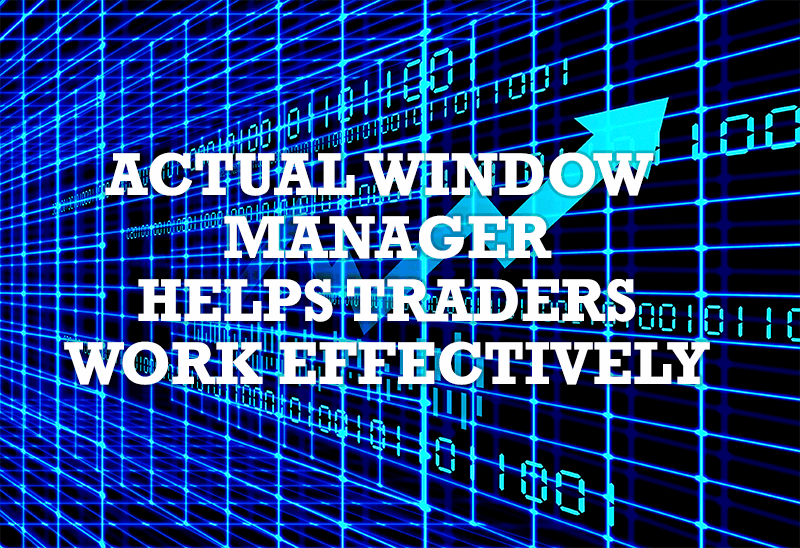
Actual Window Manager helps online stock and day traders work effectively
If you work with 8-10 applications, you are most likely to feel tired after an hour or two... This program is a complete solution for those who multitask in multiple applications simultaneously.








