Articles
Auto-text functionality in Actual Window Manager
inserting text or code snippets made easy
- Introducing Clipboard Templates
- What do I need to paste phrases for?
- How to set up Clipboard Templates in Actual Window Manager
- How to paste a phrase or a snippet using Clipboard Templates
Introducing Clipboard Templates
The new version of Actual Window Manager has acquired a completely new autotext feature - Clipboard Templates. It allows you to quickly paste previously input phrases or text snippets into text fields of any application window with keyboard shortcuts.
What do I need to paste phrases for?
You might find Clipboard Templates hugely time-saving and useful, if your everyday affairs include typing the same phrases time and time again.
Autotext is useful for:
- accountants,
- customer service representatives,
- software developers, web designers and other codeheads,
- anyone else who has to type similar bits of text repeatedly in their workflow.
Text snippets might be:
- data for filling out forms (your name, email, address etc.),
- routinely used fragments of code (PHP, HTML, Java or anything else),
- command line phrases,
- selectively used parts of email or forum message templates,
- anything that you have to type time after time.
How to set up Clipboard Templates in Actual Window Manager
First off, you need to enable the feature and create some templates.
- Open your Actual Window Manager Configuration Center (Win+C or double-click the Actual Window Manager tray icon).
- Go to Clipboard -> Templates.
- Mark the Enable clipboard templates checkbox
- Assign a Key Combination. It will be used to invoke the Clipboard Templates context menu.
- Click the
 button to create a new group or template.
button to create a new group or template. - Change the default Template or Group name to something reasonable.
- Fill your text snippet in the template text field.
- Create as many Templates as you need. You can copy already created templates using this
 button.
button. - Apply your adjustments. You are all set to use the created Clipboard Templates. You can add new templates or groups and manage the existing ones at any time later.
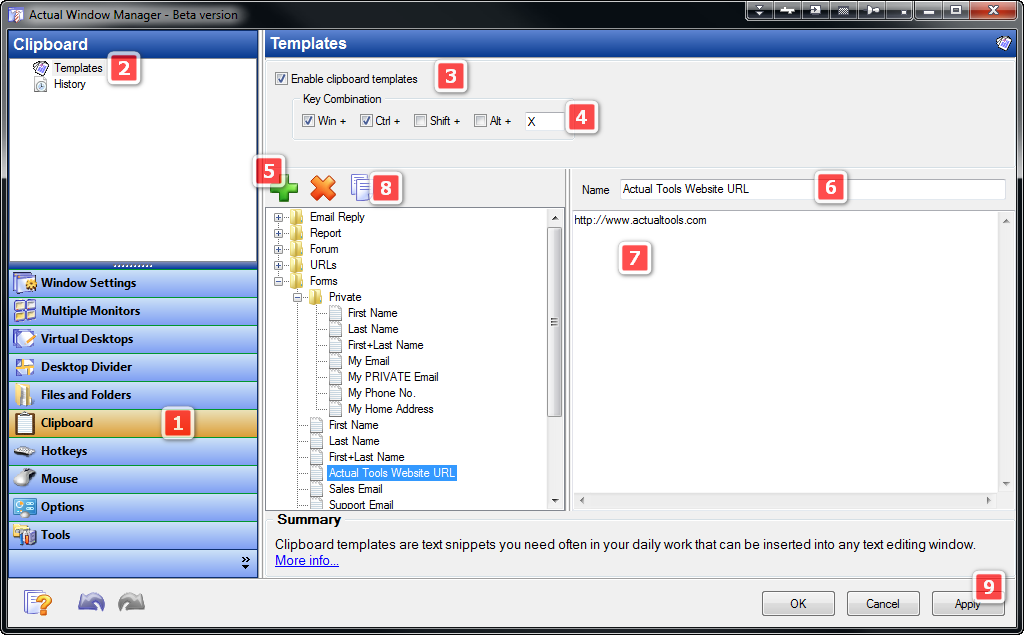
What else:
If you have to deal with a lot of Clipboard Templates in your daily routine, there are some features you might find even more time-saving:
- You can place Templates or Groups into Groups.
- To invoke only a certain part of your Clipboard Templates list, you can assign a separate key combination for each Group.
- To re-order items in the Templates tree, you can drag them with a mouse. To place an item into a certain group, hold the Shift button while dragging it.
How to paste a phrase or a snippet using Clipboard Templates
- Make sure the Clipboard Templates feature is enabled, the Template you want to paste is created and the Key Combination is defined.
- Place a cursor into the desired position and press either the general Clipboard Templates Key Combination or a relevant Templates Group individual hotkey.
- Choose the desired template from a pop-up menu using your mouse or relevant alphanumeric hotkeys ('0' for the last used template). The template will be pasted immediately.
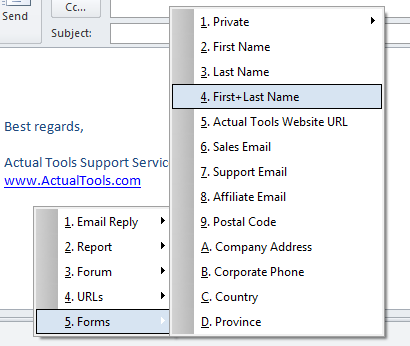
We hope that Clipboard Templates can help you enhance your daily productivity, letting you achieve your goals faster and make your life a tiny bit better. We would be grateful for any feedback on Clipboard Templates!
Clipboard Templates feature originated from users’ feature requests. You can propose your own feature on the Feature Request page and it will definitely be considered.
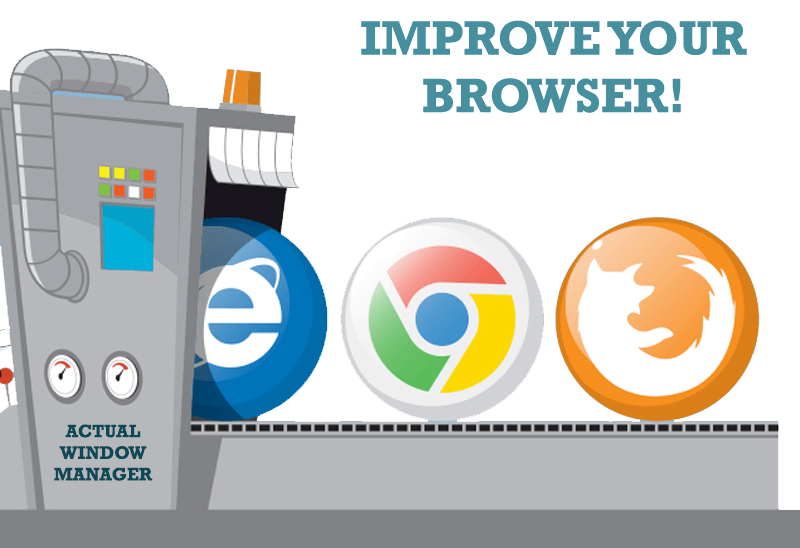
How to Improve Your Internet Browser with the Help of Actual Window Manager
Actual Window Manager allow you to improve your Internet browser by many useful features for convenient work.

Mozilla Firefox and Dual Monitors: No More Problems
Have problems with Firefox on dual monitors? Actual Multiple Monitors will help to solve it.

How to Mirror any Window to a Desired Display on Dual Monitors in Windows 8
Desktop Mirroring - additional feature for dual monitors in Windows 8. Mirror any window, application, monitor, or area in the special window on any display.
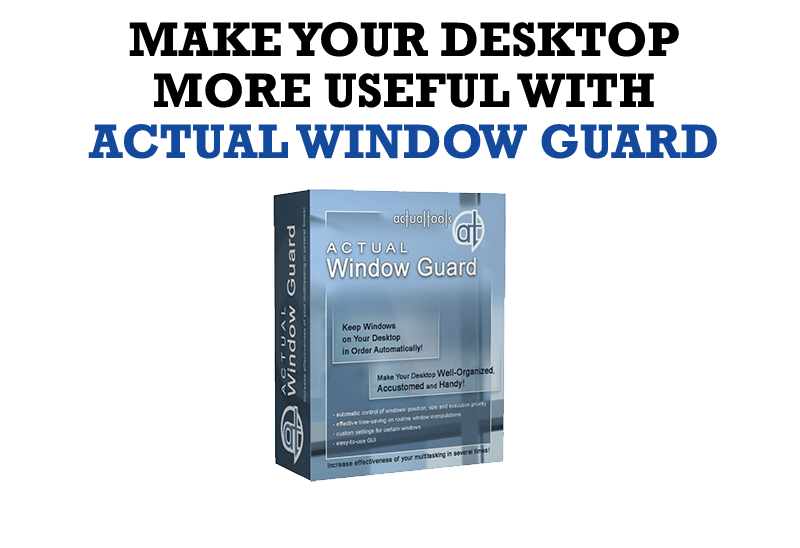
How to Make Your Desktop More Useful with Actual Window Guard
Best software to get full control of startup windows.

8 ways to minimize any program to tray!
Minimizing programs to system tray lets you save space in the taskbar while providing easy access to running applications (via the tray icon). The Minimize Alternatively option can be useful for email clients, text editors and so on.
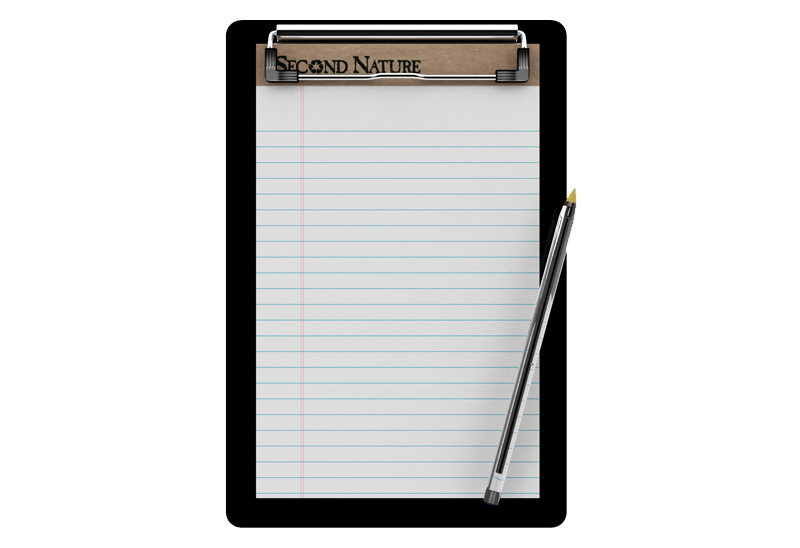
Auto-text functionality in Actual Window Manager
Performing routine actions is much easier now. Actual Window Manager provides the Clipboard Templates feature.

Find the best way to minimize Outlook Express to the icon in tray
Just one click on Minimize To Tray title button and Outlook Express is minimized to the system tray. Just another click on tray icon and Outlook Express is restored and is ready to use again!

New Opportunities of Actual Window Manager 7.5
The new version of Actual Window Manager has been released. And this version offers a few new features.
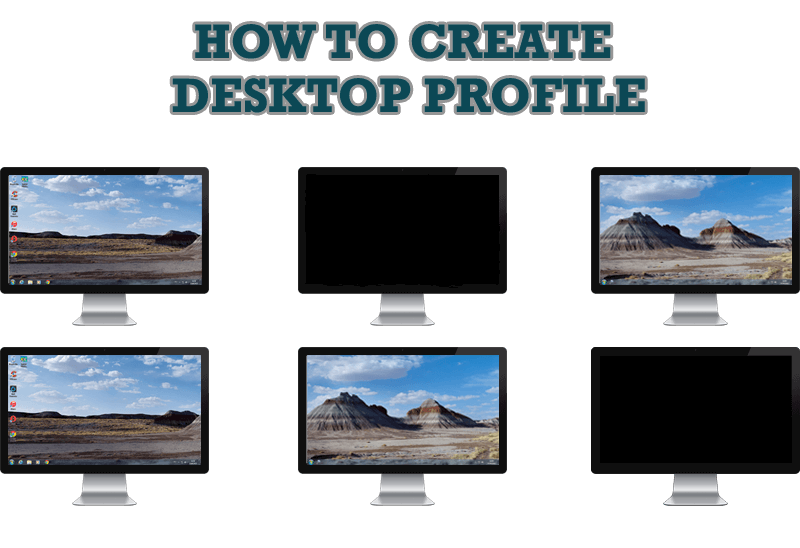
How to Creare a Desktop Profile for Multiple Monitor Desktop
Learn how to create a desktop profile for multiple monitor desktop for quick switching between settings.

How to find a folder to which Skype saves received files and open it in 2 clicks
With the latest updates, Skype no longer prompts the user to save a file somewhere, but immediately saves all files to a specially designated folder, and finding the folder to move files fr om it to another directory, or open them with an application other than that set by default, is sometimes a difficult task.
We are present you the perfect solution to this problem








