Articles
Multiple Monitors – Complete Solution for Customer-oriented Activities
1. Introduction
There is a problem of providing to clients necessary information on a monitor in client-oriented spheres of activity. Often employees forced to show necessary information to customers on his working monitors. At-first, it’s very uncomfortable. At-second, a client can see the information not dedicated for him. It may be a corporative information, personal data of employees or another customer. The only way to solve this problem is equipment of workplaces with dual monitors, when the secondary monitor focused to clients.
2. Solution
Dual Monitor is ideal solution for work with customers. But to using dual monitors in work with maximum efficiency need not only wish and skill but also additional software. The optimal solution will be using Virtual Desktop management software and Multiple Monitors management with Desktop Mirror feature. All necessary features are contains in Actual Window Manager.
Used configuration: two monitors in desktop extended mode with four additional virtual desktops.
2.1 Multiple Monitors
Initially set up dual monitors. Open the tab Multiple Monitors -> Taskbar and disable taskbar for secondary monitor.
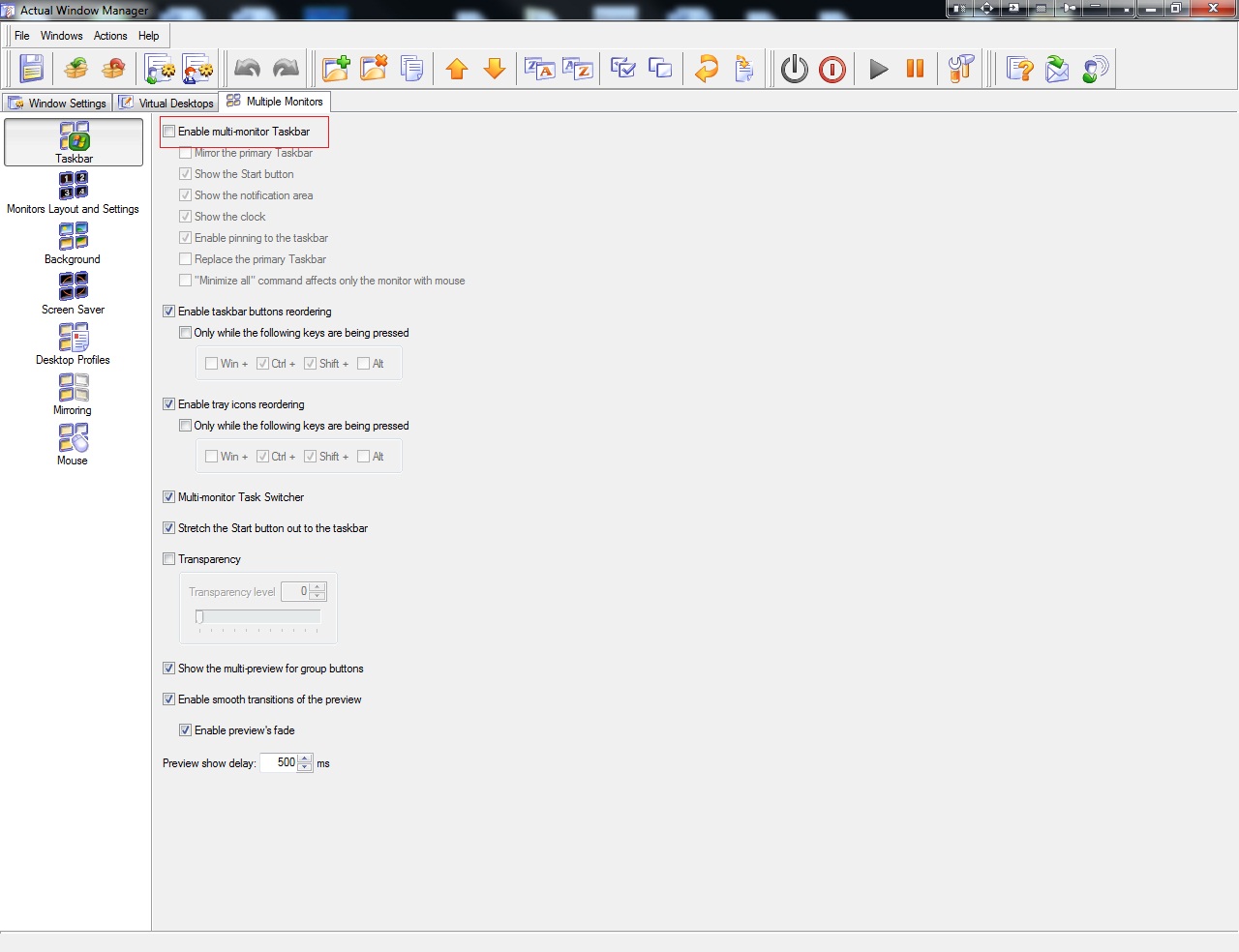
Next, open the tab ‘Mirroring’ and create one desktop mirror called ‘Customer’s Display’, for example. Configure this mirror to display secondary monitor. Set scale parameter of mirrored window and place it on the primary display so that did not hurt the work (in this case 1/5 of actual size).
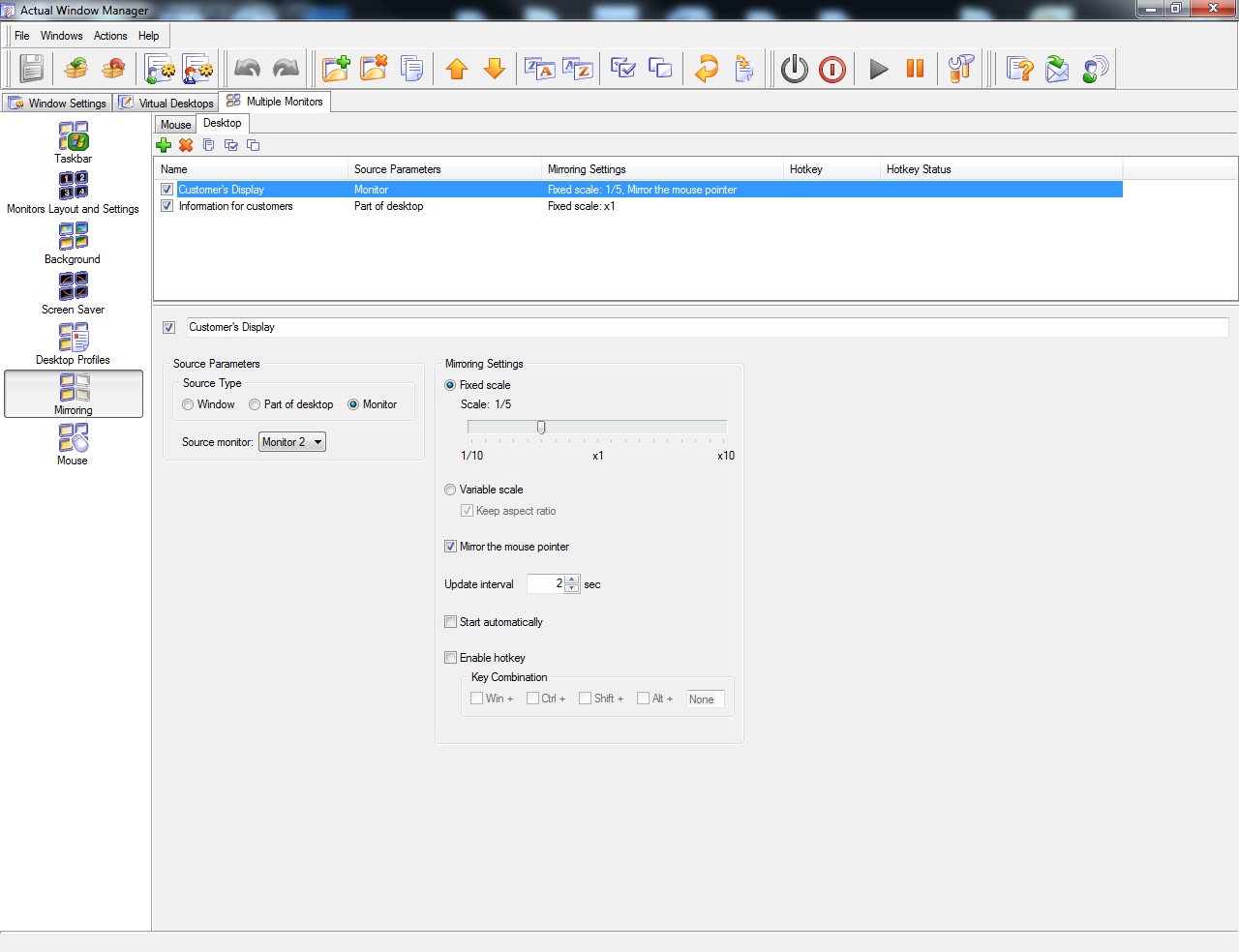
Create any numbers of additional mirrors if it necessary. If information for customers and your working program is one window, for example. This mirror will display a whole window or selected part of desktop with necessary information.
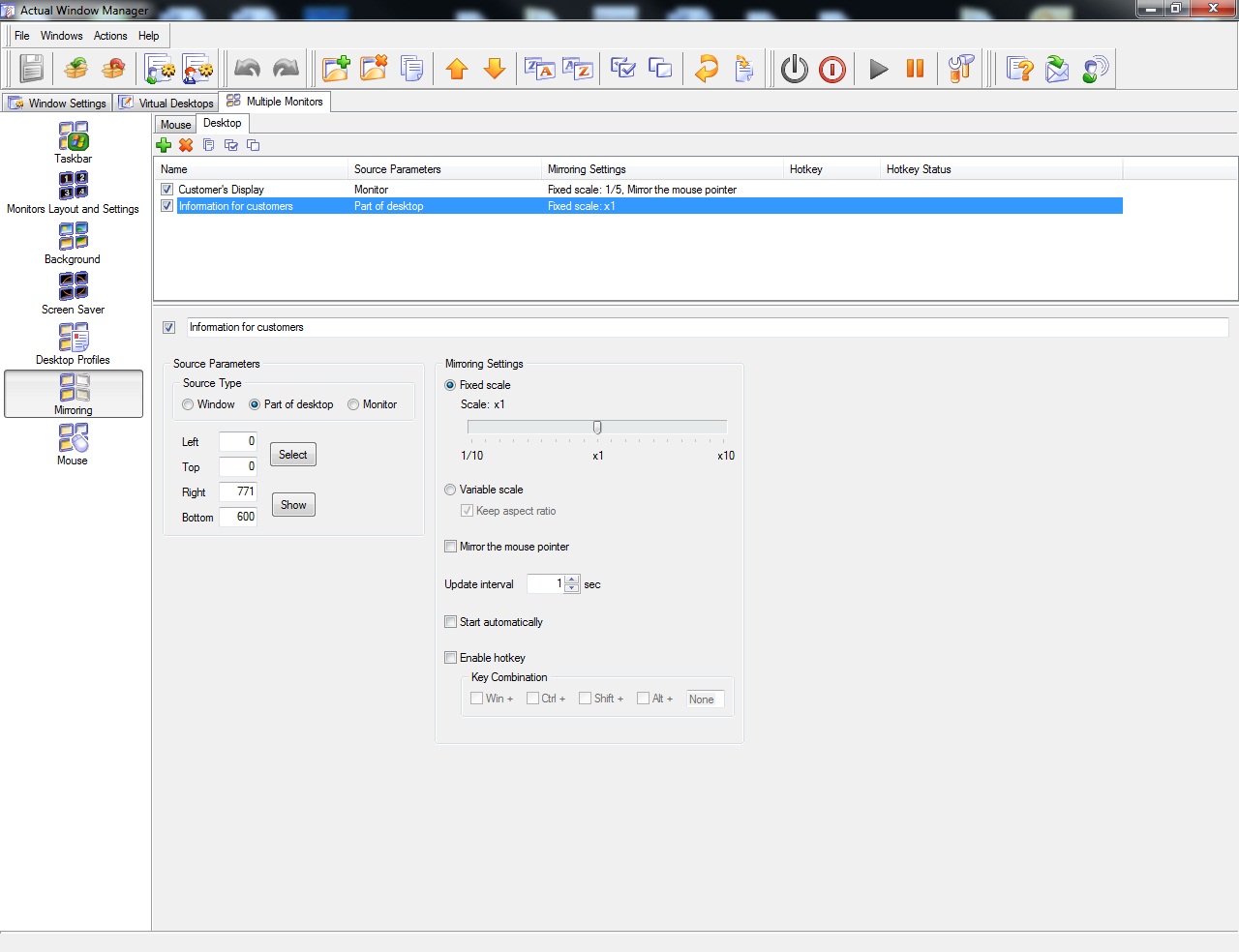
2.2 Virtual Desktops
Now, create necessary virtual desktops. Open Actual Window Manger on the tab ‘Virtual Desktops’ and select ‘Classic Mode’ for using virtual desktops extended across both monitors and create three new desktops.
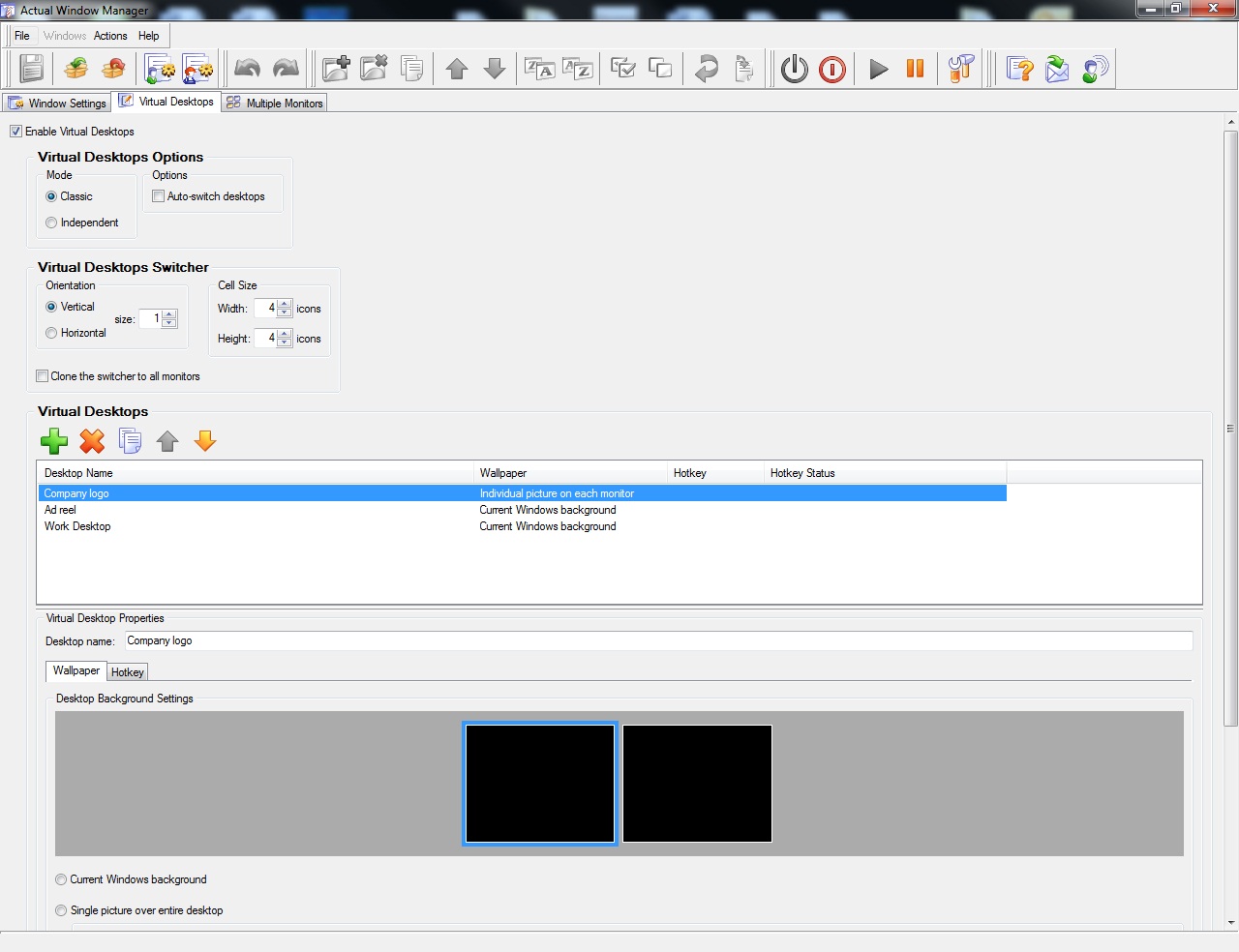
First Desktop – Company Logo. This desktop using with no clients. On primary monitor employee can work as normal but on secondary (client) monitor will stay Company Logo.
Second Desktop – Ad Reel. It the same as the first desktop, but for displaying corporative video of company offers or another advertising video.
Third Desktop – Working Desktop. It is general desktop for work with clients. Primary monitor displays all necessary information for employee. It may be special programs, additional tools and etc. and also the customers display mirror. Client monitor displays information for clients. For example, company site with information about tours or tickets.
3. Conclusion
Actual Window Manager allows to use the above scheme in almost client service spheres of activity.
Thanks to rich functionality Actual Window Manager can using in any other using-computer activity. Home or work has no value.

Optimize Adobe Acrobat Reader by means of new functional buttons
Such innovative functions as Make Transparent, Stay Always-on-Top, Minimize to Tray, Roll Up etc. will make your work with Adobe Acrobat Reader much easier and more productive.
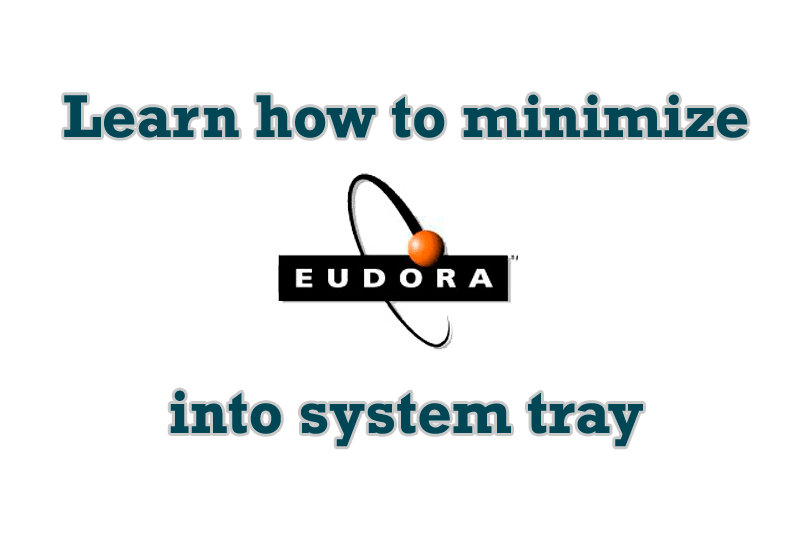
Minimize Eudora e-mail client into system tray
Eudora is one of the well known and oldest e-mail clients. You can minimize Eudora into system tray or force it to stay on top of other windows with a single mouse click with Actual Title Buttons.

Optimize Microsoft Word by means of Actual Window Manager!
Actual Window Manager presents a great variety of functions for working in Microsoft Word. By using them, you will be able to decrease the time you usually waste on switching between windows of different documents, keep your desktop in order and work much quicker.
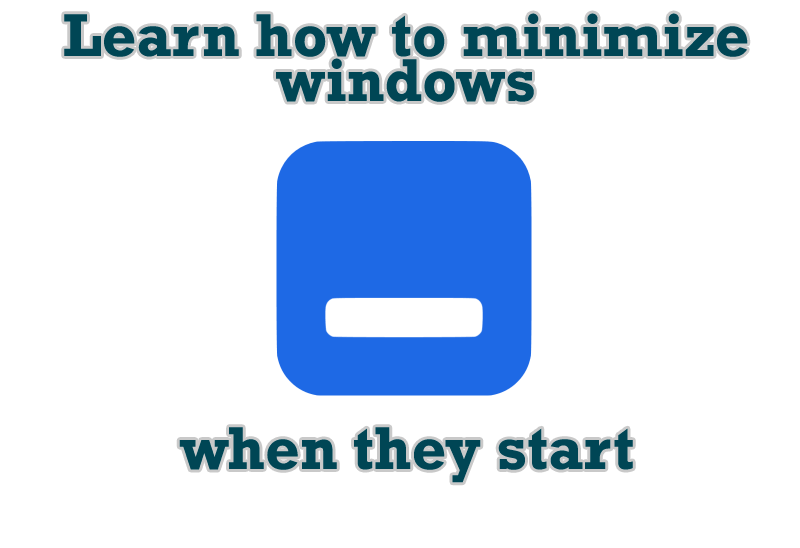
Minimize windows when they start
Automatically minimize Internet Explorer, Outlook Express or any other window upon opening!

New ways to work with Windows Media Player
Do you like to use Windows Media Player for listening to music and watching video? Great! Actual Title Buttons offers helpful new ways to make your use of Windows Media Player easier and more fun!

Recent Folders & Favorite Folders - New Title Buttons for Convenient Work
In the new version of Actual Window Manager you're got the opportunity of using two new title buttons - Recent Folders and Favorite Folders. These buttons will make your work more convenient.

Absolute effect of using any scientific, math and Windows calculators
No matter if you use standard Microsoft Windows Calculator, scientific or a math one, Actual Window Manager will be an excellent helper in simplifying your work.

Windows Logon Screen Background Image Changer
Learn about how to change Logon Screen Background Images on all your monitors.

Improve Yahoo Messenger with Actual Title Buttons
Enhance your work with Yahoo Messenger with the help of Actual Title Buttons. Now you can add a whole bag full of new nifty buttons that will make Yahoo Messenger more convenient, stylish and pleasurable to work with.
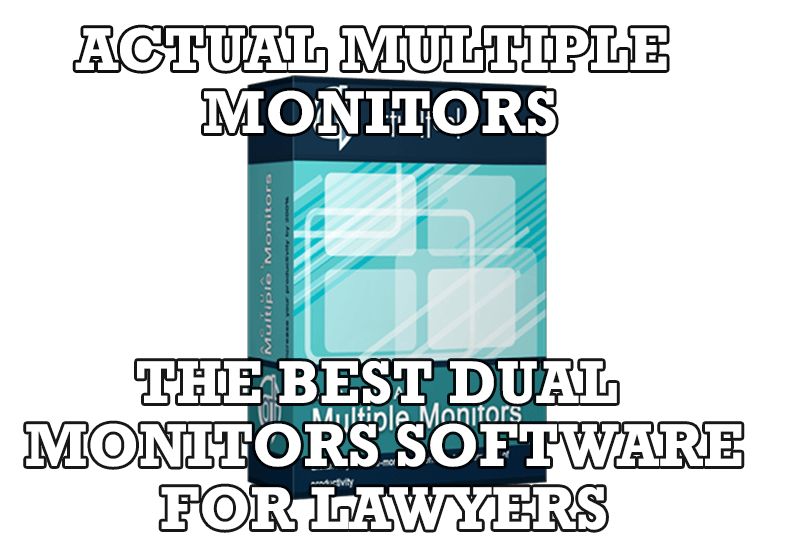
Actual Multiple Monitors as the Best Dual Monitor Software for Lawyers
Advantages of using the best dual monitor software - Actual Multiple Monitors for lawyers.








