Articles
Desktop Mirroring - New Feature of Actual Multiple Monitors 3.1
- Introduction
- Desktop Mirroring
- Conclusion
1. Introduction
With the release of version 3.1, the Actual Multiple Monitors has acquired a new function - Desktop Mirroring. This feature provides the possibility to reflect any part of any desktop in a special window (or windows). This window also can be located anywhere on any display. At the moment, the Actual Multiple Monitors has several types of mirroring.
2. Desktop Mirroring
2.1. Types of Desktop Mirroring
The Area around mouse pointer
Specified window
The Area around mouse pointer
Specified window and Specified monitor
Arbitrary part of desktop
It is a type of mirroring, which reflects a desktop' area around the mouse pointer in the special mirroring window. Moving the mouse pointer over the image in the mirror' window is upd ated with a certain (presetted) intervals.
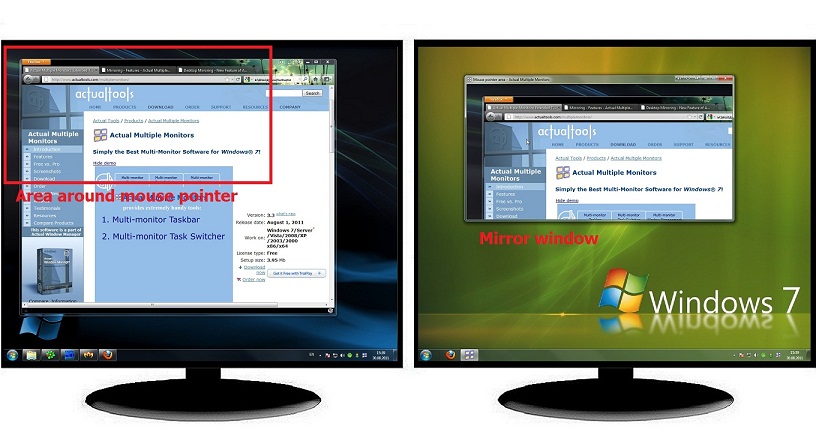
It is the option of mirroring, which reflects any window to a special mirror window. Choose a window for mirroring by using target cursor or manually through Windows explorer. You can also set a configuration for mirroring only a specific window or any window of a program.
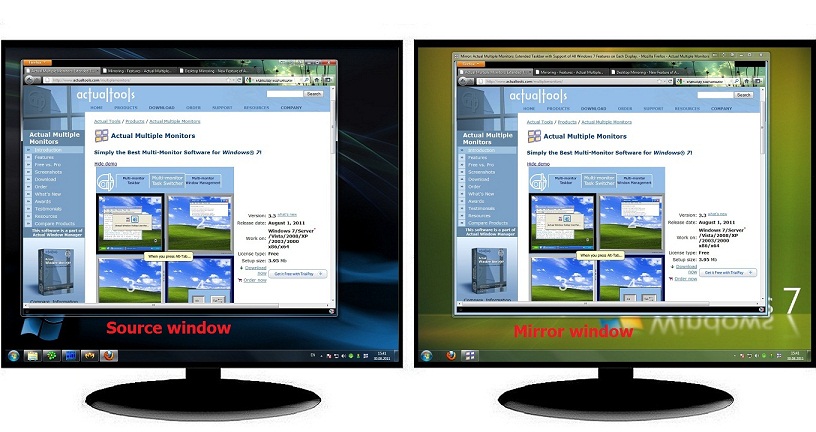
Specified monitor
This option is mirroring the entire desktop into a special mirror window. The mirror can be located on any monitor or on all monitors at once. The window' size can be changed (the main difference from standard mirroring of Windows 7).
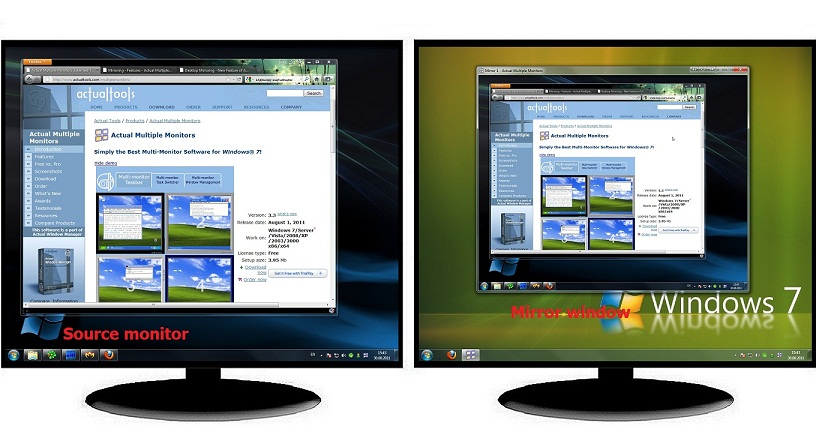
Arbitrary part of desktop
This option allows you to display in mirror' window any part of a desktop. The size of the displayed part set in desktop coordinates manually or with the help of mouse pointer.
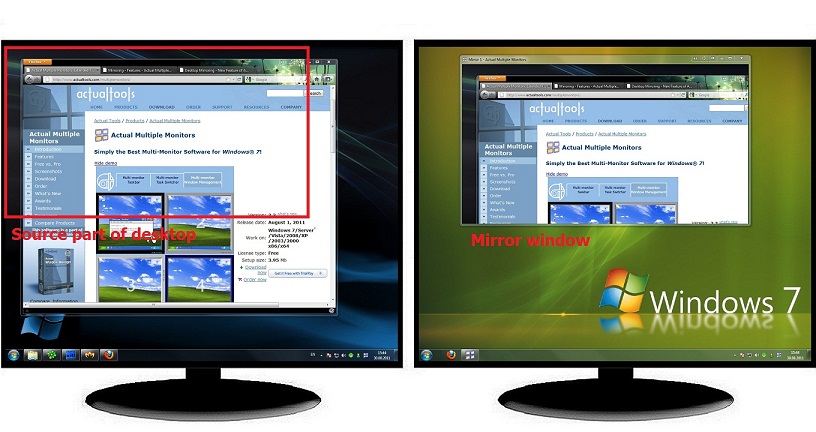
For all types of mirroring you can set the zoom \ zoom out of scale for 10 times or activate the option of manual zooming \ zooming out with mouse pointer (as well as changing the size of normal windows ); reflect in mirror’ window the mouse pointer, and also se t the update interval for mirror’ window.
2.2. Variants of Using Different Types of Desktop Mirroring
Using this mirror' method a work with monitors that are far away from you becomes very easy. An example of such monitors can serve a network of advertising displays in supermarkets. Also this feature is useful when dealing with TV as a second monitor with low-sharpness.
These types of mirrors are help in working with a client, when you need the client to see certain information without looking at your monitor. Thus your (primary) monitor turn to you, and the client (secondary) monitor turn to a customer. This technology can be applied in the field of the work with clients. Travel agency, real estate, insurance, job center, bank, health care, for example.
This method of mirroring allows you to reflect a particular section of the desktop to other displays. This can be useful, for example, to accommodate any graphics (charts, tables, images, etc.) from a particular document, window, etc. (Without displaying the document itself) on all monitors of your PC. This method also useful when you working with presentations or working with the majority of windows and information, etc.
Actual Multiple Monitors is not standing still. It is constantly developed, reserving the right to name of the best multiple monitor software. The function of mirroring was needed a lot of our users and it has been embodied in the new version of the Actual Multiple Monitors 3.1. Your constructive opinions and suggestions to improve the Actual Multiple Monitors you will send us a feedback.

Easy Way to Minimize Windows to the System Tray or to the Desktop
Actual Window Manager provides an additional title button to minimize any window to the system tray in one click.

How can Actual Window Manager help multi-monitor users?
Get the full power of your multi-monitor configuration with Actual Tools!

Find the best way to minimize Outlook Express to the icon in tray
Just one click on Minimize To Tray title button and Outlook Express is minimized to the system tray. Just another click on tray icon and Outlook Express is restored and is ready to use again!

Windows 7 Dual Monitor Taskbar: How to Extend Windows 7 Taskbar to a Second Monitor
Get the fully featured Windows 7 Taskbar on a second monitor with Actual Multiple Monitors.
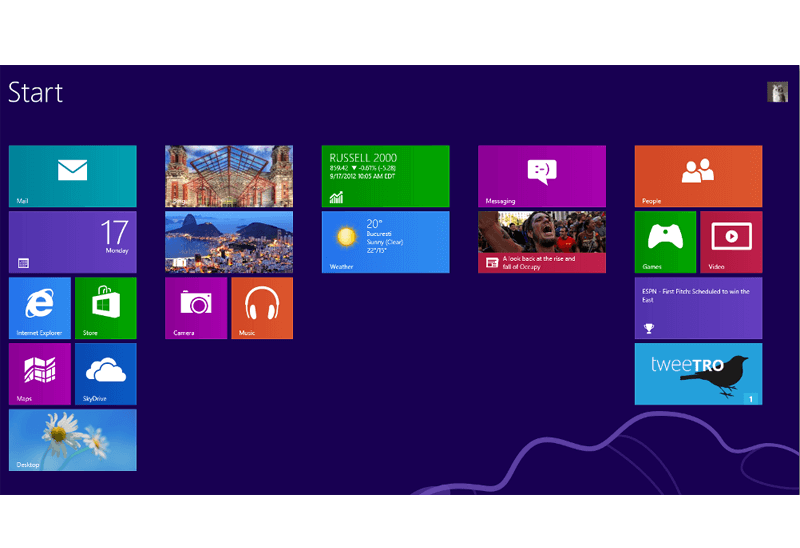
Classic Start Menu or Modified Metro Interface in Windows 8 with Actual Multiple Monitors
New features for improving Windows 8 Metro Start Menu already in Actual Multiple Monitors.
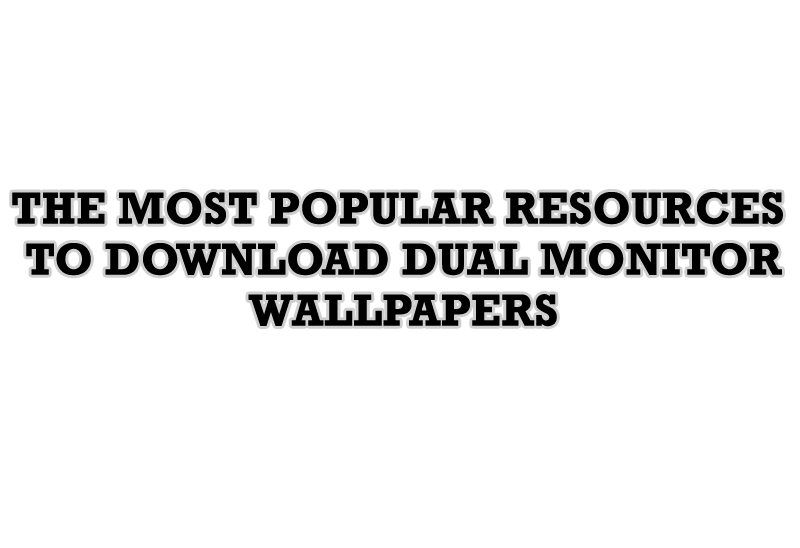
The Most Popular Resources to Download Dual Monitor Wallpapers
Use this article to find cool dual screen wallpapers and personalize your dual monitor desktop.
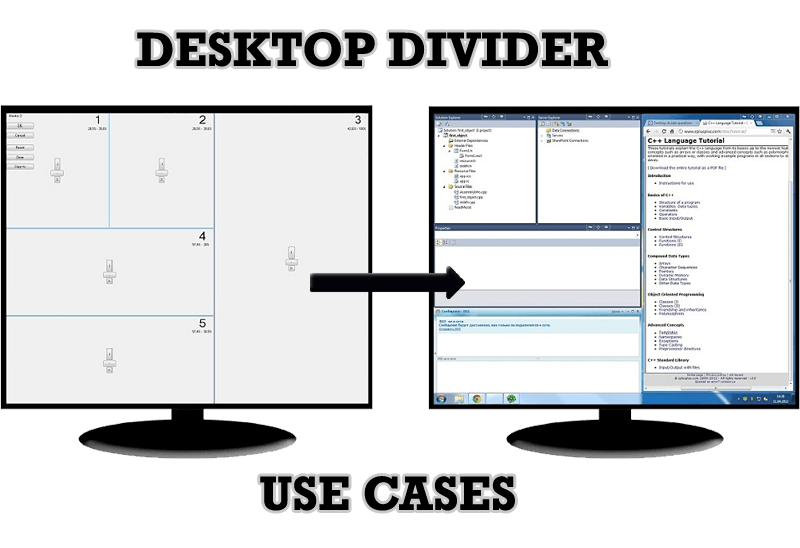
Desktop Divider: Use Cases
Desktop Divider is the new feature of Actual Window Manager and Actual Multiple Monitors. Here you can find some interesting examples of when this feature can be really useful.
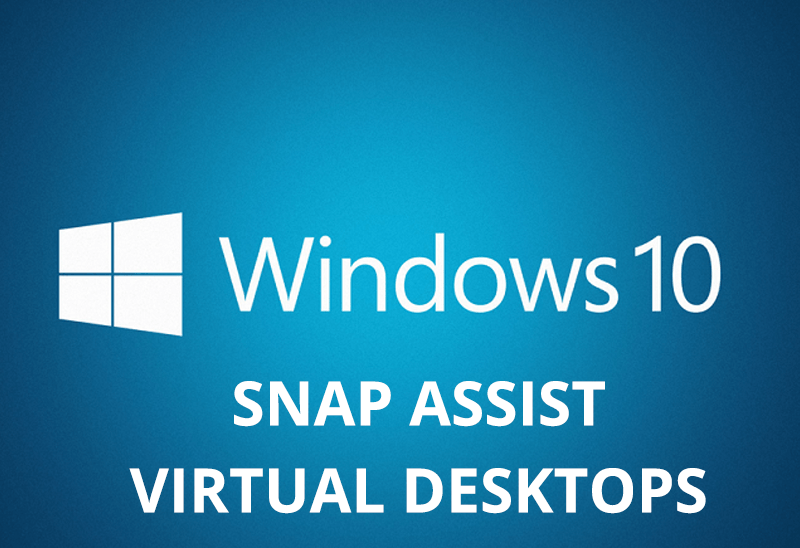
How to Get New Windows 10 UI Features in Windows 7/8 with Actual Window Manager 8.3
Wanna new Windows 10 features in Windows 7/8? You can get them without upgrading, just use Actual Window Manager 8.3.

Improve your Tablet PC software with Actual Window Manager
Actual Window Manager can increase Tablet PC productivity and consequently increase yours!

Run Multiple Monitor ScreenSaver on Desired Displays Only Automatically or by Pressing the Hotkey
Do you still turn off unused monitors manually? Use the new feature of Actual Multiple Monitors to run screensavers on unused displays automatically or by the hotkey combination.








