Articles
Additional Title Buttons on Dual Monitors in Windows 8
Introduction
Management in Windows 8 changed significantly compared to previous versions of Microsoft operating systems. Understand and getting used to Windows 8 management requires a lot of time. However, even knowing all the nuances of management, many features can only be accessed with the help of third-party software.
2. Additional Title Buttons in Windows 8
Actual Window Manager can help you access additional features of Windows 8 in the form of additional title buttons. Actual Window Manager contains many additional title buttons for improving window management. Among them, you can find: minimize to the system tray, make transparent, copy, paste, resize, roll up, two buttons for multi-monitor management – maximize to desktop and move to monitor; and many others features, which make your work more convenient. Use of these buttons is very simple: just left-click to desired button to activate the required feature. However, several buttons have a second work mode. For example, if you right-click on the 'Move to Monitor' title button, the special selector is opened instead simple moving of a window to the next monitor.

3. How to Add New Title Buttons
You can add required buttons at any moment. To add a button, open the configuration window of Actual Window Manager and follow to the Window Settings -> Default Settings, then click to the Title Buttons tab. Check the desired box to activate this additional title button. Almost all buttons have additional settings, which you change.
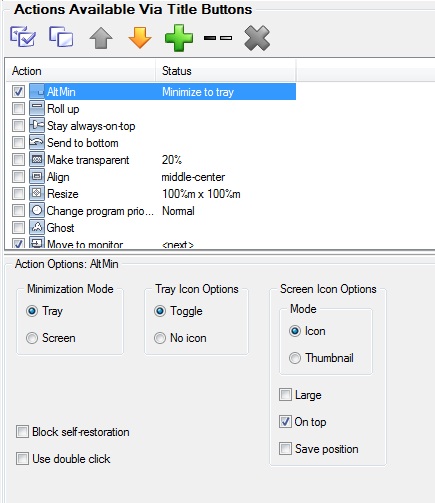
Save settings after you have added all desired buttons. Now each title bar contains all added buttons in addition to the standard minimize, maximize, and close buttons.
4. Conclusion
Actual Window Manager includes all Actual Tools software. One of them is Actual Multiple Monitors. You can read about all the advantages of using Actual Multiple Monitors in Windows 8 in the “Windows 8: Better Alternative to a Native Multi-Monitor Taskbar” article.
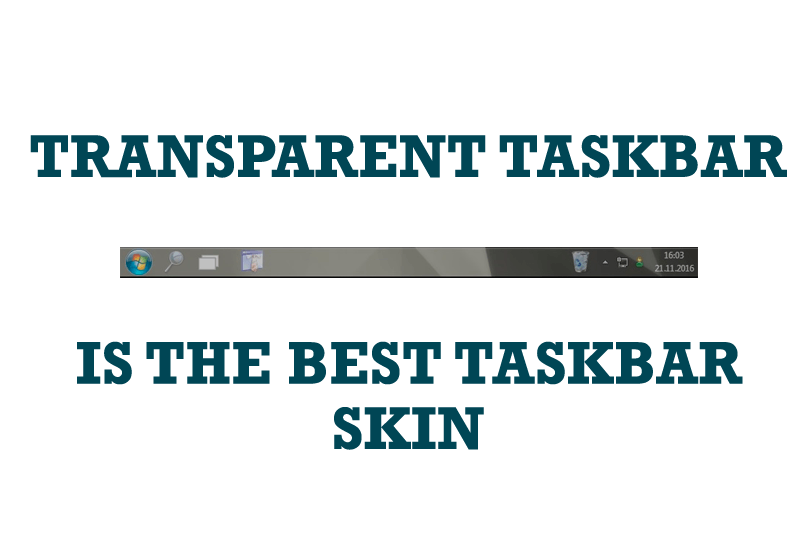
Transparent Taskbar is the Best Taskbar Skin!
If you have decorative wallpaper, or attractive desktop colors, Actual Transparent Window lets them through to keep your desktop work area beautiful!
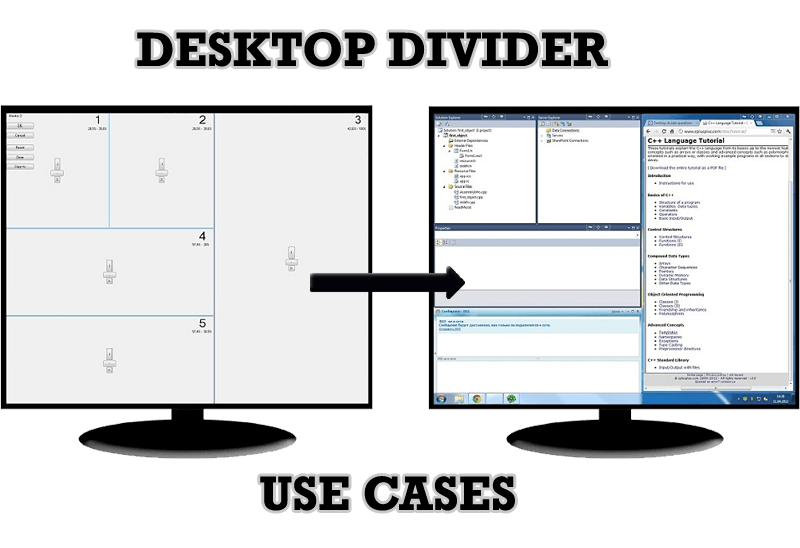
Desktop Divider: Use Cases
Desktop Divider is the new feature of Actual Window Manager and Actual Multiple Monitors. Here you can find some interesting examples of when this feature can be really useful.
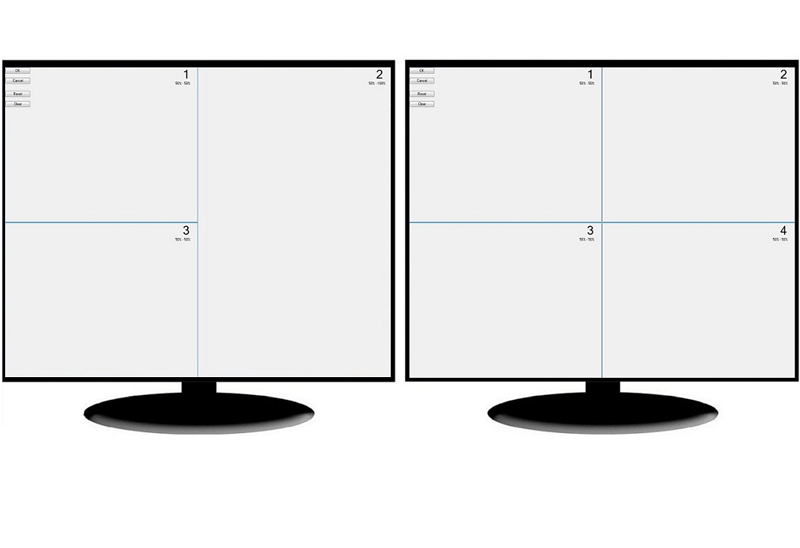
Split the Dual Monitor Desktop in Windows 8
There is a feature, which allows you to split the dual monitor desktop of Windows 8 to several non-intersecting areas for placing windows. This feature called "Desktop Divider".

Windows 7 Dual Monitor Taskbar: How to Extend Windows 7 Taskbar to a Second Monitor
Get the fully featured Windows 7 Taskbar on a second monitor with Actual Multiple Monitors.
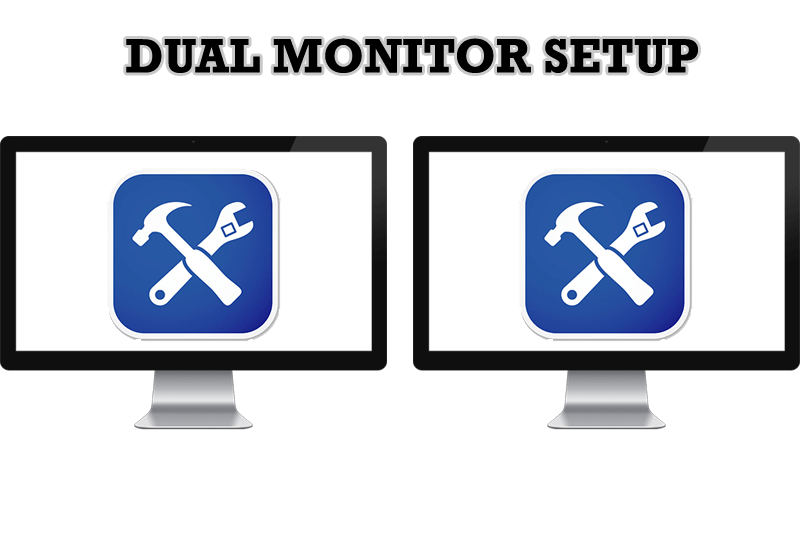
Dual Monitor Set Up
How to Setup Dual Monitor.
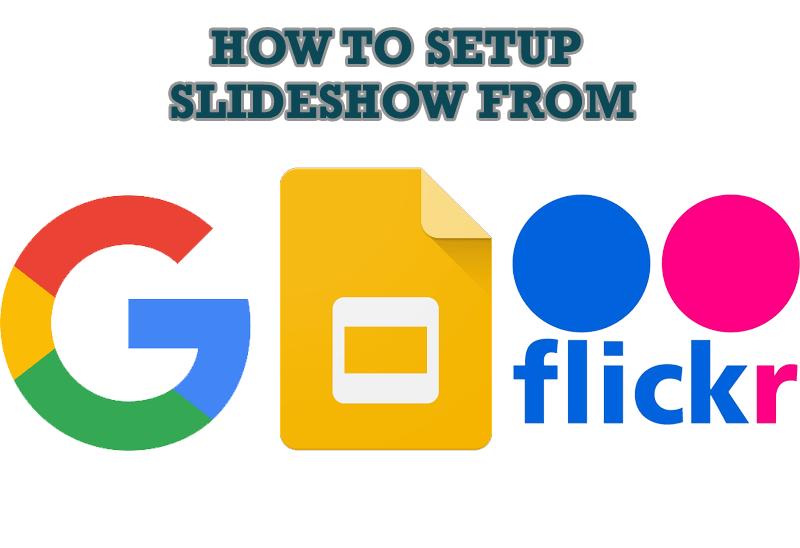
How to Set Up an Image Slideshow from Google or Flickr as Desktop Background on Multiple Monitors
Learn how to set up an image slideshow from web sources as desktop background on one or several displays.

Actual Window Manager - Great Tool for Windows 7 Users
Actual Window Manager 6.3 - the best tool to improving functionality of your Windows OS.
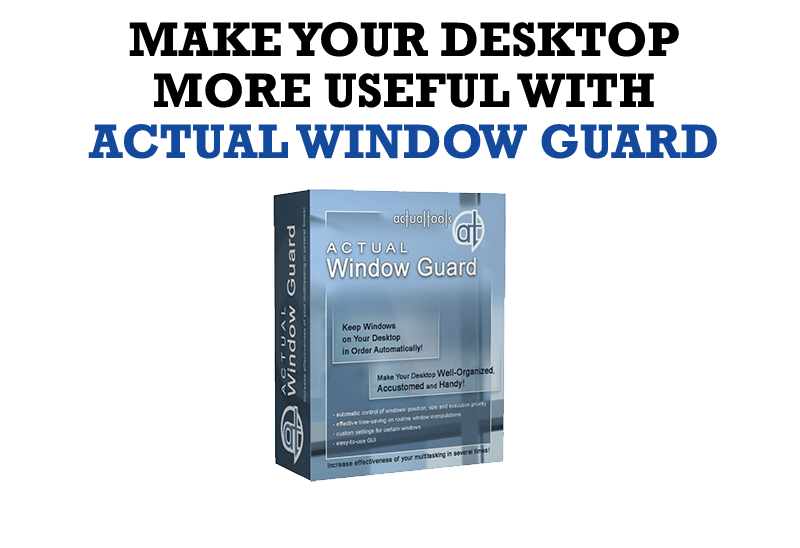
How to Make Your Desktop More Useful with Actual Window Guard
Best software to get full control of startup windows.
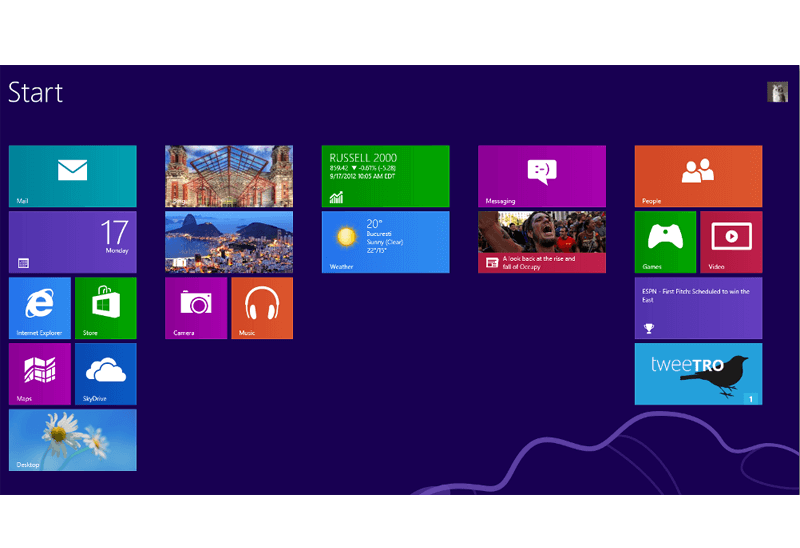
Classic Start Menu or Modified Metro Interface in Windows 8 with Actual Multiple Monitors
New features for improving Windows 8 Metro Start Menu already in Actual Multiple Monitors.

Run Multiple Monitor ScreenSaver on Desired Displays Only Automatically or by Pressing the Hotkey
Do you still turn off unused monitors manually? Use the new feature of Actual Multiple Monitors to run screensavers on unused displays automatically or by the hotkey combination.








