Articles
Organizing Standalone Kiosk Access to Intranet with Actual Window Manager
- Introduction
- Complications of Kiosk Access organization
- How can Actual Window Manager help control windows as it's needed?
- Actual Window ManagerUseful Links
Introduction
Intranet is a general term for a corporate local network that is built using the same tools as for the Internet: Internet protocol (TCP/IP and its subsets - HTTP, FTP, etc.) used as a basic network carrier, organization of work on the basis of web applications and, as a result, the use of common Internet browsers (such as Internet Explorer/Mozilla Firefox/Opera) to execute production-related tasks.
Standalone kiosk access, or simply kiosk access, is a long-standing approach to providing Intranet access to field staff in the workplace. The kiosk is typically a standalone computer terminal about 4-5 feet tall with a hard outer case and a touch screen or a keyboard and tracking ball. Usually, the kiosk executes a limited set of tasks at high speed (for example, answering inquiries fr om corporate clients by phone).
Complications of Kiosk Access Organization
Intranet kiosk access has its peculiarities. Although designed for a specific purpose, kiosk terminals work in a usual corporate network and require standard software, such as Windows® operating system and any Internet browser. The browser is typically programmed to open particular web pages, so that the field worker can access any required information of a corporate web application.
The limited set of tasks executed on kiosk terminals and their relative simplicity let owners employ the personnel without high qualification to operate such terminals. Because such workers have no deep knowledge of computers and IT technologies, it is necessary to limit standard windows behaviors to a pre-defined set of open windows in order to eliminate accidental manipulations, such as those when a worker minimizes a window, closes it, or the window is moved away fr om the visible area. Such manipulations may be so severe that an unqualified worker will not be able to restore the working environment himself, and it will lead to workplace downtime for long hours and will have a negative effect on the speed and quality of servicing customers.
How Can Actual Window Manager Help Control Windows As It's Needed?
Actual Window Manager will help you overcome the complications associated with the Intranet kiosk access.
Firstly, there is a unique ability to create specific settings for windows with a particular title. From the point of view of ordinary users, the browser windows used to access the Intranet differ only in their title. This is why this opportunity is essential in placing the browser windows with live web pages in a specific order.
Secondly, the program has the Remove Standard Window Parts feature. It allows you to remove standard window management controls in a window, such as Minimize/Maximize/Close buttons (so the user will be unable to accidentally minimize/maximize/close a window), resizable window frame (so the user can't change window size), window caption (so the user can't accidentally drag a window by mouse), etc. Once the standard management controls are removed, you can fix the window on the desktop in a pre-defined position and eliminate the opportunity to move it, minimize it, change its size, and close it accidentally. As a result, the workspace remains steady, stable and reliable.
Thirdly, the Restrict Window Placement feature allows you to lim it the placement of a window on the desktop. It provides an ability to specify the area of allowed placement on the desktop and then automatically will detect when the window tries to go beyond the borders of this area, either when being moved over the desktop or being resized. With this feature's options, you will have windows behave the way you exactly want.
So, please, download Actual Window Manager and make sure yourself that its combined functionality is vitally important when organizing the Intranet access on kiosk terminals!
Useful Links
See the following links that will be your guides in getting acquainted with Actual Window Manager:
- Download the fully-functional 60-days trial version of Actual Window Manager right now. It is completely free!
- Actual Window Manager Home - the official page wh ere you can download or order the risk-free version and read what users say about Actual Window Manager.
- Actual Window Manager Help section - the full list of features available in Actual Window Manager.
- Here you can find the information on how to create specific settings for any window.

Mozilla Firefox and Dual Monitors: No More Problems
Have problems with Firefox on dual monitors? Actual Multiple Monitors will help to solve it.
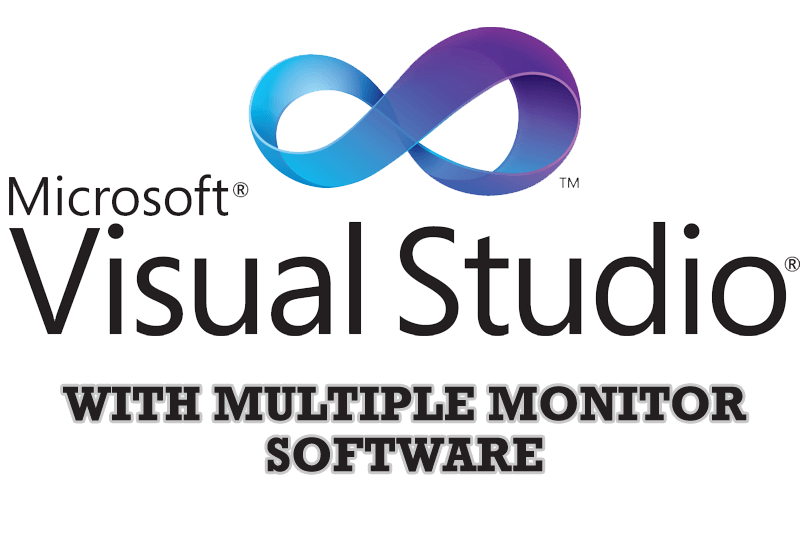
Microsoft Visual Studio 2010 with Multiple Monitor Software
Advantages of using Visual Studio 2010 in combination with Actual Multiple Monitors.

New Opportunities of Actual Window Manager 7.5
The new version of Actual Window Manager has been released. And this version offers a few new features.

Improve your Tablet PC software with Actual Window Manager
Actual Window Manager can increase Tablet PC productivity and consequently increase yours!

New ways to work with Windows Media Player
Do you like to use Windows Media Player for listening to music and watching video? Great! Actual Title Buttons offers helpful new ways to make your use of Windows Media Player easier and more fun!

How to find a folder to which Skype saves received files and open it in 2 clicks
With the latest updates, Skype no longer prompts the user to save a file somewhere, but immediately saves all files to a specially designated folder, and finding the folder to move files fr om it to another directory, or open them with an application other than that set by default, is sometimes a difficult task.
We are present you the perfect solution to this problem
How to Play Diablo 3 on Multiple Monitors: Tips and Tricks
How to prevent the unwanted minimization of the full-screen game? How to lock mouse in the game window? If you want to play Diablo 3 on multiple monitors, read this little article.

How to Run Windows Store App in a Window on Desktop
New feature in Actual Multiple Monitors transforms Modern/Metro apps to conventional resizable windows on user’s desktop.
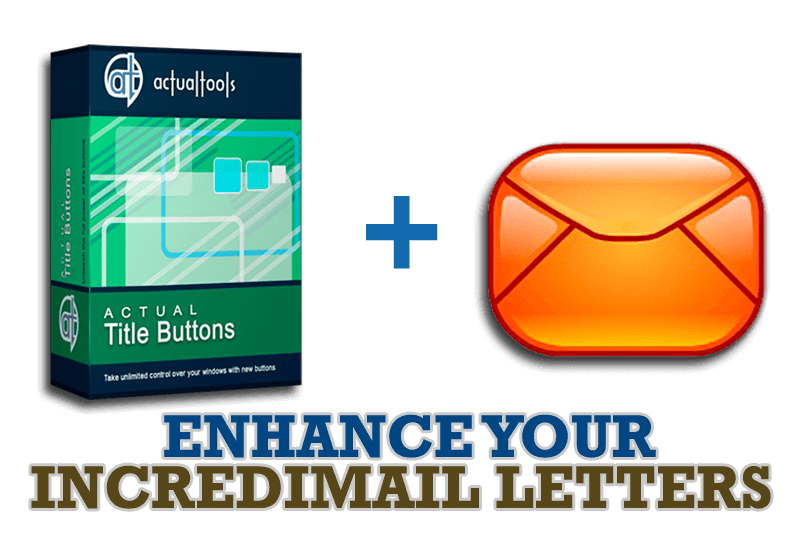
Enhance your Incredimail letters with Actual Title Buttons
IncrediMail is an advanced, feature-rich email program and by using our Actual Title Buttons program you can make Incredimail an even more premium experience by adding a whole bag full of delightful new features to it!

Improve MSN/Windows Messenger with Actual Title Buttons
New title buttons can help you vastly improve your work with MSN/Windows Messenger! Using Actual Title Buttons you will be able to add new Minimize Alternatively, Stay Always-on-Top, Make Transparent, Roll Up and other title buttons to MSN/Windows Messenger windows .








