Articles
Multiple Monitors: Wrap the Mouse around the Desktop
Introduction
There are situations when you need to move the mouse pointer from the right edge of the monitor to the left edge (after closing a maximized application, for example). It may be very annoying, especially if you are obliged doing it hundreds of times every day (a wide-screen monitor makes it even worse).
The situation is more aggravating when you work with multiple monitors. You need moving the mouse pointer through several monitors (probably, wide-screen too), not one. Actual Multiple Monitors provides a robust and convenient solution for this problem – Wrap the Desktop feature.
This feature allows ignoring boundaries of all monitors. So, if the mouse pointer exceeds any boundary, it will appear on the opposite side of the desktop instantly.
How do you turn on Mouse Wrapping on multiple monitors?
To enable Mouse Wrapping, you need to open the Actual Multiple Monitors Settings dialog and find the tab, called Mouse.
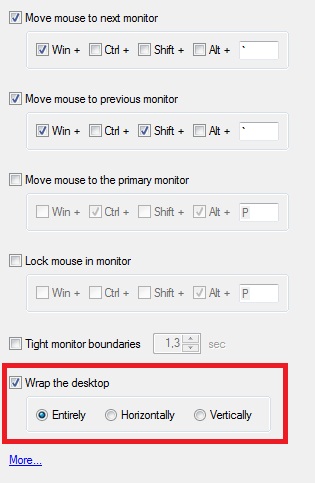
Find and check the option ‘Wrap the desktop’, among all others multi-monitor mouse settings. Also, you can sel ect the wrapping mode:
- Horizontally - removes the vertical boundaries. When the mouse pointer crosses the left boundary, it appears at the right boundary of the monitor, and vice versa.
- Vertically - removes the horizontal boundaries. When the mouse pointer crosses the top boundary, it appears at the bottom boundary of the monitor, and vice versa.
- Entirely - removes all desktops boundaries. This option combines the behavior of two previous options.



Since this moment, the mouse pointer will pass through the boundaries of your desktop.
3. Conclusion
In addition to Wrap the Desktop, Actual Multiple Monitors offers many other mouse options for multiple monitors:
- Tight monitor boundaries. The mouse pointer will be stopped on the border of monitors for preset time before going to the next monitor. This feature protects the mouse pointer from accidental moving to the next monitor. It solves the problem with intuitive click on the Close button of a maximized window, for example.
- Lock mouse in monitor. Mouse pointer will not be able to leave borders of the current monitor. This feature will be useful when working with full screen applications, because losing focus for a full screen application often leads to an automatic minimization of this application.
- Scroll inactive windows. You can scroll any inactive window with the mouse wheel while keeping your current application active. This feature will be useful for typing information in some program fr om a document that does not allow simple text copying (like images, scans, etc.).
- And much more…
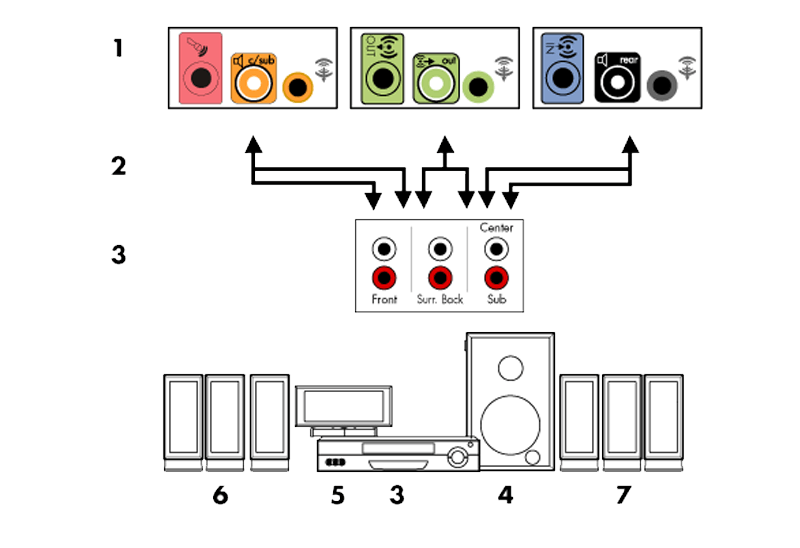
How to Quickly Switch Default Audio Device in Windows
Learn how to switch default audio device in one click by using Actual Window Manager or Actual Multiple Monitors.
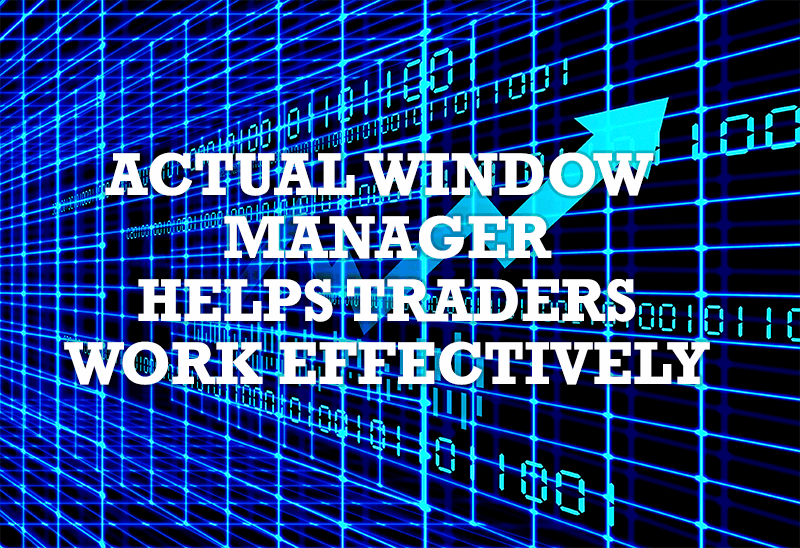
Actual Window Manager helps online stock and day traders work effectively
If you work with 8-10 applications, you are most likely to feel tired after an hour or two... This program is a complete solution for those who multitask in multiple applications simultaneously.

How to save your data from unexpected loss
Internet Explorer, Outlook Express, MSDN, Windows Media Player, Windows Explorer and Windows Messenger conversation programs won't help you restore the necessary material. What to do? - You ask. We answer - use our Actual Window Guard program.
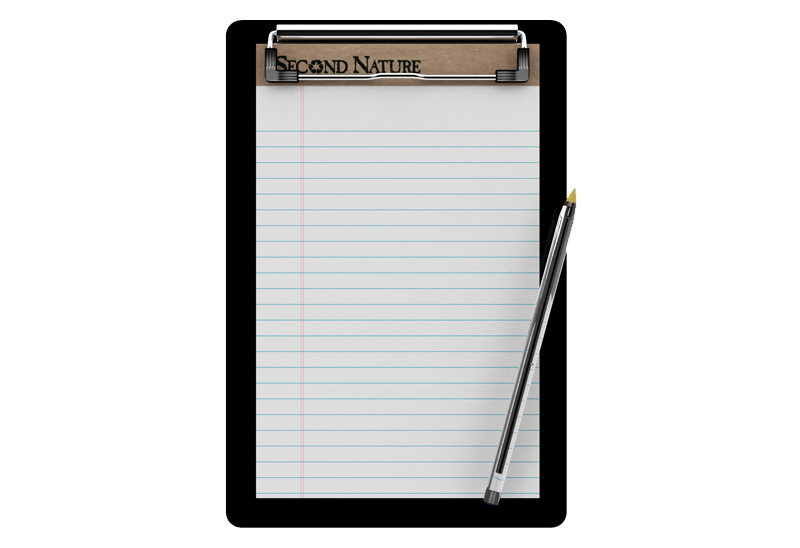
Auto-text functionality in Actual Window Manager
Performing routine actions is much easier now. Actual Window Manager provides the Clipboard Templates feature.
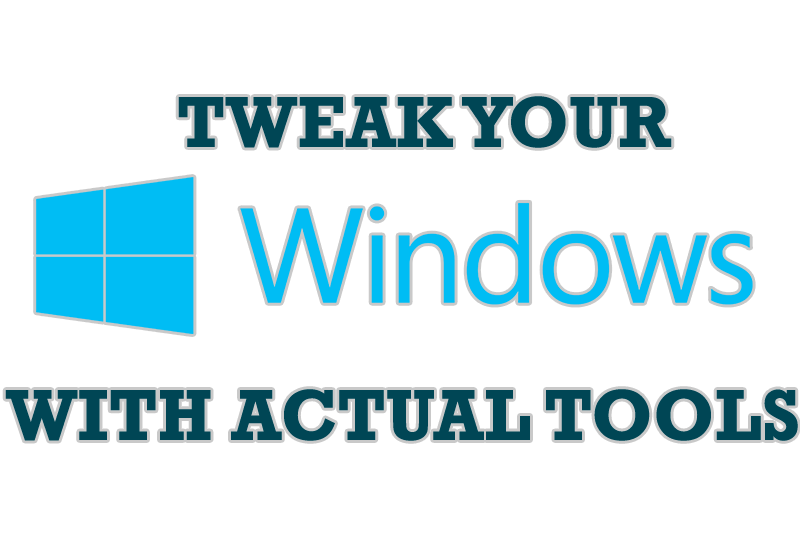
Windows tweaks by Actual Tools
There are unlimited ways to use Actual Tools programs for tweaking your Windows Operating System.

How to keep size and position of windows
If you often use such folders as My Computer, My Documents, My Network Places etc. and want to open them where you indicate - our Actual Window Manager program is made for you!

Discover new commands in standard Windows menu
Standard Windows system menu is rather convenient and easy to get to (right mouse button click on window title bar), but sometimes it is not enough.

Optimize Adobe Acrobat Reader by means of new functional buttons
Such innovative functions as Make Transparent, Stay Always-on-Top, Minimize to Tray etc. will make your work with Adobe Acrobat Reader much easier and more productive.

Actual Window Manager will make your Mozilla Firefox better!
As you know, Mozilla Firefox is a very convenient Web-browser. Though, like any other creation of the humanity it is not perfect. The most obvious answer is to find a program which will make your browser convenient and your work comfortable and simple.

Minimize to tray: Minimize to the system tray any program you want!
How to minimize any program to the tray!








