Articles
Recent Folders & Favorite Folders - New Title Buttons for Convenient Work
Introduction
The Windows OS was built on dialog windows. Every time you need to open or save a file, for example, Windows opens the dialog window. We are faced with these windows every day, at work or home when using a PC. The most inconvenient disadvantage of the dialog window is the manual selection of the folder where you want to save a file, especially when working with a large amount of files and directories. But the solution already exists – Actual Window Manager.
2. New Title Buttons for Convenient Work
Actual Window Manager 7.2 got two additional title buttons: Recent Folders and Favorite Folders. These buttons are available only in Windows Explorer and open\save dialog windows.
2.1. Recent Folders
The first button is called Recent Folders. You’ll see the list of a few last opened folders when clicking this button. It allows you to open the desired folder very quickly; making it is very convenient when working with the same type of files.
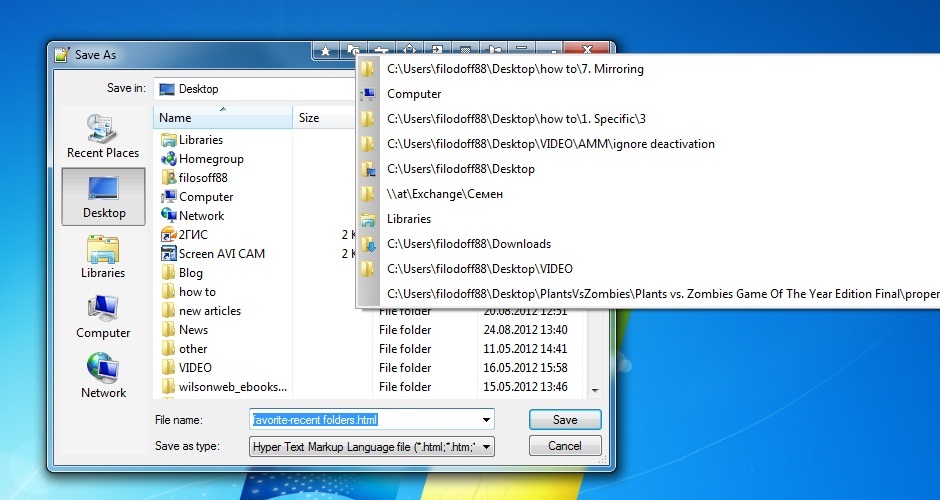
When you open or save the file via the dialog window it is placed to the list of Recent Folders. You can add a folder to the Recent Folder button only this way.
2.2. Favorite Folders
The second button is called Favorite Folders. You’ll get quick access to any folders saved earlier with help of this button. Click on the Favorite Folders button and select ‘Add current folder to favorite’ to save the current folder to Favorites. Now you can open desired folder very quickly with the Favorite Folders button.
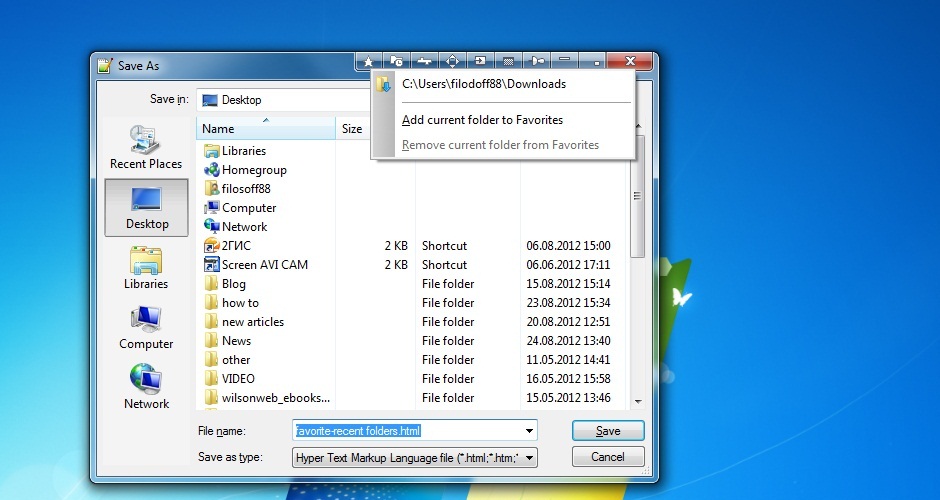
3. Conclusion
Improving a PC by making the Windows OS more convenient is the main purpose of Actual Window Manager. You can take part in the development of Actual Window Manager on the Future Request page.

How to save your data from unexpected loss
Internet Explorer, Outlook Express, MSDN, Windows Media Player, Windows Explorer and Windows Messenger conversation programs won't help you restore the necessary material. What to do? - You ask. We answer - use our Actual Window Guard program.
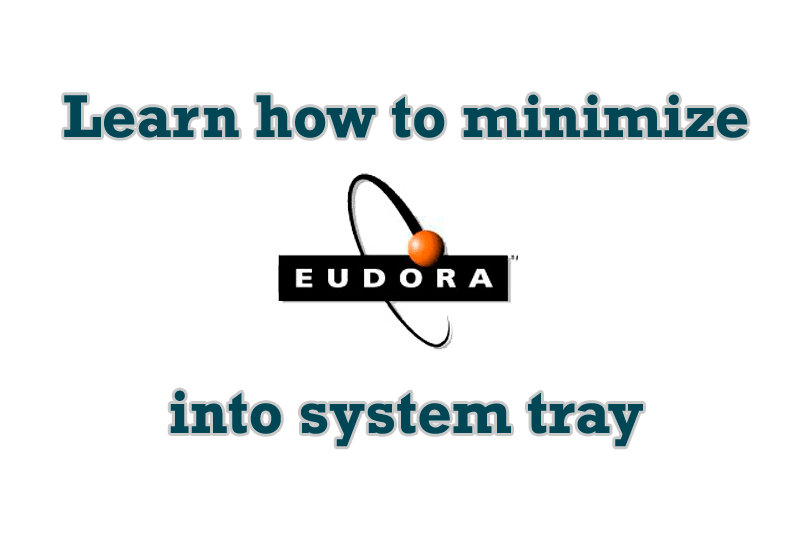
Minimize Eudora e-mail client into system tray
Eudora is one of the well known and oldest e-mail clients. You can minimize Eudora into system tray or force it to stay on top of other windows with a single mouse click with Actual Title Buttons.
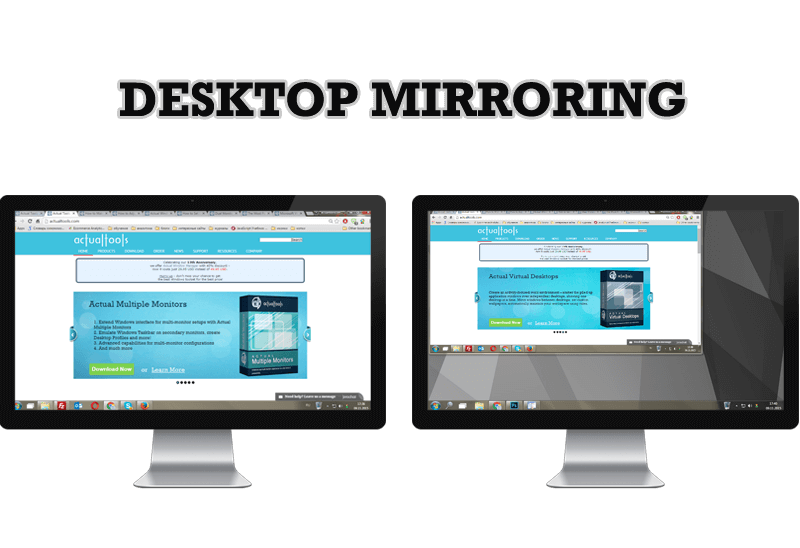
Desktop Mirroring - New Feature of Actual Multiple Monitors 3.1
Know more about new feature of the best multiple monitor software Actual Multiple Monitors 3.1 - Desktop Mirroring.
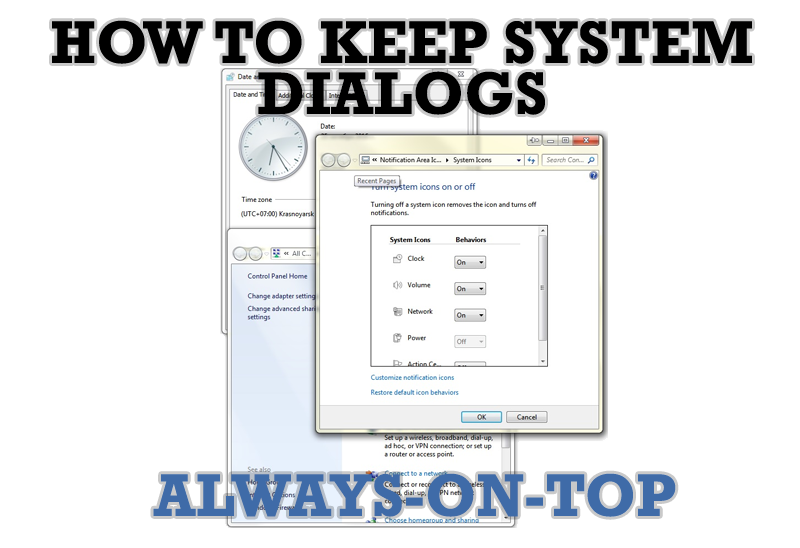
How to keep system dialogs Always-on-Top
This article describes how you can stay on top any system dialogs such as 'Add/Remove Programs', 'System Properties', 'Time/Date Properties' and doesn't allow other windows to hide it partially or completely.
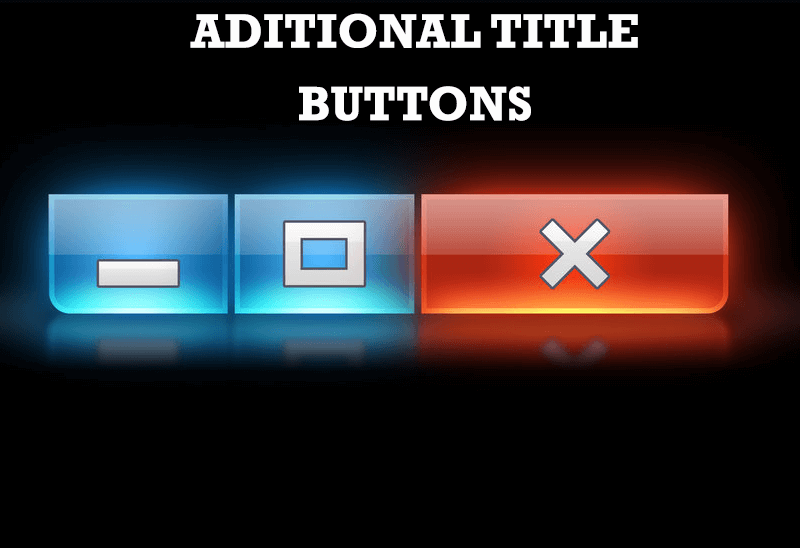
Additional Title Buttons on Dual Monitors in Windows 8
To help you manage dual monitors in Windows 8, Actual Window Manager provides additional title buttons.
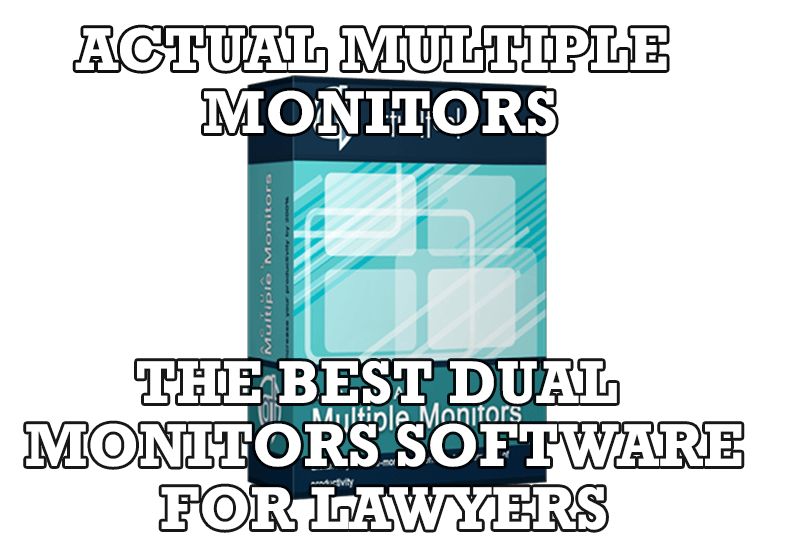
Dual Monitors for Lawyers: Attorney’s Assistant and Actual Multiple Monitors
Learn more about the combination of dual monitors with lawyers software and Actual Multiple Monitors.

New Opportunities of Actual Window Manager 7.5
The new version of Actual Window Manager has been released. And this version offers a few new features.

Organize your desktop in a neat way!
Split your desktop into well-defined areas to keep your windows in a strict order.
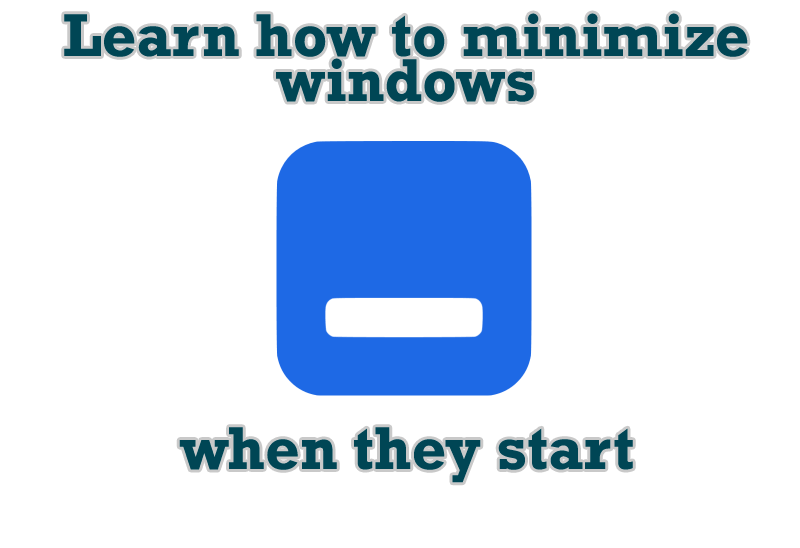
Minimize windows when they start
Automatically minimize Internet Explorer, Outlook Express or any other window upon opening!
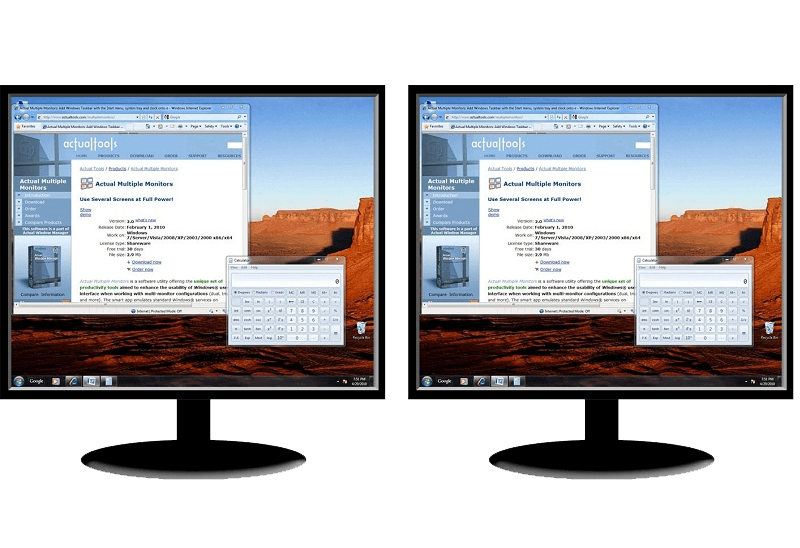
How to Clone Primary Display to Multiple Monitors with the Help of Actual Multiple Monitors
The multi-monitor cloning issue is finally resolved: Actual Multiple Monitors lets you clone a primary display to an arbitrary number of secondary monitors.








