Articles
Dual Monitors for Lawyers: Attorney’s Assistant and Actual Multiple Monitors
1. Introduction
There are many different free and commercial software for lawyers. It may be a dictionary, a set of model documents, bases of customers or laws, various types of organizers, etc. One of the most popular free software products is Attorney’s Assistant. Consider how the Actual Multiple Monitors can facilitate the lawyers' work with dual monitors.
2. Actual Multiple Monitor and lawyers software
First option of work with dual monitors is the using of the primary monitor for major programs, such as Attorney’s Assistant, Law dictionary, etc. and the second monitor for other applications, such as a Calculator, Internet Explorer, Microsoft Word and etc.
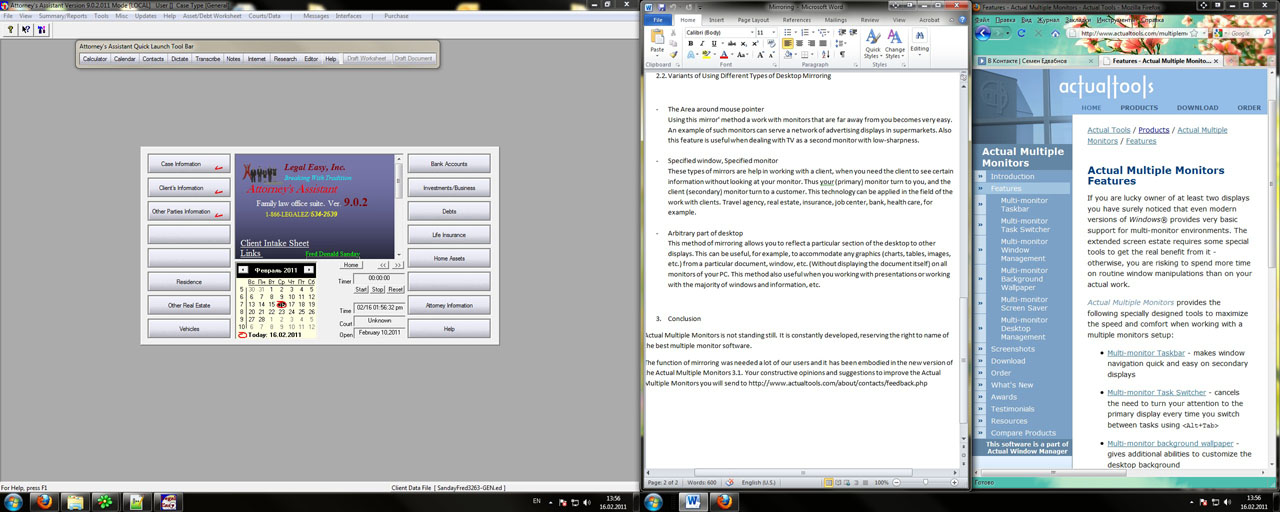
Thus, the usable desktop area is expanding and all necessary applications does not interfere into the work with the main program. In this case with Actual Multiple Monitors help, the secondary monitor becomes a part of the fully-functional extended desktop. This monitor contains the own taskbar with the Start button, Show Desktop button, System tray, Toolbars, and a clock. You can also Pin any items to this taskbar. In addition, the Actual Multiple Monitors taskbar supports all Windows 7 features, such as Aero Peak, Aero Shake, Jump Lists and much more. No need to return back to the Primary monitor constantly to perform standard Windows operations.
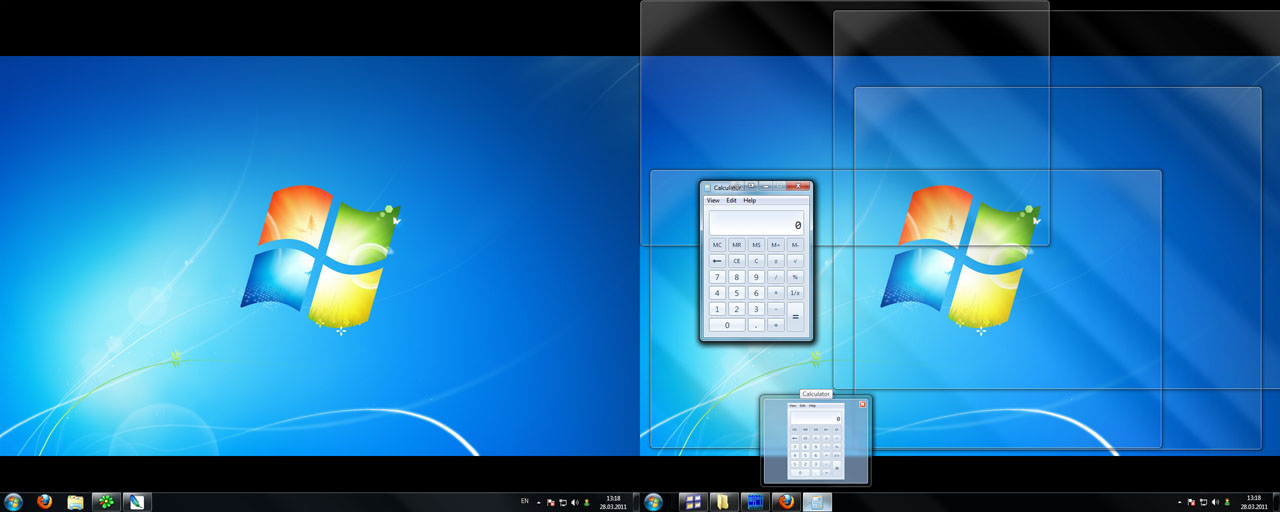
The second option of work with dual monitors is the using of the primary monitor to self-work, and the secondary monitor for displaying required information to the client. Thus, the primary monitor is turned to you, and the secondary one is turned to the client. Appropriately, the client can see only the information that you want to show him. Realize of this solution may be a very difficult if using only standard tools of Windows 7, because the standard Windows mirroring feature duplicates entire primary monitor. Desktop Mirroring feature helps you to solve this problem. It allows you to create a mirror of required window, program, or area in the special window and place it on the secondary monitor. Thus, the client doesn't see confidential information from the primary monitor.
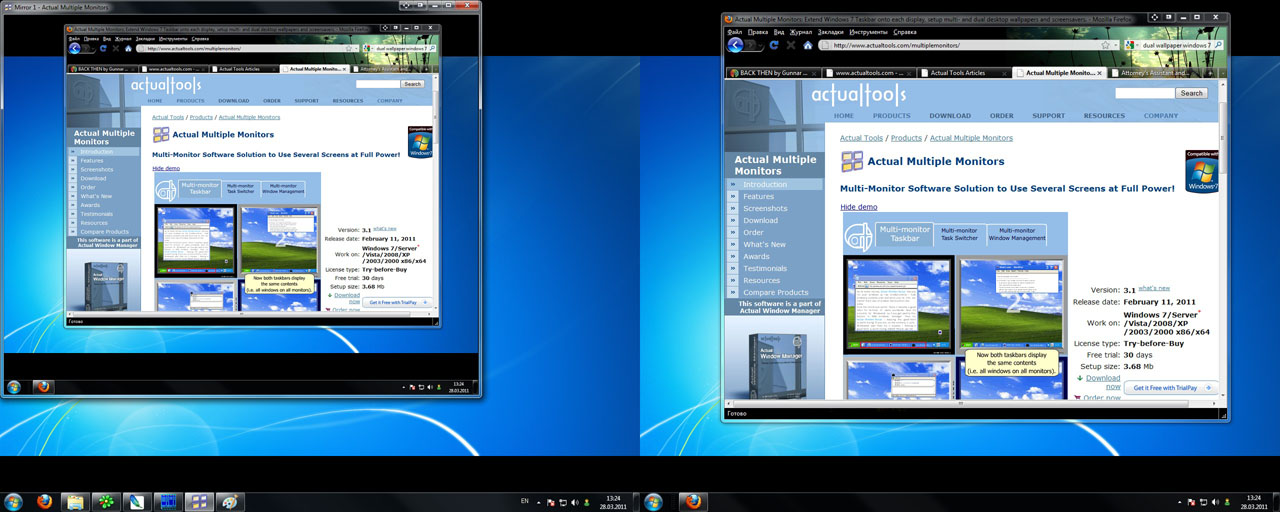
3. Conclusion
In this article we consider only two possible combinations of dual monitors and Actual Multiple Monitors in the lawyer' work. There are many different combinations of work Actual Multiple Monitors with dual monitors and this is only in your hands. Description of all features of the Actual Multiple Monitors software can be founded in the Features Section.
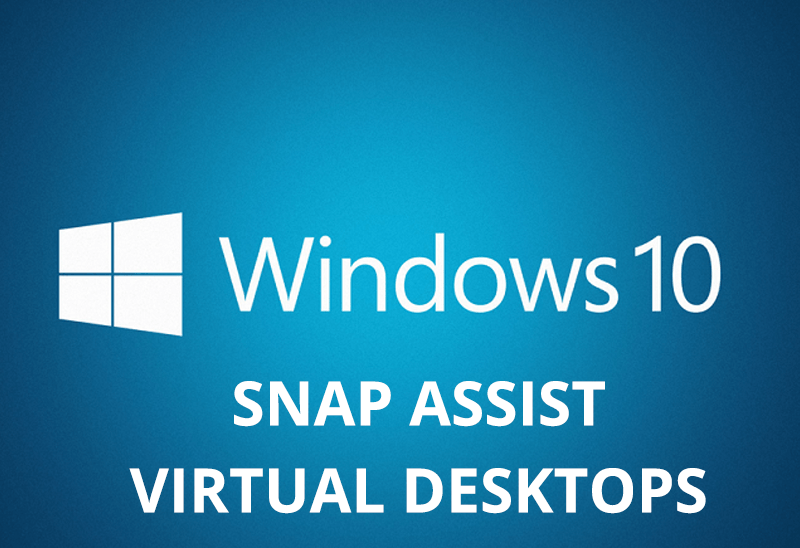
How to Get New Windows 10 UI Features in Windows 7/8 with Actual Window Manager 8.3
Wanna new Windows 10 features in Windows 7/8? You can get them without upgrading, just use Actual Window Manager 8.3.
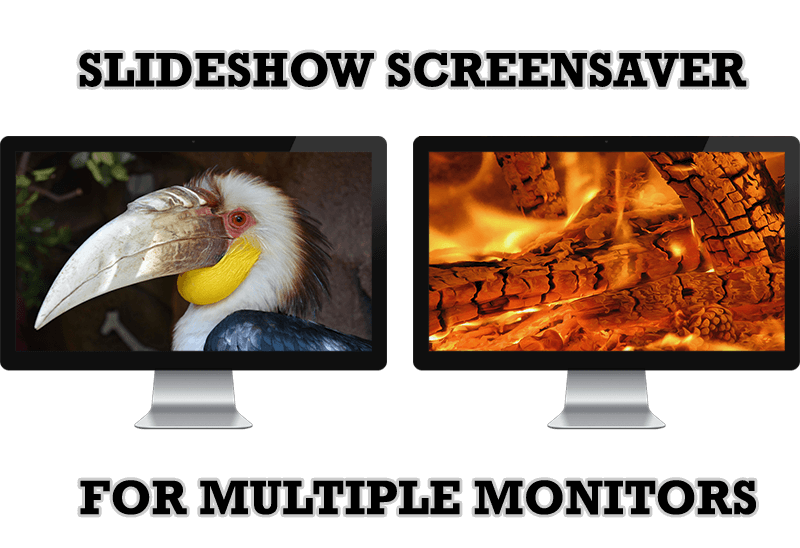
Meet the New Slideshow Screen Saver for Multiple Monitors
Actual Tools released the new slideshow screen saver for Actual Multiple Monitors and Actual Window Manager. This screen saver, in contrast to the default one, allows setting its own slideshow for each monitor.

Minimize to tray: Minimize to the system tray any program you want!
How to minimize any program to the tray!

Make the Work with Multiple Displays More Comfortable and Efficient with the Actual Multiple Monitors Software
Play games or watch fullscreen video on one display and do anything else on other display at the same time with the Actual Multiple Monitors software.

Optimize Microsoft Word by means of Actual Window Manager!
Actual Window Manager presents a great variety of functions for working in Microsoft Word. By using them, you will be able to decrease the time you usually waste on switching between windows of different documents, keep your desktop in order and work much quicker.

Users of AccountEdge 2013 choose Dual Monitors with Actual Multiple Monitors Software
Actual Multiple Monitors as the Best Dual Monitor Software for accountants. How Actual Multiple Monitors can help users of AccountEdge 2013 on dual monitors?

Find the best way to minimize Microsoft Outlook to the system tray
When a user works with several applications simultaneously, his/her taskbar is cluttered with windows and it is rather difficult to find a necessary one. Actual Window Minimizer can solve this problem by minimizing Microsoft Outlook windows either to the system tray or to any place on your screen in order to save some precious space in the taskbar.

New Selector for the Move to Monitor Title Button
Move a window to the desired position of multiple monitors in one click by the improved Move to Monitor selector.

Recent Folders & Favorite Folders - New Title Buttons for Convenient Work
In the new version of Actual Window Manager you're got the opportunity of using two new title buttons - Recent Folders and Favorite Folders. These buttons will make your work more convenient.
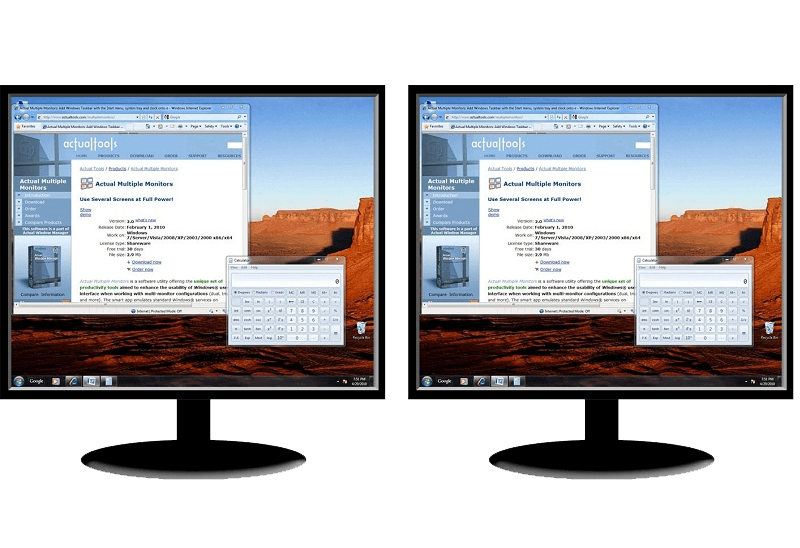
How to Clone Primary Display to Multiple Monitors with the Help of Actual Multiple Monitors
The multi-monitor cloning issue is finally resolved: Actual Multiple Monitors lets you clone a primary display to an arbitrary number of secondary monitors.








