Articles
How To Save Your Data From Unexpected Loss
Nowadays it is difficult to find people who have never worked with computers - relatively new but having already won recognition of both specialists and ordinary computer users, these intelligent machines give us a lot of possibilities: make difficult calculations, watch films, communicate with people all over the world...
However, one of the most wide-spread computer activities is searching for some information. A huge memory volume and powerfulness of computers, these modern miracles of technique, let us open several windows at a time that can cause some problems.
Closing a Window by Mistake
Just imagine the following situation. You are urged to find some information. The quickest way to do it is to surf the web. You have been searching for the information in the Internet for an hour and 5-6 Internet Explorer windows open now.
Hurrah! At last you've managed to find what you needed exactly and why not close other windows? Of course, absolutely accidentally you close the necessary one. The whole hour of tense work was lost and you are in low spirits now.
How to Save Data if You Close a Window by Mistake
You know that in some programs such as in Microsoft Word or Excel, computer always asks you if you want to save changes. In case you've made a mistake you just refuse to close the window and go on working.
Internet Explorer, Outlook Express, MSDN, Windows Media Player, Windows Explorer and Windows Messenger Conversation programs won't help you restore the necessary material.
'What to do?' - You ask.
We answer - 'Use our Actual Window Guard program!'
How It Works
The moment you are trying to close the window of Internet Explorer the mechanism preventing accidental close of windows becomes activated. The window asking if you are sure to close the application appears at the screen, so now you think whether to confirm your choice or not (Yes or No buttons).
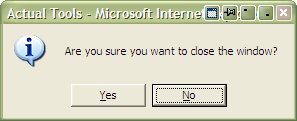
Only one second which lets you save the whole hour!
Easy to Apply
What should you do to achieve this result? Click the Prevent window's accidental close checkbox - Actual Window Guard will automatically remember this option and your attempts to close the certain window will be intercepted, independently on the way of your doing it (clicking the standard Windows Close button or pressing Alt-F4 hotkey).
Thanks to this extremely convenient feature you won't lose any information.
However, if you don't want to spend your time answering the simple question we have another variant of saving data. You can confirm the closing by right click. It is the case that we use right click not so often as the left one. That's why there is almost no one possibility that you close the data while working. Just click the Via Close button right-click checkbox and that's it! (Don't forget to save changes)
But that is not all! You can also prevent window's accidental close with the help of additional Ignore Close button left click function if you wish. Now all accidental left-clicks on the Close button will have no effect and you won't lose any data anymore.
Conclusion
We hope that our program will help you to work without nervous breakdowns and achieve great results. Actual Window Guard is precise, invisible and invaluable helper which will relieve you of doing the boring, redundant actions and will optimize your workspace. Try it out - it is simple to learn and use, and you'll be persuaded that it is a handy utility you can not live without!
Useful Links
See the following links that will be your guides in getting acquainted with Actual Window Guard:
- Actual Window Guard Home the official page wh ere you can download or order the risk-free version and read what users say about Actual Window Guard.
- Here you can find the information on how to create specific settings for any window.
Check out our articles. You can find other ways for using the features presented by Actual Tools which are sure to make your work easier!

New Opportunities of Actual Window Manager 7.5
The new version of Actual Window Manager has been released. And this version offers a few new features.

Improved Windows 8/8.1 Dual Monitor Taskbar
Multiple monitor support in Windows 8.1 contains only several new features, including a limited multi-monitor taskbar. This is not enough to make work with several displays convenient. That is why Actual Multiple Monitors provides a large set of different tools improving multiple-monitors environment. This is a best alternative to the native Windows 8.1 multiple monitor support.
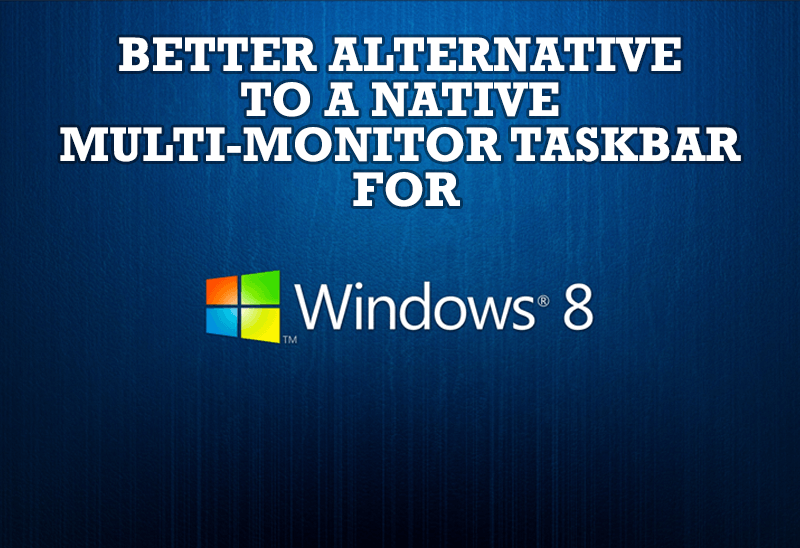
Windows 8: Better Alternative to a Native Multi-Monitor Taskbar
Comparison of Windows 8 native multi-monitor taskbar with the alternative provided by Actual Multiple Monitors.
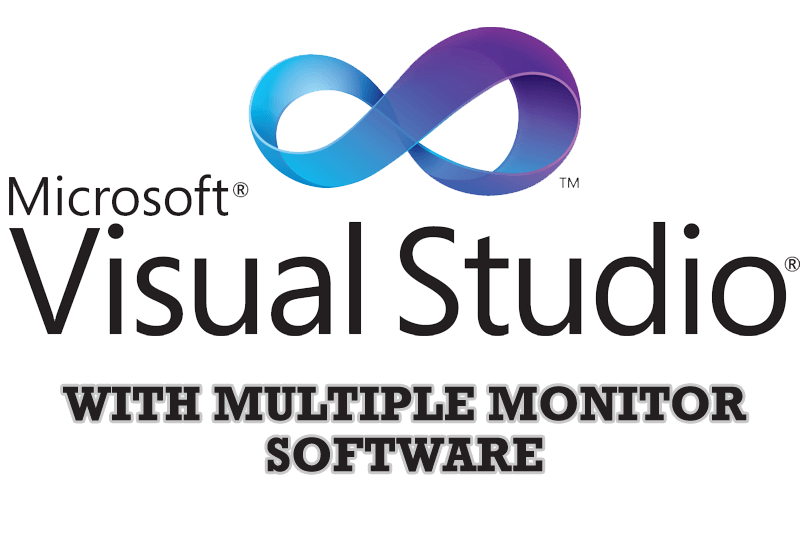
Microsoft Visual Studio 2010 with Multiple Monitor Software
Advantages of using Visual Studio 2010 in combination with Actual Multiple Monitors.
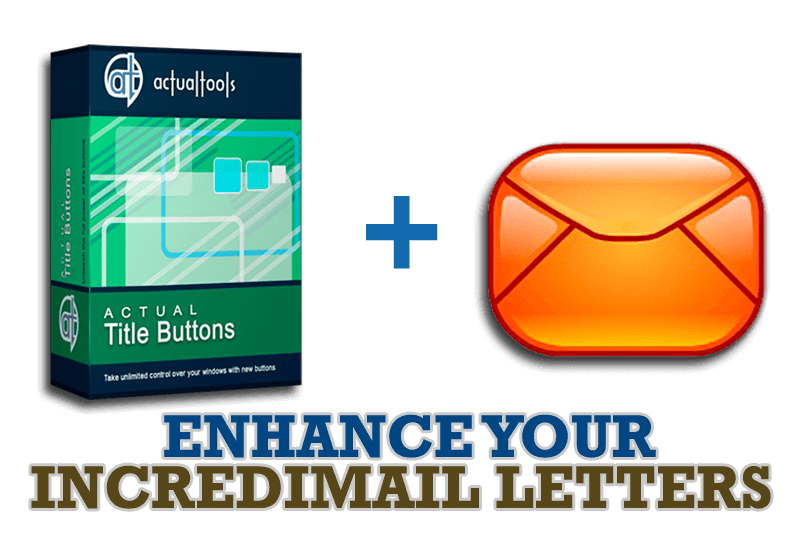
Enhance your Incredimail letters with Actual Title Buttons
IncrediMail is an advanced, feature-rich email program and by using our Actual Title Buttons program you can make Incredimail an even more premium experience by adding a whole bag full of delightful new features to it!
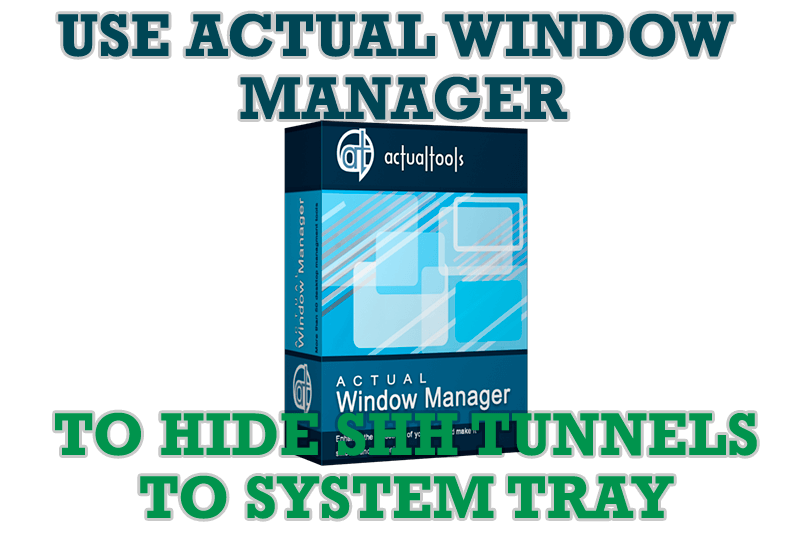
Use Actual Window Manager to hide SSH tunnels to system tray
If you use SSH tunnels to allow access through a firewall, or just to encrypt your communication, you might get sick of the proliferation of tasks littering your bar. It is very easy, however, to use Actual Window Manager to automatically clear these up.
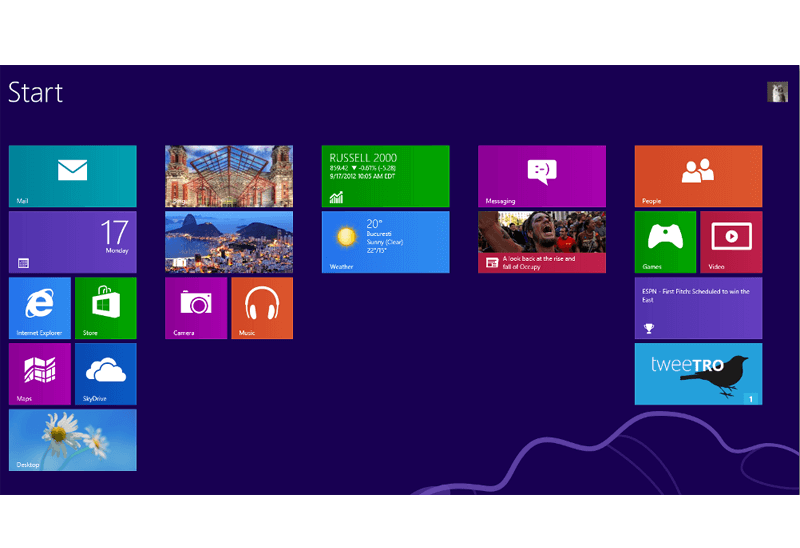
Classic Start Menu or Modified Metro Interface in Windows 8 with Actual Multiple Monitors
New features for improving Windows 8 Metro Start Menu already in Actual Multiple Monitors.

Make Winamp and Winamp skins transparent
Make the basic Winamp skin or any of the optional Winamp skins semi-transparent .

Enhance Your Favorite ICQ Client with Actual Title Buttons
Find out new interesting ways to improve your ICQ instant messaging experience.
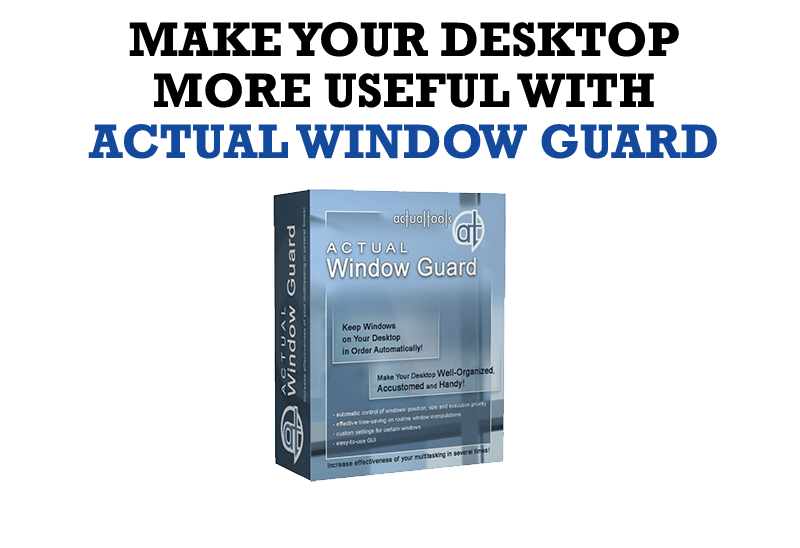
How to Make Your Desktop More Useful with Actual Window Guard
Best software to get full control of startup windows.








