Articles
Desired Software for the Mouse on Multi-Monitor PC
Introduction
Every day we use a mouse to perform nearly every action when working with a PC. Often, the functionality of the mouse is limited by the OS of the PC, and especially so on dual or multiple monitors. To correct this disadvantage, Actual Multiple Monitors has added a few useful features to Windows OS for the mouse.
2. Mouse on Multiple Monitors
The Configuration Window of Actual Multiple Monitors for the mouse consists of three pages with features.
The first page is called Actions. In fact, it is a hotkey manager with the possibility of setting actions for mouse buttons. Here you can find actions such as Minimize to tray, Move to next monitor, Roll up, etc.
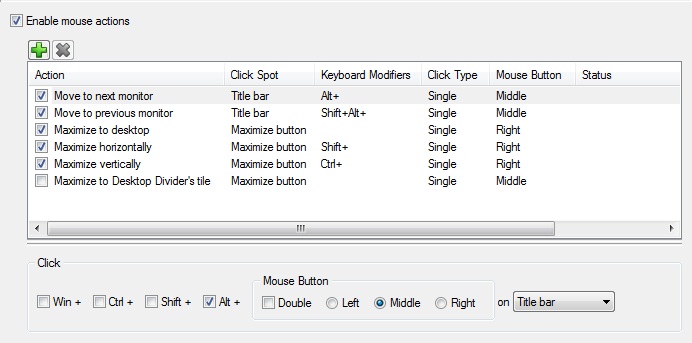
The second page is called Drag and Scroll. This page contains the following features:
- Make the entire window area responsive to dragging/sizing
- Scroll inactive windows with the mouse wheel
- Drag the mouse to scroll windows (Hand Tool)
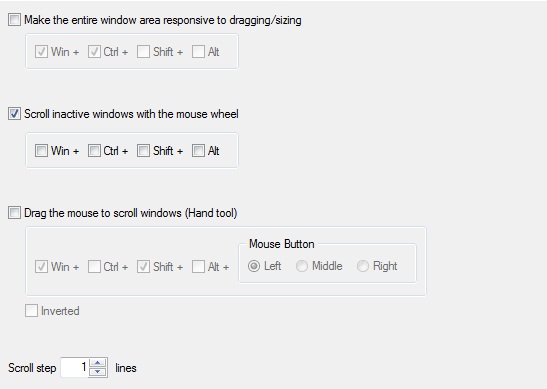
The third page is called Multiple Monitors and contains features for improving mouse functionality on a multi-monitor PC. Here you can find the following features:
- Move mouse to next/ previous monitor
- Move mouse to primary monitor
- Highlight new mouse location
- Lock mouse in monitor
- Tight monitor boundaries
- Wrap the desktop
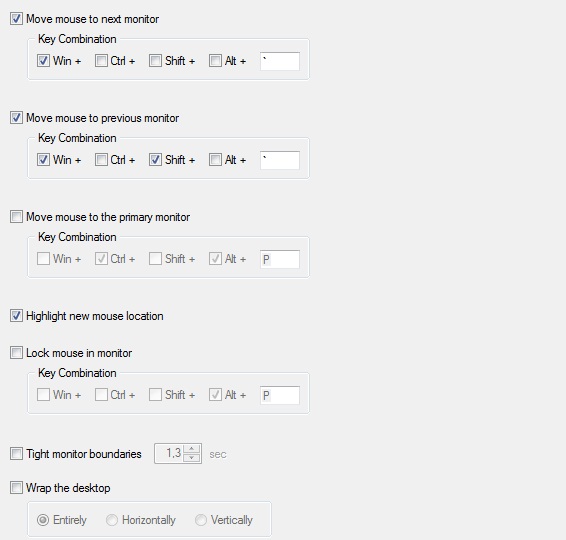
3. Conclusion
Using Actual Multiple Monitors improves many aspects of work on multiple monitors, and not only the mouse. A major feature of Actual Multiple Monitors is the fully-functional multi-monitor taskbar.
Read Actual Multiple Monitors features page to find out more about all the capabilities of the software.

New Selector for the Move to Monitor Title Button
Move a window to the desired position of multiple monitors in one click by the improved Move to Monitor selector.
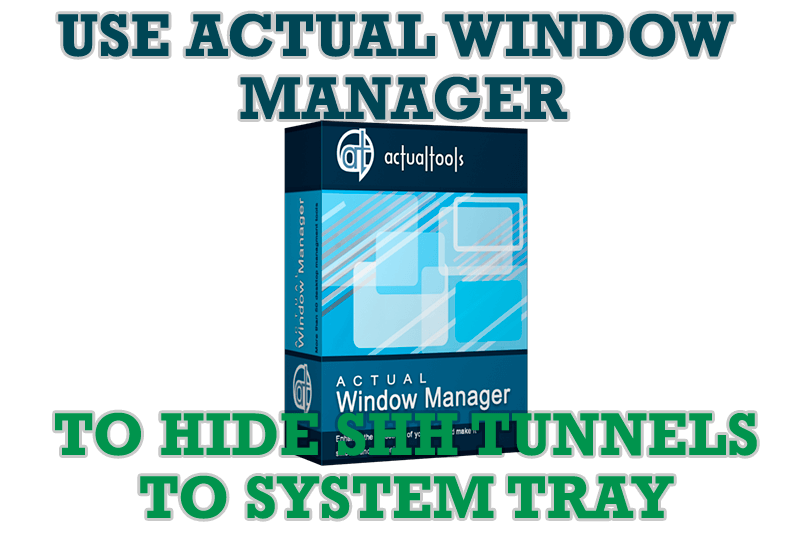
Use Actual Window Manager to hide SSH tunnels to system tray
If you use SSH tunnels to allow access through a firewall, or just to encrypt your communication, you might get sick of the proliferation of tasks littering your bar. It is very easy, however, to use Actual Window Manager to automatically clear these up.

How to Mirror any Window to a Desired Display on Dual Monitors in Windows 8
Desktop Mirroring - additional feature for dual monitors in Windows 8. Mirror any window, application, monitor, or area in the special window on any display.

Internet Explorer plus Actual Window Manager is a good choice!
Actual Window Manager will make your work with Internet Explorer and other applications extremely simple and convenient.

Actual Window Manager is a must-have tool for users of Remote Desktop/Terminal services
Now unwanted effects can be completely solved or, at least, significantly diminished by Actual Window Manager.

Dual Monitor Virtual Desktops in Windows 8
If you lack of the desktop space, but you have not the opportunity to use more than dual monitors, use Virtual Desktops tools provided by Actual Window Manager.

How can Actual Window Manager help multi-monitor users?
Get the full power of your multi-monitor configuration with Actual Tools!

Actual Window Manager Helps Online Traders Work Effectively
Actual Window Manager Helps Online Traders Work Effectively
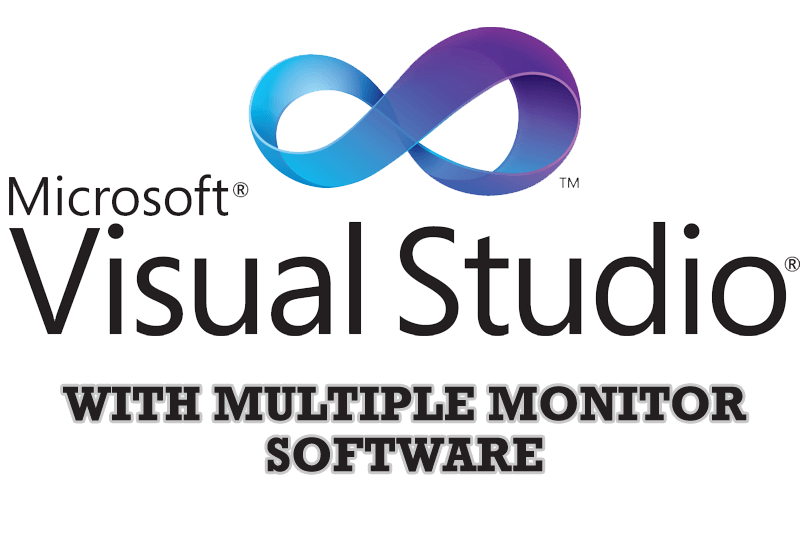
Microsoft Visual Studio 2010 with Multiple Monitor Software
Advantages of using Visual Studio 2010 in combination with Actual Multiple Monitors.

Console Windows Tweaks: How to Enhance General Windows Command Prompt Shell with New Abilities
Learn how to apply advanced Actual Tools features to console windows (such as general Windows Command Prompt shell).








