Articles
Minimize Windows When They Start
Automatically Minimize Any Window Upon Its Opening!
- Do you run some of your programs and manually minimize them right after startup?
- Does it happen every day?
- Does it annoy you?
Actual Tools is willing to present its Actual Window Manager utility to eliminate this annoyance for you!
Actual Window Manager lets you automatically minimize on opening any window that you specify. This utility automatically minimize Outlook Express or any other window at startup for your convenience.
Actual Window Manager can help you in other ways, too:
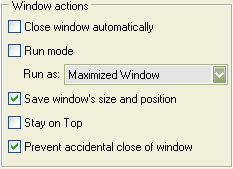
- Automatically maximize certain programs upon startup.
- Close unwanted windows automatically if you don't want to see them.
- Bring a selected program window to the top of the desktop and keep it here.
- Prevent accidental window closure.
- Minimize windows to tray or to any edge of your screen.
- and much more...
See the following links that will be your guides in getting acquainted with Actual Window Manager:
Check out our articles. You can find other ways for using the features presented by Actual Window Manager which are sure to make your work easier!

How to Adjust Each Display of Dual Monitor for Specific Tasks
In this article you'll learn one of the most popular configuration for dual monitors.
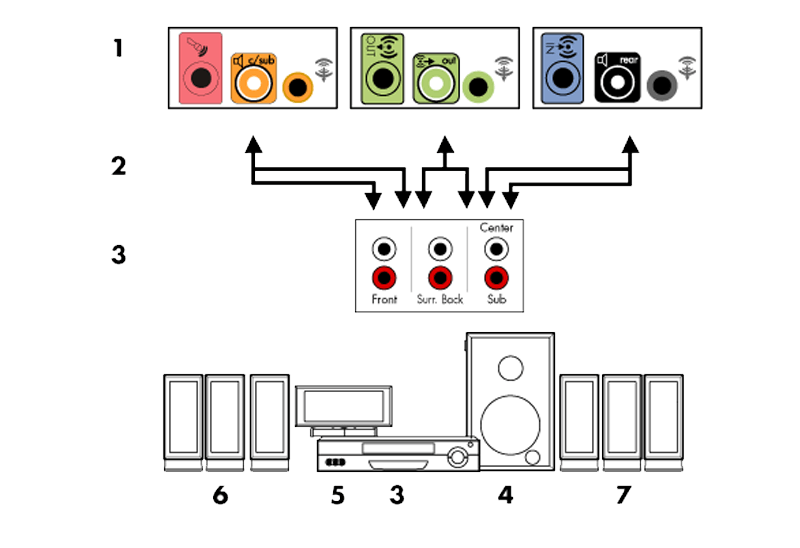
How to Quickly Switch Default Audio Device in Windows
Learn how to switch default audio device in one click by using Actual Window Manager or Actual Multiple Monitors.

Get fully functional Recycle Bin on your Taskbar
Lear about how to put a fully functional Recycle Bin on your taskbar
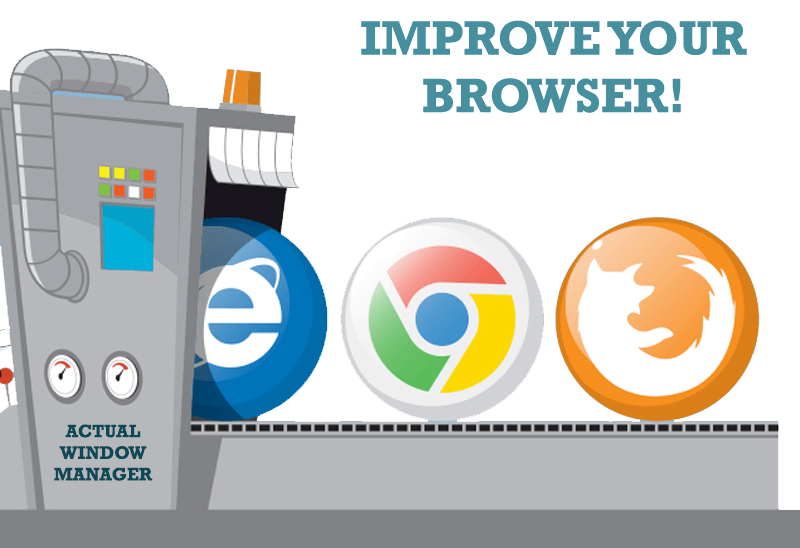
How to Improve Your Internet Browser with the Help of Actual Window Manager
Actual Window Manager allow you to improve your Internet browser by many useful features for convenient work.

How to keep size and position of windows
If you often use such folders as My Computer, My Documents, My Network Places etc. and want to open them where you indicate - our Actual Window Manager program is made for you!

How to Set Up Different Screen Savers on Dual Monitors
If you want to set up different screen saver to each monitor, or one screen saver over entire desktop of your multiple monitor system, just read this little manual.

Actual Window Manager will make your Mozilla Firefox better!
As you know, Mozilla Firefox is a very convenient Web-browser. Though, like any other creation of the humanity it is not perfect. The most obvious answer is to find a program which will make your browser convenient and your work comfortable and simple.

Recent Folders & Favorite Folders - New Title Buttons for Convenient Work
In the new version of Actual Window Manager you're got the opportunity of using two new title buttons - Recent Folders and Favorite Folders. These buttons will make your work more convenient.
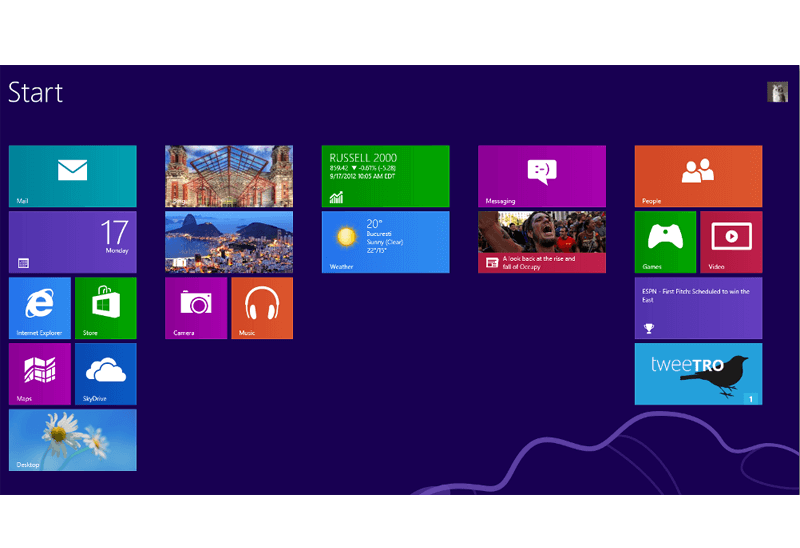
Classic Start Menu or Modified Metro Interface in Windows 8 with Actual Multiple Monitors
New features for improving Windows 8 Metro Start Menu already in Actual Multiple Monitors.

Improved Mouse Management in Windows 8
Actual Window Manager allows you to improve the mouse management in Windows 8 using many additional features.








