Articles
Offline Browsers: Add 'Minimize To Tray' Feature To Your Favorite Offline Browser
Offline browsers offer a number of advantages for those who work in the Internet. That is why many people all over the world use them.
The most notable offline browser feature is the ability to create an exact duplicate of a website on your hard drive. When you want to mirror a site, you just point your favorite offline browser (e.g. Internet Researcher or Teleport Pro) to it. Then you usually switch to another application and work with it, while the offline browser is doing its job.
At this point it may be very convenient to minimize an offline browser to the system tray.
When you minimize your offline browser to system tray you save taskbar space while preserving the quick access to the application via the system tray icon.
Actual Title Buttons lets you add the new
 Minimize Alternatively button to your offline browser's title bar next to the standard
Minimize/Restore/Close buttons.
Using this feature is very simple: you just click the title bar button
and it minimizes your offline browser to the tray icon.
Minimize Alternatively button to your offline browser's title bar next to the standard
Minimize/Restore/Close buttons.
Using this feature is very simple: you just click the title bar button
and it minimizes your offline browser to the tray icon.
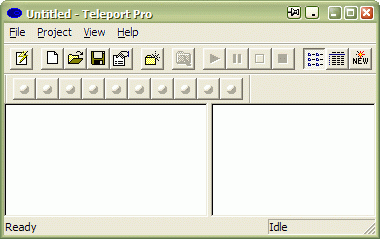
When you need the offline browser again, you just click the tray icon to bring it up.
![]()
Moreover, using this feature will help you to free the taskbar thus saving space for more urgent programs. You can also minimize your favorite offline browser into a small icon, which is placed on the screen. You can drag this icon anywhere on the screen and choose its position and size. If you then double-click it, the default action is to restore the normal window and remove the icon from the desktop/screen.
You can also add another handy and useful extra buttons to your offline browser using Actual Title Buttons:
 Stay Always-on-Top button brings the offline browser to the top and other windows will no
longer annoy you by hiding the window you need to see as you work!
Stay Always-on-Top button brings the offline browser to the top and other windows will no
longer annoy you by hiding the window you need to see as you work! Make Transparent button lets you apply the transparency effect varying
from 0% (opaque) to 100% (invisible) rate to offline browser or any other windows such as
Windows Taskbar,
Winamp,
drop-down menus and lists, and any Instant Messenger.
Make Transparent button lets you apply the transparency effect varying
from 0% (opaque) to 100% (invisible) rate to offline browser or any other windows such as
Windows Taskbar,
Winamp,
drop-down menus and lists, and any Instant Messenger. Roll up button lets you minimize offline browser in such a way that only the title bar remains visible.
This is better than minimizing it to icon. You won't have to hunt for the windows you were using!
Roll up button lets you minimize offline browser in such a way that only the title bar remains visible.
This is better than minimizing it to icon. You won't have to hunt for the windows you were using!- and much more...
Download Actual Title Buttons and learn more about it using the fillowing links:
- Actual Title Buttons Home the official page wh ere you can download or order the risk-free version and read what users say about Actual Title Buttons.
- Actual Title Buttons Help section the full list of additional buttons available in Actual Title Buttons.
- Here you can find the information on how to create specific settings for your favorite offline browser or any other window.
Check out our articles. You can find other ways for using the features presented by Actual Title Buttons and other programs which are sure to make your work easier!
A description of several offline browsers follows below.
Offline Browsers
Offline Browser: Teleport Pro
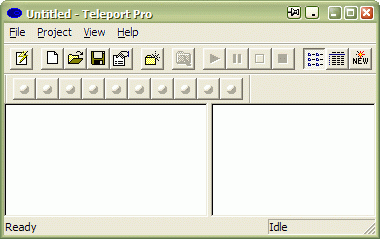
Publisher: Tennyson Maxwell Information Systems
Home page: http://www.tenmax.com/teleport/
Descriptions:
Teleport Pro is a fully automated, multithreaded, file-retrieving Web spider.
The program gives you the ability to completely download a Web site, browse it offline,
create a mirror of the site, search the site for files of a certain type,
and then download the list of files and their URLs.
Offline Browser: WebCopier
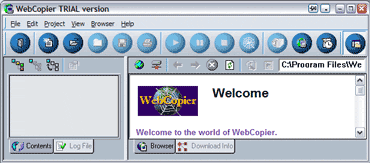
Publisher: MaximumSoft
Home page: http://www.maximumsoft.com/
Descriptions:
WebCopier is an offline browser that downloads Web sites and stores them
locally on your hard drive. WebCopier performs precise link searching,
including JavaScript parsing, and can download up to 100 files
simultaneously. It also lets you schedule projects to download,
specify download levels, and restrict downloads to certain links only.
Offline Browser: WebZIP
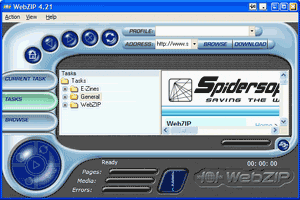
Publisher: Spidersoft
Home page: http://www.spidersoft.com/webzip/
Descriptions:
Quickly download and save entire Web sites, or just the parts you need.
Web sites are automatically downloaded and stored within a single compressed
Zip file. The saved information can later be viewed offline with your
preferred browser or WebZIP's built-in browser.
Offline Browser: BlackWidow
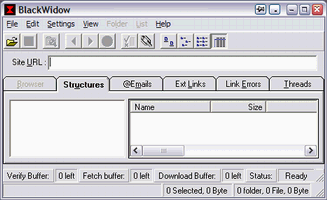
Publisher: SoftByte Labs
Home page: http://www.softbytelabs.com/
Descriptions:
BlackWidow will scan a Web site and present found files Windows-Explorer style.
You specify file types you want it to show you, and BlackWidow maps the entire
Web site to search for them. You can view information about each file and
select files to download. BlackWidow also features a browser, the ability
to resume broken downloads, wildcard file selection, maximum and minimum
file size selection, and a true offline browser with automatic links and indexes.

How to find a folder to which Skype saves received files and open it in 2 clicks
With the latest updates, Skype no longer prompts the user to save a file somewhere, but immediately saves all files to a specially designated folder, and finding the folder to move files fr om it to another directory, or open them with an application other than that set by default, is sometimes a difficult task.
We are present you the perfect solution to this problem
Optimize Microsoft Word by means of Actual Window Manager!
Actual Window Manager presents a great variety of functions for working in Microsoft Word. By using them, you will be able to decrease the time you usually waste on switching between windows of different documents, keep your desktop in order and work much quicker.

Improve Yahoo Messenger with Actual Title Buttons
Enhance your work with Yahoo Messenger with the help of Actual Title Buttons. Now you can add a whole bag full of new nifty buttons that will make Yahoo Messenger more convenient, stylish and pleasurable to work with.
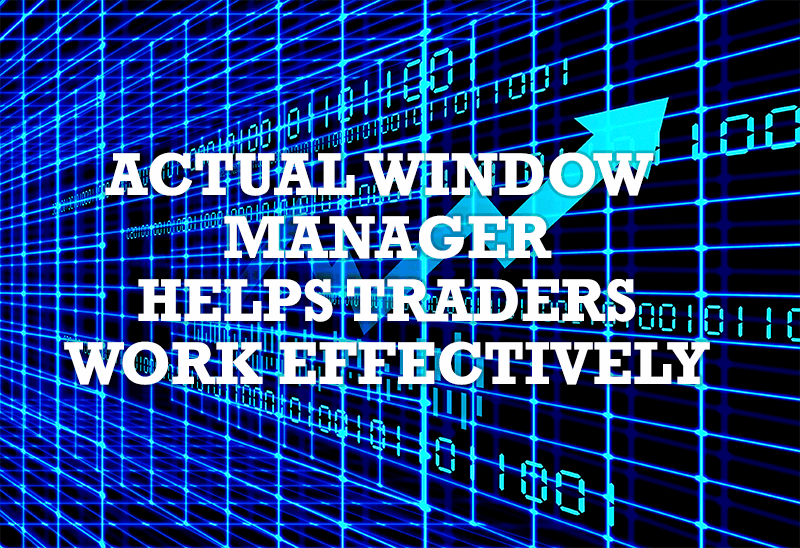
Actual Window Manager helps online stock and day traders work effectively
If you work with 8-10 applications, you are most likely to feel tired after an hour or two... This program is a complete solution for those who multitask in multiple applications simultaneously.

Actual Window Manager Helps Online Traders Work Effectively
Actual Window Manager Helps Online Traders Work Effectively

Independent Virtual Desktops on Multiple Monitors
Learn how to create and manage virtual desktops independently on each monitor in a multiple display environment.

Mozilla Firefox and Dual Monitors: No More Problems
Have problems with Firefox on dual monitors? Actual Multiple Monitors will help to solve it.
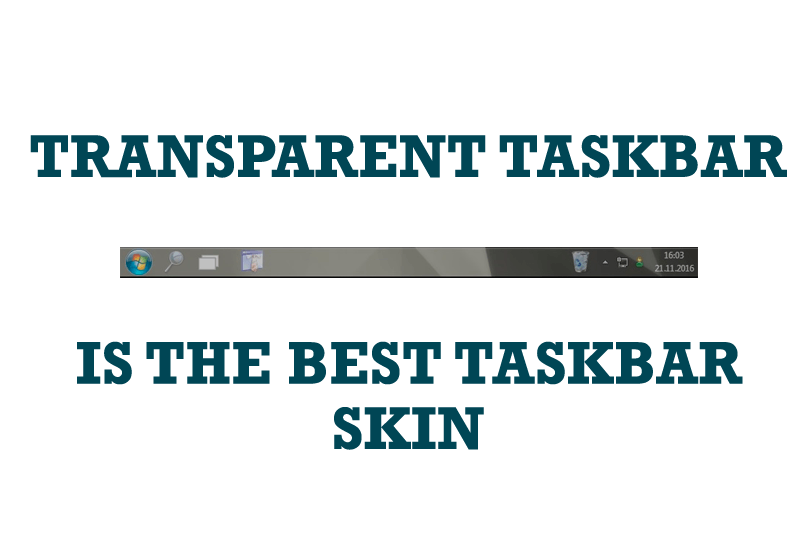
Transparent Taskbar is the Best Taskbar Skin!
If you have decorative wallpaper, or attractive desktop colors, Actual Transparent Window lets them through to keep your desktop work area beautiful!
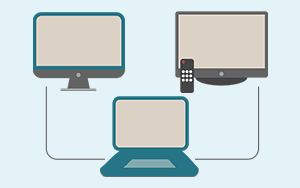
Automatic Audio Playback Redirection
By default Windows can't handle the simple and obvious scenario: dragging a multimedia app to a display/monitor with its own speakers does not automatically switch audio playback to those speakers.
Here we offer a simple solution.

How can Actual Window Manager help multi-monitor users?
Get the full power of your multi-monitor configuration with Actual Tools!








