Articles
Split the Dual Monitor Desktop in Windows 8
- Introduction
- Desktop Divider as a Solution to Split the Dual Desktop of Windows 8
- How to Split the Dual Monitor Desktop in Windows 8 with Actual Multiple Monitors
- Conclusion
Introduction
Despite the fact that Windows 8 has become more user-friendly to work with dual monitors, users still do not have enough features for convenient work on a multiple monitor PC. For example, the very popular feature “Split the Desktop” is not available in Windows 8.
2. Desktop Divider as a Solution to Split the Dual Desktop of Windows 8
You can find many programs, which allow splitting the desktop. However, to split the dual monitor desktop in Windows 8, you require the Actual Multiple Monitors software.
Actual Multiple Monitors contains a feature called 'Desktop Divider'. This feature allows you to split your dual monitor desktop into several independent non-intersecting areas (as tiles). If you place a window into any tile, the window will span within tile’s borders only. It is very convenient when working with a large number of windows at the same time, and especially, when using the large desktop of the dual monitor PC.
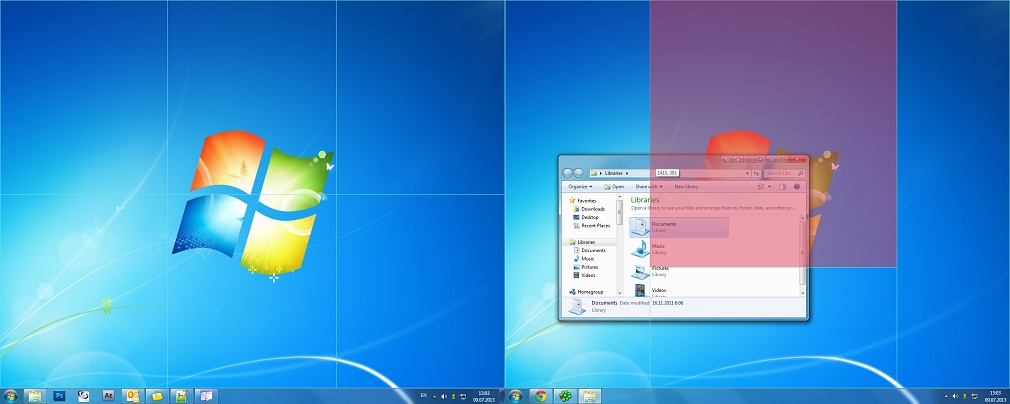
You can create as many different Divider layouts as you need and switch between them on the fly with hotkeys when required.
3. How to Split the Dual Monitor Desktop in Windows 8 with Actual Multiple Monitors
To create a Divider layout, open the configuration window of Actual Multiple Monitors and follow to the Desktop Divider tab. Then check the Enable Desktop Divider box, select the desired work mode (always active, active when pressing a modification key, inactive when pressing a modification key), and click to the Add a New Item button.
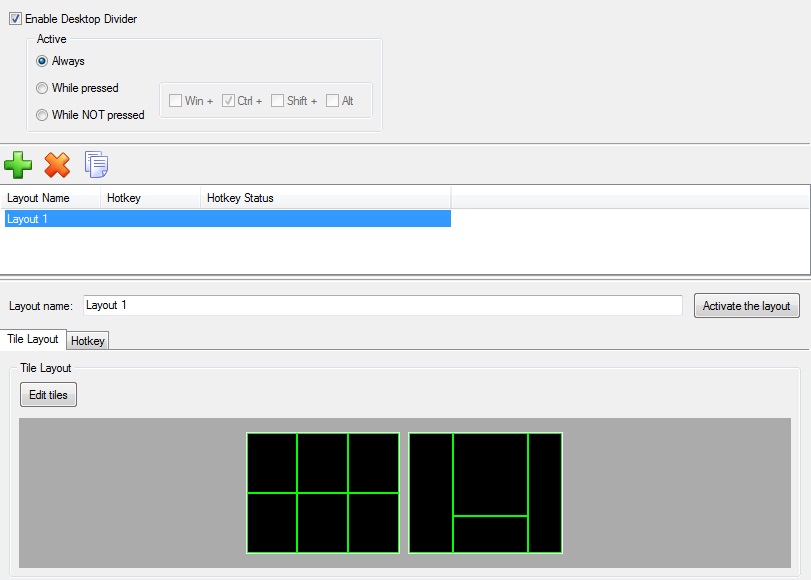
Now you can set desired name for the created layout and set the desired tiles’ borders by clicking the Edit Tiles button. Do not forget to click to the Activate the Layout button.
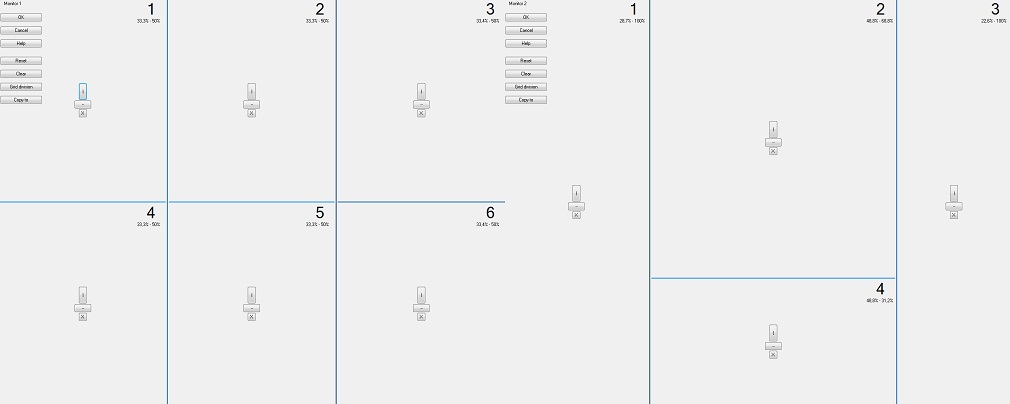
To create a new layout, click again to the Add a New Item button and create desired tiles for this new layout.
4. Conclusion
Also, you can read about other dual monitor features provided by Actual Multiple Monitors to Windows 8 in the 'Windows 8: Better Alternative to a Native Multi-Monitor Taskbar' article.
Do not hesitate to use dual monitors to the full extent. Actual Multiple Monitors helps you to make your dual monitor PC more functional.
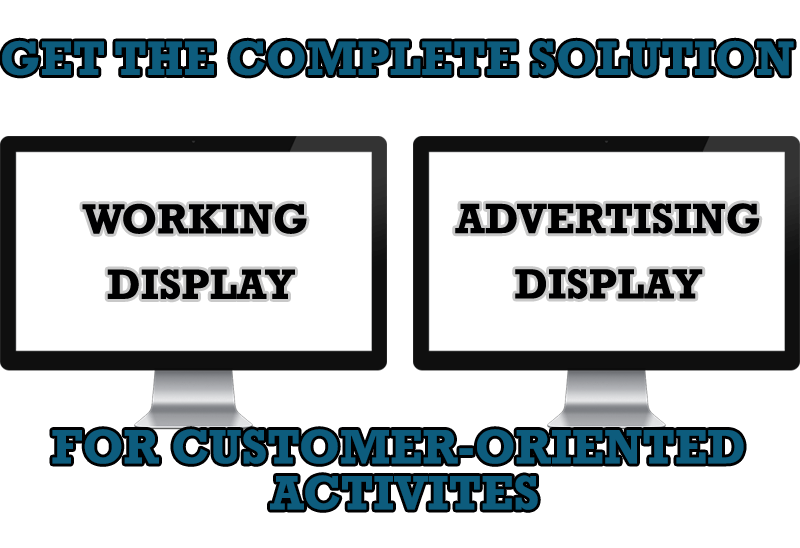
Multiple Monitors – Complete Solution for Customer-oriented Activities
Use Multiple Monitors and Actual Window Manager software to solve problems in working with clients.

Console Windows Tweaks: How to Enhance General Windows Command Prompt Shell with New Abilities
Learn how to apply advanced Actual Tools features to console windows (such as general Windows Command Prompt shell).

How to Run Windows Store App in a Window on Desktop
New feature in Actual Multiple Monitors transforms Modern/Metro apps to conventional resizable windows on user’s desktop.

Windows 7 Dual Monitor Taskbar: How to Extend Windows 7 Taskbar to a Second Monitor
Get the fully featured Windows 7 Taskbar on a second monitor with Actual Multiple Monitors.

8 ways to minimize any program to tray!
Minimizing programs to system tray lets you save space in the taskbar while providing easy access to running applications (via the tray icon). The Minimize Alternatively option can be useful for email clients, text editors and so on.

Independent Virtual Desktops on Multiple Monitors
Learn how to create and manage virtual desktops independently on each monitor in a multiple display environment.

Essential improvement of Microsoft Outlook!
Microsoft Outlook is the most famous e-mail client all over the world and millions of people use it every day at home and in their offices. But despite of these facts we can improve our Microsoft Outlook!
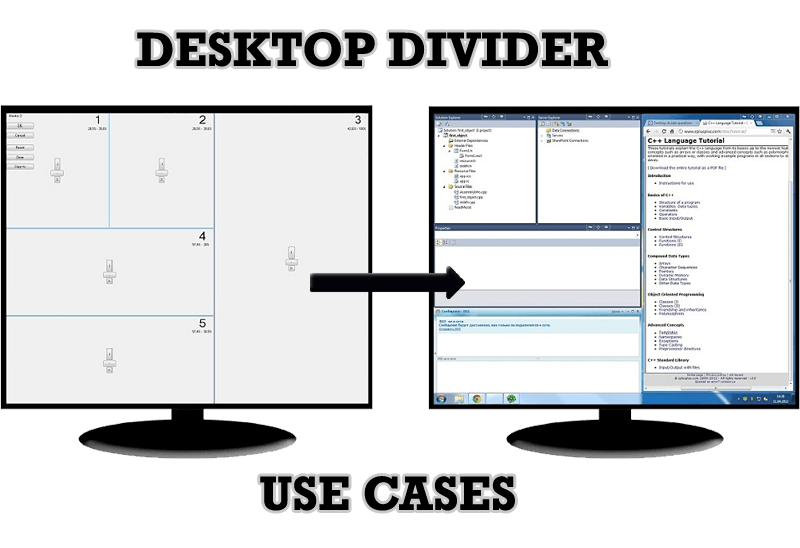
Desktop Divider: Use Cases
Desktop Divider is the new feature of Actual Window Manager and Actual Multiple Monitors. Here you can find some interesting examples of when this feature can be really useful.

Improved Windows 8/8.1 Dual Monitor Taskbar
Multiple monitor support in Windows 8.1 contains only several new features, including a limited multi-monitor taskbar. This is not enough to make work with several displays convenient. That is why Actual Multiple Monitors provides a large set of different tools improving multiple-monitors environment. This is a best alternative to the native Windows 8.1 multiple monitor support.

Actual Window Manager is a must-have tool for users of Remote Desktop/Terminal services
Now unwanted effects can be completely solved or, at least, significantly diminished by Actual Window Manager.








