Articles
The Most Popular Resources to Download Dual Monitor Wallpapers
- Introduction
- How Can Actual Multiple Monitors Help You Personalize Your Desktop?
- Dual Monitor Wallpaper Resourses
- Conclusion
1. Introduction
Standard Windows 7 functional doesn't a possibility to stretch any wallpaper across both monitors. Moreover, you doesn't set a different wallpapers to dual monitors. These problems you can solve with 'Background Manager'' help, which included in the Actual Multiple Monitors. How you can do it? Read bottom. Also you will find some useful links where you can download dual monitor wallpapers to individualize your dual desktop.
2. How Can Actual Multiple Monitors Help You Personalize Your Desktop?
Actual Multiple Monitors has the advanced means to manage the desktop background. With this feature' help you can personalize your desktop with dual screen wallpaper or single wallpaper on each monitor. There are several ways to place a wallpaper on dual desktop:
- Single picture stretched out to the entire desktop
- Individual pictures on each display
To set dual screen wallpaper across desktops you need select 'Backgrous' tab and put the tick above 'Single picture over entire desktop', choose static or slideshow mode, choose a wallpaper. To set single wallpaper on each monitor select string 'Individual picture on each monitor', choose static or slideshow mode, and choose wallpapers.
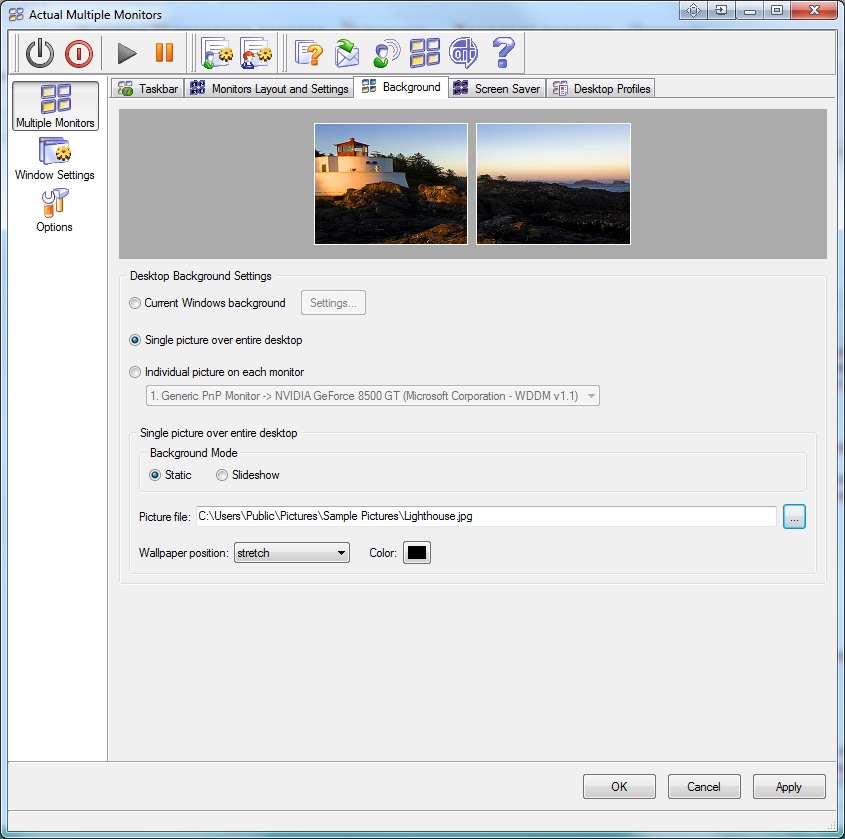
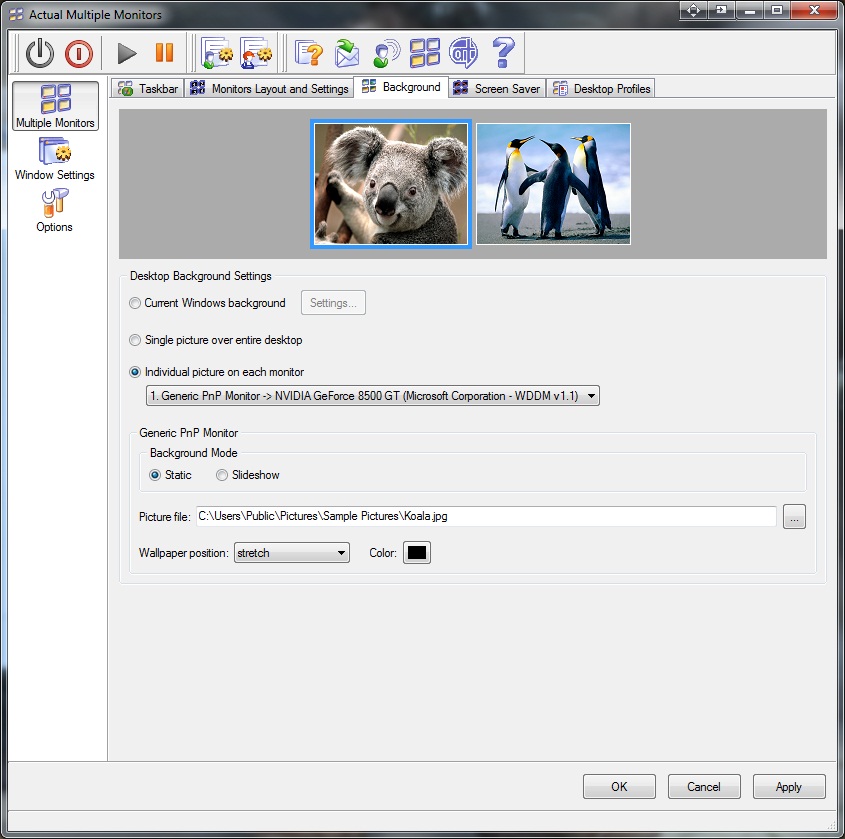
You can also set the wallpapers slideshow for each desktop (or dual screen wallpapers slideshow). Just put a tick before the point of 'slideshow' in 'background mode' section.
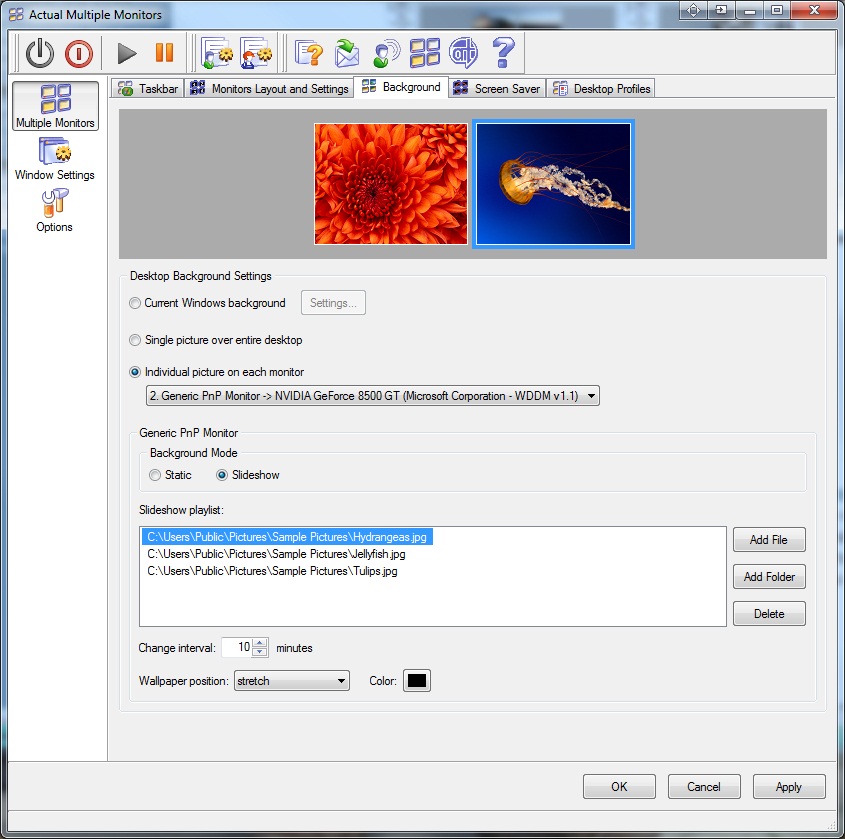
With the help of the Actual Multiple Monitors, you can add the taskbar to second monitor, and make it semi-transparent on both monitors. In this case, on the second monitor will be available all of the Windows 7 features (Aero and Pin, for example). Thus you will have two completely different taskbar (with own Start button, Notification area, Pined buttons and etc). And accordingly Actual Multiple Monitors helps to individualize your dual desktop system.
3. Dual Screen Wallpaper Resources
So, among all Internet garbage, we can distinguish the following resources for users with dual monitors:
InterfaceLift.com - a lot of great quality wallpapers with the ability to select the desired resolution.
WallpaperPimper.com - good selection of about 600 dual screen wallpapers, although not new.
Mwallpapers.com - another good selection.
DeviantArt.com - over 3000 various wallpapers.
DualMonitorBackgrounds.com - an excellent source of wallpapers for dual, triple, quad monitors systems.
PSDcollector.com - dozens of wallpaper collections for dual monitors. More than 500 pictures!
Be careful, these sites are “eating” a lot of traffic.
4. Conclusion
With the Actual Multiple Monitors help you get not only the desktop background manager but also the best dual monitor software.
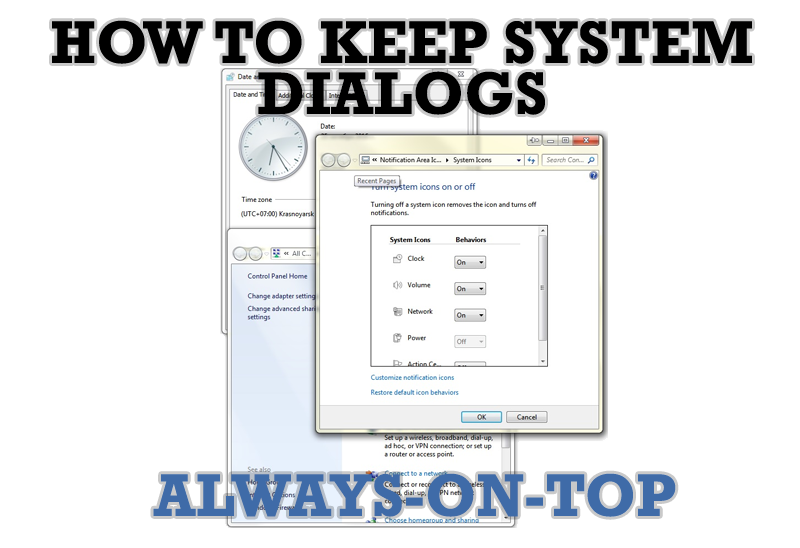
How to keep system dialogs Always-on-Top
This article describes how you can stay on top any system dialogs such as 'Add/Remove Programs', 'System Properties', 'Time/Date Properties' and doesn't allow other windows to hide it partially or completely.
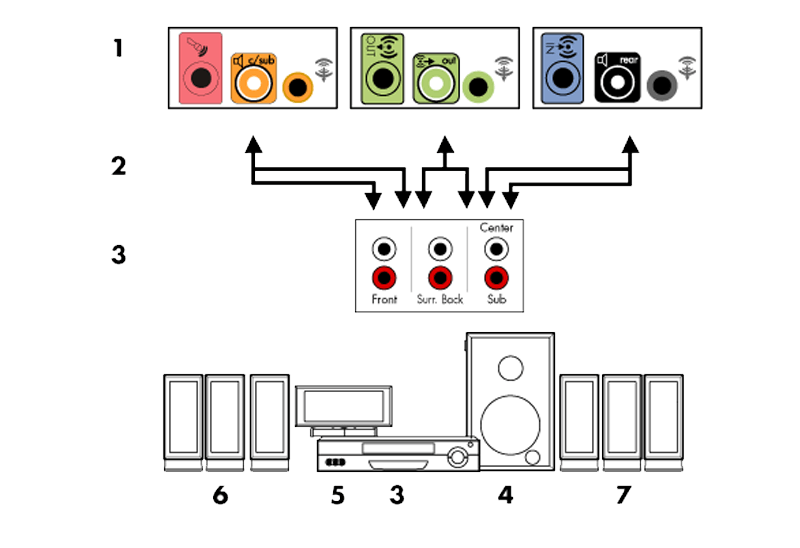
How to Quickly Switch Default Audio Device in Windows
Learn how to switch default audio device in one click by using Actual Window Manager or Actual Multiple Monitors.

How to keep size and position of windows
If you often use such folders as My Computer, My Documents, My Network Places etc. and want to open them where you indicate - our Actual Window Manager program is made for you!

Tweaking skinned Windows Media Player with Actual Window Manager
Learn how to apply advanced Actual Tools features to skinned Windows Media Player window that has no title bar (and, thus, there are no extra Actual Tools buttons).

Enhance Your Favorite ICQ Client with Actual Title Buttons
Find out new interesting ways to improve your ICQ instant messaging experience.

Make Winamp and Winamp skins transparent
Make the basic Winamp skin or any of the optional Winamp skins semi-transparent .

Easy Way to Minimize Windows to the System Tray or to the Desktop
Actual Window Manager provides an additional title button to minimize any window to the system tray in one click.

New ways to work with Windows Media Player
Do you like to use Windows Media Player for listening to music and watching video? Great! Actual Title Buttons offers helpful new ways to make your use of Windows Media Player easier and more fun!
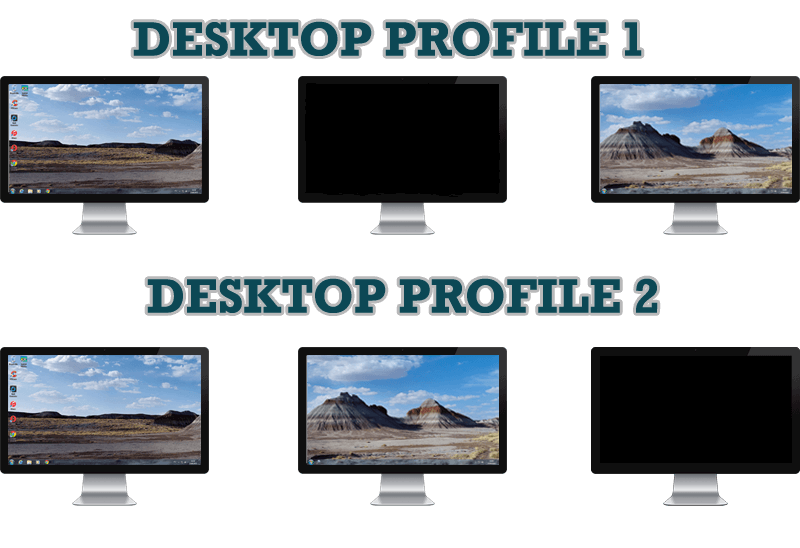
How to Create and Use Desktop Profiles for Dual Monitors in Windows 8
Learn how to improve your desktop environment with Actual Multiple Monitors in Windows 8.
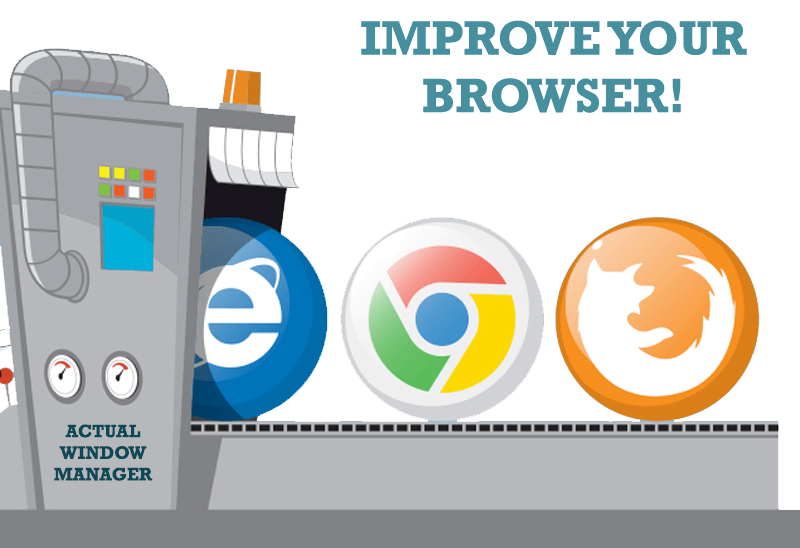
How to Improve Your Internet Browser with the Help of Actual Window Manager
Actual Window Manager allow you to improve your Internet browser by many useful features for convenient work.








