Articles
Dual Monitor Desktop Background Management with Actual Multiple Monitors in Windows 8
Introduction
With the Windows 8 release, the Microsoft operating system has multi-monitor support. Several long-awaited features for multiple monitors have been released, including multiple monitor desktop background management. However, Windows 8 still has poor functionality for dual monitors, compared to third-party software Actual Multiple Monitors.
2. Actual Multiple Monitors background Management for Windows 8
Open the configuration window of Actual Multiple Monitors and you will see several modes of wallpaper display:
- Current Windows background (by default). If this mode is active, the wallpaper display is managed directly by the Windows 8 OS.
- Single picture over entire desktop. As the name of this mode indicates, we can set one image over the desktop, i.e. one picture across all monitors.
- Individual picture on each monitor. Using this mode, you can set an individual picture to each monitor.
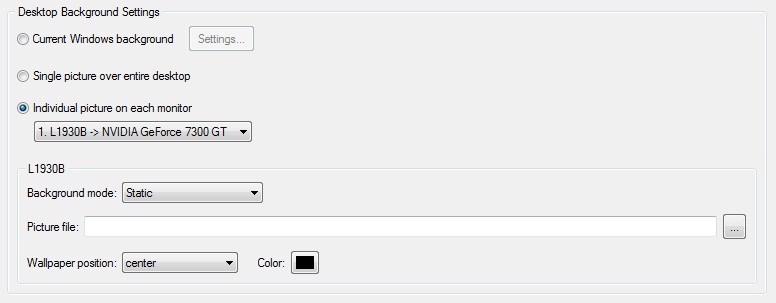
Using mode 2 or 3 of wallpaper display, you have the opportunity to set a wallpaper slideshow. To create the slideshow, set the Slideshow parameter in the Background mode option, and add the desired files or folders with pictures to the special window.
Moreover, you can set the slideshow from Internet sources, such as Google Image Search or Flickr. To do this, select the appropriate type of slideshow in the Background mode option. Then click the Modify button, enter the desired text and set the desired image size to search the required pictures.
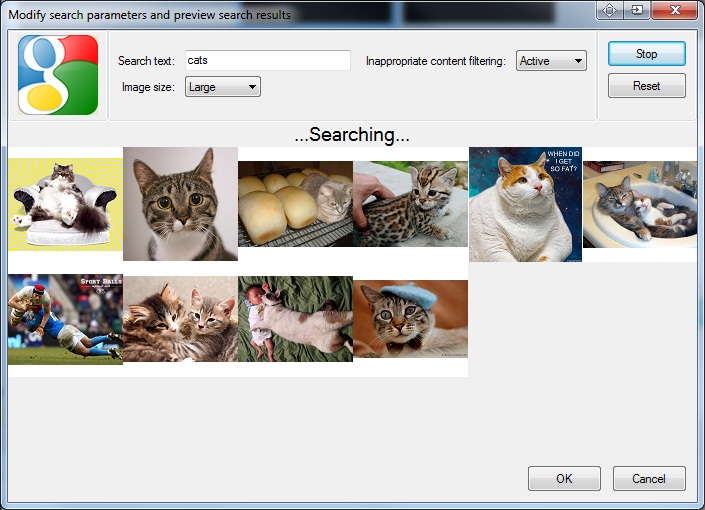
You can read about all Actual Multiple Monitors features provided for the Windows 8 OS in the “Windows 8: Better Alternative to a Native Multi-Monitor Taskbar” article.
3. Conclusion
Don’t miss out on the opportunity to make your dual monitor Windows 8 more productive. Using Actual Multiple Monitors provides you tools, which allow you to solve almost all dual monitor tasks without any issues.

Dual Monitors: Dual-Monitor Taskbar, Dual-Monitor Task Switcher and Other Multi-Monitor Enhancements
Actual Multiple Monitors will help you fix the drawbacks in Windows GUI when working with a dual-monitor system.

Easy Way to Minimize Windows to the System Tray or to the Desktop
Actual Window Manager provides an additional title button to minimize any window to the system tray in one click.

Discover new commands in standard Windows menu
Standard Windows system menu is rather convenient and easy to get to (right mouse button click on window title bar), but sometimes it is not enough.

Make Winamp and Winamp skins transparent
Make the basic Winamp skin or any of the optional Winamp skins semi-transparent .

How to Set Up Different Screen Savers on Dual Monitors
If you want to set up different screen saver to each monitor, or one screen saver over entire desktop of your multiple monitor system, just read this little manual.

How to Set Up Dual Monitor Wallpapers Slideshow
Step by step guide to installing a slideshow mode on dual monitor.
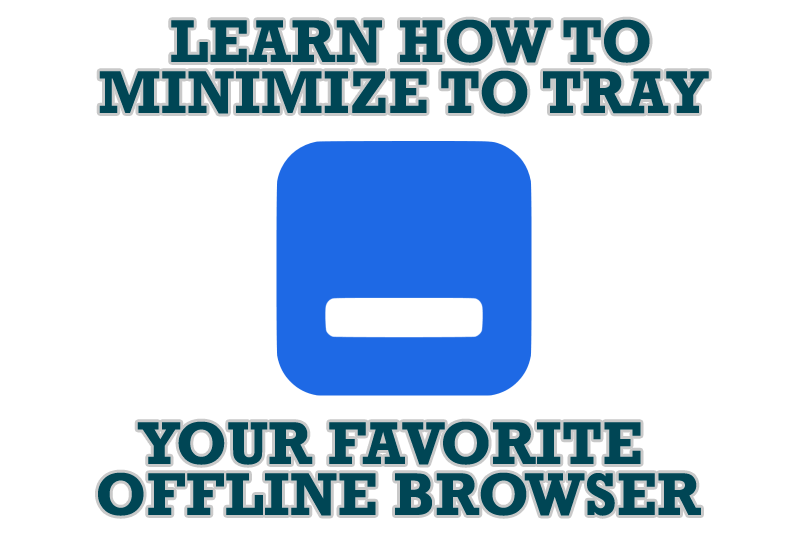
Add 'Minimize To Tray' feature to your favorite offline browser
If you usually switch to another application and work with it, while the offline browser is doing its job, it may be very convenient to minimize the program to the system tray or to any place of your screen and save taskbar space.

Actual Window Manager will make your Mozilla Firefox better!
As you know, Mozilla Firefox is a very convenient Web-browser. Though, like any other creation of the humanity it is not perfect. The most obvious answer is to find a program which will make your browser convenient and your work comfortable and simple.
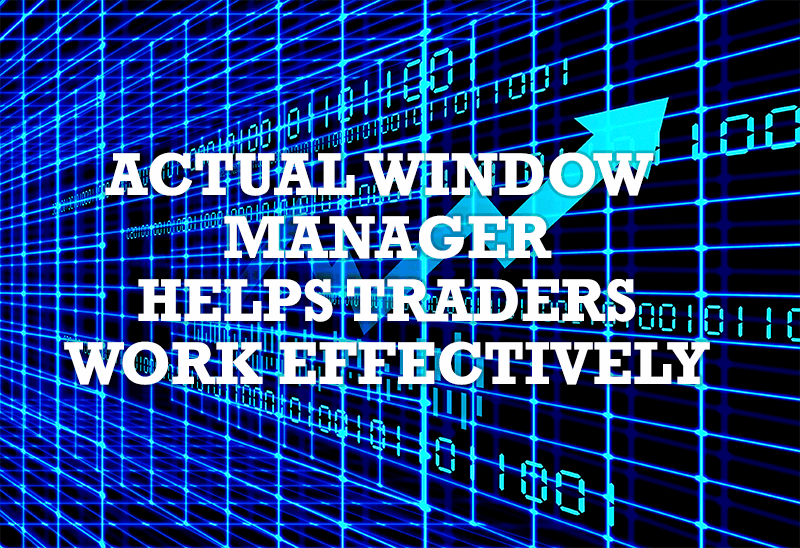
Actual Window Manager helps online stock and day traders work effectively
If you work with 8-10 applications, you are most likely to feel tired after an hour or two... This program is a complete solution for those who multitask in multiple applications simultaneously.
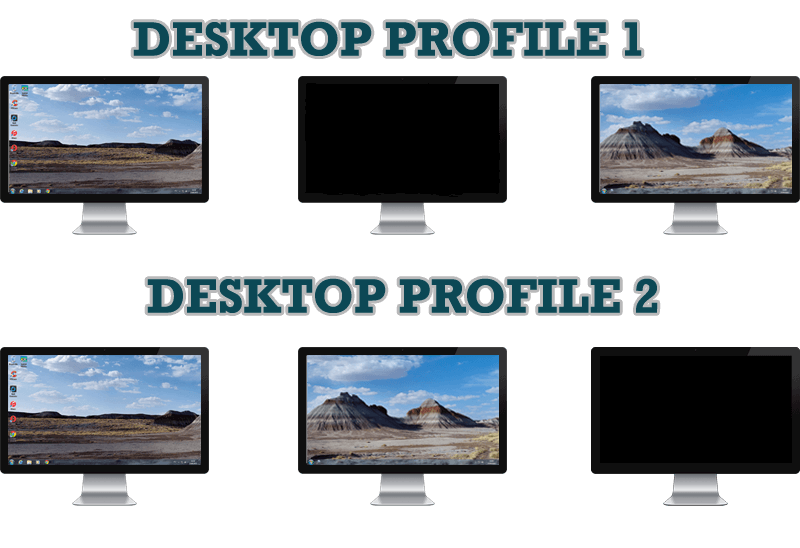
How to Create and Use Desktop Profiles for Dual Monitors in Windows 8
Learn how to improve your desktop environment with Actual Multiple Monitors in Windows 8.








