Articles
How to Mirror any Window to a Desired Display on Dual Monitors in Windows 8
Introduction
There are cases when you need to reflect a window’s content from the primary monitor to a second monitor, but at the same time, another area of the desktop should not be reflected. Therefore, common Windows monitor cloning is not an appropriate solution for us, and even Windows 8 and Windows 10 OS does not provide the required functionality for this. To solve this problem, you can use the Mirroring feature of Actual Multiple Monitors software.
2. Desktop Mirroring in Windows 8 and Windows 10 with Actual Multiple Monitors
To create a mirror of the desired window, open the configuration window of Actual Multiple Monitors, and then follow to the Multiple Monitors -> Mirroring tab. Click the “Add New Item” button and select the created mirror. Now, check the box with the desired type of mirror. It may be a window, a monitor, or a part of the desktop. Set the desired window if you selected to mirror a window, desired monitor if you selected to mirror a monitor, or coordinates of the area if you selected a part of the desktop. Also, each mirror has several common settings, such as the update interval, hotkey combination to start the mirror, scale settings, etc.
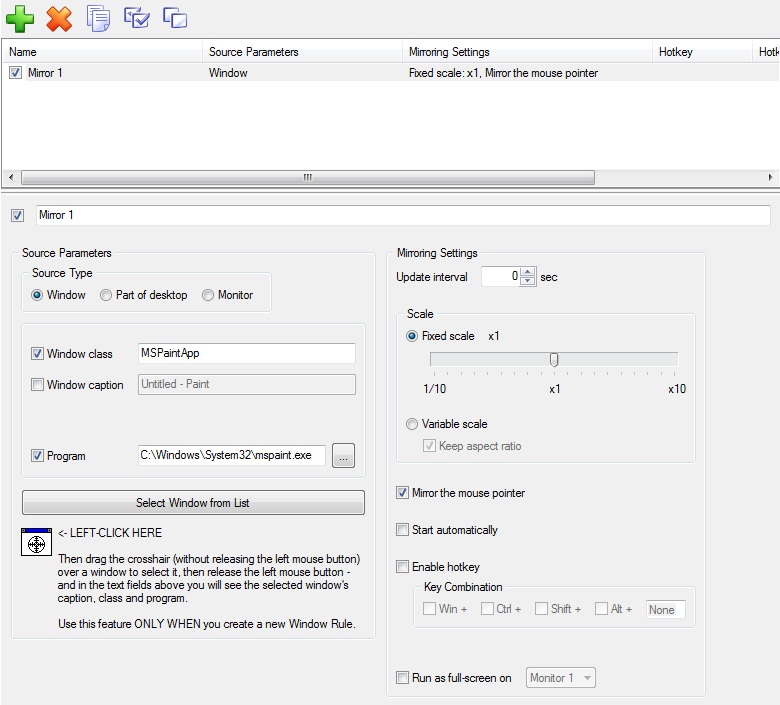
Moreover, there is fourth type of mirroring – the mouse. It is a dynamic mirror, which reflects the area around the mouse pointer. To activate it, follow to the Mouse tab under the Mirroring tab, check the “Mirror the Area around Mouse Pointer” box, and configure the desired settings.
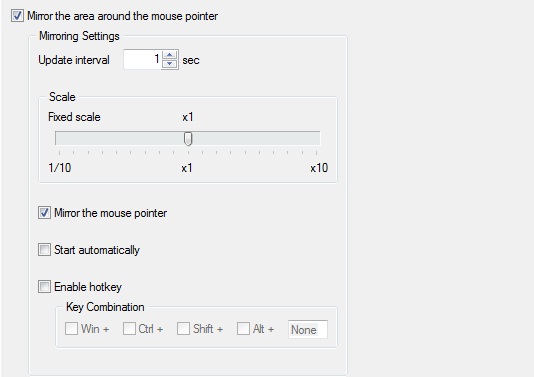
You can run any mirror in one of four ways:
- Via additional title buttons, called Mirror.
- Via a hotkey combination.
- Via the window’s context menu.
- Via the Actual Multiple Monitors system menu.
You can read about all Actual Multiple Monitors features provided for Windows 8 in the “Windows 8: Better Alternative to a Native Multi-Monitor Taskbar” article.
3. Conclusion
Do not miss out on the opportunity to make your dual monitor on Windows 8 more productive. Using Actual Multiple Monitors provides you with tools which allow you to solve almost all dual monitor tasks.

How to Set Up Dual Monitor Wallpapers Slideshow
Step by step guide to installing a slideshow mode on dual monitor.

Get fully functional Recycle Bin on your Taskbar
Lear about how to put a fully functional Recycle Bin on your taskbar

How to save your data from unexpected loss
Internet Explorer, Outlook Express, MSDN, Windows Media Player, Windows Explorer and Windows Messenger conversation programs won't help you restore the necessary material. What to do? - You ask. We answer - use our Actual Window Guard program.

New Selector for the Move to Monitor Title Button
Move a window to the desired position of multiple monitors in one click by the improved Move to Monitor selector.

Dual Monitors: Dual-Monitor Taskbar, Dual-Monitor Task Switcher and Other Multi-Monitor Enhancements
Actual Multiple Monitors will help you fix the drawbacks in Windows GUI when working with a dual-monitor system.
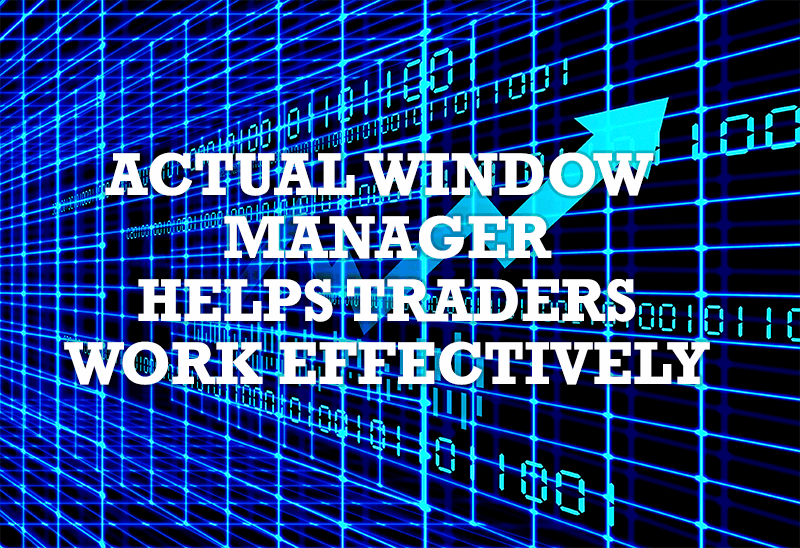
Actual Window Manager helps online stock and day traders work effectively
If you work with 8-10 applications, you are most likely to feel tired after an hour or two... This program is a complete solution for those who multitask in multiple applications simultaneously.

Optimize Adobe Acrobat Reader by means of new functional buttons
Such innovative functions as Make Transparent, Stay Always-on-Top, Minimize to Tray, Roll Up etc. will make your work with Adobe Acrobat Reader much easier and more productive.

Console Windows Tweaks: How to Enhance General Windows Command Prompt Shell with New Abilities
Learn how to apply advanced Actual Tools features to console windows (such as general Windows Command Prompt shell).

Dual Monitor Virtual Desktops in Windows 8
If you lack of the desktop space, but you have not the opportunity to use more than dual monitors, use Virtual Desktops tools provided by Actual Window Manager.

How to Run Windows Store App in a Window on Desktop
New feature in Actual Multiple Monitors transforms Modern/Metro apps to conventional resizable windows on user’s desktop.








