Articles
How to Configure Each Window Individually or Just the Best Window Management for Windows
- Window Management
- Startup
- Closing
- Position
- Size
- Minimizing
- Rollup
- Transparency
- Ghost
- Priority
- Title Buttons
- Window Menu
Introduction
It is very convenient for work if you can configure each window individually. Actual Window Manager allows you to configure any window individually by setting up specific settings for it. Moreover, you can create specific settings for each window of an application, separately from each other.
2. Window Management
If you don't know anything about specific settings, read the following article - How to create specific settings for a particular window.
2.1. Startup
Here, you can find parameters such as Change Priority, Make Transparent, Resize, Move to Monitor #, Move to Virtual Desktop #, Lock Mouse, and many others, which apply when the window opens.
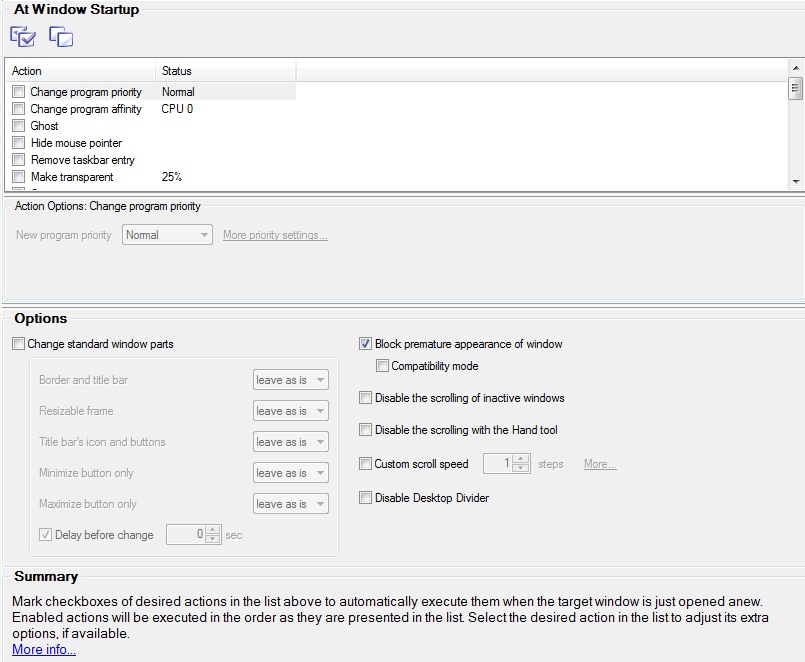
2.2. Closing
Close the window at startup/after deactivation, Ignore close button, etc.: you can active these features in this tab.
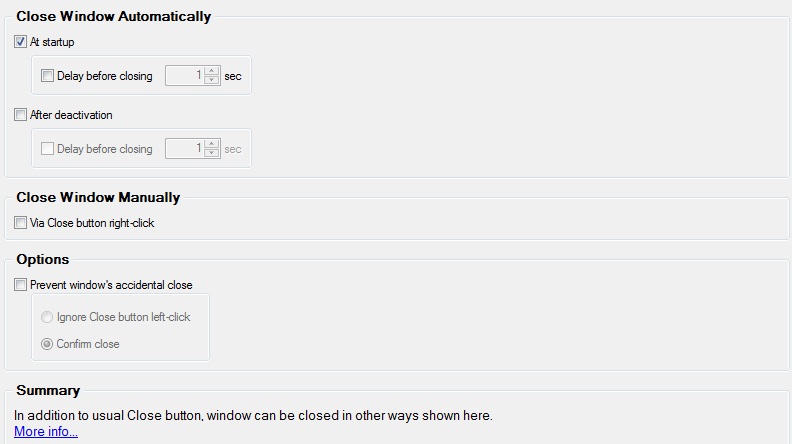
2.3. Position
To change the window position, use the following features: Place the window to a desired position up to a certain pixel, Align the window. These features are available both automatically at startup and manually when required.
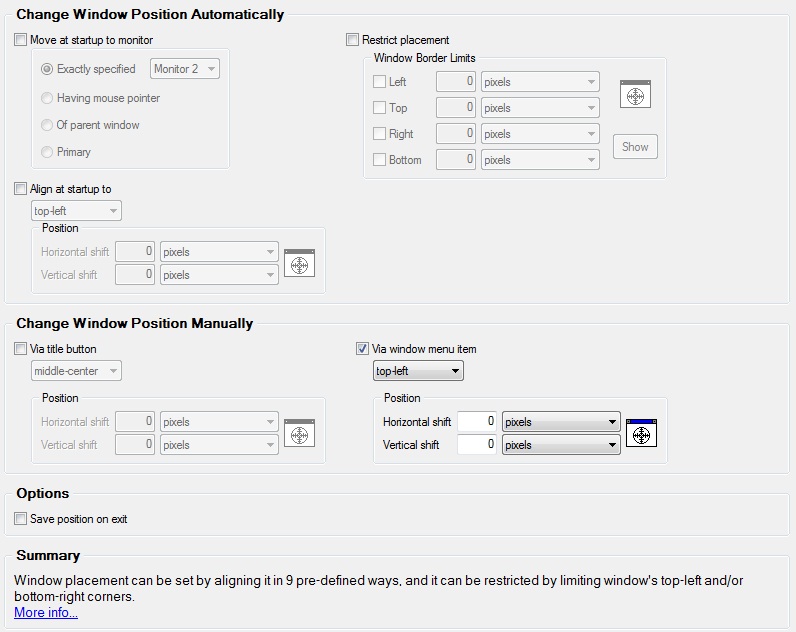
2.4. Size
You can change the size of a window automatically at startup or manually when required.
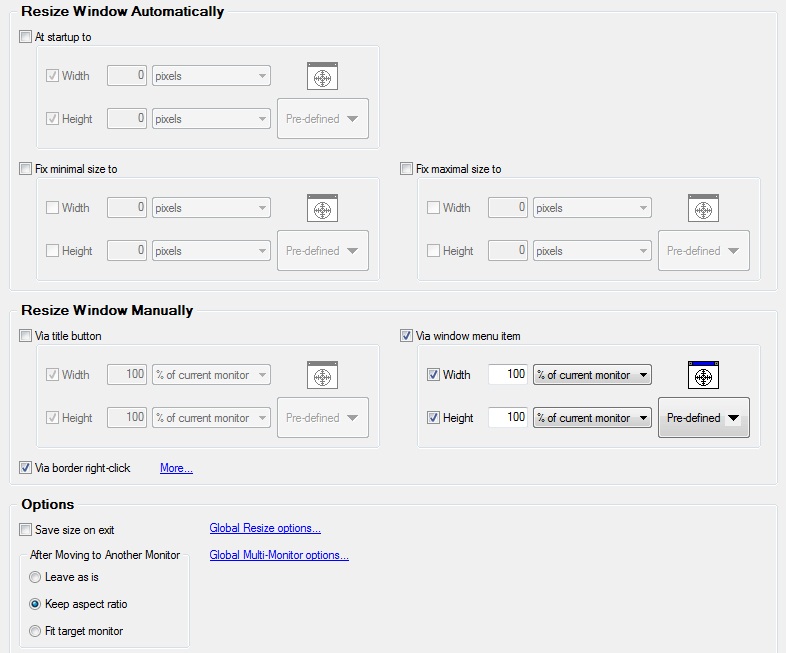
2.5. Minimizing
If you do not want to close the window at startup, but only minimize it, use this tab. Also, you can select the type of minimizing: to the system tray, to the taskbar, or to the desktop.
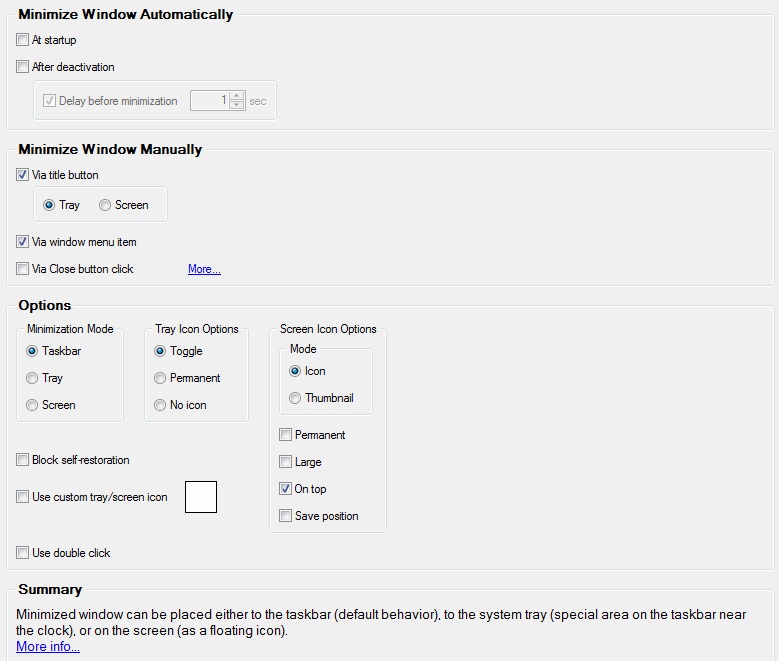
2.6. Rollup
Rollup the window when inactive and unroll when active. This is a very useful feature to save desktop workspace.
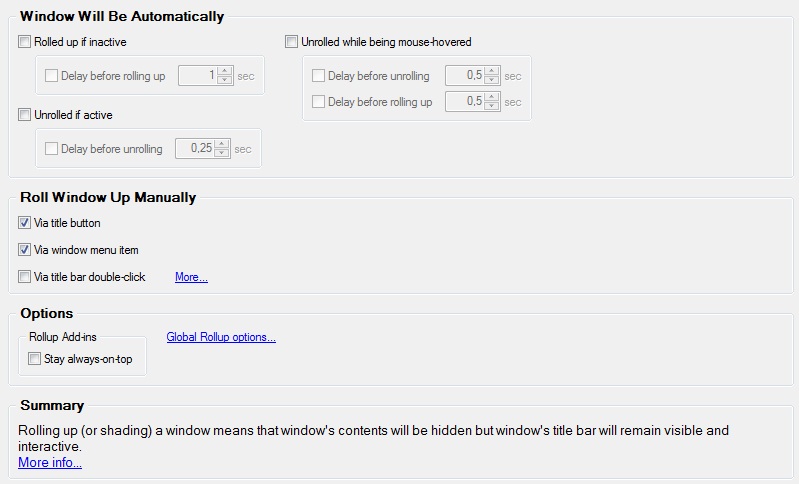
2.7. Transparency
On this tab, you can make any window semi-transparent.
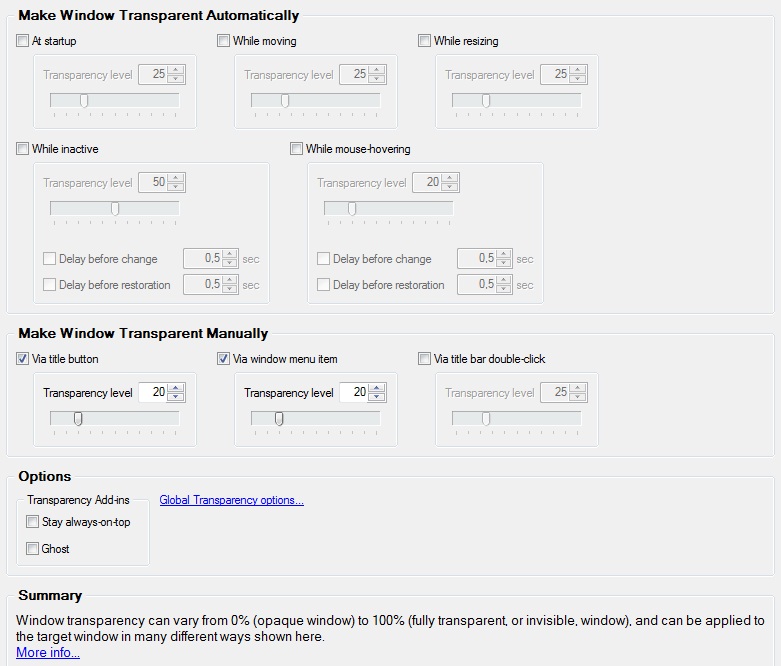
2.8. Ghost
This is a feature which allows you to make a window inactive. Therefore any actions will not affect this window.
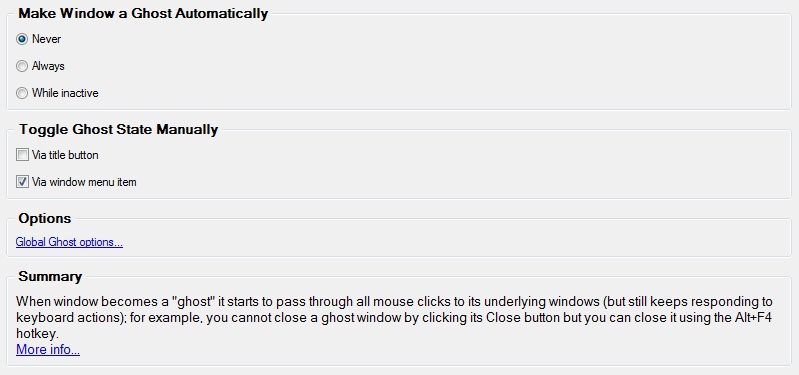
2.9. Priority
Change the priority of the window automatically on startup, when inactive, or minimized.
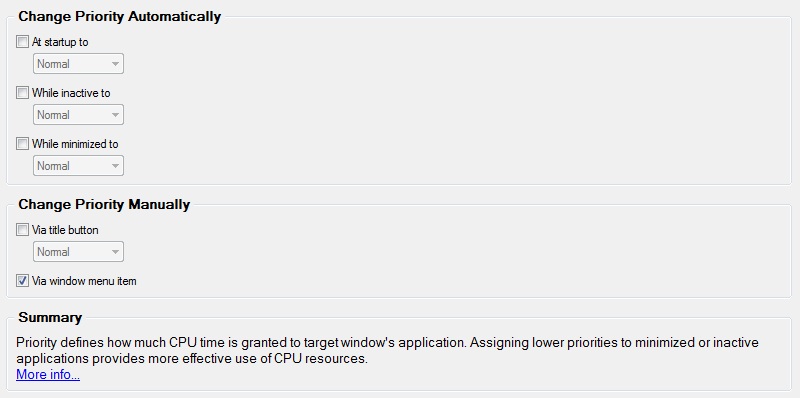
2.10. Title Buttons
Here you can change the set of additional title buttons for each window independently.
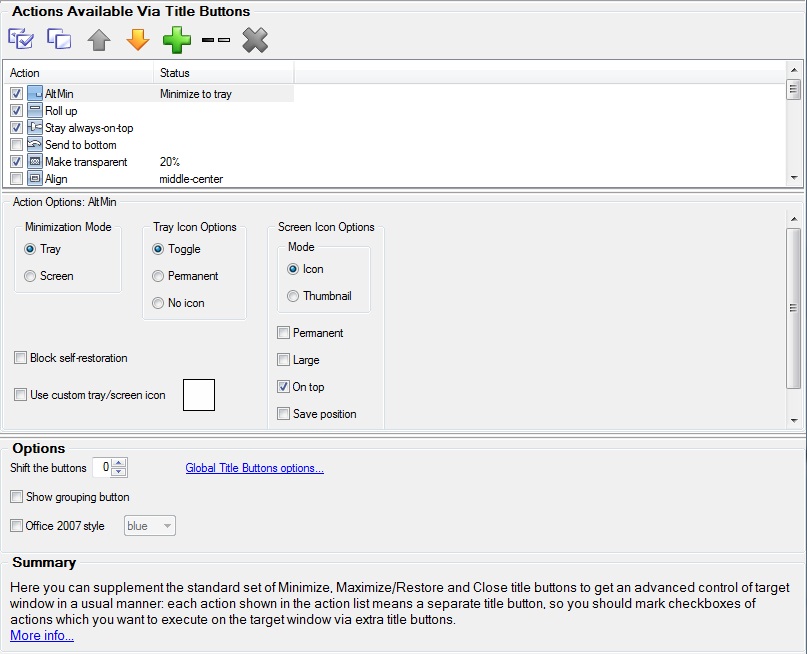
2.11. Window Menu
The same tab as the Title Buttons, but configures a set of commands in a context menu.
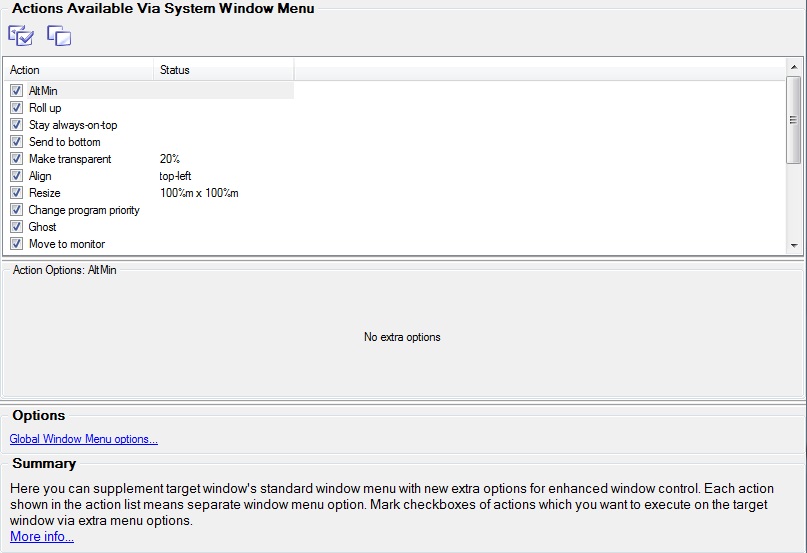
Also you can run a mirror of the window on startup, and place any window to the desired Desktop Divider tile.
3. Conclusion
As you can see, Actual Window Manager allows you to configure each window with very fine-tuning. It is very useful when working with a large amount of windows, especially on multiple monitors. Also, it allows you to individualize your desktop environment.
Back to top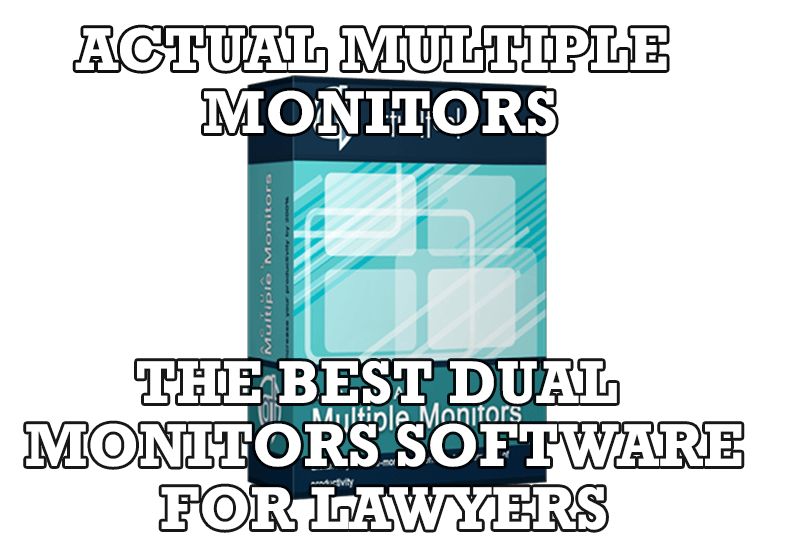
Dual Monitors for Lawyers: Attorney’s Assistant and Actual Multiple Monitors
Learn more about the combination of dual monitors with lawyers software and Actual Multiple Monitors.

Resize windows: Simplify your web construction with Resize Window
The Resize Window control will help you resize any window in a flash: Right click on it and you will access the drop-down list of window sizes including 640x480, 800x600, 1024x768, 100%x100%, 50%x50%, 0%x100%, etc.

Windows Logon Screen Background Image Changer
Learn about how to change Logon Screen Background Images on all your monitors.

How to Play Diablo 3 on Multiple Monitors: Tips and Tricks
How to prevent the unwanted minimization of the full-screen game? How to lock mouse in the game window? If you want to play Diablo 3 on multiple monitors, read this little article.

Dual Monitor Virtual Desktops in Windows 8
If you lack of the desktop space, but you have not the opportunity to use more than dual monitors, use Virtual Desktops tools provided by Actual Window Manager.
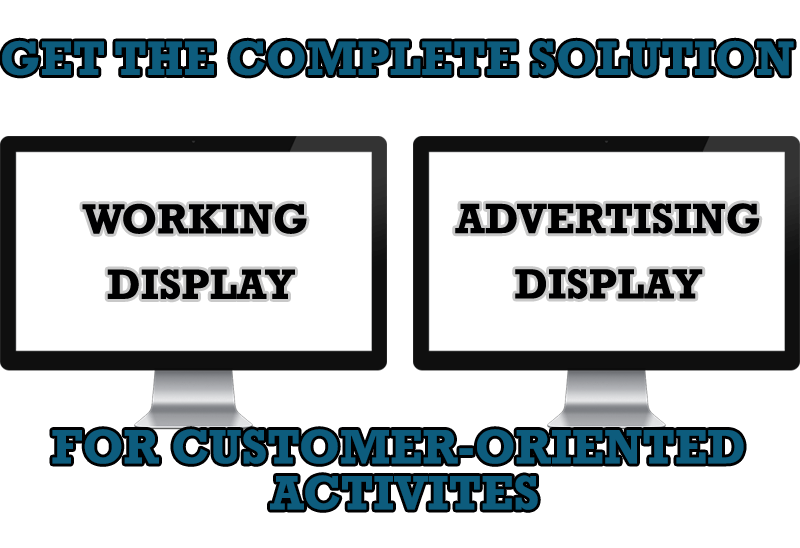
Multiple Monitors – Complete Solution for Customer-oriented Activities
Use Multiple Monitors and Actual Window Manager software to solve problems in working with clients.

New Possibilities of Actual Window Manager and Actual Multiple Monitors Version 8.2
The new version of Actual Window Manager and Actual Multiple Monitors provides long-awaited features - Windows 10 support, Quick Setup Wizard, Compact View for Additional Title Buttons, etc.

How to keep size and position of windows
If you often use such folders as My Computer, My Documents, My Network Places etc. and want to open them where you indicate - our Actual Window Manager program is made for you!

Actual Window Manager is a must-have tool for users of Remote Desktop/Terminal services
Now unwanted effects can be completely solved or, at least, significantly diminished by Actual Window Manager.
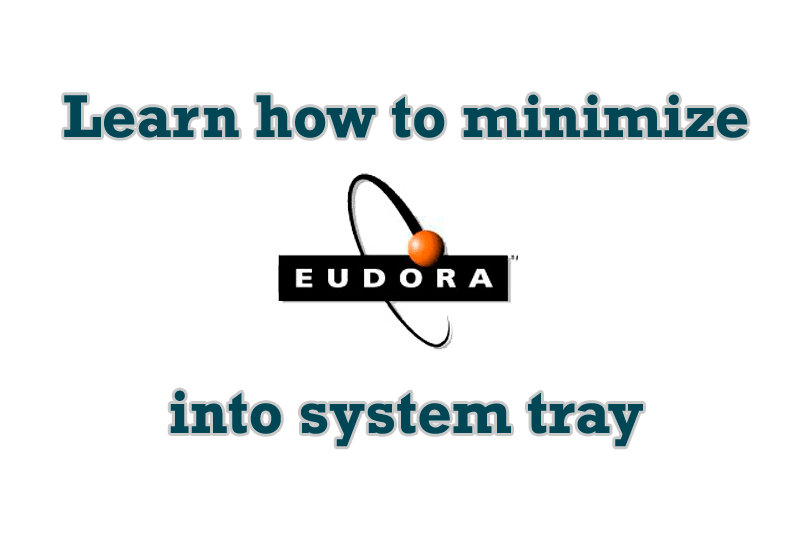
Minimize Eudora e-mail client into system tray
Eudora is one of the well known and oldest e-mail clients. You can minimize Eudora into system tray or force it to stay on top of other windows with a single mouse click with Actual Title Buttons.








