Articles
How to Set Up Dual Monitor Wallpapers Slideshow
1. Introduction
Desktop personalization has become very topical in recent times. One article told that the easiest way to personalize your desktop - is the selection of quality personalized wallpapers. However, much more interesting is self-changing dual screen wallpapers over a period of time. Today this feature is available only in two high-quality multi-monitor products – Actual Multiple Monitors and Display Fusion. However, Display Fusion can not generally be considered, because it is much worse than Actual Multiple Monitors on all other parameters(Comparison Table). So, let's look to wallpaper slide show feature of Actual Multiple Monitors step by step.
2. Step by Step
At first, after installation you should open the configuration menu and selects the tab 'background'.
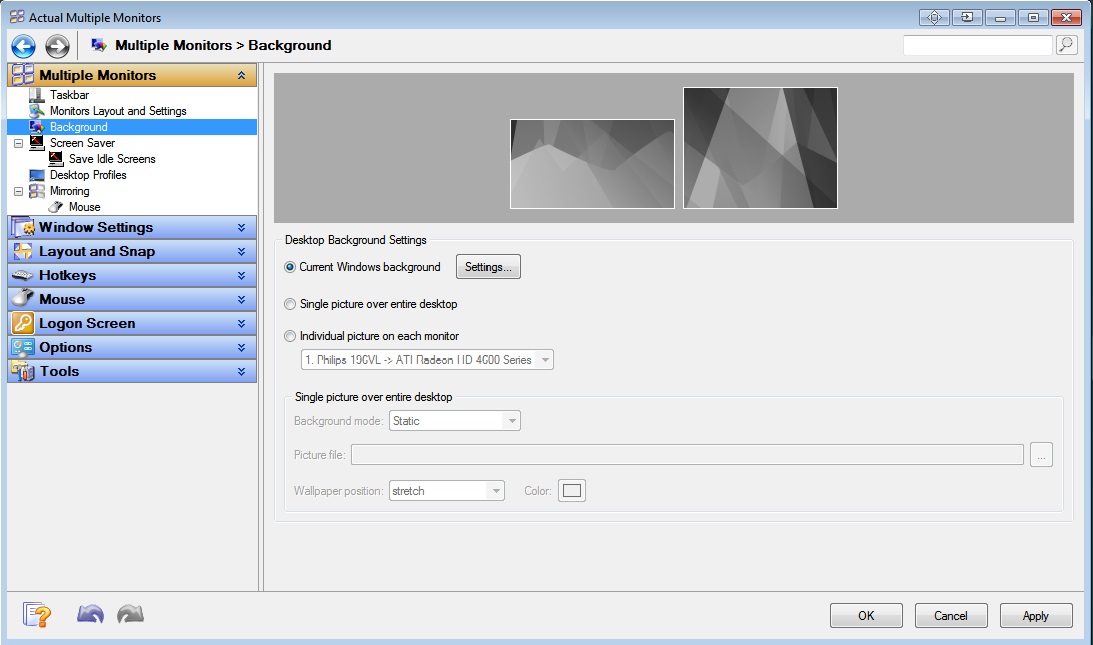
Next, choose what wallpaper's type you will use – Single picture over entire desktop (Dual Screen Wallpaper) or single picture on each monitor. After that in 'background mode' section you should tick the Slide Show.
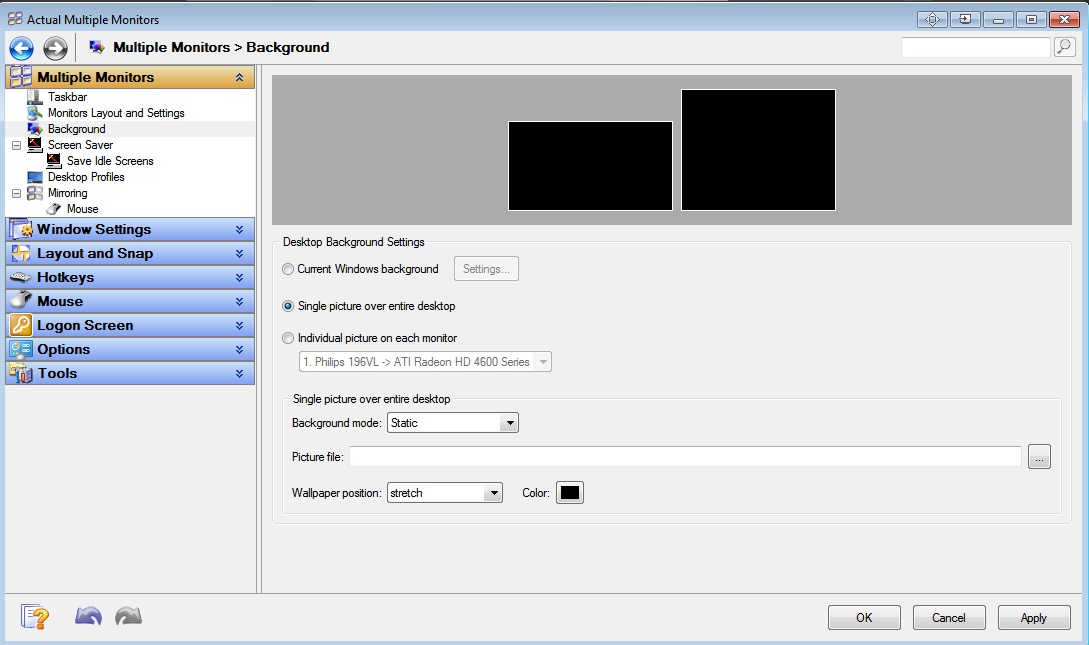
Next step should be add files for slide show. To add files click on the ‘Add File’ or ‘Add Folder’ and select a file or folder with the dual screen wallpapers (or simple wallpapers) accordingly.
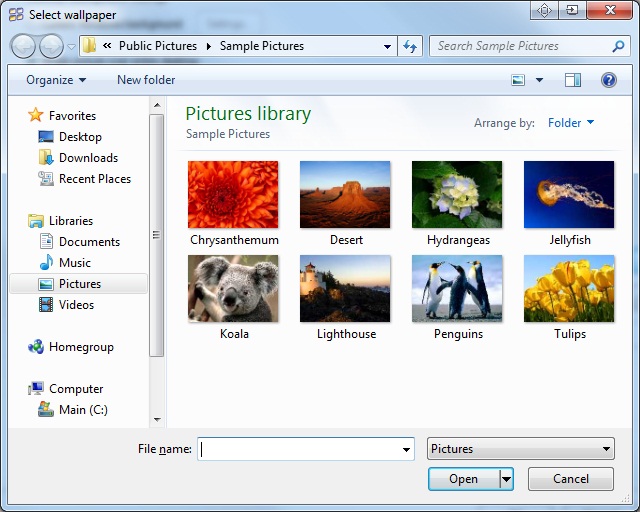

Below you can choose a period of time in wallpapers will be changed, wallpaper' position and background' color (in the new beta version available ‘random play order’ feature for slide show).
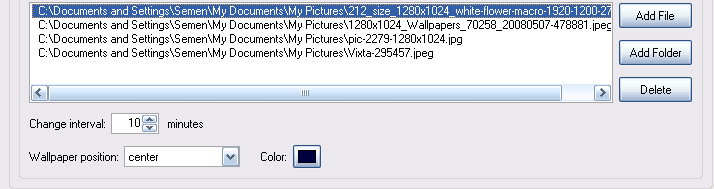
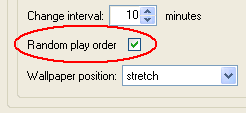
And finally, we do the same things for the second monitor. Click on the picture of a second monitor and repeat all steps.
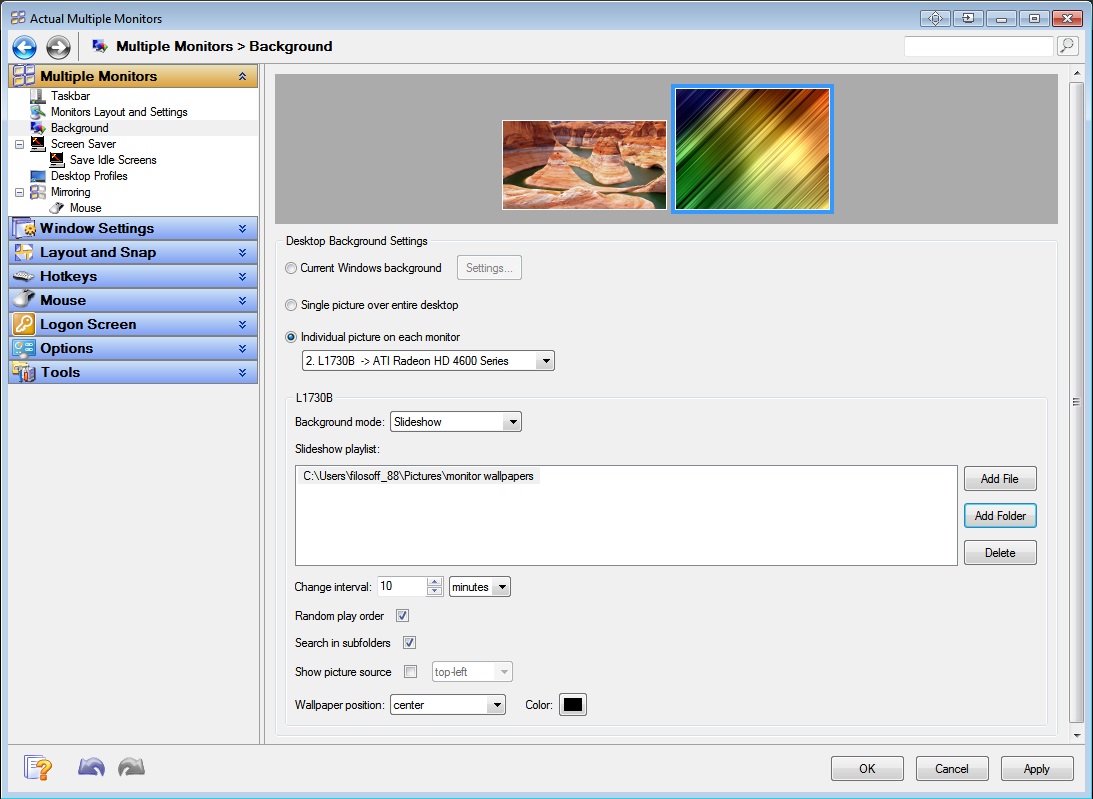
Click ‘Apply’ and enjoy the dual wallpapers slideshow.
We are working and developing our product every day, and if you have any specific suggestions please contact us. We strive to make your life more comfortable and enjoyable!

How to improve your work with any Notepad or Notepad replacement
Independently on the fact if you use standard Windows Notepad or some other Notepad replacement programs, you can significantly improve them by adding new functions of our product Actual Title Buttons.

How to make your computer work faster
Adjust finely the priority of your programs with Actual Tools software.

Improve MSN/Windows Messenger with Actual Title Buttons
New title buttons can help you vastly improve your work with MSN/Windows Messenger! Using Actual Title Buttons you will be able to add new Minimize Alternatively, Stay Always-on-Top, Make Transparent, Roll Up and other title buttons to MSN/Windows Messenger windows .

Transparency effect: Theory and Practice
Actual Window Manager can be used to solve many problems and is really multifunctional, but in this article we will enlighten one very interesting and convenient feature

Make Winamp and Winamp skins transparent
Make the basic Winamp skin or any of the optional Winamp skins semi-transparent .
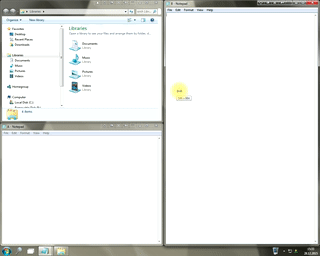
Window Group Sizing and Dragging — Organize Your Workspace Easily
In the desire to own large screens with a high resolution, we buy 4K monitors, connect televisions and projectors to computers, and assemble multi-monitor systems, but we face the problem of effective use of the new display space.
Using Actual Multiple Monitors you can solve this problem in a jiffy.

How can Actual Window Manager help multi-monitor users?
Get the full power of your multi-monitor configuration with Actual Tools!
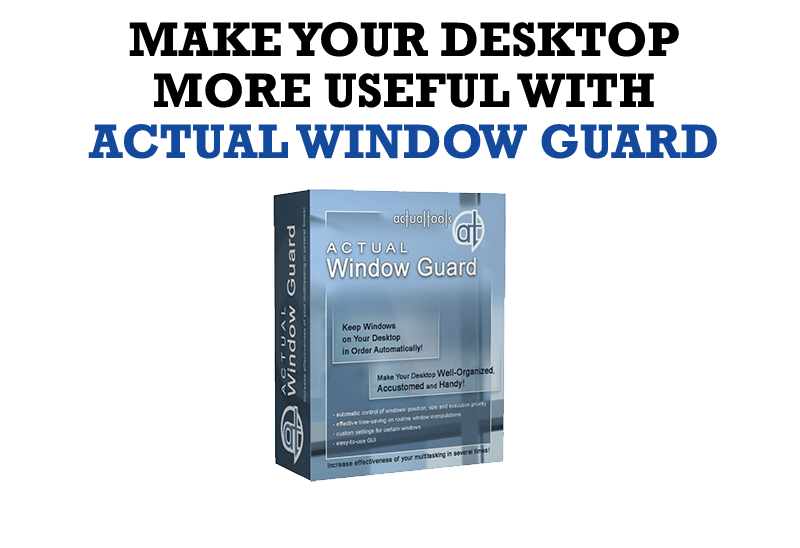
How to Make Your Desktop More Useful with Actual Window Guard
Best software to get full control of startup windows.

How to keep size and position of windows
If you often use such folders as My Computer, My Documents, My Network Places etc. and want to open them where you indicate - our Actual Window Manager program is made for you!

8 ways to minimize any program to tray!
Minimizing programs to system tray lets you save space in the taskbar while providing easy access to running applications (via the tray icon). The Minimize Alternatively option can be useful for email clients, text editors and so on.








