Articles
Game Play on Dual Monitors with Actual Multiple Monitors Software
- Introduction
- How can Actual Multiple Monitors software help playing in comfort on dual monitors?
- Ignore Deactivation
- Lock the Mouse Pointer
- Maximize to Desktop
- Wrap the Desktop
- Dual Monitor Tools for Everyday Use
- Conclusion
- Usedful Links
Introduction
Many PC users buy a second monitor to enjoy playing on dual monitors. However, they are faced with several issues that can only be solved with third-party software. What can Actual Multiple Monitors offer to dual monitor gamers?
2. How can Actual Multiple Monitors software help playing in comfort on dual monitors?
2.1. Ignore Deactivation
If you are playing using only one monitor and try to perform any action on the other, the game will be minimized. Each time you turn to the other monitor, any full-screen application will minimized.
To prevent game minimization, use the Ignore Deactivation feature. Run the game and press the hotkey combination Ctrl-Alt-Shift-I. Now, you can do anything on the unused monitor and the game will stay in full-screen.

2.2. Lock the Mouse Pointer
If you prefer to play in the windowed mode, the mouse pointer may leave the game borders at the most inappropriate moment. Thus, the game window loses focus and you cannot manage the game. This is fraught with losing resources or a character death, for example.
To prevent the leaving game’s borders with the mouse pointer, use the Lock the Mouse feature. When playing the game, press the Ctrl-Alt-Shift-L hotkey. Now, your mouse pointer cannot leave the area of the game window. To cancel the Lock Mouse effect, use the hotkey again.
2.3. Maximize to Desktop
If you will play on multiple monitors, but options of the game do not allow you to set the desired resolution, use the additional title button, called Maximize to Desktop. This feature allows you to span the window to dual monitors or more.
Switch to the windowed mode and click to the Maximize to Desktop title button. Use this button again to cancel effect.

2.4. Wrap the Desktop
If you are using dual monitors or more, then the navigation by the mouse pointer is impeded by the large area and locked borders of the desktop.
To unlock borders and loop the desktop, use the Wrap the Desktop feature. Open the Actual Multiple Monitors configuration window and follow to the Mouse -> Multiple Monitors to check the Wrap the Desktop box.
Note: You can set desired hotkey combinations for all these features.

2.5. Dual Monitor Tools for Everyday Use
If you work with dual monitors every day, use the Actual Multiple Monitors software to get many useful features such as the extended fully-functional taskbar across all monitors, advanced wallpaper and screen saver management, improved window management, and much more. Just install and run Actual Multiple Monitors.
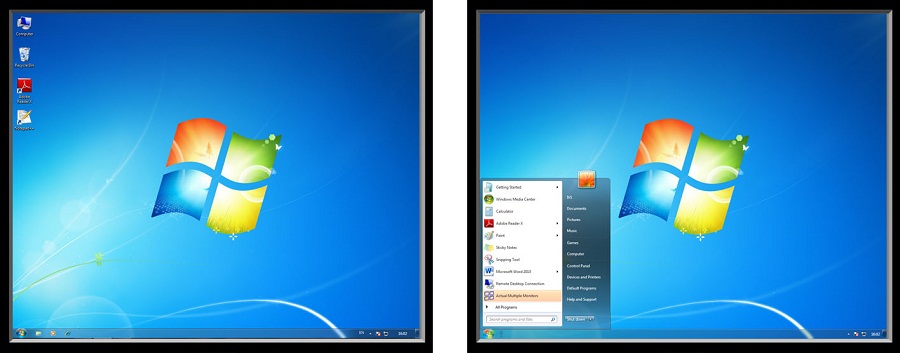
3. Conclusion
Use all the opportunities of your dual monitor PC with the Actual Multiple Monitors software. And simply enjoy playing on dual monitors.
4. Usedful Links
Learn how to play Starcarft 2 on dual monitorsLearn how to play Diablo 3 on dual monitors

Actual Window Manager Helps Online Traders Work Effectively
Actual Window Manager Helps Online Traders Work Effectively

Organize your desktop in a neat way!
Split your desktop into well-defined areas to keep your windows in a strict order.

Run Multiple Monitor ScreenSaver on Desired Displays Only Automatically or by Pressing the Hotkey
Do you still turn off unused monitors manually? Use the new feature of Actual Multiple Monitors to run screensavers on unused displays automatically or by the hotkey combination.

Multiple Monitors: Wrap the Mouse around the Desktop
Remove the desktop boundaries with Actual Multiple Monitors.

Dual Monitor Virtual Desktops in Windows 8
If you lack of the desktop space, but you have not the opportunity to use more than dual monitors, use Virtual Desktops tools provided by Actual Window Manager.

Actual Window Manager will make your Mozilla Firefox better!
As you know, Mozilla Firefox is a very convenient Web-browser. Though, like any other creation of the humanity it is not perfect. The most obvious answer is to find a program which will make your browser convenient and your work comfortable and simple.
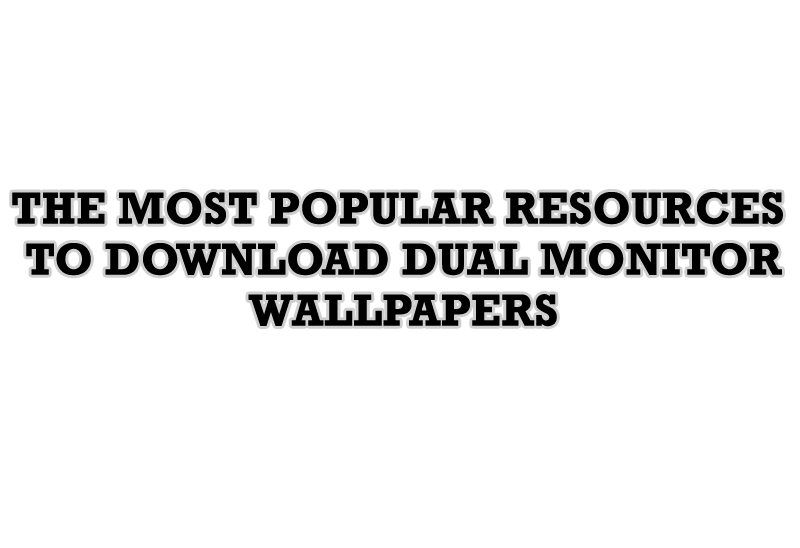
The Most Popular Resources to Download Dual Monitor Wallpapers
Use this article to find cool dual screen wallpapers and personalize your dual monitor desktop.
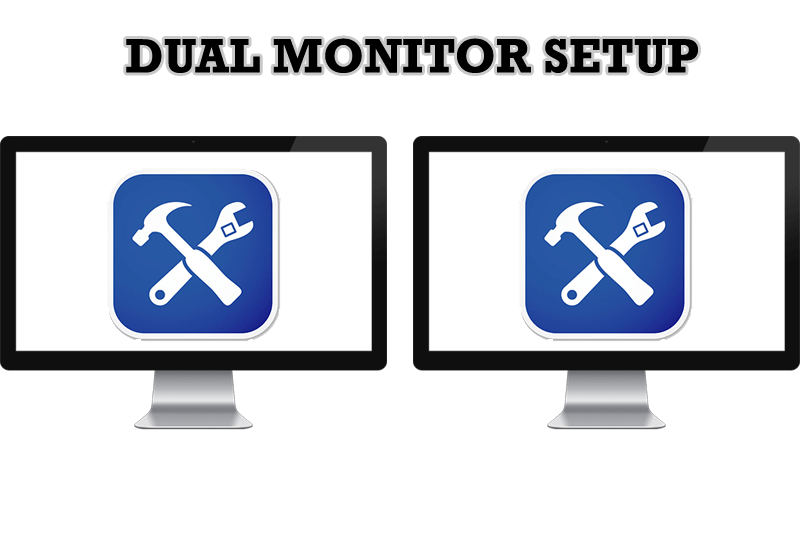
Dual Monitor Set Up
How to Setup Dual Monitor.

Easy Way to Minimize Windows to the System Tray or to the Desktop
Actual Window Manager provides an additional title button to minimize any window to the system tray in one click.

Actual Window Manager Now Supports Multiple Document Interface (MDI) Windows
Now, you can apply most Actual Window Manager features to any MDI windows.








