Articles
How to Create a Desktop Profile for Multiple Monitor Desktop in Windows 8
Introduction
Sometimes it is necessary to use different system settings to make your work more productive. The time in changing settings increases if you use multiple monitors. To help you relax and use your time for other tasks, the Actual Tools team has created and developed products. So, the Desktop Profiles feature was created for quick changing of multiple monitors settings.
2. How to Create a Desktop Profile in Windows 8
To create a profile, open the Actual Multiple Monitors configuration window and go to Desktop Profiles. Click on Add a New Item. Now you can sel ect the created profile in the window below.
Each profile contains four groups of settings:
- Monitors Layout and Settings
- Background
- Screen Saver
- 4. Hotkey
Here you can set different parameters such as display resolution, screen refresh rate, display orientation, etc. for each monitor.
In this tab you can set wallpaper views: a single picture over the entire desktop or an individual picture on each monitor. You can read about a few new features of this setting in the article 'How to Set Up an Image Slideshow fr om Google or Flickr as Desktop Background on Multiple Monitors'.
Here you can set parameters for screen savers. There are four modes of screen saver: Current Windows screen saver, Single screen saver over entire desktop, Individual screen saver on each monitor, and Slideshow on each monitor. Read more about Actual Multiple Monitors Screen Savers in the article 'How to Set Up Different Screen Savers on Dual Monitors'.
Set the hotkey combination for quick activation of the current profile.
3. Conclusion
Using desktop profiles provides you with the opportunity to quickly change settings for multiple monitors. Thus, you accelerate your workflow and reduce negative emotions, eliminating some routine activities. Appreciate your time.

Actual Window Manager Helps Online Traders Work Effectively
Actual Window Manager Helps Online Traders Work Effectively

Organize your desktop in a neat way!
Split your desktop into well-defined areas to keep your windows in a strict order.
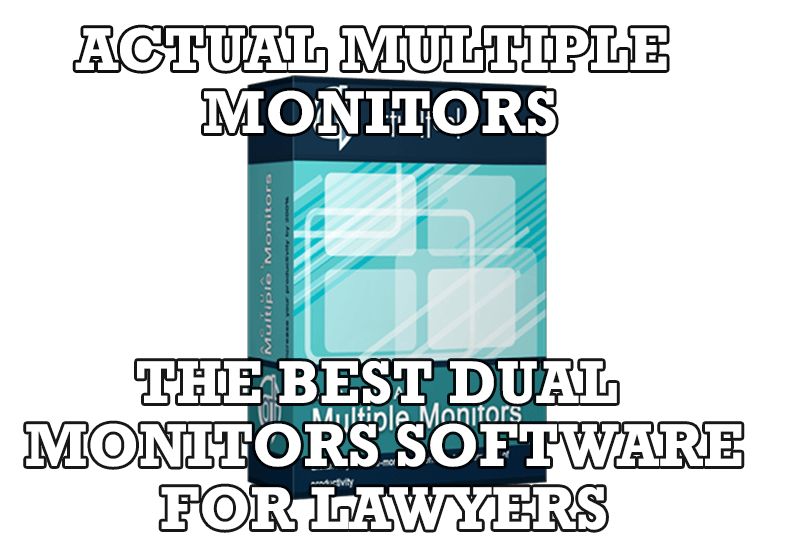
Actual Multiple Monitors as the Best Dual Monitor Software for Lawyers
Advantages of using the best dual monitor software - Actual Multiple Monitors for lawyers.
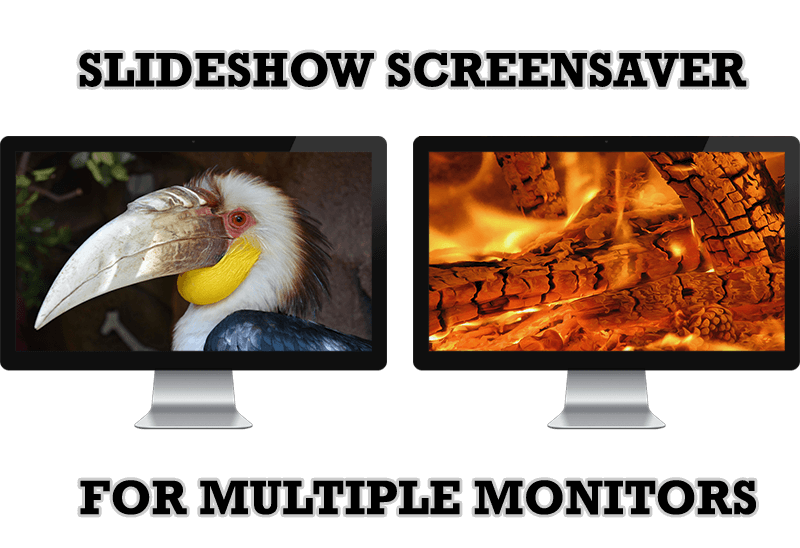
Meet the New Slideshow Screen Saver for Multiple Monitors
Actual Tools released the new slideshow screen saver for Actual Multiple Monitors and Actual Window Manager. This screen saver, in contrast to the default one, allows setting its own slideshow for each monitor.

Minimize to tray: Minimize to the system tray any program you want!
How to minimize any program to the tray!

Users of AccountEdge 2013 choose Dual Monitors with Actual Multiple Monitors Software
Actual Multiple Monitors as the Best Dual Monitor Software for accountants. How Actual Multiple Monitors can help users of AccountEdge 2013 on dual monitors?

Actual Window Manager is a must-have tool for users of Remote Desktop/Terminal services
Now unwanted effects can be completely solved or, at least, significantly diminished by Actual Window Manager.
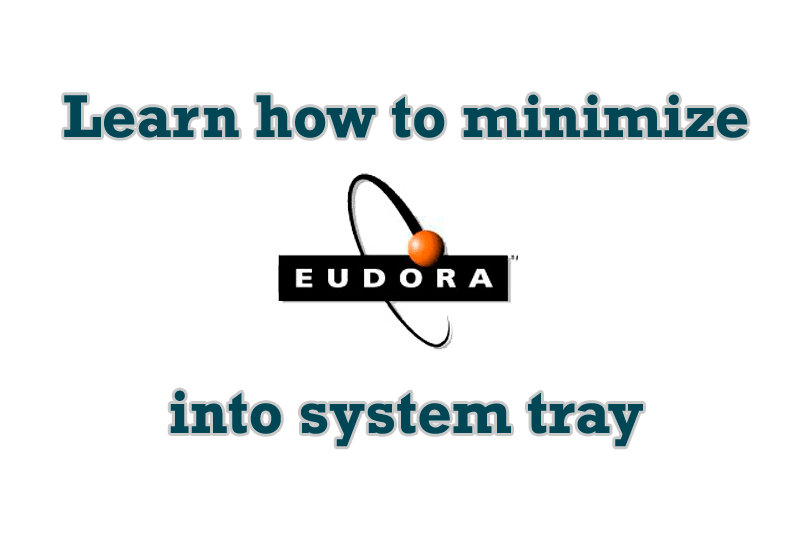
Minimize Eudora e-mail client into system tray
Eudora is one of the well known and oldest e-mail clients. You can minimize Eudora into system tray or force it to stay on top of other windows with a single mouse click with Actual Title Buttons.

Windows Logon Screen Background Image Changer
Learn about how to change Logon Screen Background Images on all your monitors.

Get fully functional Recycle Bin on your Taskbar
Lear about how to put a fully functional Recycle Bin on your taskbar








