Articles
New Selector for the Move to Monitor Title Button
Introduction
The release of Actual Multiple Monitors 8 includes many features requested by users. An improved selector for the “Move to Monitor” title button was also included in this release. Let us look at the improvements in detail.
2. Improved Selector for the Move to Monitor Title Button
As you may remember, the old “Move to Monitor” title button allowed you to move a window to the next monitor. Moreover, this button works in two modes:
- A click of the left mouse button moves a window to the next monitor.
- A click of the right mouse button opens the selector, which allows you to select the monitor to move.
The improvements only affect the second work mode. Now, the right-click to the “Move to Monitor” title button opens the improved selector. This selector allows you to manage the moving window with several additional features:
- You can move the window just click to one (of nine) pre-set positions for a window before it is moved to the desired monitor. These positions are marked by green squares.
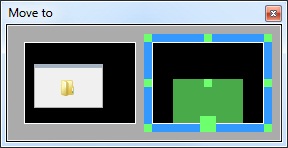
- You can move the window by dragging a preview of the window in the selector window. Thus, hold the left mouse button on the window preview and drag it to desired position on desired monitor. In this case, you will see the window preview also on the appropriate display. Snap and Aero Snap are also work in this preview window.
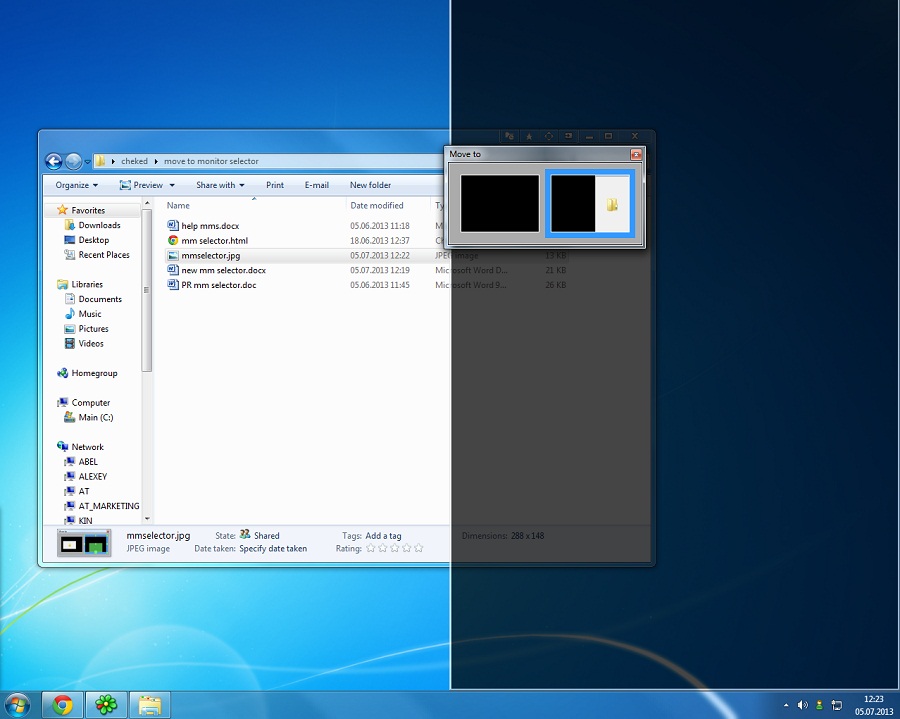
- You can move the window just click to the desired monitor. In this case, the window will be moved to the selected monitor into the same position.
Use of this selector allows you to forget about the manual dragging of the window to desired position or to desired monitor. Thus, the button is now more functional and convenient. We hope these features will help you in your work with multiple monitors.
3. Conclusion
Do not forget that any of your requests may be included in the next version of Actual Multiple Monitors. To propose a feature, use the Feature Request page.

Optimize Adobe Acrobat Reader by means of new functional buttons
Such innovative functions as Make Transparent, Stay Always-on-Top, Minimize to Tray, Roll Up etc. will make your work with Adobe Acrobat Reader much easier and more productive.
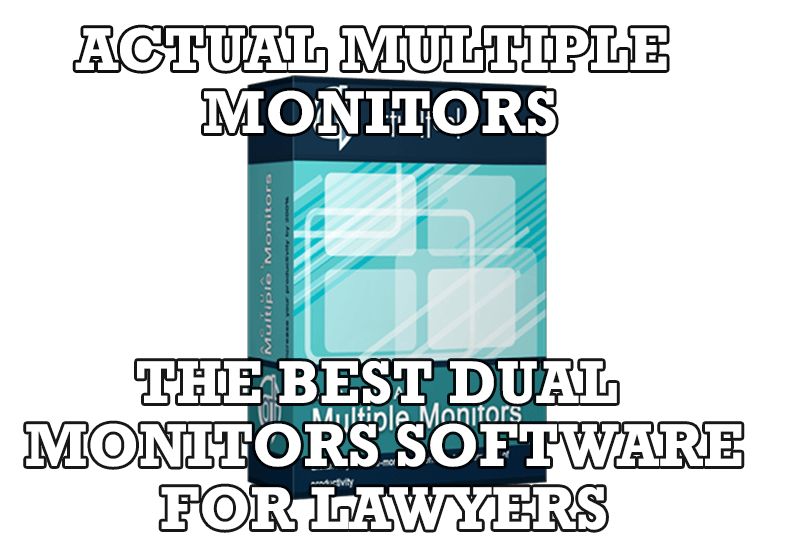
Actual Multiple Monitors as the Best Dual Monitor Software for Lawyers
Advantages of using the best dual monitor software - Actual Multiple Monitors for lawyers.

Multiple Monitors: Wrap the Mouse around the Desktop
Remove the desktop boundaries with Actual Multiple Monitors.

Specific Settings - Window no Longer Opens on Wrong Display
Create specific settings for a window - and it will no longer open on a wrong monitor.
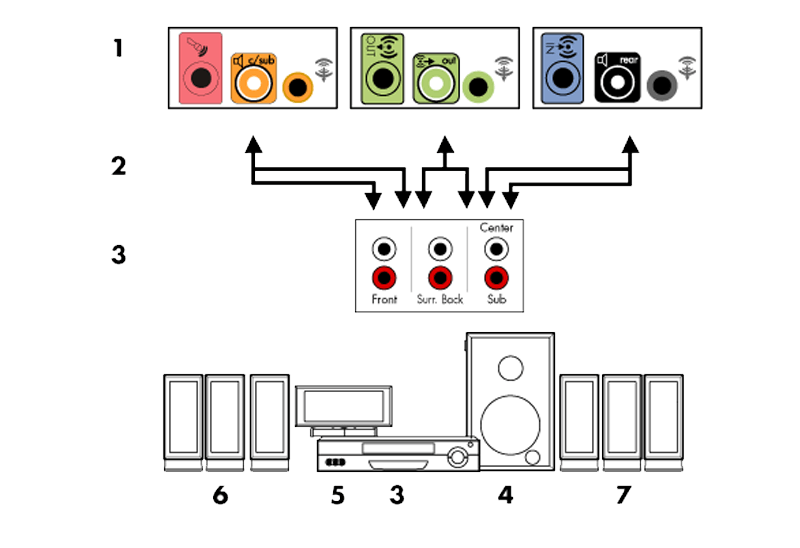
How to Quickly Switch Default Audio Device in Windows
Learn how to switch default audio device in one click by using Actual Window Manager or Actual Multiple Monitors.

Improve your Tablet PC software with Actual Window Manager
Actual Window Manager can increase Tablet PC productivity and consequently increase yours!

How to keep size and position of Windows Explorer folders
You can set a position and a size of any folder's window. Like a genie, Actual Window Manager will remember your wish and carry out it properly. Now when you click My Computer or My Documents you'll be sure where exactly the window will appear.

Enhance Your Favorite ICQ Client with Actual Title Buttons
Find out new interesting ways to improve your ICQ instant messaging experience.

How to Set Up Different Screen Savers on Dual Monitors
If you want to set up different screen saver to each monitor, or one screen saver over entire desktop of your multiple monitor system, just read this little manual.
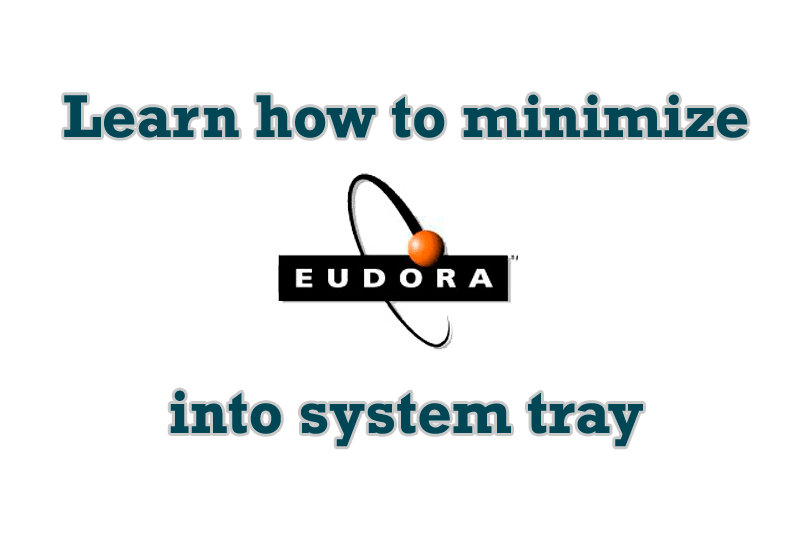
Minimize Eudora e-mail client into system tray
Eudora is one of the well known and oldest e-mail clients. You can minimize Eudora into system tray or force it to stay on top of other windows with a single mouse click with Actual Title Buttons.








