Articles
How to Create and Use Desktop Profiles for Dual Monitors in Windows 8
Introduction
Often, we need to quickly change settings for dual monitors. It may relate to our job or just home needs. For example, you need to change the screen resolution and display orientation, or desktop wallpapers and screen savers. Today, even Windows 8 does not provide the same functionality. To get this feature, you can use the Desktop Profiles of the Actual Multiple Monitors software.
2. Dual Monitor Desktop Profiles for Windows 8
To create a profile for dual monitors in Windows 8, open the configuration window of Actual Multiple Monitors and follow to the Multiple Monitors -> Desktop Profiles tab. Click to the Add a New Item button, sel ect the created profile, and set desired settings in the window below.
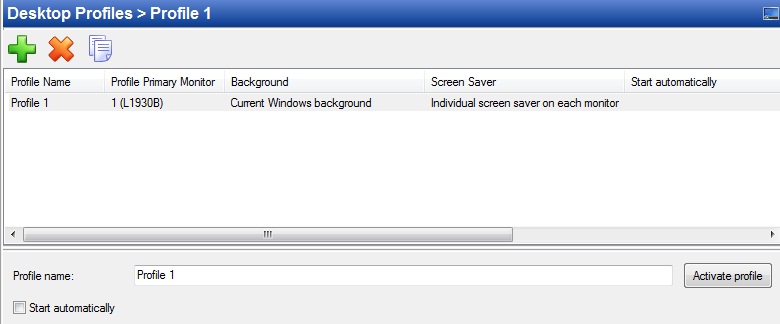
There are four tabs with settings, which you can store in the desktop profile:
- Monitors layout and settings. Here you can set the major settings, such as screen resolution, display orientation, screen fresh rate, and etc.
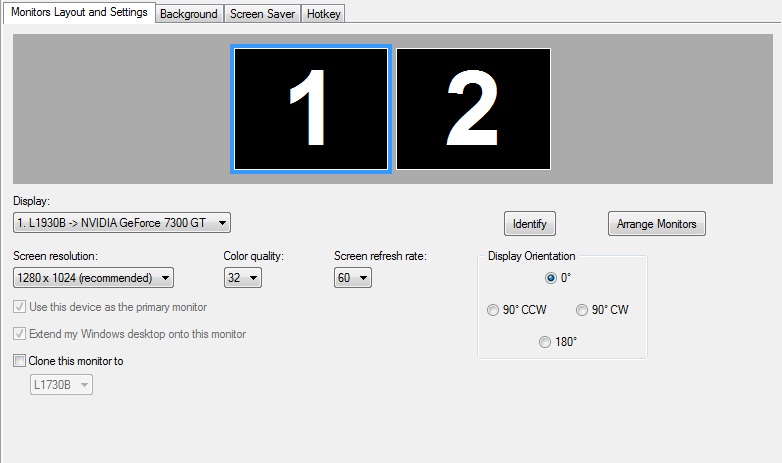
- Background. Set background image settings here. One image over the entire desktop or an individual image on each monitor. Also you can set the image slideshow from your PC or the web slideshow fr om Google or Flickr bases.
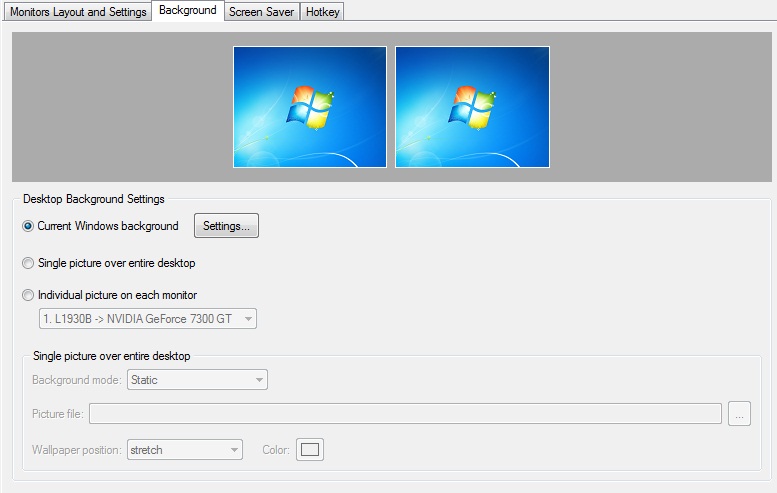
- Screen Saver. Here you can set an individual screen saver on each monitor or one screen saver over the entire desktop. Also, you can choose the special Actual Multiple Monitors slideshow screen saver.
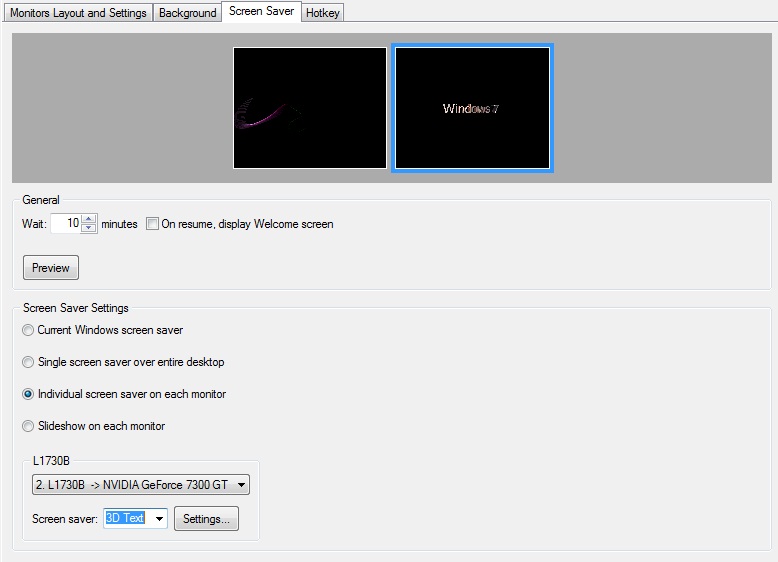
- Hotkey. Set the key combination for each profile to switch between them on the fly.
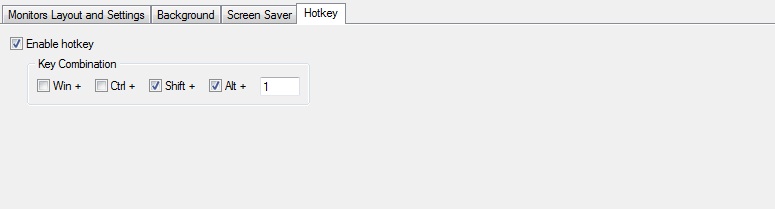
Do not forget to click to the Activate Profile button, if you wish to activate the profile.
3. Conclusion
Actual Multiple Monitors has many features which improve the dual monitor environment of Windows 8. To know more about Actual Multiple Monitors features for Windows 8, read the article “Windows 8: Better Alternative to a Native Multi-Monitor Taskbar”.

How to Run Windows Store App in a Window on Desktop
New feature in Actual Multiple Monitors transforms Modern/Metro apps to conventional resizable windows on user’s desktop.
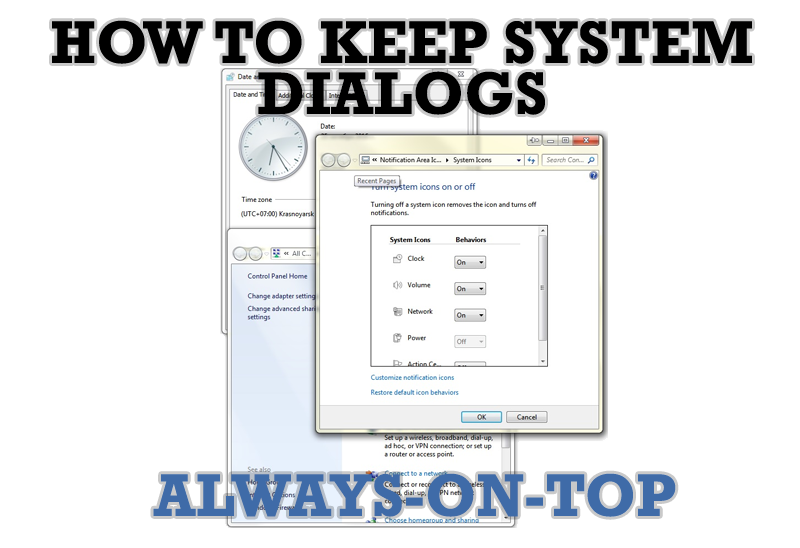
How to keep system dialogs Always-on-Top
This article describes how you can stay on top any system dialogs such as 'Add/Remove Programs', 'System Properties', 'Time/Date Properties' and doesn't allow other windows to hide it partially or completely.

Optimize Microsoft Word by means of Actual Window Manager!
Actual Window Manager presents a great variety of functions for working in Microsoft Word. By using them, you will be able to decrease the time you usually waste on switching between windows of different documents, keep your desktop in order and work much quicker.

Dual Monitors: Dual-Monitor Taskbar, Dual-Monitor Task Switcher and Other Multi-Monitor Enhancements
Actual Multiple Monitors will help you fix the drawbacks in Windows GUI when working with a dual-monitor system.

How to make a window always stay on top with a single click
The Stay Always-on-Top feature brings the window to the top of the desktop and doesn't allow other windows to hide it.

Multiple Monitors: Wrap the Mouse around the Desktop
Remove the desktop boundaries with Actual Multiple Monitors.

Actual Window Manager and transparent spreadsheets
Actual Window Manager can be used to solve many problems and is really multifunctional, but recently we have received a letter from one of our users with the certain problem. So, here it is: working with Microsoft Excel worksheets he wants to put an image under the spreadsheet list and make a picture of the screen.
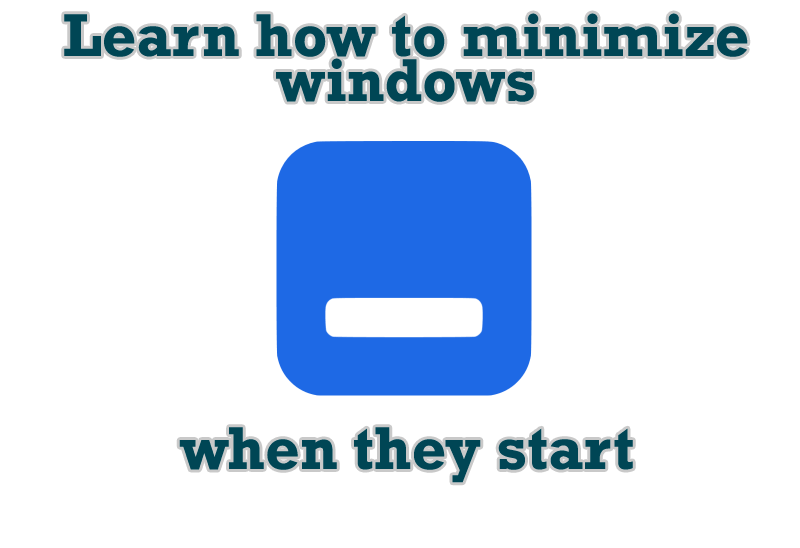
Minimize windows when they start
Automatically minimize Internet Explorer, Outlook Express or any other window upon opening!

Desired Software for the Mouse on Multi-Monitor PC
Actual Multiple Monitors offers many useful features for the mouse on multiple monitors PC.

Essential improvement of Microsoft Outlook!
Microsoft Outlook is the most famous e-mail client all over the world and millions of people use it every day at home and in their offices. But despite of these facts we can improve our Microsoft Outlook!








