Articles
New Opportunities of Actual Window Manager 7.5
Introduction
Actual Window Manager 7.5 has been released. It has several important changes. You can read more about these changes below.
2. Hotkeys, Divider and Other Features
Firstly, many new actions have been added for hotkey assignment. The new actions include: Lock PC, Log Off, Switch User, Sleep, Hibernate, Restart, Shutdown, Volume Up/Down/Mute, Safely Remove USB Device, etc.
Also, all actions have been divided into groups according to type: Window, Multiple Monitors, Virtual Desktops, Desktop Divider, Mouse, Tools, System, and Custom.
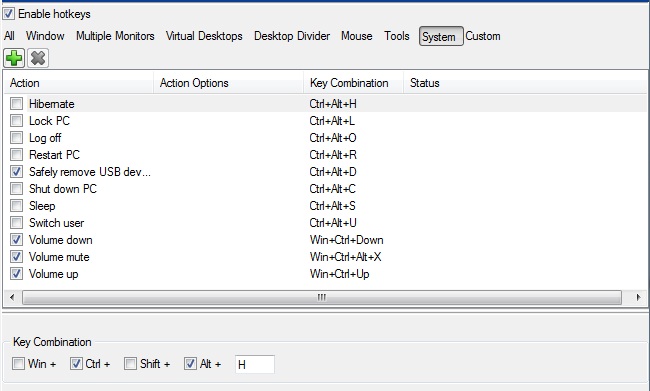
Secondly, the opportunity of placing any window into the desktop divider tile at startup has been added. Just activate the “Put into Divider Tile” point and select the desired tile on the “Startup” tab when creating new specific settings for a window.
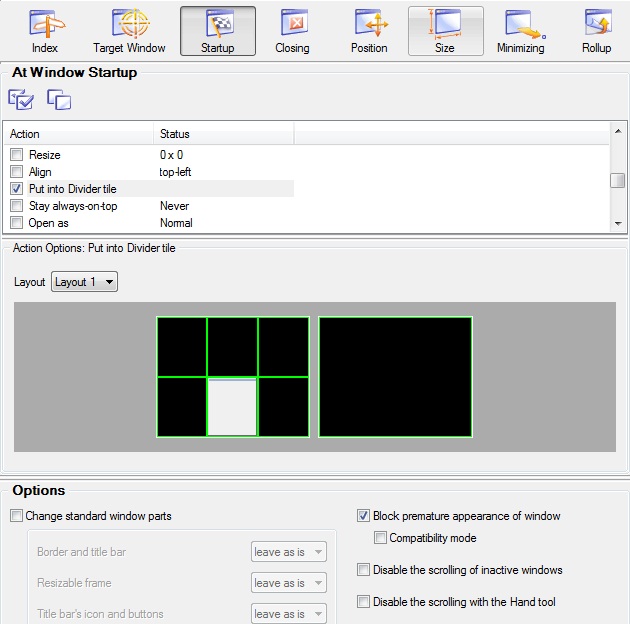
Thirdly, hotkeys now work in applications (mostly, video games) that use DirectInput to provide keyboard/mouse control. This means that hotkeys work correctly in games such as Elder Scrolls: Skyrim, Battlefield 3, etc.
Also, several bugs in Actual Window Manager compatibility with some popular software have been fixed.
3. Conclusion
These changes take Actual Window Manager to a new level of development.
You can read about all the changes in the current version of Actual Window Manager in the “What’s New” section.
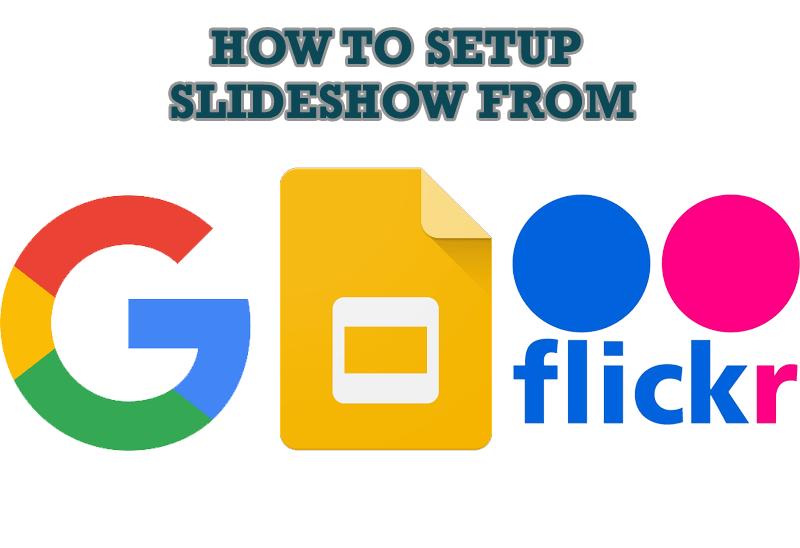
How to Set Up an Image Slideshow from Google or Flickr as Desktop Background on Multiple Monitors
Learn how to set up an image slideshow from web sources as desktop background on one or several displays.

Users of AccountEdge 2013 choose Dual Monitors with Actual Multiple Monitors Software
Actual Multiple Monitors as the Best Dual Monitor Software for accountants. How Actual Multiple Monitors can help users of AccountEdge 2013 on dual monitors?
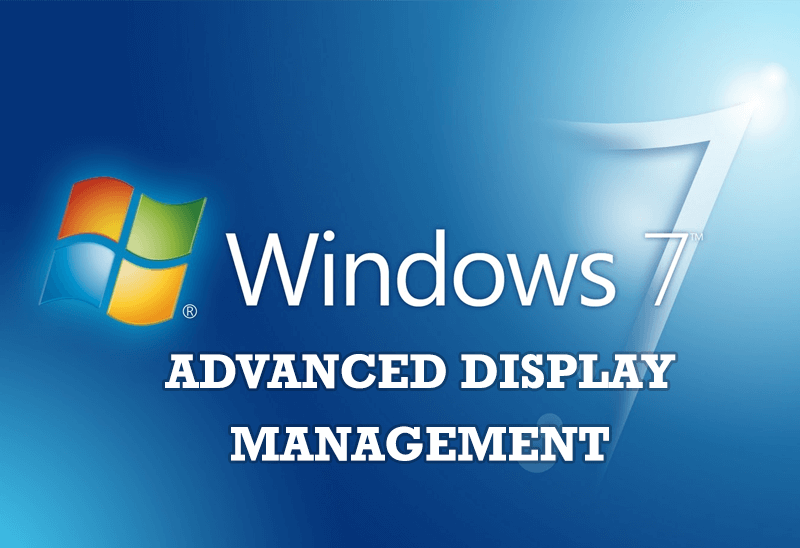
Advanced Display Management of Windows 7 in Actual Multiple Monitors
Now users can use advanced display management (display orientation, clone this monitor, etc.)in Actual Multiple Monitors.

Actual Window Manager - Great Tool for Windows 7 Users
Actual Window Manager 6.3 - the best tool to improving functionality of your Windows OS.

Actual Window Manager will make your Mozilla Firefox better!
As you know, Mozilla Firefox is a very convenient Web-browser. Though, like any other creation of the humanity it is not perfect. The most obvious answer is to find a program which will make your browser convenient and your work comfortable and simple.

Improve MSN/Windows Messenger with Actual Title Buttons
New title buttons can help you vastly improve your work with MSN/Windows Messenger! Using Actual Title Buttons you will be able to add new Minimize Alternatively, Stay Always-on-Top, Make Transparent, Roll Up and other title buttons to MSN/Windows Messenger windows .

How to keep size and position of windows
If you often use such folders as My Computer, My Documents, My Network Places etc. and want to open them where you indicate - our Actual Window Manager program is made for you!
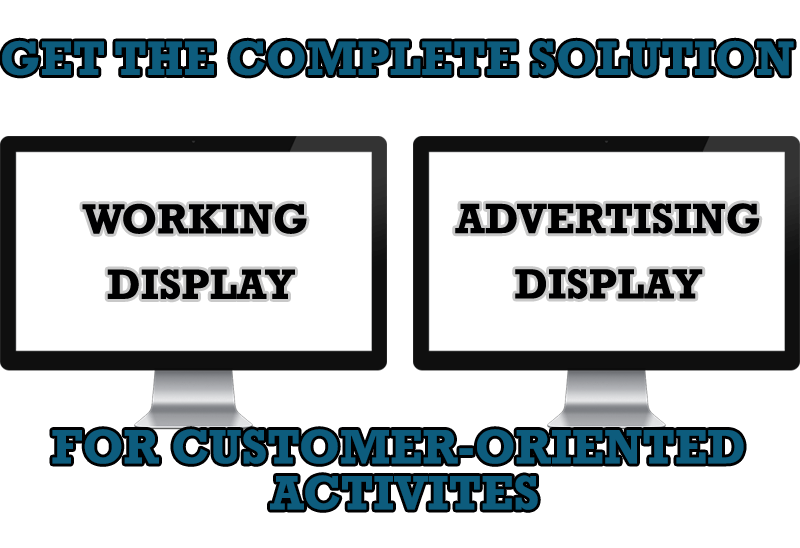
Multiple Monitors – Complete Solution for Customer-oriented Activities
Use Multiple Monitors and Actual Window Manager software to solve problems in working with clients.
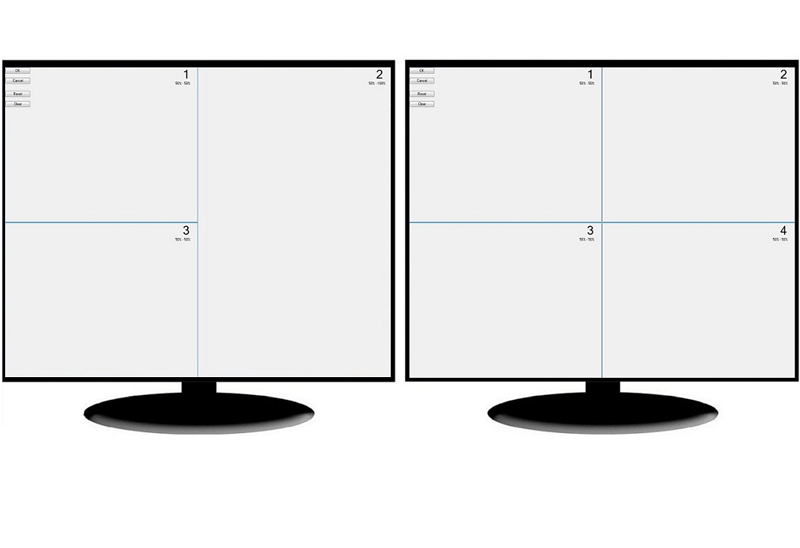
Split the Dual Monitor Desktop in Windows 8
There is a feature, which allows you to split the dual monitor desktop of Windows 8 to several non-intersecting areas for placing windows. This feature called "Desktop Divider".

How to improve your work with any Notepad or Notepad replacement
Independently on the fact if you use standard Windows Notepad or some other Notepad replacement programs, you can significantly improve them by adding new functions of our product Actual Title Buttons.








