Articles
How to Quickly Switch Default Audio Device in Windows
Introduction
Audio systems, monitors with built-in speakers, TVs, headphones - today many of us use all those devices with our computers for a particular purpose: someone is engaged in music making and constantly switch from headphones to monitors, someone connects his/her computer to a projector or a TV located in another room and need to stream sound there, etc. However, the process of switching default audio device is not so simple, and if you do it rather often, you will simply lose more time to perform routine steps.To solve this problem, we in Actual Tools have added Default Audio Device Switcher in our products Actual Multiple Monitors and Actual Window Manager. Using it, you can switch audio devices in one click.
Switch Windows Default Audio Device in One Click
To start using the Default Audio Device Switcher, you simply need to download and install either Actual Multiple Monitors or Actual Window Manager - the function becomes available immediately after installation and work in any version of Windows since Windows Vista.
To access the Default Audio Device Switcher, just press a simple key combination (Win-Ctrl-A by default, can be changed according to your preferences). In the opened menu you only need to sel ect the desired audio device to make it default – either using arrow keys and Enter or simply pressing the device number key.
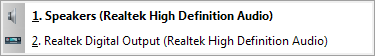
Default Audio Device Context Menu
Conclusion
As any true professional knows, keeping seconds will save you hours. With this simple tool your work with multiple audio devices will be faster and smoother, making the entire process more efficient.
In addition, in Actual Window Manager and you will find a large number of other helpful tools that facilitate the work with Windows guarding you fr om a mass of many other routine operations.

How can Actual Window Manager help multi-monitor users?
Get the full power of your multi-monitor configuration with Actual Tools!
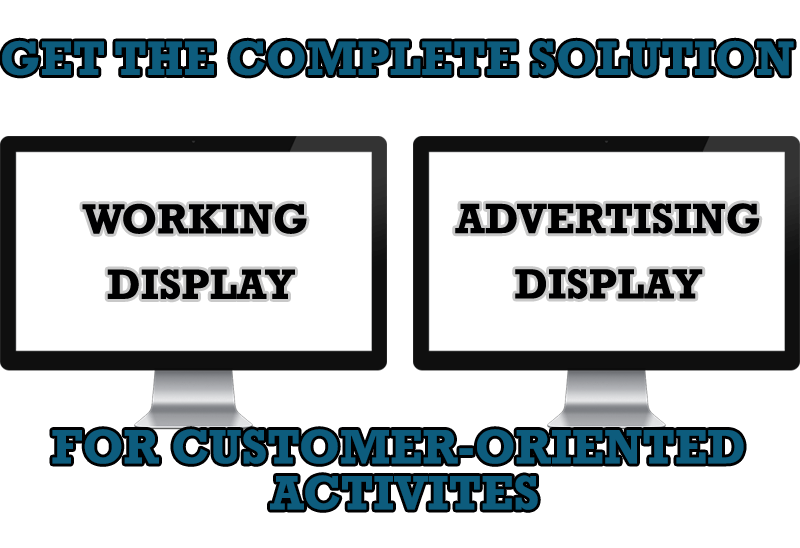
Multiple Monitors – Complete Solution for Customer-oriented Activities
Use Multiple Monitors and Actual Window Manager software to solve problems in working with clients.
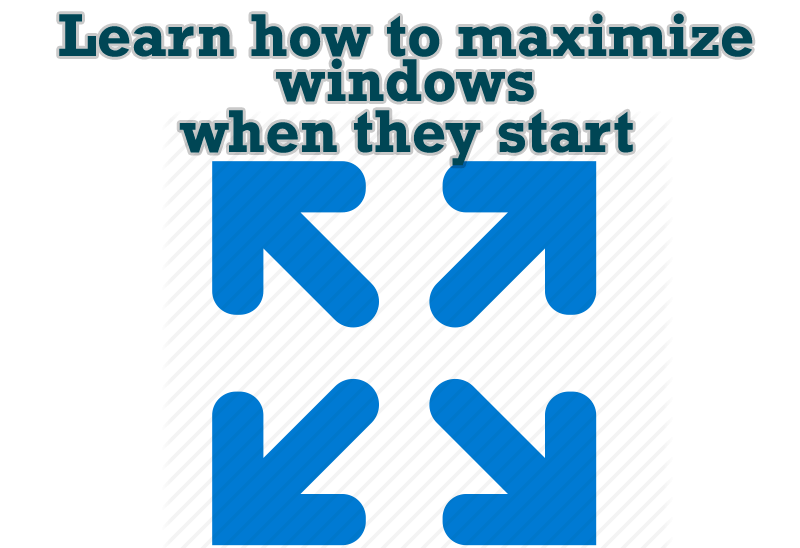
Maximize windows when they start
Automatically maximize Internet Explorer, Outlook Express or any other window upon opening!

Absolute effect of using any scientific, math and Windows calculators
No matter if you use standard Microsoft Windows Calculator, scientific or a math one, Actual Window Manager will be an excellent helper in simplifying your work.

Actual Window Manager Helps Online Traders Work Effectively
Actual Window Manager Helps Online Traders Work Effectively
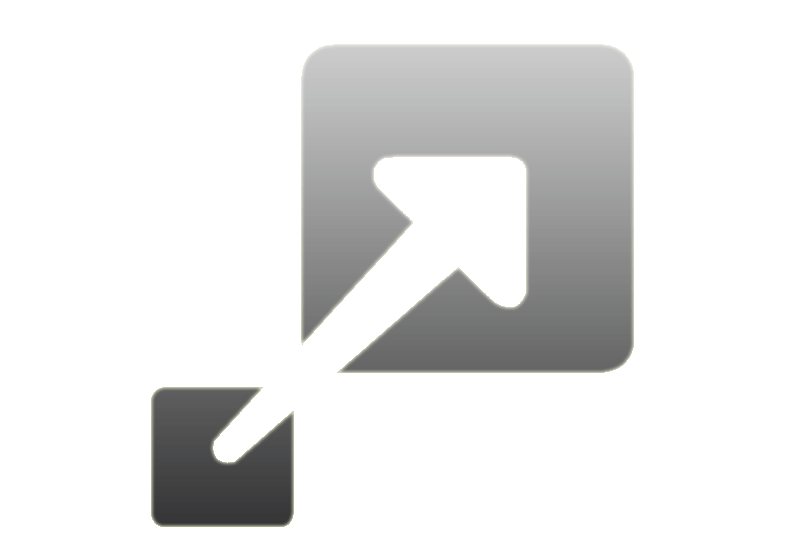
How to Resize a Window to the Desired Size in One Click
Actual Window Manager provides an additional title button, which allows you resize a window to desired size in one click.
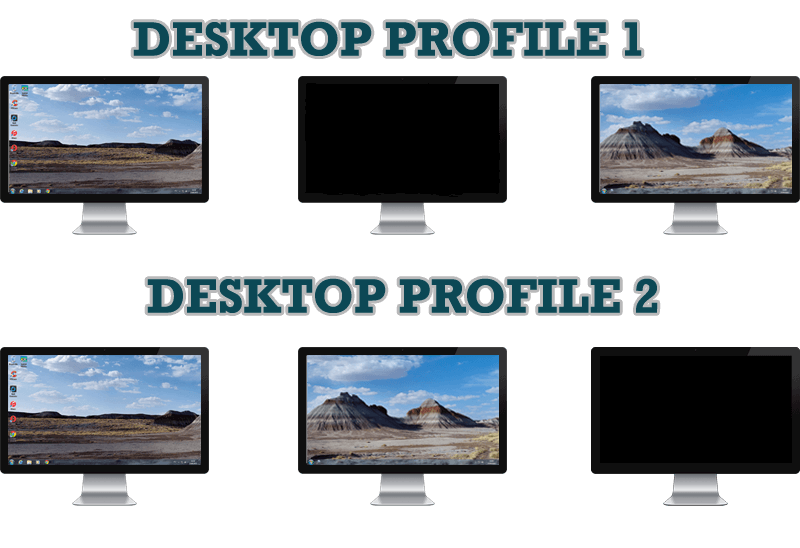
How to Create and Use Desktop Profiles for Dual Monitors in Windows 8
Learn how to improve your desktop environment with Actual Multiple Monitors in Windows 8.
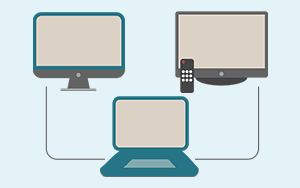
Automatic Audio Playback Redirection
By default Windows can't handle the simple and obvious scenario: dragging a multimedia app to a display/monitor with its own speakers does not automatically switch audio playback to those speakers.
Here we offer a simple solution.

Virtual Desktops: Theory and Practice of Arranging Windows within the Multiple Logical Desktops
The well-known time-proved approach to window organization is finally available in Actual Tools.
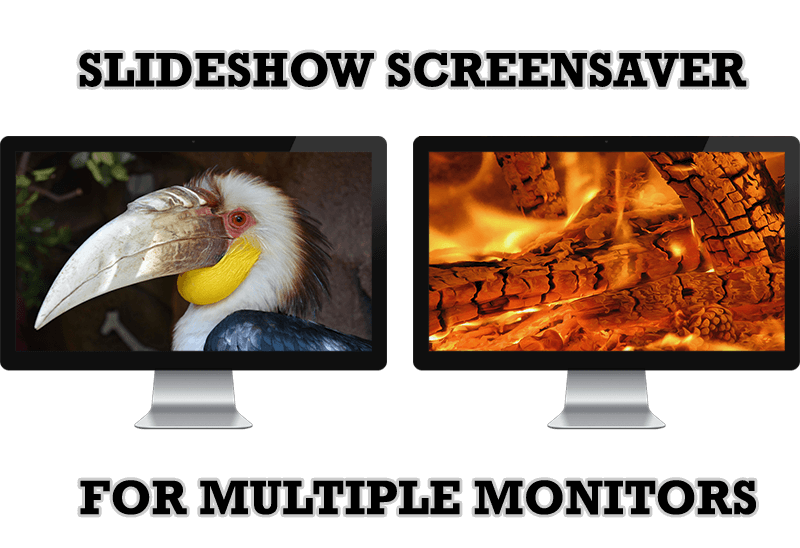
Meet the New Slideshow Screen Saver for Multiple Monitors
Actual Tools released the new slideshow screen saver for Actual Multiple Monitors and Actual Window Manager. This screen saver, in contrast to the default one, allows setting its own slideshow for each monitor.








