Articles
Actual Window Manager Will Make Your Mozilla Firefox Better!
- Introduction
- Minimize Mozilla Firefox to Tray
- Maximize Mozilla Firefox Automatically When It Starts
- Keep Mozilla Firefox Always-On-Top
- Resize Window
Introduction
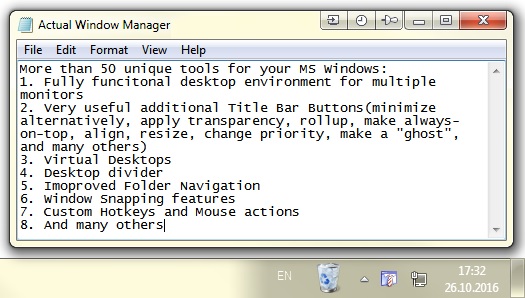 | As you know, Mozilla Firefox is a very convenient Web-browser. It was developed by a group of talented programmers and help people to access Internet all over the world. Though, like any other creation of the humanity it is not perfect. So, what shall a consumer do, to make it work better? The most obvious answer is to find a program which will make your browser convenient and your work comfortable and simple. |
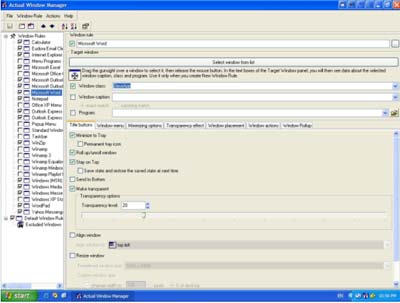
Actual Window Manager is a very good choice. With Actual Window Manager you can add new Minimize Alternatively ![]() , Stay Always-on-Top
, Stay Always-on-Top ![]() , Rollup
, Rollup ![]() , Make Transparent
, Make Transparent ![]() and other additional buttons to any window's title bar. You will be able to minimize any window to tray, automatically close annoying windows, maximize certain windows or minimize them at startup, save and restore any window's size and position and much more...
and other additional buttons to any window's title bar. You will be able to minimize any window to tray, automatically close annoying windows, maximize certain windows or minimize them at startup, save and restore any window's size and position and much more...
But let us return to the point and see how Actual Window Manager can improve the productivity of our Mozilla Firefox.
Minimize Mozilla Firefox to Tray
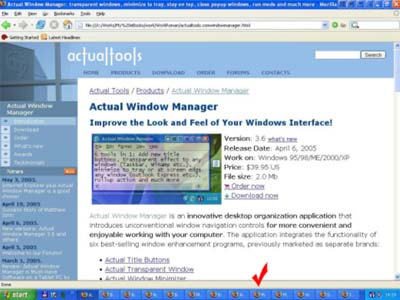
Though unlike Internet Explorer, Mozilla Firefox works with a tabbed multiple-site windows feature, sometimes we work with large amounts of information. That is why, when surfing Internet, we open several Mozilla Firefox windows and minimize all them to the taskbar. Consequently, it is rather difficult to find a necessary one. We can solve this problem by minimizing some windows to the system tray in order to save some space in the taskbar. And when you need these minimized windows again, you can simply open them by one mouse click.
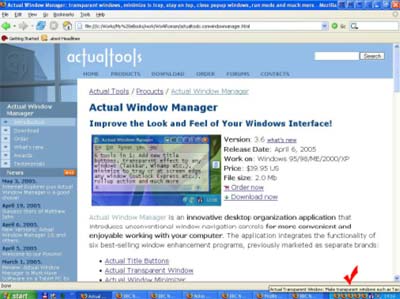
If you often open several windows simultaneously and keep an eye on the refreshment of information in them, you can also minimize them to tray to avoid closing them by mistake. And when this information is required again, you can open this window and see what has changed. If you are interested in the latest news or wait for an answer in forum or eager to know the refreshment of quotations of rate, Actual Window Manager will not let you miss anything. You can also minimize Mozilla Firefox into a small icon, which is placed on the screen. You can drag this icon anywhere on the screen and choose its position and the size. If you then double-click it, the default action is to restore the normal window and remove the icon from the desktop/screen.
Maximize Mozilla Firefox Automatically When It Starts
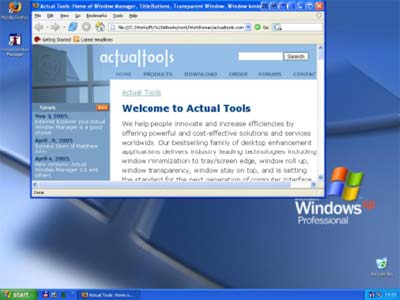
It is very convenient to work with a program when it is maximized. But sometimes a program opens not full screen and a user should draw his attention away from some important idea to click the mouse to maximize that window. It is really a handicap when you need Mozilla Firefox to start full screen.

Actual Window Manager will help you to eliminate this handicap. It can automate the start process of your browser, so that you won't have to make extra clicks every time it starts. With Actual Window Manager, you can easily control the size of absolutely any window you like. Internet browsers, e-mail clients, office applications will always be opened full screen and ready for your work.
Keep Mozilla Firefox Always-On-Top
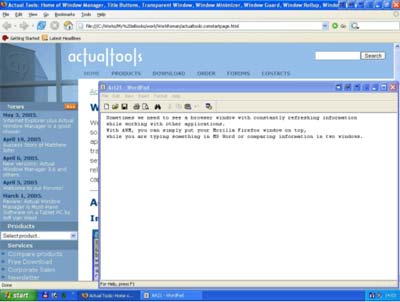
Sometimes we need to see a browser window with constantly refreshing information while working with other applications. With Actual Window Manager, you can simply make your Mozilla Firefox window Stay Always-on-Top, while you are typing something in MS Word or comparing information in two windows.
Resize Window
We all have different tastes, different resolutions and different monitors. You begin to realize this when developing a website. When everything is ready, you need to test your website at different resolutions because what looks nice at 800*600 may be a confusion of pictures and text at 1280*768. With Actual Window Manager, you can resize your window in virtually one click. Want to know how? Click here.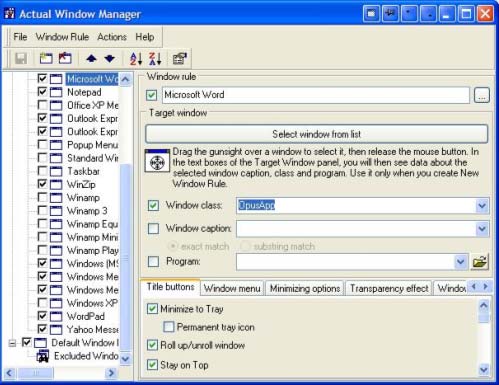
Actual Window Manager will make your work with Mozilla Firefox and other applications extremely simple and convenient. It will help you to save your time and efforts. It has more than 40 productive tools which you can use to control every window on your screen.
With Actual Window Manager you will have everything under control!
Order full version of Actual Window Manager at our store now. To learn more about the product you are welcome also download its fully-functional 60-days trial version absolutely for free.
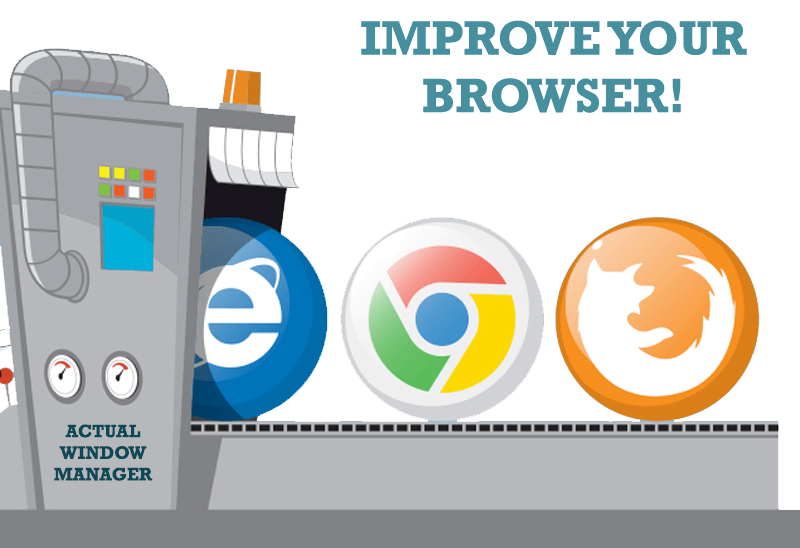
How to Improve Your Internet Browser with the Help of Actual Window Manager
Actual Window Manager allow you to improve your Internet browser by many useful features for convenient work.

Independent Virtual Desktops on Multiple Monitors
Learn how to create and manage virtual desktops independently on each monitor in a multiple display environment.
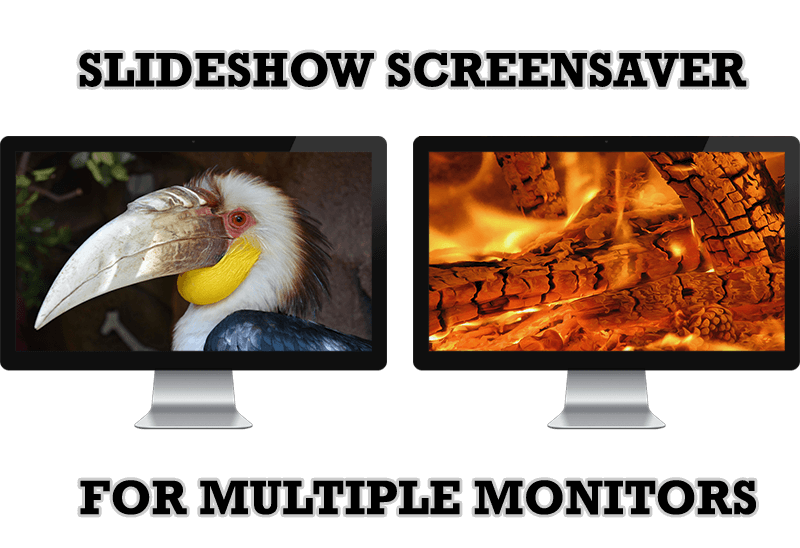
Meet the New Slideshow Screen Saver for Multiple Monitors
Actual Tools released the new slideshow screen saver for Actual Multiple Monitors and Actual Window Manager. This screen saver, in contrast to the default one, allows setting its own slideshow for each monitor.
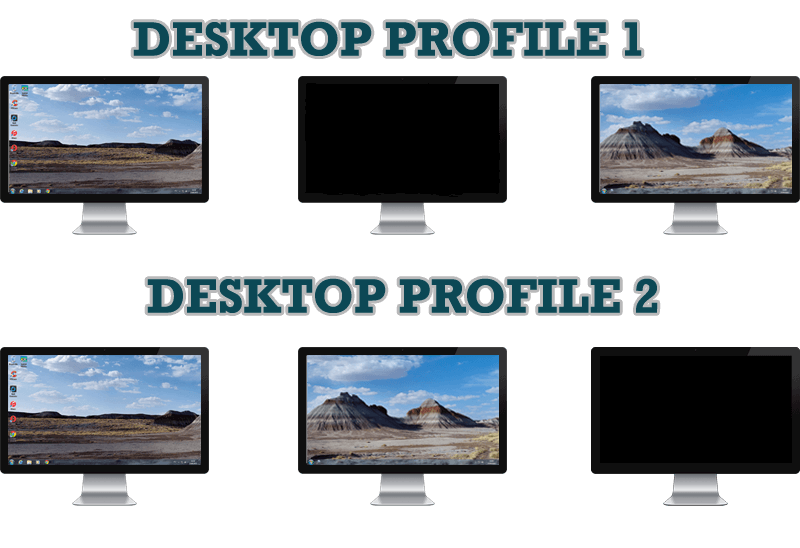
How to Create and Use Desktop Profiles for Dual Monitors in Windows 8
Learn how to improve your desktop environment with Actual Multiple Monitors in Windows 8.

Windows Logon Screen Background Image Changer
Learn about how to change Logon Screen Background Images on all your monitors.
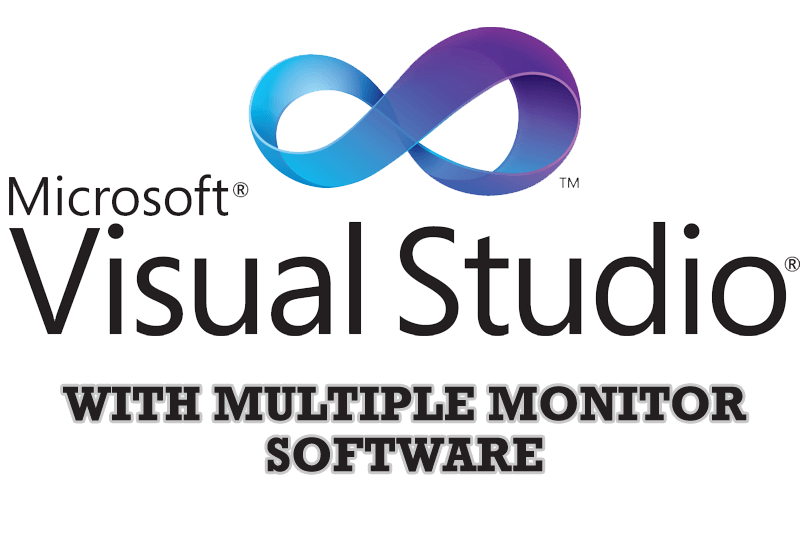
Microsoft Visual Studio 2010 with Multiple Monitor Software
Advantages of using Visual Studio 2010 in combination with Actual Multiple Monitors.

How to find a folder to which Skype saves received files and open it in 2 clicks
With the latest updates, Skype no longer prompts the user to save a file somewhere, but immediately saves all files to a specially designated folder, and finding the folder to move files fr om it to another directory, or open them with an application other than that set by default, is sometimes a difficult task.
We are present you the perfect solution to this problem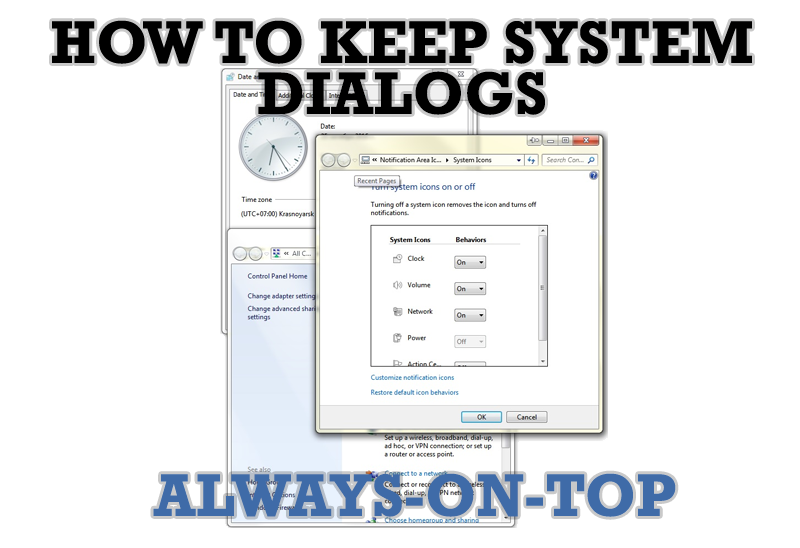
How to keep system dialogs Always-on-Top
This article describes how you can stay on top any system dialogs such as 'Add/Remove Programs', 'System Properties', 'Time/Date Properties' and doesn't allow other windows to hide it partially or completely.
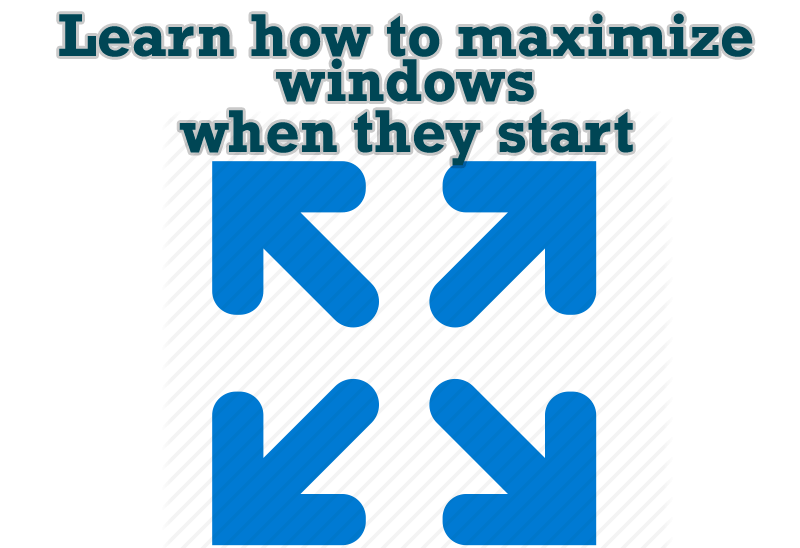
Maximize windows when they start
Automatically maximize Internet Explorer, Outlook Express or any other window upon opening!
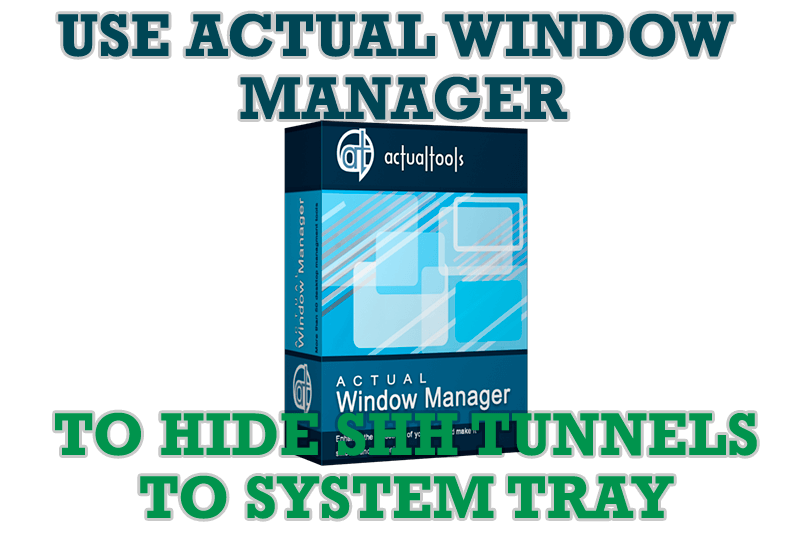
Use Actual Window Manager to hide SSH tunnels to system tray
If you use SSH tunnels to allow access through a firewall, or just to encrypt your communication, you might get sick of the proliferation of tasks littering your bar. It is very easy, however, to use Actual Window Manager to automatically clear these up.








