Articles
Specific Settings - Window no Longer Opens on Wrong Display
1. Introduction
There is ability of creation specific rules (exclusions) for any window \ application in Actual Multiple Monitors. This feature allows avoid bugs and conflicts of software when working with Actual Multiple Monitors. With help of these rules you can set specified monitor where any window will run.
2. Example of a rule creation
Look how to create a rule step by step:
- Open Actual Multiple Monitors configuration, select point ‘Window Settings’ and tab ‘Specific settings’.
- Create new rule.
- Rename the rule and appoint an application (or window).
- Next, set necessary parameters for moving windows at start up: Place Target Window Automatically to -> Exactly specified Monitor #
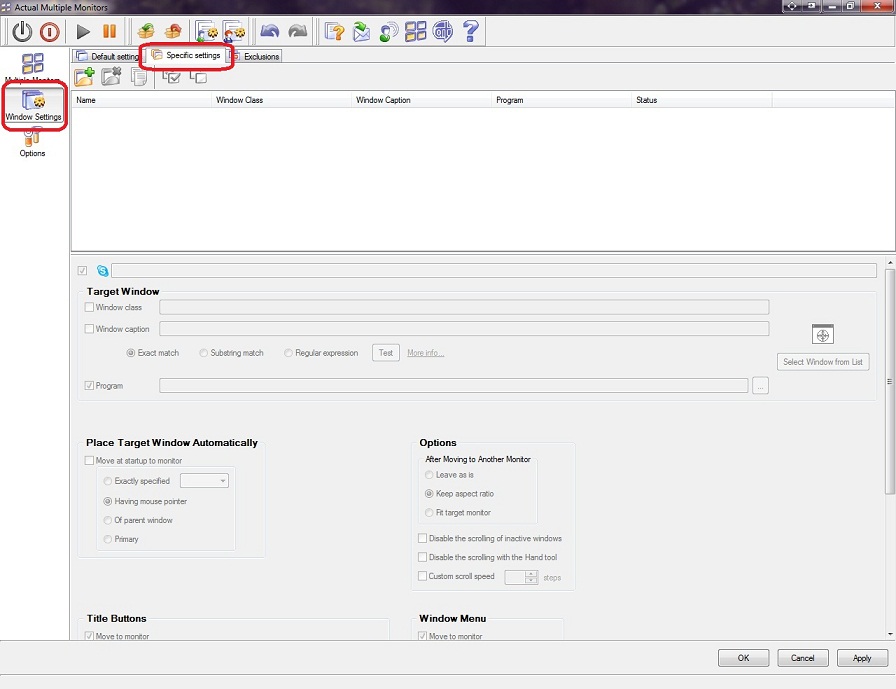
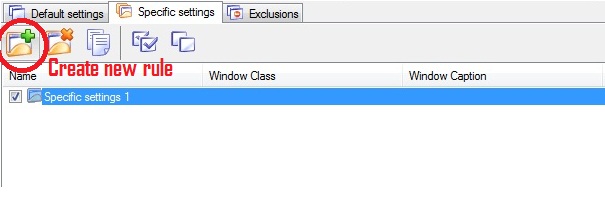
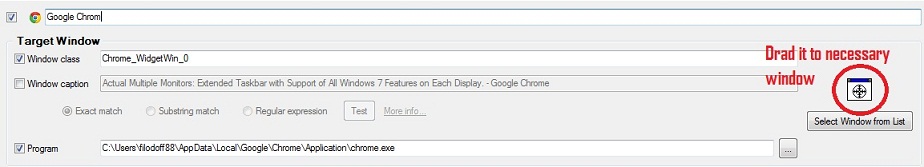
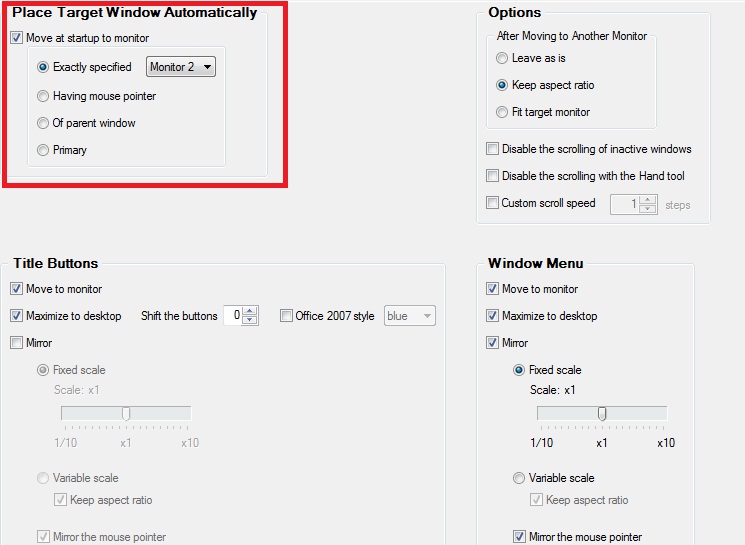
3. Conclusion
It is very easy to create rules for applications, which often are using. For example, you can create rules for each instruments window of Visual Studion individually. Thus the coding window will be run on the primary monitor and all instruments windows will be run on secondary monitor.
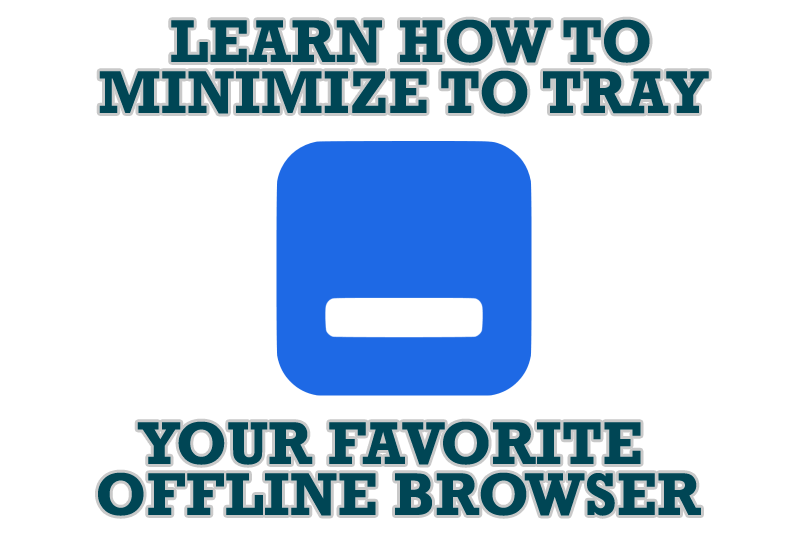
Add 'Minimize To Tray' feature to your favorite offline browser
If you usually switch to another application and work with it, while the offline browser is doing its job, it may be very convenient to minimize the program to the system tray or to any place of your screen and save taskbar space.

New ways to work with Windows Media Player
Do you like to use Windows Media Player for listening to music and watching video? Great! Actual Title Buttons offers helpful new ways to make your use of Windows Media Player easier and more fun!

New Opportunities of Actual Window Manager 7.5
The new version of Actual Window Manager has been released. And this version offers a few new features.
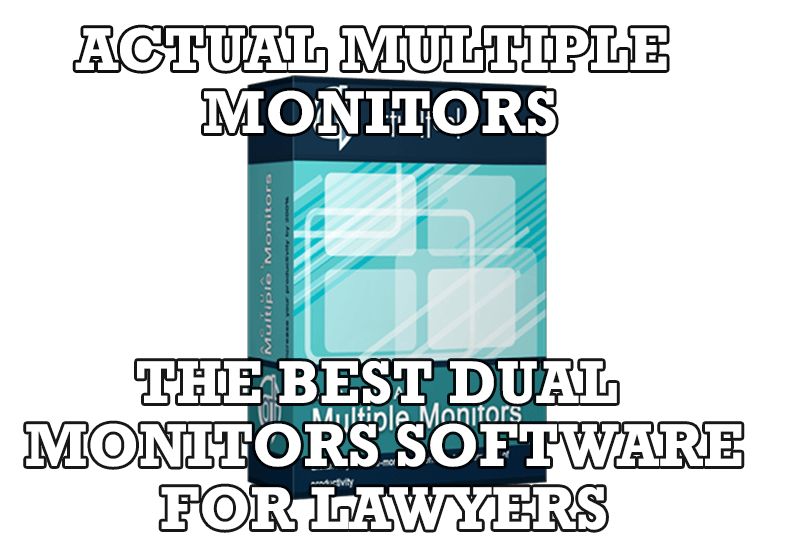
Actual Multiple Monitors as the Best Dual Monitor Software for Lawyers
Advantages of using the best dual monitor software - Actual Multiple Monitors for lawyers.

Dual Monitor Desktop Background Management with Actual Multiple Monitors in Windows 8
How to set the slideshow from Internet sources as the dual monitor desktop background in Windows 8? Read the following article.
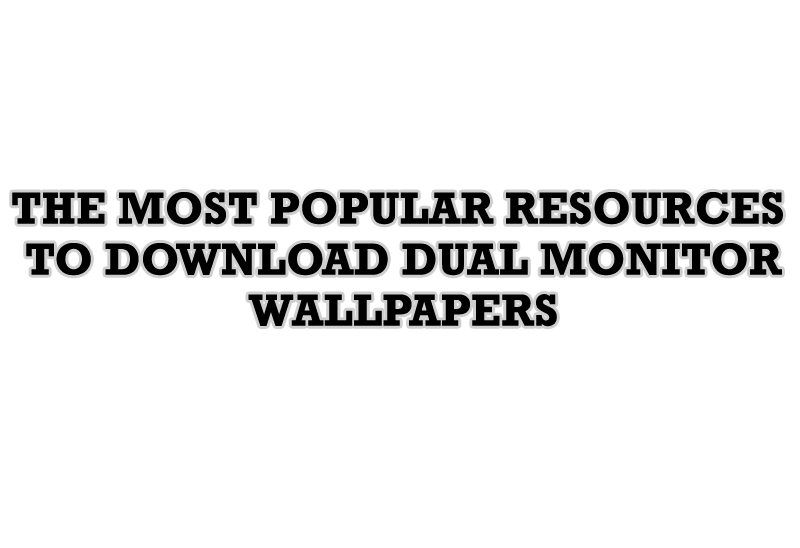
The Most Popular Resources to Download Dual Monitor Wallpapers
Use this article to find cool dual screen wallpapers and personalize your dual monitor desktop.
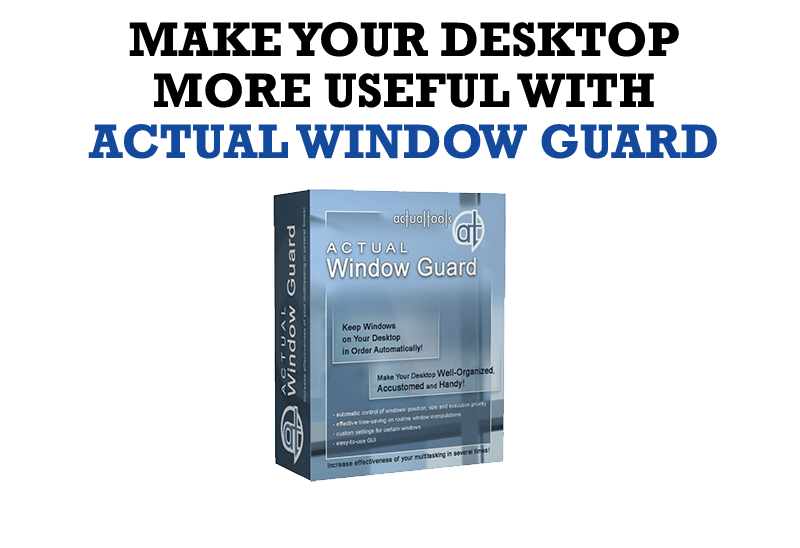
How to Make Your Desktop More Useful with Actual Window Guard
Best software to get full control of startup windows.
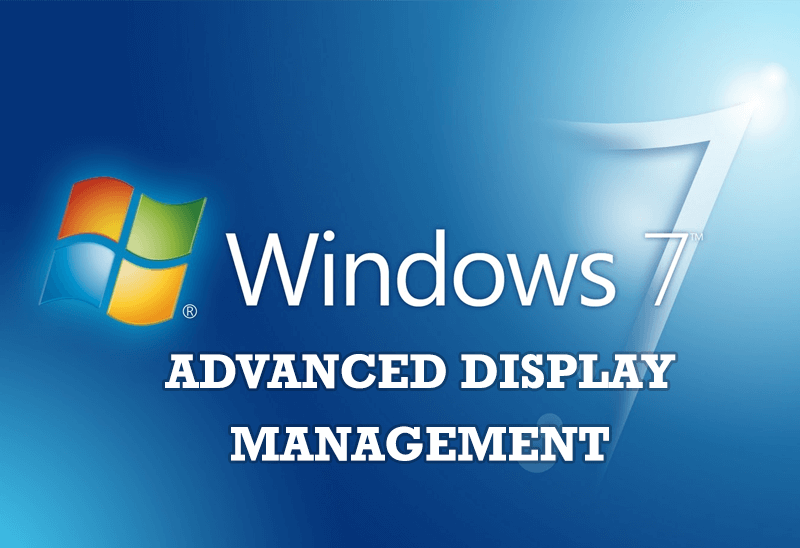
Advanced Display Management of Windows 7 in Actual Multiple Monitors
Now users can use advanced display management (display orientation, clone this monitor, etc.)in Actual Multiple Monitors.
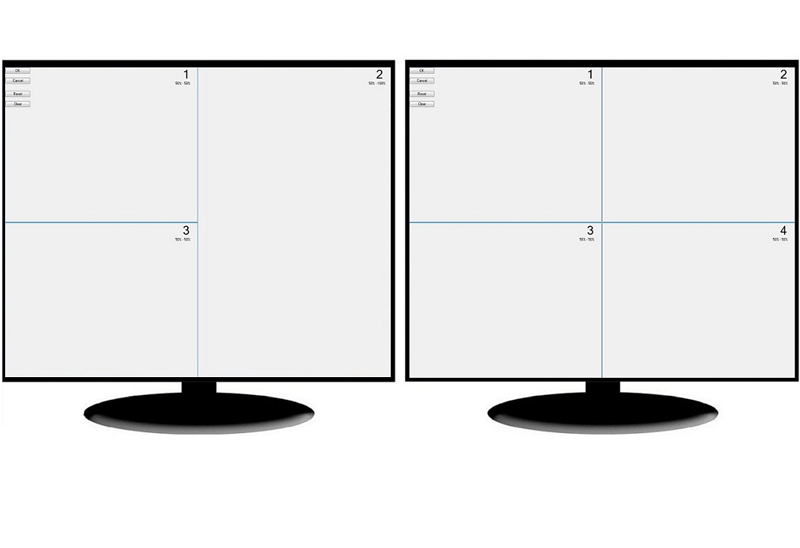
Split the Dual Monitor Desktop in Windows 8
There is a feature, which allows you to split the dual monitor desktop of Windows 8 to several non-intersecting areas for placing windows. This feature called "Desktop Divider".
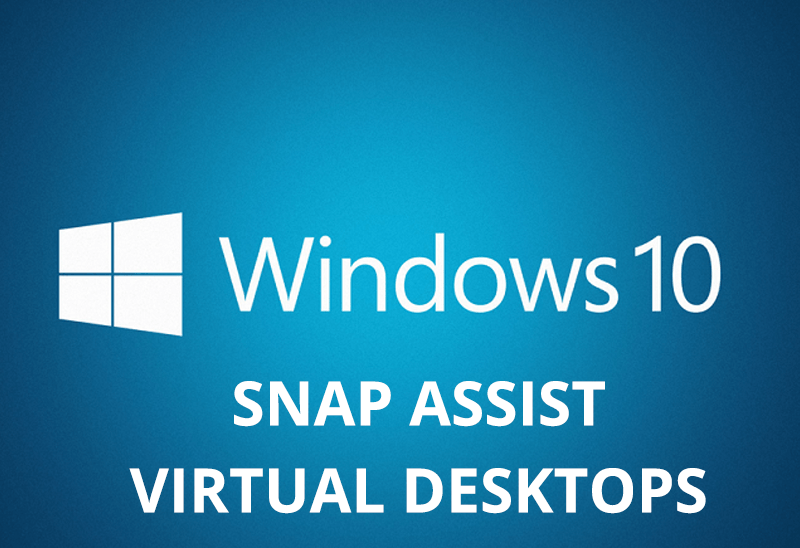
How to Get New Windows 10 UI Features in Windows 7/8 with Actual Window Manager 8.3
Wanna new Windows 10 features in Windows 7/8? You can get them without upgrading, just use Actual Window Manager 8.3.








