Articles
Run Multiple Monitor ScreenSaver on Desired Displays Only Automatically or by Pressing the Hotkey
- Introduction
- Multi-Monitor Screen-Saver When Required
- How Can I Use the New Multiple Monitors Screen-Saver?
- Conclusion
Introduction
A new feature called Save Idle Screens has been released in the new version of Actual Multiple Monitors. This feature was developed after numerous requests from users. This feature is unique and has not analogs in any software.
2. Multi-Monitor Screen-Saver When Required
With help of the Save Idle Screens feature, you can set a screen-saver for each monitor separately, and activate it when required by pressing the hotkey combination. Also these screensavers can be started automatically after the preset period. So, how does this feature differ from the general screensaver management of Actual Multiple Monitors?
- The main difference is the possibility to use any monitor while other displays sleep (show own screensaver), so you can work as usual using only desired monitor.
- These screensavers work as a full-screen application, and you can deactivate it only by pressing the hotkey combination.
Therefore, the use of Actual Multiple Monitors makes work with multiple monitors more convenient.

3. How Can I Use the New Multiple Monitors Screen-Saver?
Let’s look to some cases for use of the Save Idle Screens feature, if you already do not know how to use it:
- Work: for example, when working with clients, one monitor turned face to the client and you need to hide the desktop.
- Games: for example, you are playing a game on one monitor, and don't use the second one - to turn off the monitor, use the Save Idle Screens feature.
- Home: for example, you use a plasma TV as a second monitor - to prevent screen burn-in, use the Save Idle Screens feature.
The simple turn off of additional monitors is not always possible, and excluding monitors from the system is fraught with displacements of icons and windows to the primary monitor. That is why Save Idle Screens is the most appropriate feature for deactivation of additional monitors.
3. Conclusion
Actual Tools constantly develops own projects and adds new features based on your requests. If you want to add your feature to Actual Multiple Monitors use the Feature Request page.

Dual Monitor Virtual Desktops in Windows 8
If you lack of the desktop space, but you have not the opportunity to use more than dual monitors, use Virtual Desktops tools provided by Actual Window Manager.
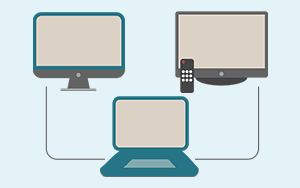
Automatic Audio Playback Redirection
By default Windows can't handle the simple and obvious scenario: dragging a multimedia app to a display/monitor with its own speakers does not automatically switch audio playback to those speakers.
Here we offer a simple solution.
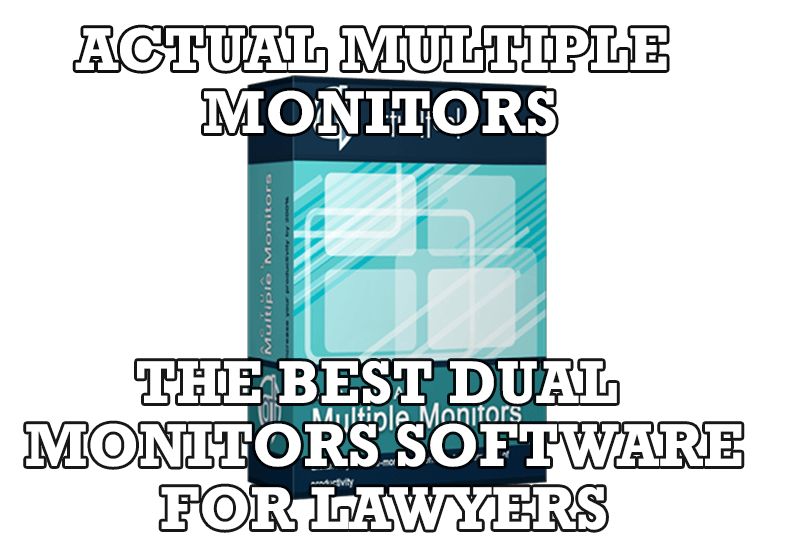
Actual Multiple Monitors as the Best Dual Monitor Software for Lawyers
Advantages of using the best dual monitor software - Actual Multiple Monitors for lawyers.

New ways to work with Windows Media Player
Do you like to use Windows Media Player for listening to music and watching video? Great! Actual Title Buttons offers helpful new ways to make your use of Windows Media Player easier and more fun!
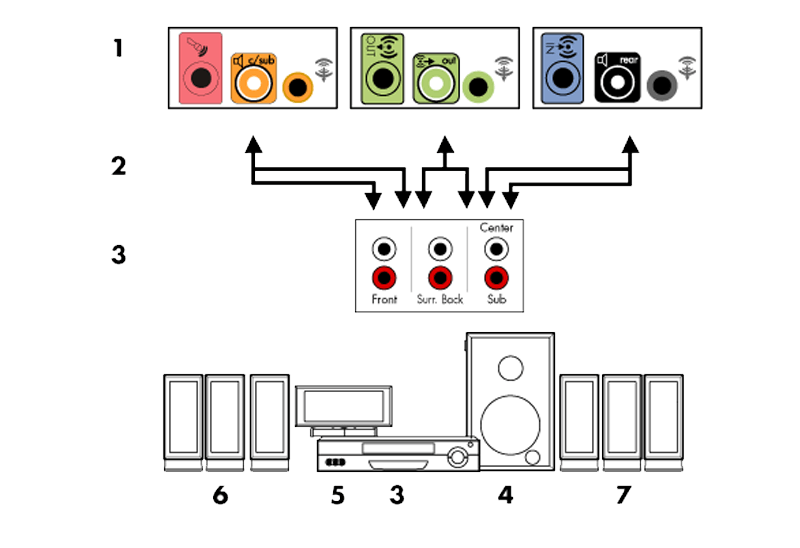
How to Quickly Switch Default Audio Device in Windows
Learn how to switch default audio device in one click by using Actual Window Manager or Actual Multiple Monitors.

8 ways to minimize any program to tray!
Minimizing programs to system tray lets you save space in the taskbar while providing easy access to running applications (via the tray icon). The Minimize Alternatively option can be useful for email clients, text editors and so on.
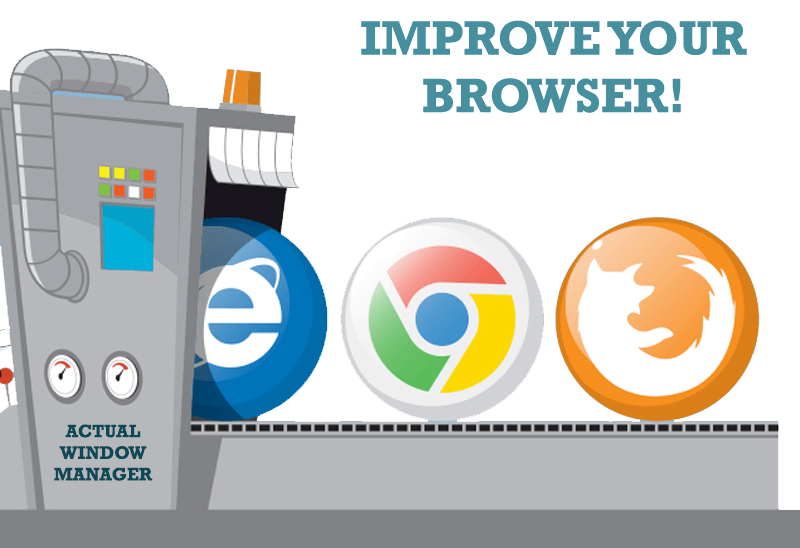
How to Improve Your Internet Browser with the Help of Actual Window Manager
Actual Window Manager allow you to improve your Internet browser by many useful features for convenient work.

Specific Settings - Window no Longer Opens on Wrong Display
Create specific settings for a window - and it will no longer open on a wrong monitor.

Organizing Standalone Kiosk Access to Intranet with Actual Window Manager
Actual Window Manager will help you overcome the complications associated with the Intranet kiosk access.

Users of AccountEdge 2013 choose Dual Monitors with Actual Multiple Monitors Software
Actual Multiple Monitors as the Best Dual Monitor Software for accountants. How Actual Multiple Monitors can help users of AccountEdge 2013 on dual monitors?








