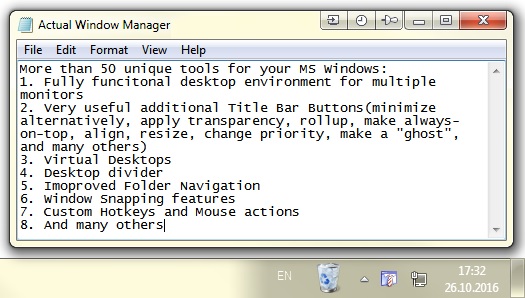Articles
Windows Tweaks: Tweak Your Windows With Actual Tools Utilities!
Actual Tools presents several tweaking utilities for all MS Windows Operating Systems: from Windows 2000 to Windows 10.
There are unlimited ways to use Actual Tools programs for tweaking your MS Windows® Operating System. Here are only a few examples:
- Actual Transparent Window
allows you to tweak your system by making any open window transparent or semi-transparent from 0% (opaque) to 100%
(fully transparent, or invisible) in Windows 2000/XP/2003/Vista/7/8/8.1/10. Transparency effect looks very impressive and can be highly useful when used in
Windows Taskbar,
Winamp, the Start menu, drop-down menus and lists,
any Instant Messenger, and even application windows.
- Actual Window Minimizer eliminates the taskbar clutter by letting you minimize alternatively any open program to an icon in the system tray near the clock, or if you wish, at any place of your screen. This is an ideal solution for programs such as e-mail clients (Microsoft Outlook or Outlook Express, Eudora, Incredimail), audio players, or other programs running in the background that you don't want to close.
- Actual Title Buttons allows you to add new
 Stay Always-on-Top,
Stay Always-on-Top,
 Minimize Alternatively,
Minimize Alternatively,  Roll Up,
Roll Up,  Make Transparent and other additional buttons to any window's title bar at the top of the screen. The new buttons are as easy to use as the standard ones: you can minimize any window to system tray, force it to stay on top of other windows or make
it semi-transparent with a single mouse click.
Make Transparent and other additional buttons to any window's title bar at the top of the screen. The new buttons are as easy to use as the standard ones: you can minimize any window to system tray, force it to stay on top of other windows or make
it semi-transparent with a single mouse click.
- Actual Window Guard will help you automatically minimize certain programs upon startup or open them full screen. It will help you get rid of annoying pop-up windows. It will also allow save a window's size and position and restore them the next time.
- Actual Window Rollup allows you to minimize windows so only title bars remain visible, i.e. roll up them. This is better than minimizing them to icons. You won't have to hunt for the windows you were using!
All of our software are available for immediate download. The trial versions are 100% functional with all features working!
See the links below for more tweaks and tips for Windows® 10/8.1/8/7/Vista/XP/2000 and read more info about Actual Tools programs.
Windows Tweaks Useful links
- Doug's Windows 95/98/Me/XP/Vista Tweaks and Tips - Tweaks, Tips and Fixes for Windows Operating Systems from 95 to Vista. Quick fix utilities, tips and registry modifications.
- WinGuides Network for Windows - Technical resources and support for tweaking, managing and securing the Windows operating systems using the registry, scripting and security.
- TweakXP.com - Hundreds of Tweaks, Visual Styles, and Software Reviews for Microsoft Windows XP Pro, Home, Media Center, and Tablet PC.
- Belchfire.net - Windows XP Themes Community: Themes, LogonUIs, Bootscreens, Wallpaper and More.
- Microsoft Windows XP Forums - Tweaks, news, tips, updates and downloads about the new OS Windows XP and Microsoft Products. In the Forum you can ask questions and lots more!

Get fully functional Recycle Bin on your Taskbar
Lear about how to put a fully functional Recycle Bin on your taskbar
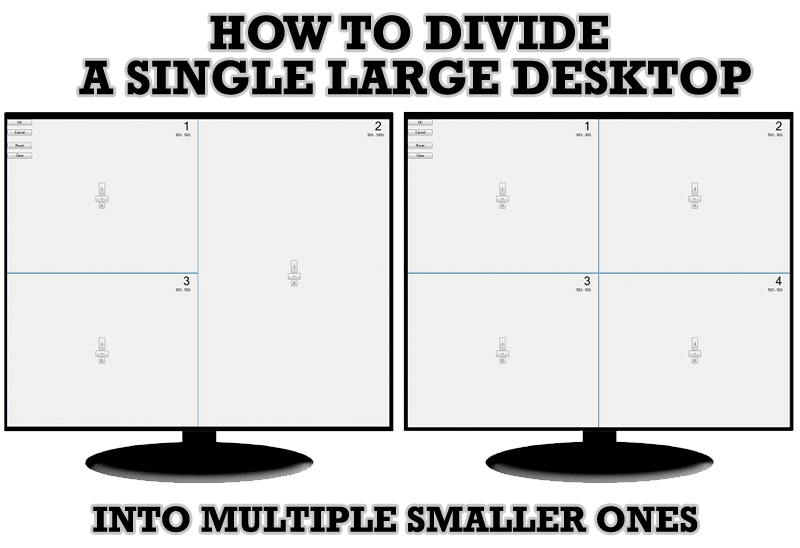
Split the Windows Desktop: How to Divide a Single Large Desktop into Multiple Smaller Ones
Learn how to split the desktop (either single- or multi-monitor) into multiple non-intersecting areas for better windows allocation.

Mozilla Firefox and Dual Monitors: No More Problems
Have problems with Firefox on dual monitors? Actual Multiple Monitors will help to solve it.

Find the best way to minimize Outlook Express to the icon in tray
Just one click on Minimize To Tray title button and Outlook Express is minimized to the system tray. Just another click on tray icon and Outlook Express is restored and is ready to use again!

Easy Way to Minimize Windows to the System Tray or to the Desktop
Actual Window Manager provides an additional title button to minimize any window to the system tray in one click.

Organize your desktop in a neat way!
Split your desktop into well-defined areas to keep your windows in a strict order.
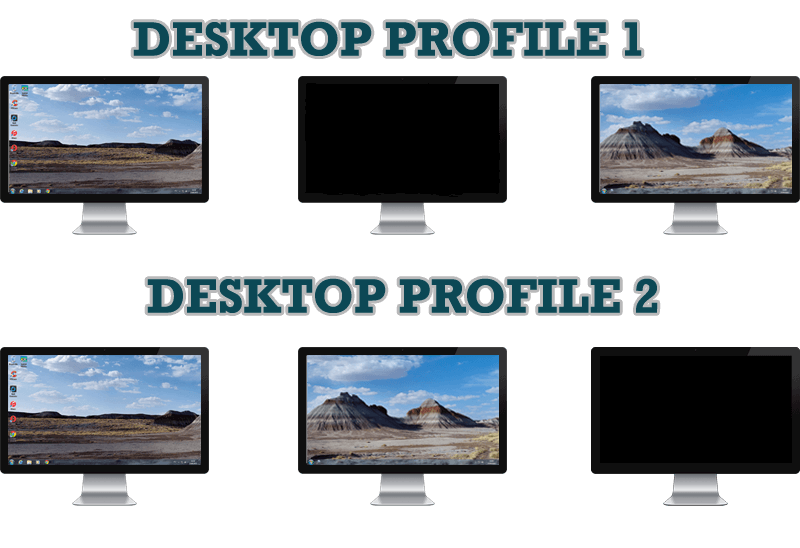
How to Create and Use Desktop Profiles for Dual Monitors in Windows 8
Learn how to improve your desktop environment with Actual Multiple Monitors in Windows 8.
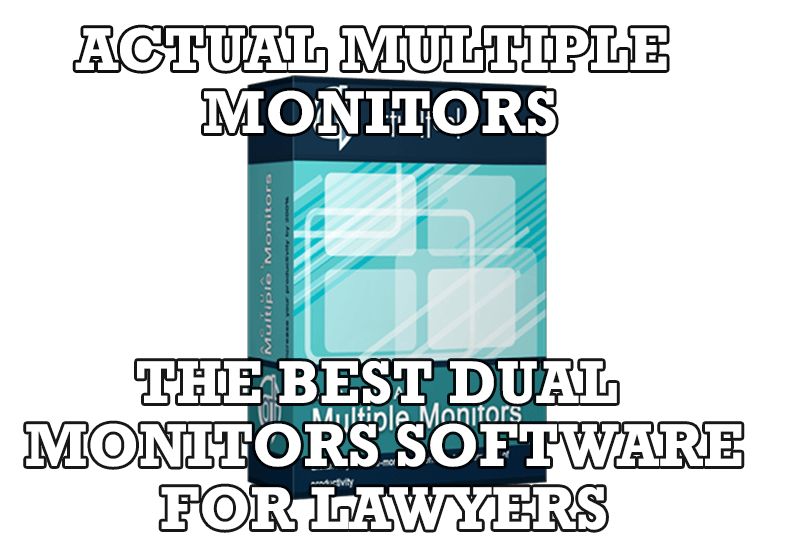
Dual Monitors for Lawyers: Attorney’s Assistant and Actual Multiple Monitors
Learn more about the combination of dual monitors with lawyers software and Actual Multiple Monitors.
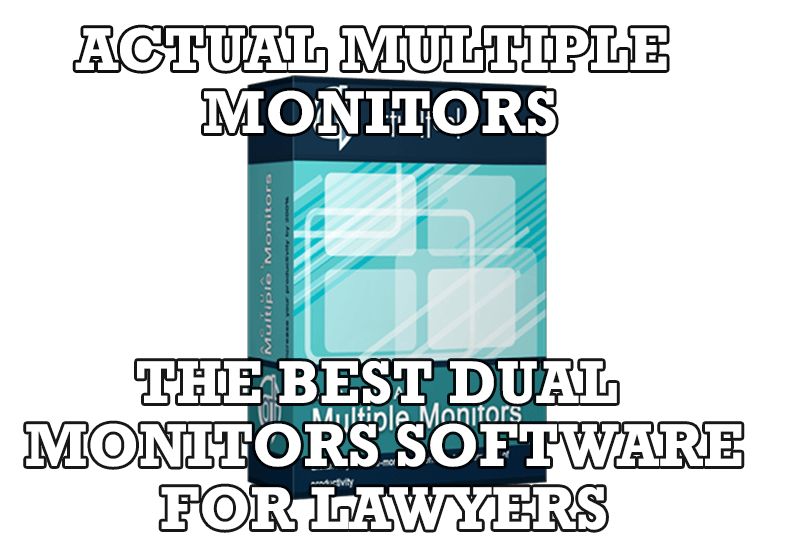
Actual Multiple Monitors as the Best Dual Monitor Software for Lawyers
Advantages of using the best dual monitor software - Actual Multiple Monitors for lawyers.

Transparency effect: Theory and Practice
Actual Window Manager can be used to solve many problems and is really multifunctional, but in this article we will enlighten one very interesting and convenient feature