Articles
Microsoft Visual Studio 2010 with Multiple Monitor Software
1. Introduction
Today multi-monitor systems surprise nobody and nearer the day when every user will have at home two monitors minimum. Understanding these trends developers are beginning to adapt their products to future changes. For instance, Microsoft had already released Visual Studio 2010, which supports multi-monitor systems.
2. Multiple Monitors Support in Visual Studio 2010
Visual Studio 2008 disposed all windows (documents, files, design) in one main window. It makes impossible to sort these interface elements to secondary monitors. However, Microsoft Corporation in Visual Studio 2010 gives us the ability to disjoint the designer/document/editor/etc. windows fr om the main window and put them on any monitor of your multiple monitors system. It allows you much better use desktop' space and makes more comfortable the positioning of tool windows.
To evaluate the advantages of using the multiple monitors, just click the  Move to Monitor button on the title bar of tool' or document' window and then drag that window to a new location on a secondary monitor.
If you want to move a window back to the primary monitor, click the Move to Monitor button again and join the window to the main window (or select the Re-dock command in window's context menu).
Move to Monitor button on the title bar of tool' or document' window and then drag that window to a new location on a secondary monitor.
If you want to move a window back to the primary monitor, click the Move to Monitor button again and join the window to the main window (or select the Re-dock command in window's context menu).
There is a feature in Actual Multiple Monitors that allows to create rule for particular classes of windows. You can change monitor wh ere window will run and what will happend with this window after moving. It means that Microsoft Visual Studio windows wiil open on necessary monitors. You can place Visual Studio 2010 tools anyhow and anywhere on secondary monitors. It allows you to work more comfortable with some tasks at the same time. For example, on the primary monitor you may dispose the code editor, on the second monitor – design window and on the third monitor – solution explorer (or other).
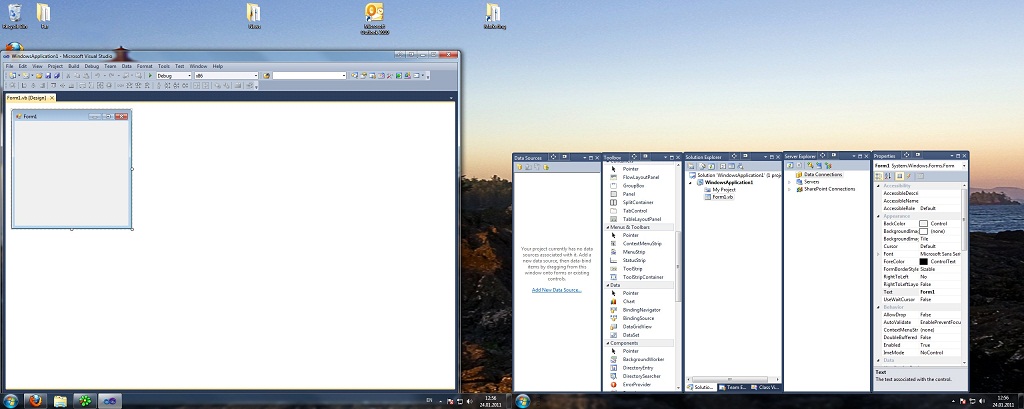
Moreover, you have great advantages over the standard Windows 7 support of multiple monitors, with the help of Actual Multiple Monitors. The Actual Multiple Monitors’s unique taskbar allows extend Windows 7 taskbar to secondary monitors so you get a quick access to the Start button, Show Desktop button, system tray and running tasks on any monitor.
3. Conclusion
By the example of Visual Studio 2010, we can see that the developers are seeking to adapt their software to multiple monitors and make the work with it easier and more comfortable. However, relying just on the standard multiple monitors support in Windows 7 while working with applications that support two or more monitors still leaves the difficulty. That’s why Visual Studio 2010 in combination with Actual Multiple Monitors becomes a truly multi-monitor product.

Transparency effect: Theory and Practice
Actual Window Manager can be used to solve many problems and is really multifunctional, but in this article we will enlighten one very interesting and convenient feature

Windows Logon Screen Background Image Changer
Learn about how to change Logon Screen Background Images on all your monitors.

How to Set Up Different Screen Savers on Dual Monitors
If you want to set up different screen saver to each monitor, or one screen saver over entire desktop of your multiple monitor system, just read this little manual.

Mozilla Firefox and Dual Monitors: No More Problems
Have problems with Firefox on dual monitors? Actual Multiple Monitors will help to solve it.

8 ways to minimize any program to tray!
Minimizing programs to system tray lets you save space in the taskbar while providing easy access to running applications (via the tray icon). The Minimize Alternatively option can be useful for email clients, text editors and so on.

Organizing Standalone Kiosk Access to Intranet with Actual Window Manager
Actual Window Manager will help you overcome the complications associated with the Intranet kiosk access.

Resize windows: Simplify your web construction with Resize Window
The Resize Window control will help you resize any window in a flash: Right click on it and you will access the drop-down list of window sizes including 640x480, 800x600, 1024x768, 100%x100%, 50%x50%, 0%x100%, etc.

New Selector for the Move to Monitor Title Button
Move a window to the desired position of multiple monitors in one click by the improved Move to Monitor selector.

Make Winamp and Winamp skins transparent
Make the basic Winamp skin or any of the optional Winamp skins semi-transparent .

How to keep size and position of Windows Explorer folders
You can set a position and a size of any folder's window. Like a genie, Actual Window Manager will remember your wish and carry out it properly. Now when you click My Computer or My Documents you'll be sure where exactly the window will appear.








