Actual Title Buttons
Add Minimize-to-Tray, Rollup/Unroll, Stay-on-Top and Make Transparent buttons to any window's title bar!

|
Version: 8.15.3 what's new Release Date: May 20, 2025 Work on: Windows 95/98/ME/NT/2000/XP/2003 Free Trial: 60 days File Size: 8.70 Mb |
Windows concept is quite usable when it comes to minimizing, maximizing and restoring a window. However, there are still possibilities to unleash. Is there an application that can enhance our computing experience by providing more effective window interface?
In fact, there is! Introducing Actual Title Buttons, the unique windows management tool that offers extended window manipulating capabilities by means of adding new buttons to a window caption.
Actual Title Buttons allows you to take advantage of hidden Windows features such as making any window semi-transparent or rolling-up and unrolling windows. All new actions are available by pressing the corresponding button in the window title bar, just as you do with standard buttons.
Besides on-the-fly window transparency control and window roll-up \ unroll features, Actual Title Buttons allows you to minimize any window to TaskTray notification area instead of Taskbar and keep any window on top of others.
What is actually great about this software, it keeps track of all the individual window settings you specify allowing you to tune the system interface once and keep the change until you wish to alter any of the settings in the future.
Actual Title Buttons comes with flexible pricing options and a FREE trial version available!
 |
 |
Features
- Minimize-to-Tray
 button:
button:
The 'Minimize to Tray' feature lets you save taskbar space while providing access to minimized applications via the system tray icons. Make your own taskbar less cluttered and more handy! - Rollup/Unroll
 button:
button:
The 'Rollup/Unroll' feature lets you minimize windows so only the title bars remain visible. - Stay-on-Top
 button:
button:
The 'Stay on Top' feature helps you place the selected windows on top of other ones, so that it were always accessible and couldn't be hidden by other windows. Don't let these windows annoy you when you busy! - Send to Bottom
 button:
button:
The 'Send to Bottom' feature sends the desired window to the bottom of others. In other words, this button hides a window under other windows, but leaves it on the desktop. - Make Transparent
 button:
button:
The 'Make Transparent' feature lets you apply transparency effect from 0% (fully transparent) to 100% (solid) rate to any program such as Instant Messenger, Notepad, Outlook Express and others in Windows 2000/XP.
You can select a different transparency level for any window on the fly, while it is open! Right-clicking 'Make Transparent' button displays a context menu where you can choose one of the predefined levels of transparency. It's a very gorgeous effect, try it - and you'll like it very much.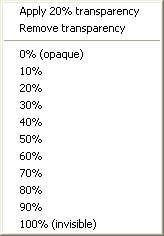
- Align Window
 button:
button:
The 'Align Window' feature lets you get any application window aligned with any of the 9 positions on the desktop - upper-left, upper-central, upper-right, etc. Right-clicking 'Align Window' button displays a context menu where you can choose one of the nine types of alignement.
- Resize Window
 button:
button:
The 'Resize Window' feature allows you to set the size of any selected application window to have it always opened at the size you want. You can choose any Default Window Size from the list which includes exact window sizes in pixels (e.g. 640 x 480; 800 x 600; 1024 x 768) or in percents from the desktop size (e.g. 100% x 100%; 50% x 50%). Moreover you can set the width and height of any window on your own by using Custom Window Size option.
Resize Window tool is extremely useful for website designers. They can quickly see how their web project looks like in different resolutions by flicking through default window sizes or setting any unique window size on their own.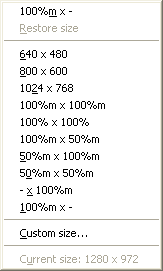
- Windows XP visual styles support:
Actual Title Buttons supports Windows XP visual styles and new buttons look very nice! - Hotkeys support:
Now you can minimize programs to the system tray, always keep them on top, roll up windows, make them semitransparent, etc. by means only one keystroke combination. Such a possibility lets you manage the same actions much quicker on condition of using keyboard. - Individual window settings:
You can configure every program's windows to different options, leave them that way for a while, or change the options whenever you wish! Your configuration for each window will remain set after every bootup until you change it. - Multilingual support:
Actual Title Buttons supports English, German, Spanish, French, Italian, Portuguese, Swedish, Danish, Catalan, Turkish and Polish languages. - Possibility to improve almost each program:
Actual Title Buttons is useful for working with e-mail clients (Microsoft Outlook, MS Outlook Express, Eudora, Incredimail etc.); messenger programs (Windows/MSN Messenger, Yahoo! Messenger etc.); media players (Windows Media Player etc.); office tools (Microsoft Word, Acrobat Reader, Notepad, Microsoft Excel, Adobe PhotoShop, Corel Draw etc.); developer tools (MS Visual Studio, Borland Delphi etc.); offline browsers or ftp-clients; and many other kinds of programs.
Add new buttons on your windows right now!
 |
 |
Awards
 |
 |
 |
 |
 |
 |
 |
 |
Testimonials
| ""I installed Actual Title Buttons years ago on a trial basis to hopefully help me with my tournaments. I'm a host and usually have about ten different windows open all over the place. Keeping up with them is a real hassle. But another told me of these so gave them a try. And am I ever glad I did. Since then I can't stand to be without them. I can have windows up in several modes with these buttons that help me a lot. My stress has dropped greatly using these tools.
If you haven't tried them yet I really suggest you do. If you work at home it is especially helpful. Let your stress level drop and enjoy your computer for a change. You will never regret it. I sure haven't."" |
| Margaret Sager, OR |
| "Actual Title Buttons Review at "by Ron Miller" Blog
"This utility extends the control you have over windows in ways that are incredibly useful. You can try it free for 60 days, but at only $19.95, it's well worth buying."" |
| Ron Miller, Freelance Technology Writer |
| ""Great software, period. Have been using PCs circa DOS 1.1, Windows 1.04, and most of that era's apps and utilities. Actual Title Buttons is most definitely one of the best add-ins I've seen in that it actually improves the interface. The Stay-on-Top feature is the one I was after since I do a great deal of copying and pasting between apps. Often I use Notepad to strip text formatting from Word or from info copied from Internet Explorer. Pinning allows for much faster pasting by eliminating the need to go back to the taskbar, tiling windows, or using ALT-TAB. Rollup is also very handy. Make Transparent simply shocks people - so I go into my "That's one of those $200 per hour" responses. Keep up the good work."" |
| James R. Briggs, Boise, ID. |
| ""Now with the Always-on-Top button, I can make those Outlook notes stay in view without having to squash up the main window I am working with. And I can toggle the transparency to see what's under the notes if I get a couple on the screen at the same time. It works perfectly, and is just what I was looking for! Cool idea."" |
| James Gerbert. |
| ""The applications I usually like to keep on top when working with multiple apps are things like Notepad and Calculator, although I have also used it with Excel, and will probably use it for many more programs in the future. Thank you for producing such a useful application."" |
| John A. Johnson. |
| Read more testimonials and success stories |
 |
 |

