Success Story of James Gerbert:
Outlook Notes Always on Top.
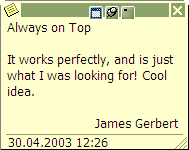
|
Review info: Reviewer: James Gerbert Published Date: May 1, 2003 Actual Title Buttons: Home Page Download Now! Articles |
I added this shortcut to my desktop: "C:\Program Files\Microsoft Office\Office10\OUTLOOK.EXE" /c ipm.stickynote.
This let me open only the Note of Outlook. Often I would jot down a few words or numbers on this, and then I would need to view this not while at the same time viewing another document, either Word or Internet Explorer.
The problem was that XP only gave me two poor choices for viewing both objects at the same time. I could tile the two windows either vertically or horizontally - but it was ridiculous to give half of my screen space to a tiny little note, while the larger window was squashed up.
Now with the ![]() Stay Always-on-Top button, I can make those Outlook notes stay in view without having
to squash up the main window I am working with. And I can toggle the transparency to see
what's under the notes if I get a couple on the screen at the same time.
Stay Always-on-Top button, I can make those Outlook notes stay in view without having
to squash up the main window I am working with. And I can toggle the transparency to see
what's under the notes if I get a couple on the screen at the same time.
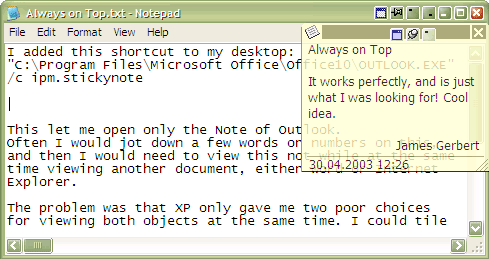
It works perfectly, and is just what I was looking for! Cool idea.

