Actual Title Buttons Review at Cool Tool Awards
"Actual Tools has created nifty little tool called Actual Title Buttons that enables you to add this (Minimize To Tray) functionality to virtually any application".

|
Review info: Reviewer: Steven Schneiderman - CoolToolAwards.com Published Date: May 30, 2002 Actual Title Buttons: Home Page Download Now! Articles |
Have you wondered why Microsoft Office and your other favorite applications were never designed to minimize to the Windows System Tray? Wouldn't it be so much more convenient to work with them in that fashion?
Actual Tools has created nifty little tool called Actual Title Buttons that enables you to add this functionality to virtually any application.

After installing this tool, it adds two new buttons to the application's title bar automatically. You can configure these buttons for each application by creating simple rules of usage. Within seconds you can add a "minimize to tray button" or a "keep on top button."
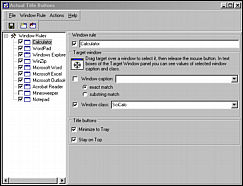
The tool is very easy to configure, and the included Help file should answer most of your questions.
Having the ability to add these buttons to the applications I use most frequently seems to save me time switching apps. Perhaps you'll find having this functionality helpful, too. More info is available here.
Steven Schneiderman - CoolToolAwards.com.
View this review on Cool Tool Awards or read more about Actual Title Buttons.

