Articles
Eudora: Minimize Eudora E-mail Client Into System Tray With A Single Click!
Eudora is a well known and one of the oldest e-mail clients. It is a robust e-mail client, among its features are: multiple address book, formatting options and the ability to filter, redirect, and forward mail. Eudora supports QuickTime and HTML-enriched e-mail, letting you include stylized, formatted text and in-line graphics in your messages.
Eudora also includes many convenient features such as powerful search functions, multiple e-mail accounts, integrated word processor with automatic spell checking, and much more.
Now you can add new features for Eudora e-mail client with Actual Title Buttons.
Actual Title Buttons lets you add new
 Minimize Alternatively,
Minimize Alternatively,
 Stay Always-on-Top,
Stay Always-on-Top,
 Roll Up,
Roll Up,
 Make Transparent and other additional buttons
to Eudora, and other programs.
Make Transparent and other additional buttons
to Eudora, and other programs.
Use the new buttons alongside with the standard Minimize/Restore/Close. You can minimize Eudora to system tray or to any place of your desktop, force it to stay on top of other windows with a single mouse click and that is not all!
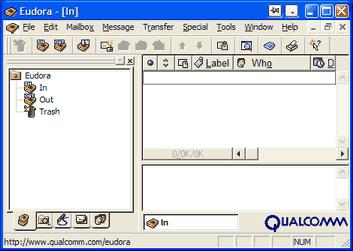
Just click the
 Minimize Alternatively title button and Eudora e-mail client will be minimized into the system tray in a wink.
Minimize Alternatively title button and Eudora e-mail client will be minimized into the system tray in a wink.
![]()
Another click on tray icon and Eudora is restored and ready to use again!
Besides minimizing to the system tray, Actual Title Buttons offers a unique feature to minimize any program to a small icon which is placed on any place of your screen. You can drag this icon anywhere on the screen and choose its position and size. If you then double-click it, the default action is to restore the normal window and remove the icon fr om the desktop/screen. Using this feature will help you to free the taskbar thus saving space for more urgent programs.
Moreover, you can also add another handy and useful title buttons to Eudora or to any other programs:
 Stay Always-on-Top button brings Eudora to the top and other windows will no longer annoy you
by hiding the window you need to see. It is especially effective when you write an important e-mail in Eudora!
Stay Always-on-Top button brings Eudora to the top and other windows will no longer annoy you
by hiding the window you need to see. It is especially effective when you write an important e-mail in Eudora!
 Make Transparent button lets you apply transparency effect from 0% (opaque) to 100% (invisible) rate to Eudora
or any other windows such as
Windows Taskbar,
Winamp,
drop-down menus and lists, or any instant messenger.
Make Transparent button lets you apply transparency effect from 0% (opaque) to 100% (invisible) rate to Eudora
or any other windows such as
Windows Taskbar,
Winamp,
drop-down menus and lists, or any instant messenger.
 Roll Up button lets you minimize Eudora in such a way that only the title bar remains visible.
This is better than minimizing it to icon. You won't have to hunt for the windows you were using!
Roll Up button lets you minimize Eudora in such a way that only the title bar remains visible.
This is better than minimizing it to icon. You won't have to hunt for the windows you were using!
and many others!
Actual Title Buttons makes your work with your favorite Eudora e-mail client and other applications extremely simple and convenient. The new buttons are as easy to use as the standard Windows Minimize/Maximize/Close ones and they make Eudora more user-friendly, convenient and stylish. It is an ideal solution if you usually multitask in several applications. And the Minimize to Tray feature is an ideal solution for moving unused Eudora windows out of your way without closing it and not cluttering the taskbar in its turn.
Interested? Try it out, Actual Title Buttons is easy-to-use and very handy!
See the following links that will be your guides in getting acquainted with Actual Title Buttons:
Actual Title Buttons Home — the official page wh ere you can download or order the risk-free version and read what users say about Actual Title Buttons.
Actual Title Buttons Help section — the full list of additional buttons available in Actual Title Buttons.
Here you can find the information on how to create specific settings for Eudora or any other window.
Eudora

|
Publisher: Qualcomm
Home page: http://www.eudora.com/email/ |
Eudora is a robust e-mail client whose features include multiple addressbook, formatting options and the ability to filter, redirect, and forward mail. Eudora supports QuickTime and HTML-enriched e-mail, letting you include stylized, formatted text and in-line graphics in your messages.
Other features include a multi-paned interface; background mail checking and sending; the ability to import existing settings, e-mail, and address books from Microsoft Outlook, Outlook Express, or Netscape Mail programs; a Qualcomm PureVoice plug-in that allows voice message exchanges; and a customizable interface, including movable, dockable window groups and toolbars.
Eudora also includes many convenient features such as the powerful search functions, multiple e-mail accounts, integrated word processor with automatic spell checking, and much more.

How to Set Up Different Screen Savers on Dual Monitors
If you want to set up different screen saver to each monitor, or one screen saver over entire desktop of your multiple monitor system, just read this little manual.
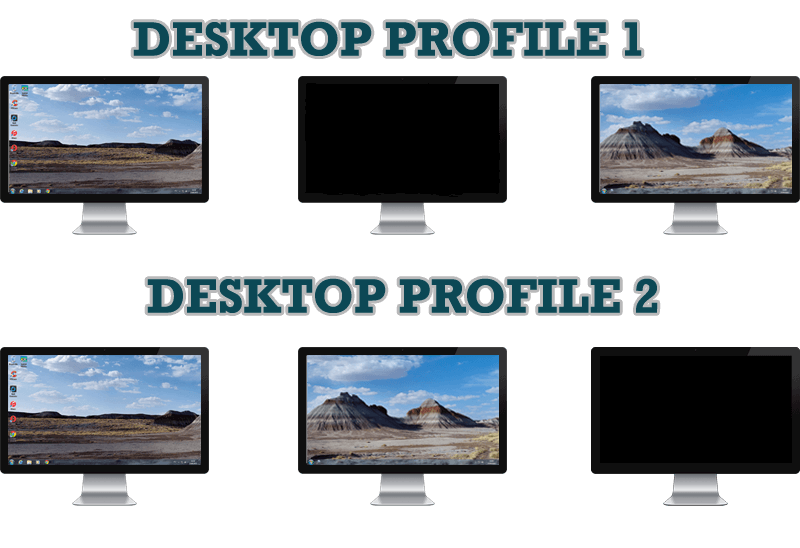
How to Create and Use Desktop Profiles for Dual Monitors in Windows 8
Learn how to improve your desktop environment with Actual Multiple Monitors in Windows 8.

Find the best way to minimize Microsoft Outlook to the system tray
When a user works with several applications simultaneously, his/her taskbar is cluttered with windows and it is rather difficult to find a necessary one. Actual Window Minimizer can solve this problem by minimizing Microsoft Outlook windows either to the system tray or to any place on your screen in order to save some precious space in the taskbar.
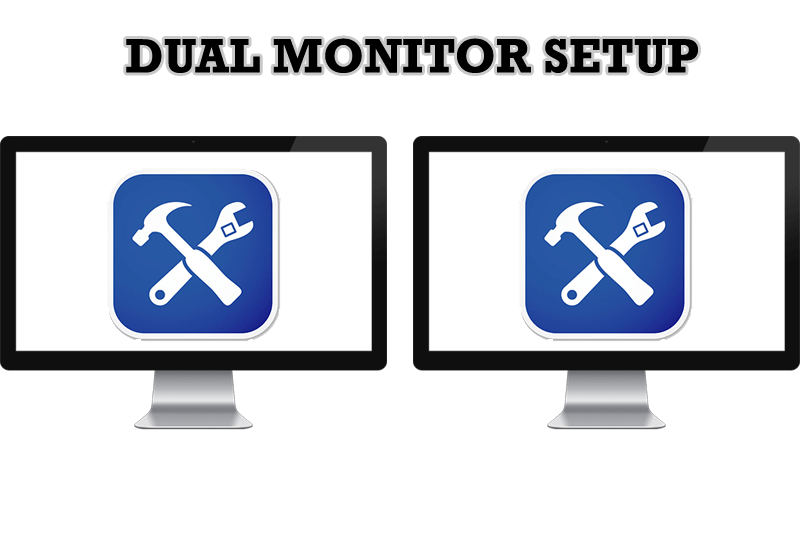
Dual Monitor Set Up
How to Setup Dual Monitor.

Optimize Microsoft Word by means of Actual Window Manager!
Actual Window Manager presents a great variety of functions for working in Microsoft Word. By using them, you will be able to decrease the time you usually waste on switching between windows of different documents, keep your desktop in order and work much quicker.
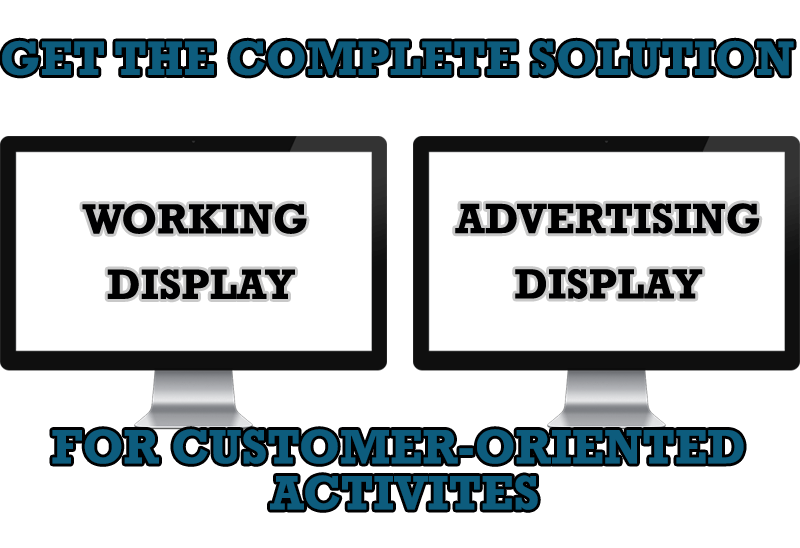
Multiple Monitors – Complete Solution for Customer-oriented Activities
Use Multiple Monitors and Actual Window Manager software to solve problems in working with clients.

Resize windows: Simplify your web construction with Resize Window
The Resize Window control will help you resize any window in a flash: Right click on it and you will access the drop-down list of window sizes including 640x480, 800x600, 1024x768, 100%x100%, 50%x50%, 0%x100%, etc.
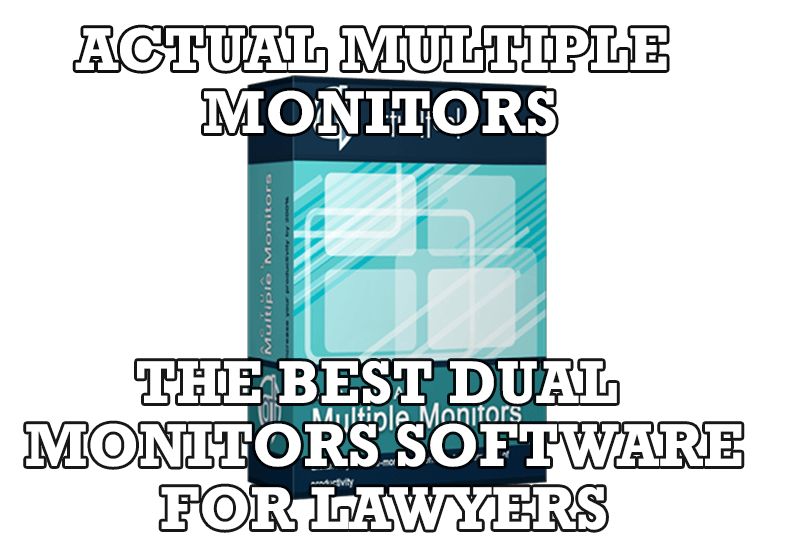
Actual Multiple Monitors as the Best Dual Monitor Software for Lawyers
Advantages of using the best dual monitor software - Actual Multiple Monitors for lawyers.
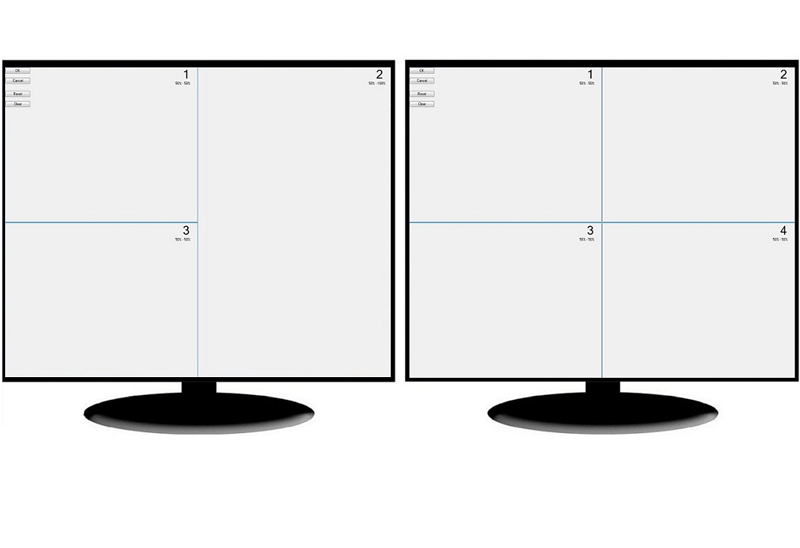
Split the Dual Monitor Desktop in Windows 8
There is a feature, which allows you to split the dual monitor desktop of Windows 8 to several non-intersecting areas for placing windows. This feature called "Desktop Divider".

Dual Monitors: Dual-Monitor Taskbar, Dual-Monitor Task Switcher and Other Multi-Monitor Enhancements
Actual Multiple Monitors will help you fix the drawbacks in Windows GUI when working with a dual-monitor system.








