Articles
Actual Multiple Monitors as the Best Dual Monitor Software for Lawyers
1. Introduction
Most law' companies are switching to use dual monitors for their employees. The reason of this switching is very simple - improving the quality of work. Multiple monitor allows to work with large amount of windows more comfortable at the same time ,and also use a secondary monitor as “widget monitor”, i.e. dispose at this monitor a calculator, e-mail client (Microsoft Outlook for example), etc. But working with dual monitors is not so much improving the quality of work, unless you use third-party software to support dual monitor.
2. Features of the Actual Multiple Monitors
Today, there are several software products for multiple monitors - Actual Multiple Monitors, Display Fusion, MultiMon Taskbar and UltraMon. Actual Multiple Monitors is the best multiple monitors software from all existing (Comparison of multi-monitor software). This software is constantly develops taking into consideration all users feedback. In addition it supports all the features of Windows 7 on all monitors, and also supports any legal software (such as Amicus Attorney, Tabs3, ISYS, CompuLaw, etc.). So, here are some general features of the Actual Multiple Monitors, which allow improving work with dual monitor.
2.1. Extended Taskbar
Actual Multiple Monitors extends the taskbar to all monitors and provides more convenient distribution of tasks between displays and means quicker access to tasks. Each taskbar contains the tasks only for the current monitor. Also each taskbar contains its own Start button, Show Desktop button, system tray, toolbars, clock, etc. Users can use all advantages of the Windows 7 OS on all monitors. Very useful feature for lawyers is the 'Pin to taskbar' on all monitors. It allows getting quick access to all necessary windows and applications. Users get support of Aero themes features, such Aero Peek, Aero Shake, Aero Snap, and also more others Windows features on all displays.
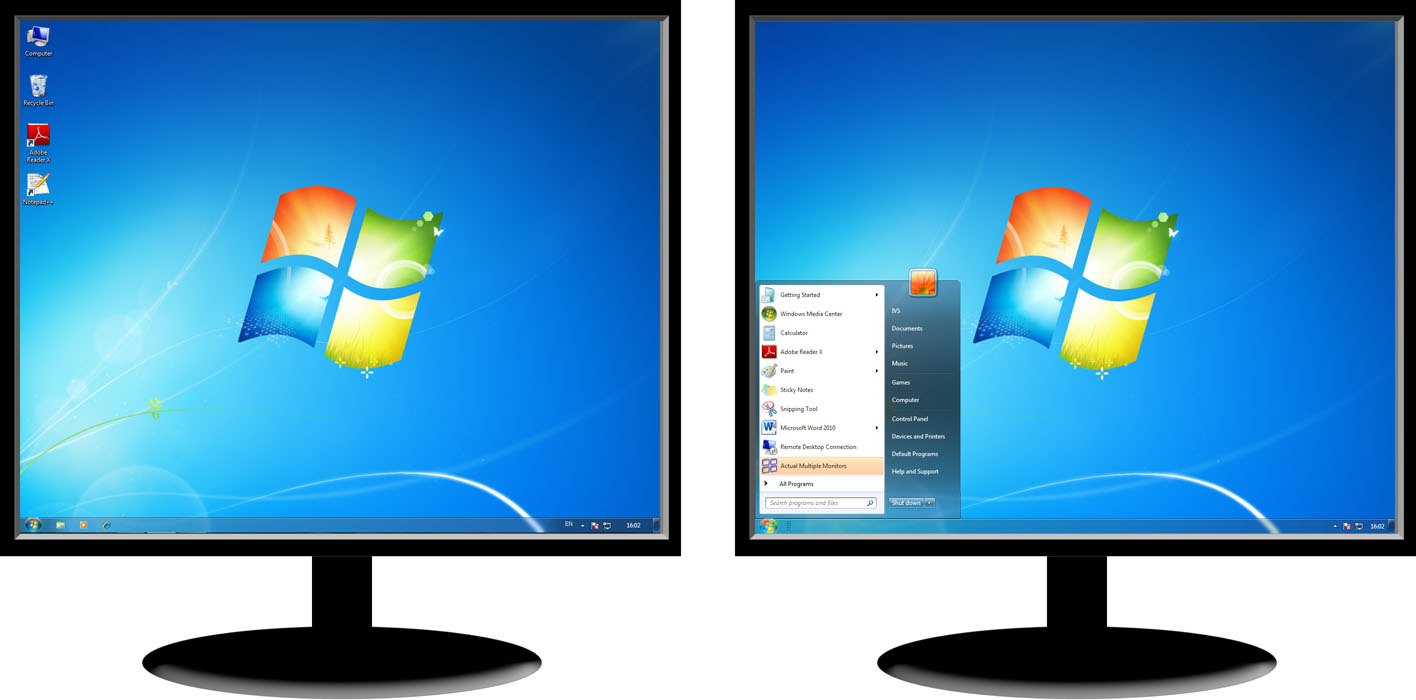
2.2. Desktop Management
Actual Multiple Monitors expands the capabilities of desktop and windows management, saving your time and nerves when working with dual monitor. Desktop management includes the following features:
- Additional buttons
- Background management
- Screen Saver management
- Task Switcher
Actual Multiple Monitors adds two additional buttons to titlebar of all windows for easy navigation between screens. These buttons are ‘Move to monitor #’ and ‘Maximize to desktop’.
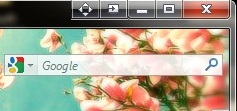
With help of Background Management users can manage their desktop wallpaper. They can set different wallpapers on each desktop, as well as to set a wallpapers slideshow for each display.
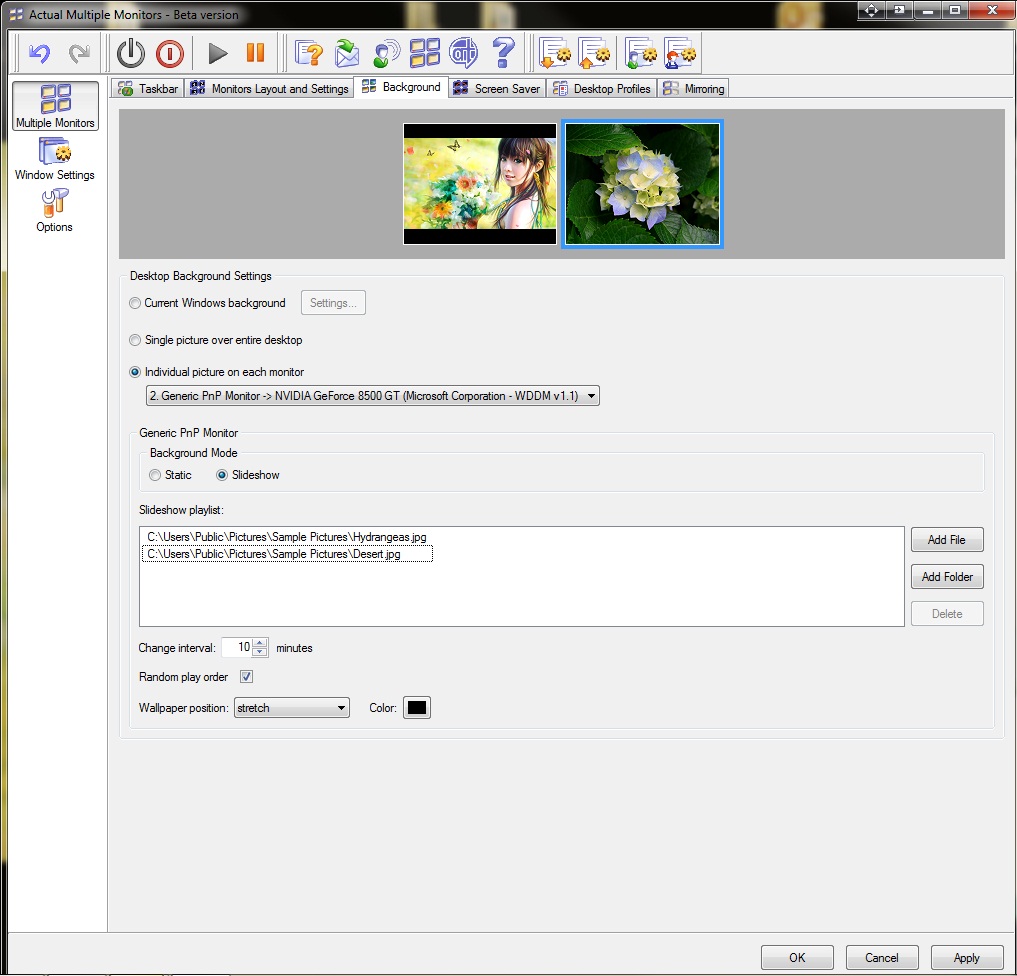
With help of Screen Saver Management users can set a different configuration for Screen Savers for all monitors, and also set different screen savers to different monitors.
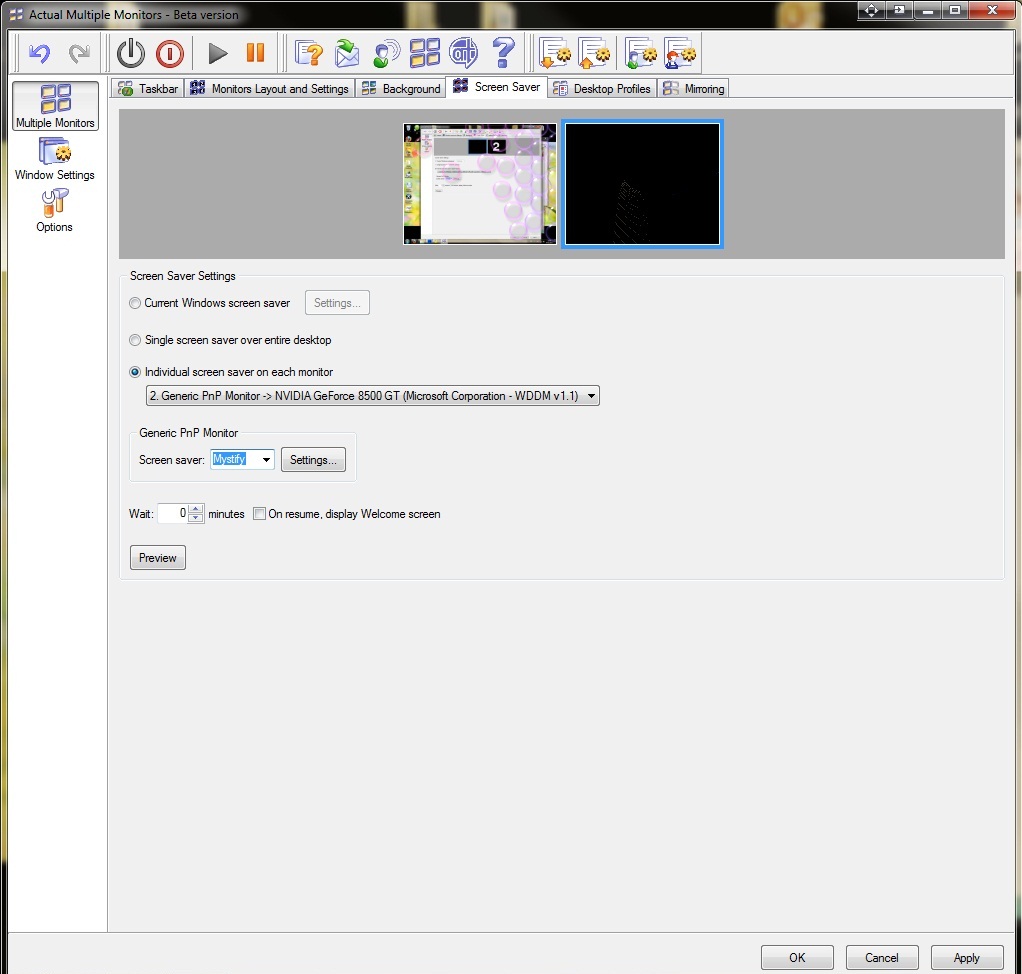
Only the Actual Multiple Monitors gets to users copies of Task Switcher (Alt –Tab)for all desktops. It allows them not to treat every once to primary monitor for switching tasks. Moreover all tasks of the current monitor displays only on the current taskbar.

3. Conclusion
Using the Actual Multiple Monitors in work with dual monitor users get two full-functional desktops (triple monitor - three full-functional desktops accordingly). It eliminates the need to constantly treat to the primary monitor to using a secondary monitor. Actual Multiple Monitors allows you to create settings for all types of windows, concrete documents, each desktop and etc. Lawyers in their work deal with huge amount of documents, databases, tools and other windows, so that the Actual Multiple Monitors is optimally suited for lawyers.
4. Useful Links

Improve Yahoo Messenger with Actual Title Buttons
Enhance your work with Yahoo Messenger with the help of Actual Title Buttons. Now you can add a whole bag full of new nifty buttons that will make Yahoo Messenger more convenient, stylish and pleasurable to work with.

Dual Monitor Virtual Desktops in Windows 8
If you lack of the desktop space, but you have not the opportunity to use more than dual monitors, use Virtual Desktops tools provided by Actual Window Manager.
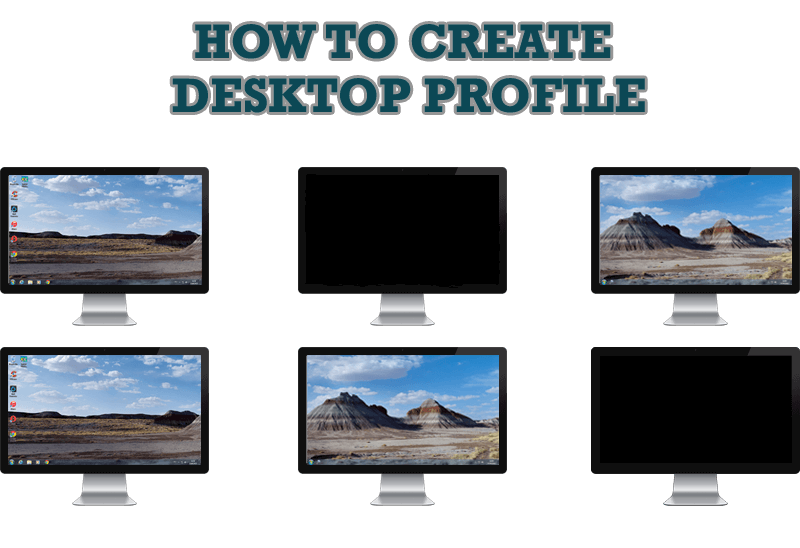
How to Creare a Desktop Profile for Multiple Monitor Desktop
Learn how to create a desktop profile for multiple monitor desktop for quick switching between settings.

Optimize Microsoft Word by means of Actual Window Manager!
Actual Window Manager presents a great variety of functions for working in Microsoft Word. By using them, you will be able to decrease the time you usually waste on switching between windows of different documents, keep your desktop in order and work much quicker.

How to keep size and position of Windows Explorer folders
You can set a position and a size of any folder's window. Like a genie, Actual Window Manager will remember your wish and carry out it properly. Now when you click My Computer or My Documents you'll be sure where exactly the window will appear.

New Possibilities of Actual Window Manager and Actual Multiple Monitors Version 8.2
The new version of Actual Window Manager and Actual Multiple Monitors provides long-awaited features - Windows 10 support, Quick Setup Wizard, Compact View for Additional Title Buttons, etc.
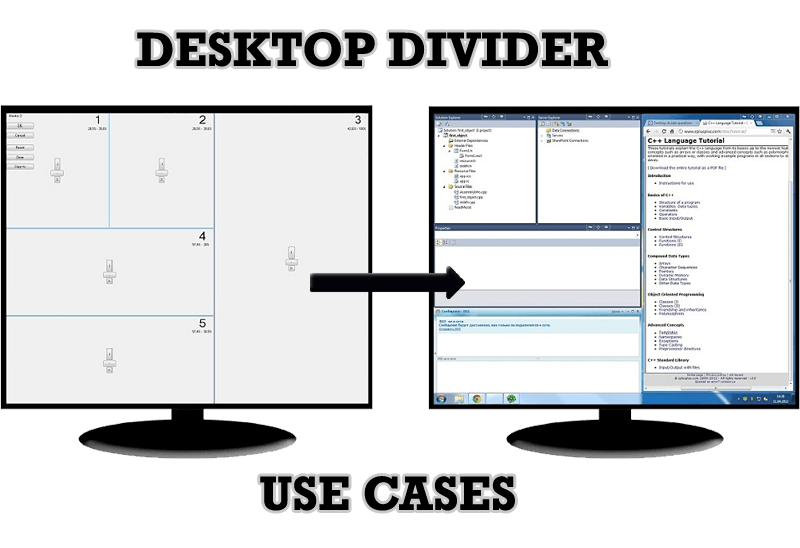
Desktop Divider: Use Cases
Desktop Divider is the new feature of Actual Window Manager and Actual Multiple Monitors. Here you can find some interesting examples of when this feature can be really useful.

Optimize Adobe Acrobat Reader by means of new functional buttons
Such innovative functions as Make Transparent, Stay Always-on-Top, Minimize to Tray etc. will make your work with Adobe Acrobat Reader much easier and more productive.

Make Winamp and Winamp skins transparent
Make the basic Winamp skin or any of the optional Winamp skins semi-transparent .
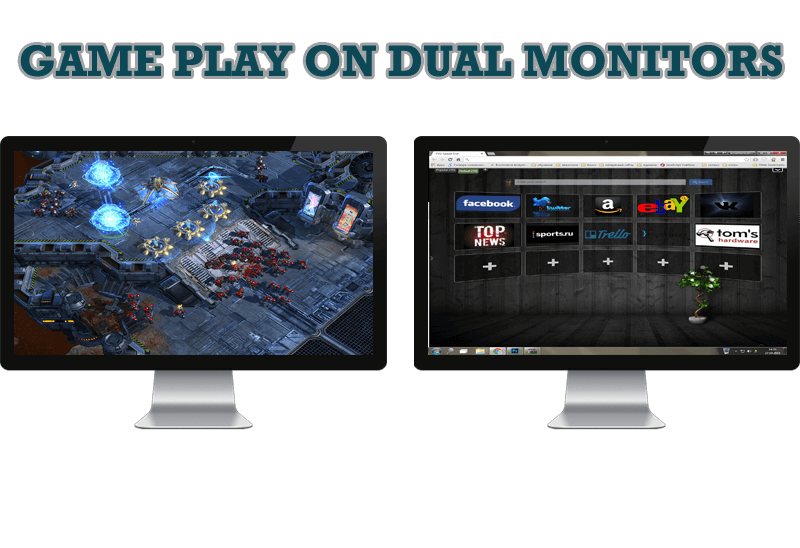
Game Play on Dual Monitors with Actual Multiple Monitors Software
Learn how Actual Multiple Monitors software may help you to play games on dual monitors.








