Articles
How to Improve Your Internet Browser with the Help of Actual Window Manager
- Introduction
- Additional Features to Improve Windows Management
- How to Add Additional Title Buttons, Menu Items, and Hotkeys
- Conclusion
Introduction
Modern browsers such as Chrome, Opera, and Firefox have had many additional features and improvements over recent years. However, the browsers’ management has changed little. Let us see how Actual Window Manager can help you troubleshoot the disadvantages of browsers.
2. Additional Features to Improve Windows Management
Fast browser management is necessary for convenient work in many cases, for example, in the site development or Internet surfing.
An important improvement to the windows’ management is additional title buttons. They are always visible and available to click. However, if both your hands are busy working with the keyboard, using a mouse is inconvenient. That is why most developers use hotkeys or context menu items.
Actual Window Manager allows you to add following useful features to your browser as additional title buttons, context menu items, and hotkeys: minimize to the system tray, always stay on top, resize, mirror, set priority, and many other useful features.

3. How to Add Additional Title Buttons, Menu Items, and Hotkeys
To add additional title buttons, open the configuration window of Actual Window Manager and follow to the “Window Settings ->Default Settings -> Title Buttons” tab and check the desired boxes.
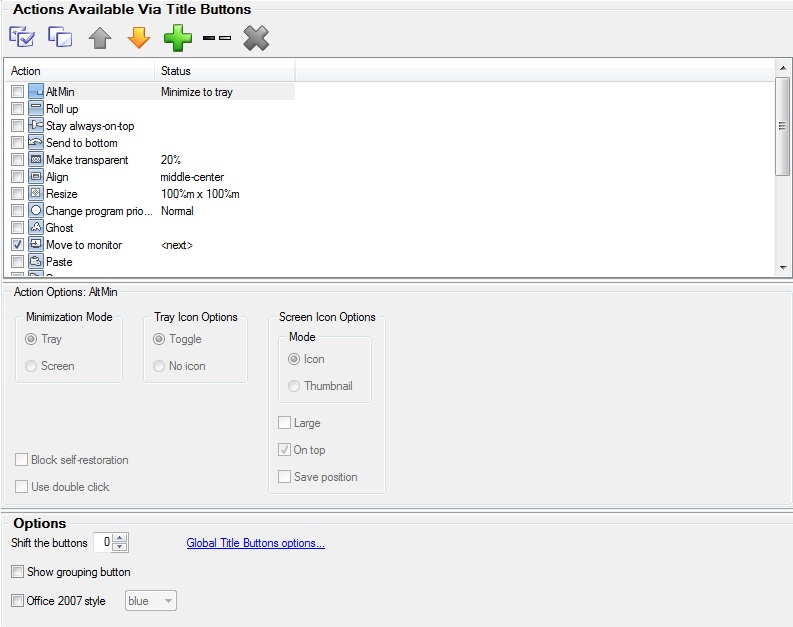
Note: there are items with extra settings. Do not forget to set these and save settings.
To add additional Menu Items, open the configuration window of Actual Window Manager and follow to the “Window Settings ->Default Settings -> Window Menu” tab and check the desired boxes.
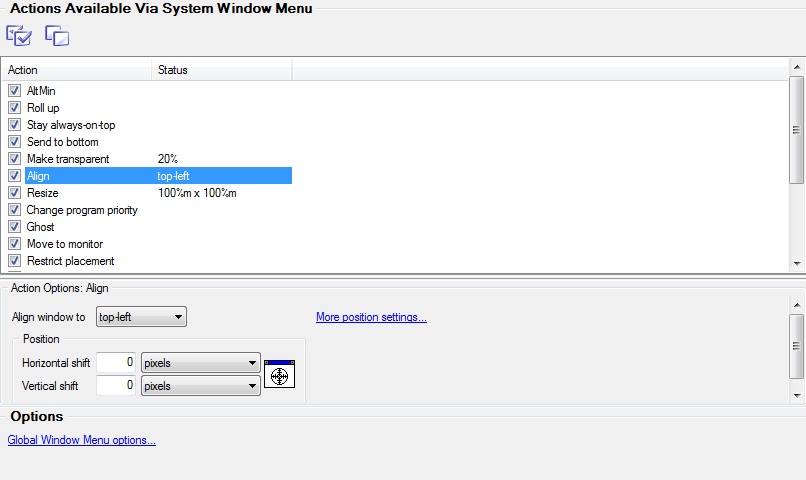
Note: there are items with extra settings. Do not forget to set these and save settings.
To add additional hotkeys, open the configuration window of Actual Window Manager and follow to the “Hotkeys -> Actions” tab, check the desired boxes and set the desired key combinations.
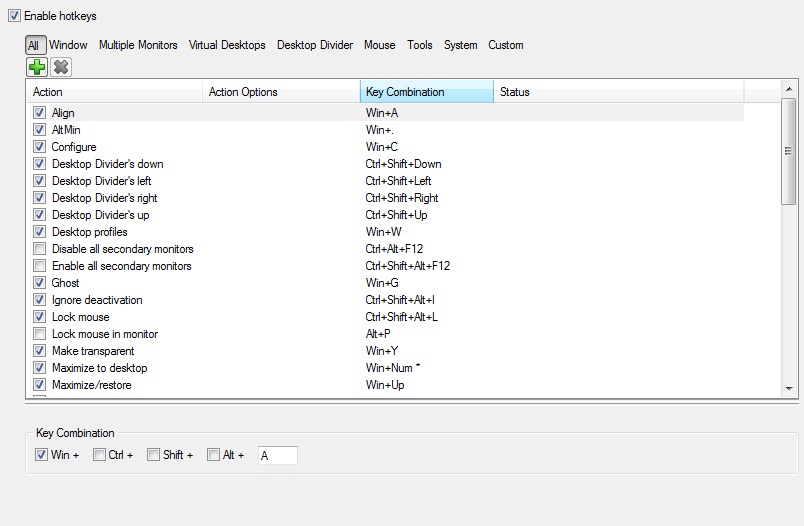
3. Conclusion
Actual Window Manager has many different features, which help you to improve the Windows 8 environment, for example, Virtual Desktop, Desktop Divider, Multiple Monitor, etc. You can read about multiple monitor tools in the “Windows 8: Better Alternative to a Native Multi-Monitor Taskbar” article.
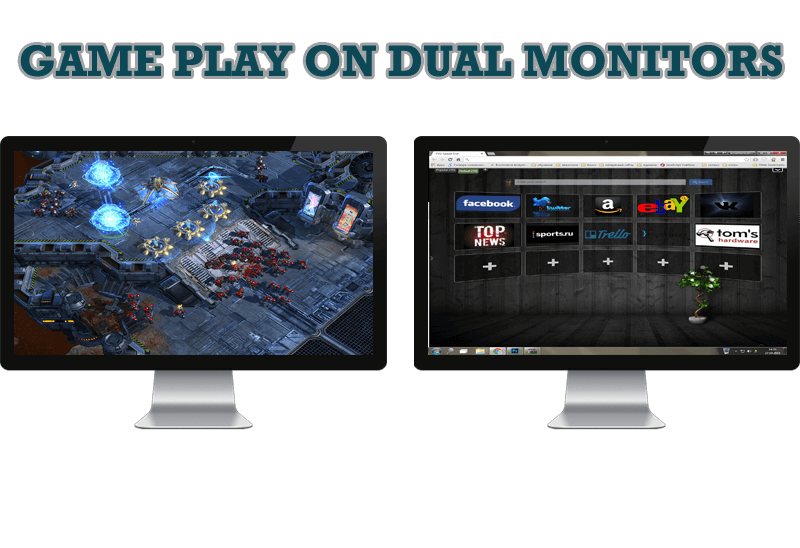
Game Play on Dual Monitors with Actual Multiple Monitors Software
Learn how Actual Multiple Monitors software may help you to play games on dual monitors.
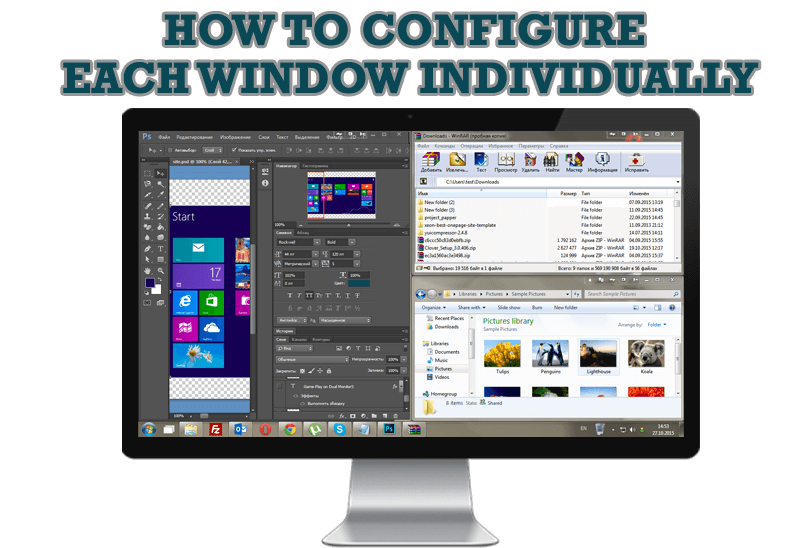
How to Configure Each Window Individually or Just the Best Window Management for Windows
Actual Window Manager offers you to configure each window as you wish with help of many useful features.

Get fully functional Recycle Bin on your Taskbar
Lear about how to put a fully functional Recycle Bin on your taskbar

Actual Window Manager will make your Mozilla Firefox better!
As you know, Mozilla Firefox is a very convenient Web-browser. Though, like any other creation of the humanity it is not perfect. The most obvious answer is to find a program which will make your browser convenient and your work comfortable and simple.

Improve your Tablet PC software with Actual Window Manager
Actual Window Manager can increase Tablet PC productivity and consequently increase yours!

Multiple Monitors: Wrap the Mouse around the Desktop
Remove the desktop boundaries with Actual Multiple Monitors.

Minimize to tray: Minimize to the system tray any program you want!
How to minimize any program to the tray!
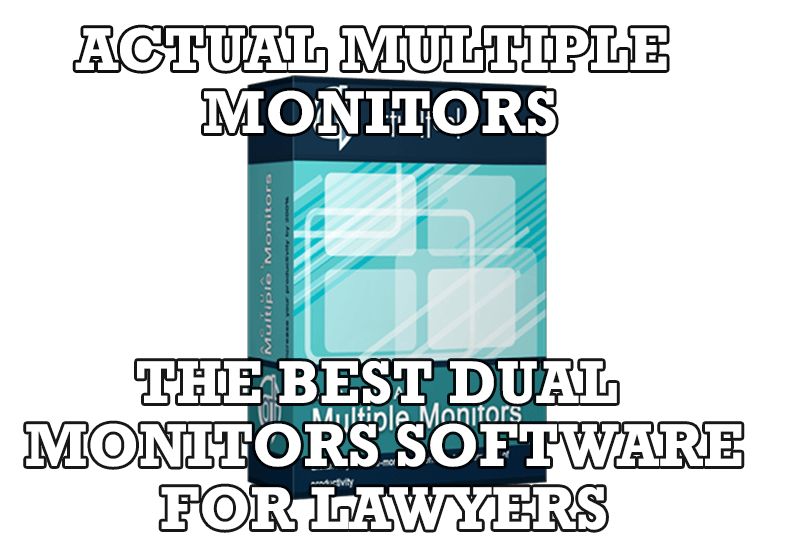
Dual Monitors for Lawyers: Attorney’s Assistant and Actual Multiple Monitors
Learn more about the combination of dual monitors with lawyers software and Actual Multiple Monitors.
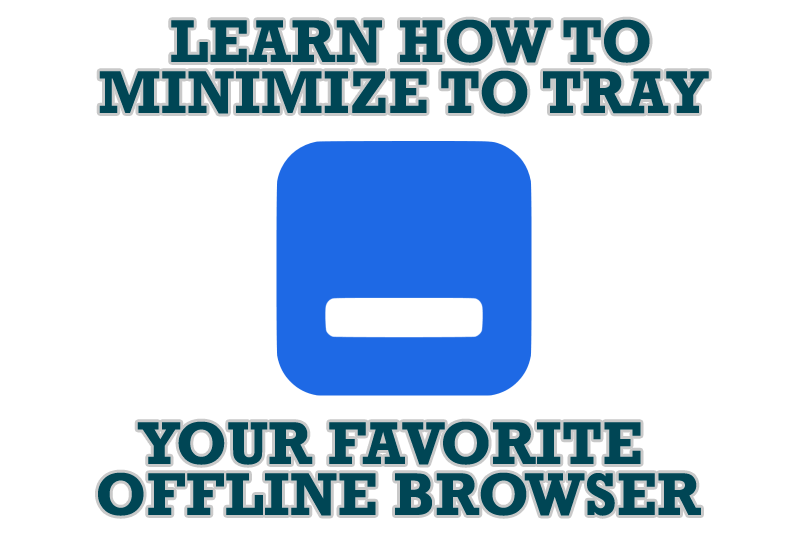
Add 'Minimize To Tray' feature to your favorite offline browser
If you usually switch to another application and work with it, while the offline browser is doing its job, it may be very convenient to minimize the program to the system tray or to any place of your screen and save taskbar space.

Optimize Adobe Acrobat Reader by means of new functional buttons
Such innovative functions as Make Transparent, Stay Always-on-Top, Minimize to Tray etc. will make your work with Adobe Acrobat Reader much easier and more productive.








