Articles
Improved Mouse Management in Windows 8
Introduction
Most PC users use a mouse in their work. However, there are situations when the mouse functionality is not sufficient or the required features have not been implemented in Windows 8. In this case, users employ third-party software.
2. How to Improve Mouse Management in Windows 8
Actual Window Manager allows you to improve the functionality of the mouse by adding additional features to Windows 8. All of the additional features are divided to the three sections, depending on their purpose.
The first section is called Actions. In this section, you can set hotkeys to improve window management using the mouse buttons. Among them are such actions as close a window, minimize a window to the system tray, roll up a window, move a window to the next monitor, maximize a window, etc.
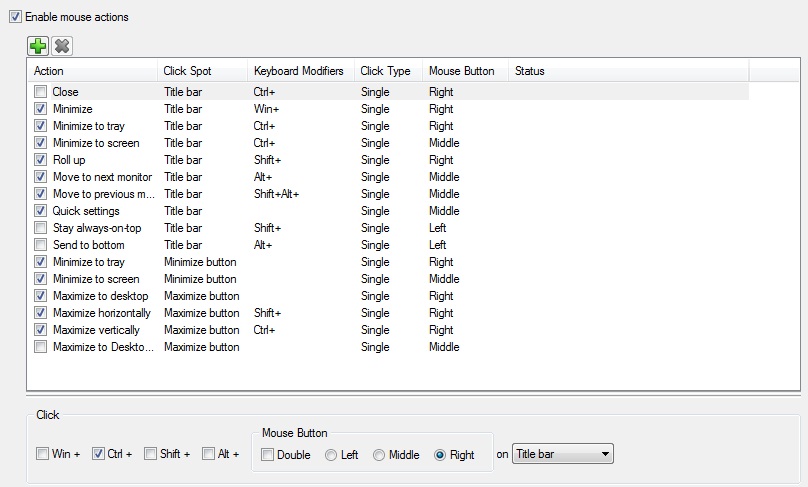
The second section is called Drag and Scroll. There are only 3 features in this section.
- Make the entire window area responsive to dragging/sizing. You can move or resize a window, holding the mouse pointer on any part of the window, not only on the title bar.
- Scroll inactive windows with the mouse wheel. You can scroll any inactive window with the mouse wheel if the mouse pointer is above the desired window at that moment.
- Drag the mouse to scroll windows. This feature allows you to scroll windows with the help of the Hand tool (like in Adobe Reader, for example). It means you can scroll windows by dragging the mouse pointer if you keep the required mouse button pressed.
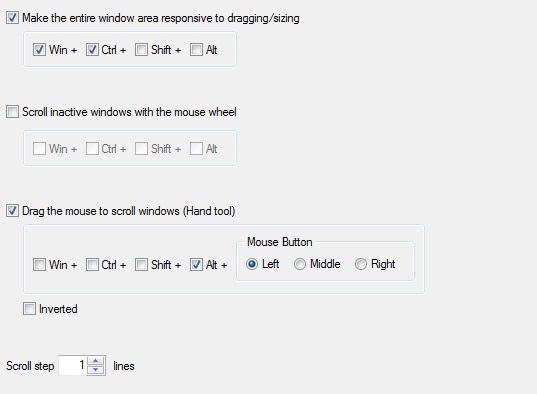
The third section is called Multiple Monitors. This section contains only 7 features, which allows you to improve the multi-monitor management on your PC.
- Move mouse to the next monitor. This hotkey immediately moves the mouse pointer to the next display.
- Move mouse to the previous monitor. This hotkey immediately moves the mouse pointer to the previous display.
- Move mouse to the primary monitor. This hotkey immediately moves the mouse pointer to the primary display.
- Highlight the new mouse location. If you move the mouse pointer with the help of one of the three above ways, it will be highlighted at the end of the movement.
- Lock mouse in the monitor. This feature makes the boundaries of the current monitor impassable and the mouse pointer cannot leave this display.
- Tight monitor boundaries. You can set the time delay before the mouse pointer will cross the boundary between monitors.
- Wrap the desktop. After activation of this feature, horizontal or vertical (or both) boundaries will be opened. It means the mouse pointer can cross any boundary of the extended desktop and exit on the opposite side.
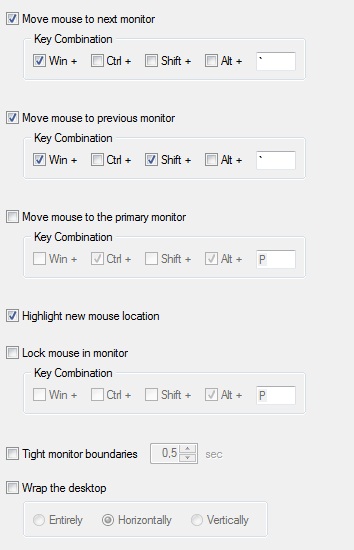
3. Conclusion
Actual Window Manager includes many tools that improve Windows 8 functionality, for example, Virtual Desktop, Desktop Divider, Multiple Monitor, etc. You can read about multiple monitor tools in the “Windows 8: Better Alternative to a Native Multi-Monitor Taskbar” article.
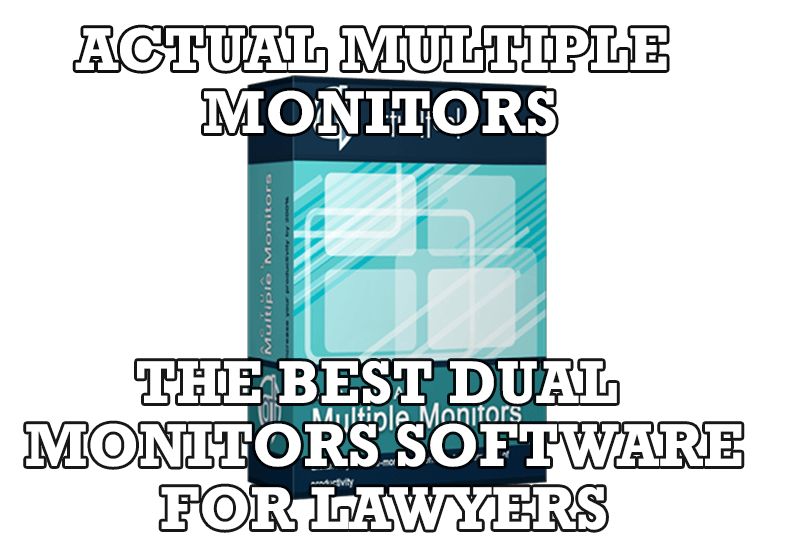
Dual Monitors for Lawyers: Attorney’s Assistant and Actual Multiple Monitors
Learn more about the combination of dual monitors with lawyers software and Actual Multiple Monitors.
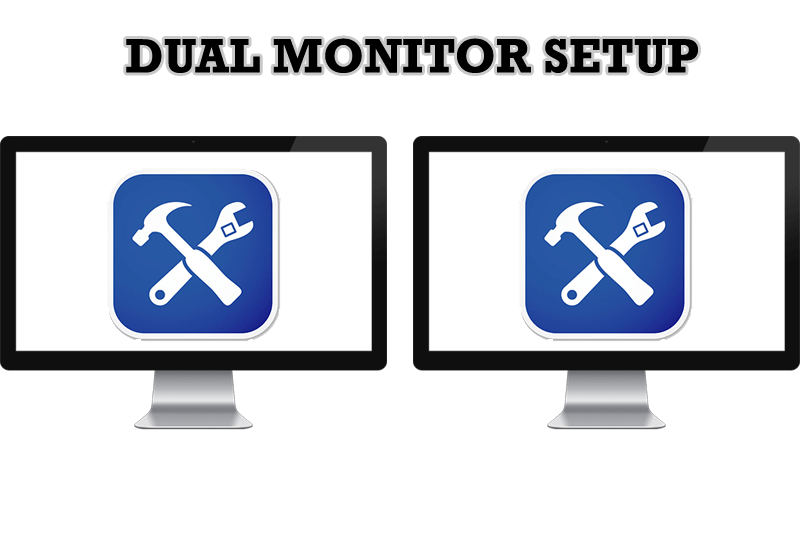
Dual Monitor Set Up
How to Setup Dual Monitor.

Essential improvement of Microsoft Outlook!
Microsoft Outlook is the most famous e-mail client all over the world and millions of people use it every day at home and in their offices. But despite of these facts we can improve our Microsoft Outlook!
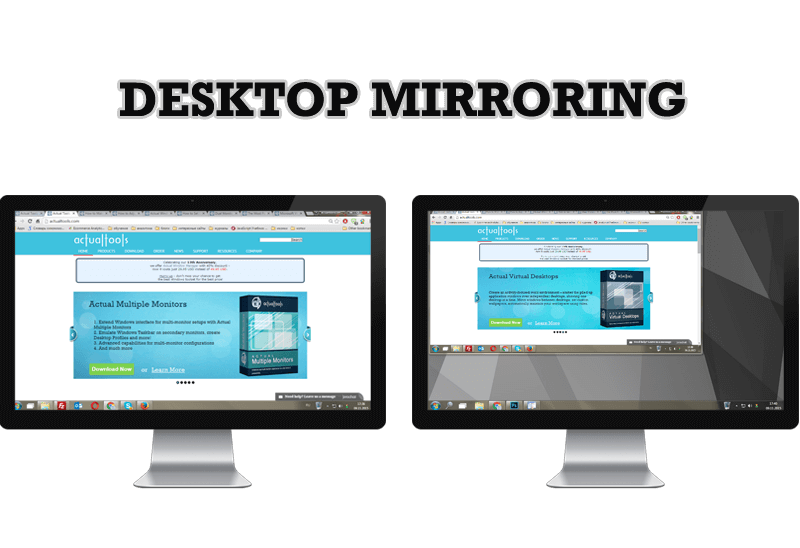
Desktop Mirroring - New Feature of Actual Multiple Monitors 3.1
Know more about new feature of the best multiple monitor software Actual Multiple Monitors 3.1 - Desktop Mirroring.

Discover new commands in standard Windows menu
Standard Windows system menu is rather convenient and easy to get to (right mouse button click on window title bar), but sometimes it is not enough.

Dual Monitor Desktop Background Management with Actual Multiple Monitors in Windows 8
How to set the slideshow from Internet sources as the dual monitor desktop background in Windows 8? Read the following article.

Improve Yahoo Messenger with Actual Title Buttons
Enhance your work with Yahoo Messenger with the help of Actual Title Buttons. Now you can add a whole bag full of new nifty buttons that will make Yahoo Messenger more convenient, stylish and pleasurable to work with.

Get fully functional Recycle Bin on your Taskbar
Lear about how to put a fully functional Recycle Bin on your taskbar
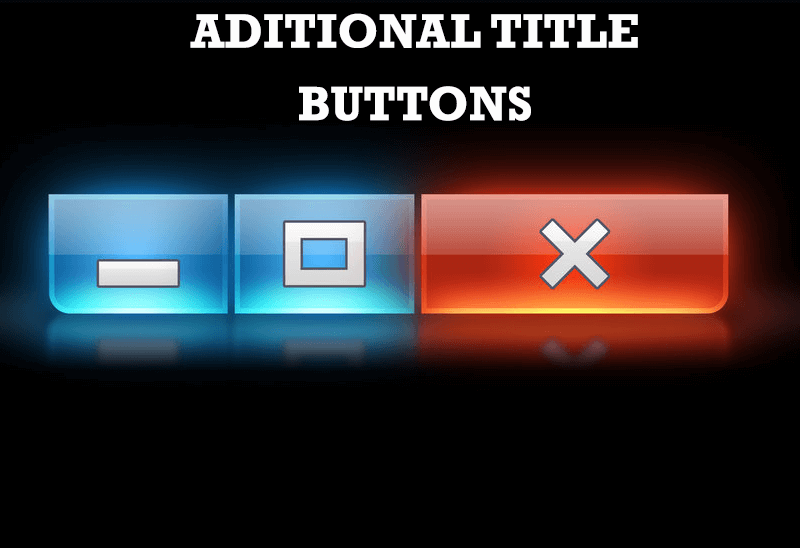
Additional Title Buttons on Dual Monitors in Windows 8
To help you manage dual monitors in Windows 8, Actual Window Manager provides additional title buttons.
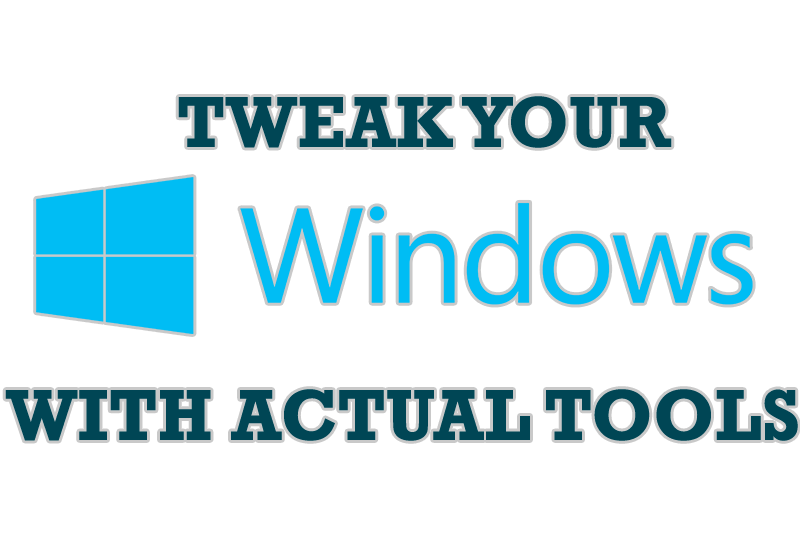
Windows tweaks by Actual Tools
There are unlimited ways to use Actual Tools programs for tweaking your Windows Operating System.








