Articles
Minimize Windows When They Start
Automatically Minimize Any Window Upon Its Opening!
- Do you run some of your programs and manually minimize them right after startup?
- Does it happen every day?
- Does it annoy you?
Actual Tools is willing to present its Actual Window Manager utility to eliminate this annoyance for you!
Actual Window Manager lets you automatically minimize on opening any window that you specify. This utility automatically minimize Outlook Express or any other window at startup for your convenience.
Actual Window Manager can help you in other ways, too:
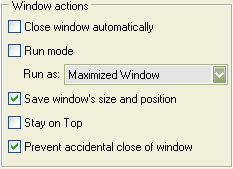
- Automatically maximize certain programs upon startup.
- Close unwanted windows automatically if you don't want to see them.
- Bring a selected program window to the top of the desktop and keep it here.
- Prevent accidental window closure.
- Minimize windows to tray or to any edge of your screen.
- and much more...
See the following links that will be your guides in getting acquainted with Actual Window Manager:
Check out our articles. You can find other ways for using the features presented by Actual Window Manager which are sure to make your work easier!

New Possibilities of Actual Window Manager and Actual Multiple Monitors Version 8.2
The new version of Actual Window Manager and Actual Multiple Monitors provides long-awaited features - Windows 10 support, Quick Setup Wizard, Compact View for Additional Title Buttons, etc.

Resize windows: Simplify your web construction with Resize Window
The Resize Window control will help you resize any window in a flash: Right click on it and you will access the drop-down list of window sizes including 640x480, 800x600, 1024x768, 100%x100%, 50%x50%, 0%x100%, etc.

Run Multiple Monitor ScreenSaver on Desired Displays Only Automatically or by Pressing the Hotkey
Do you still turn off unused monitors manually? Use the new feature of Actual Multiple Monitors to run screensavers on unused displays automatically or by the hotkey combination.
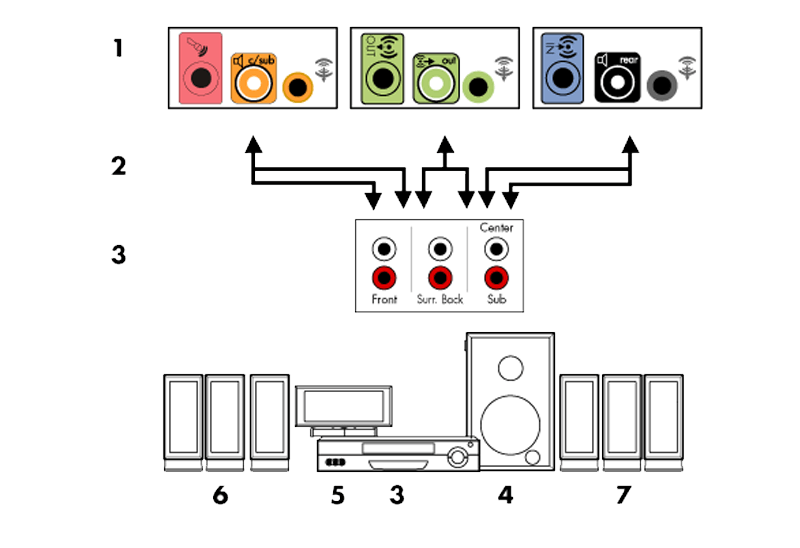
How to Quickly Switch Default Audio Device in Windows
Learn how to switch default audio device in one click by using Actual Window Manager or Actual Multiple Monitors.

Multiple Monitors: Wrap the Mouse around the Desktop
Remove the desktop boundaries with Actual Multiple Monitors.

Discover new commands in standard Windows menu
Standard Windows system menu is rather convenient and easy to get to (right mouse button click on window title bar), but sometimes it is not enough.

Improve your Tablet PC software with Actual Window Manager
Actual Window Manager can increase Tablet PC productivity and consequently increase yours!

Optimize Microsoft Word by means of Actual Window Manager!
Actual Window Manager presents a great variety of functions for working in Microsoft Word. By using them, you will be able to decrease the time you usually waste on switching between windows of different documents, keep your desktop in order and work much quicker.

Actual Window Manager Now Supports Multiple Document Interface (MDI) Windows
Now, you can apply most Actual Window Manager features to any MDI windows.
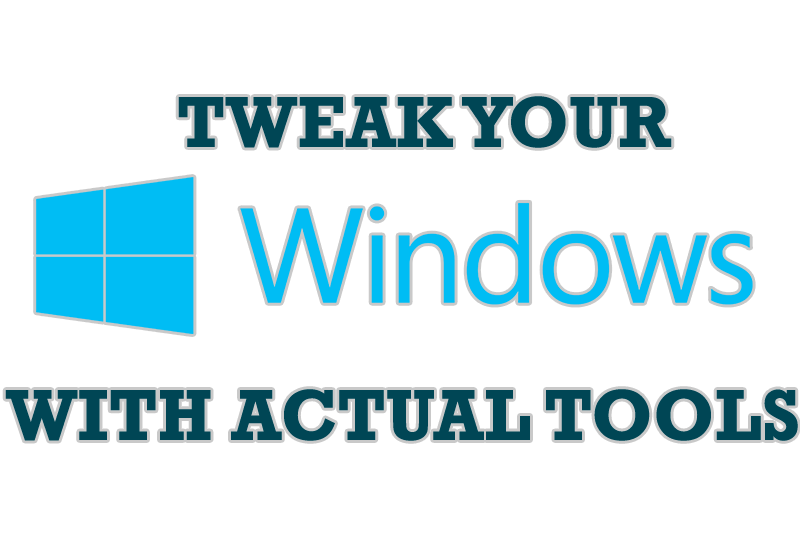
Windows tweaks by Actual Tools
There are unlimited ways to use Actual Tools programs for tweaking your Windows Operating System.








