Articles
Maximize Windows When They Start
Automatically Maximize Internet Explorer, Outlook Express Or Any Other Window Upon Opening!
The most convenient way to work with Internet Explorer, Netscape or any other web browser, Outlook Express, Eudora or any other e-mail client is when they are maximized. Users prefer to have these programs start up fully maximized and ready to go. Unfortunately, when these programs start up, the open window may range fr om postage-stamp size to nearly filling the screen. Of course, clicking the standard Windows Maximize button widens that particular window, but the next time you open it, the same annoyance repeats.
Actual Tools produced its Actual Window Manager utility to eliminate this annoyance for you.
Actual Window Manager automatically maximizes on opening any window that you specify. This utility automatically maximizes just opened Internet Explorer, Outlook Express or any other window for your convenience.
Actual Window Manager can help you in other ways, too:
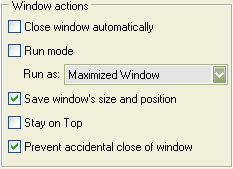
- Automatically minimize certain programs upon startup.
- Close unwanted windows automatically if you don't want to see them.
- Bring a selected program window to the top of the desktop and keep it here.
- Prevent accidental window closure.
- and much more...
Check out our articles. You can find other ways for using the features presented by Actual Window Manager which are sure to make your work easier!

Actual Window Manager and transparent spreadsheets
Actual Window Manager can be used to solve many problems and is really multifunctional, but recently we have received a letter from one of our users with the certain problem. So, here it is: working with Microsoft Excel worksheets he wants to put an image under the spreadsheet list and make a picture of the screen.

Improve your Tablet PC software with Actual Window Manager
Actual Window Manager can increase Tablet PC productivity and consequently increase yours!

Minimize Programs Icons from Taskbar to Tray with the Actual Window Minimizer
Use Actual Window Minimizer to save the taskbar and system tray clean when working with a large amount of windows.
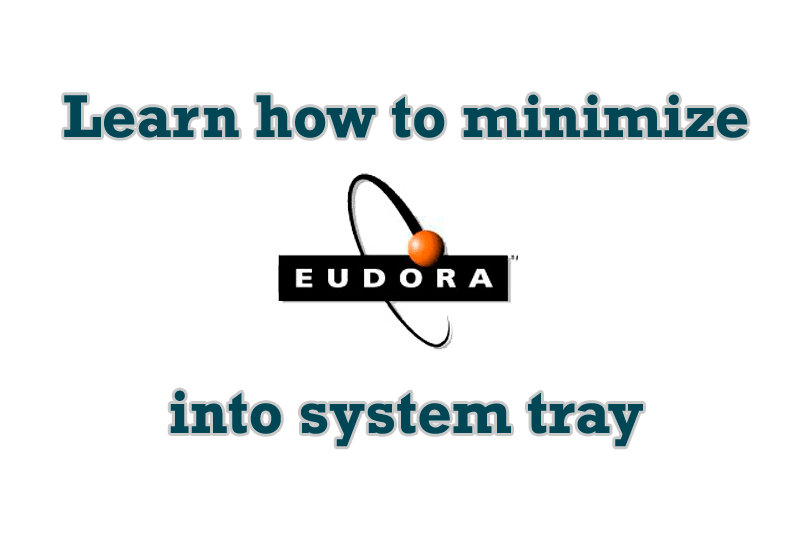
Minimize Eudora e-mail client into system tray
Eudora is one of the well known and oldest e-mail clients. You can minimize Eudora into system tray or force it to stay on top of other windows with a single mouse click with Actual Title Buttons.

New Selector for the Move to Monitor Title Button
Move a window to the desired position of multiple monitors in one click by the improved Move to Monitor selector.

Mozilla Thunderbird and Actual Window Manager will cope with any task
Sometimes we need to solve not ordinary tasks when working on computers. So, what shall we do? The most obvious answer is to find a program which will make your Mozilla Thunderbird suitable for any task.
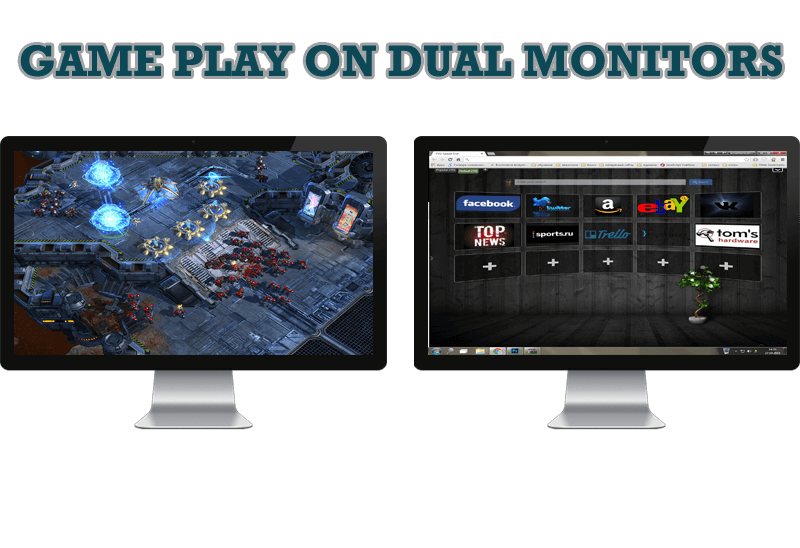
Game Play on Dual Monitors with Actual Multiple Monitors Software
Learn how Actual Multiple Monitors software may help you to play games on dual monitors.

Organizing Standalone Kiosk Access to Intranet with Actual Window Manager
Actual Window Manager will help you overcome the complications associated with the Intranet kiosk access.

Optimize Microsoft Word by means of Actual Window Manager!
Actual Window Manager presents a great variety of functions for working in Microsoft Word. By using them, you will be able to decrease the time you usually waste on switching between windows of different documents, keep your desktop in order and work much quicker.
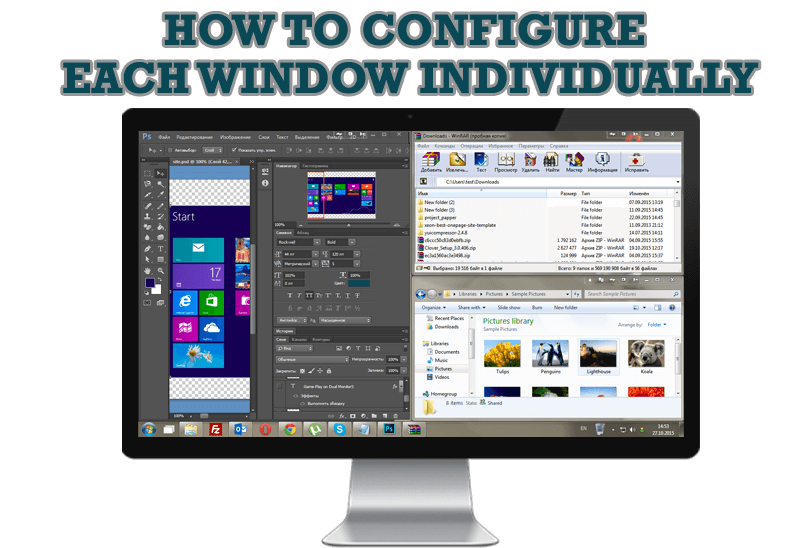
How to Configure Each Window Individually or Just the Best Window Management for Windows
Actual Window Manager offers you to configure each window as you wish with help of many useful features.








