Articles
New Possibilities of Actual Window Manager and Actual Multiple Monitors Version 8.2
Changes in Settings Setup
The main change in the new version is the capability of opening multiple configuration windows simultaneously. What does this means for the user? For example, a user can open multiple configuration windows to create specific settings for different windows via the 'Manage window settings' header button. The changes in each window cannot overwrite each other, and they will be saved independently.
In addition, we have made changes in other group of settings. Now, when making changes to the default settings, these changes will be applied to all specific settings, if they have not been changed previously. Thus, there is no need to configure all the settings for each window with specific settings manually.
Also, our team added another function, called Quick Setup Wizard. This allows users (especially beginners) to quickly configure the desired settings of the most popular program features. The wizard starts automatically when you run the program for the first time. In the future, users can activate the wizard from the context menu in the notification area (right-click on the program icon).
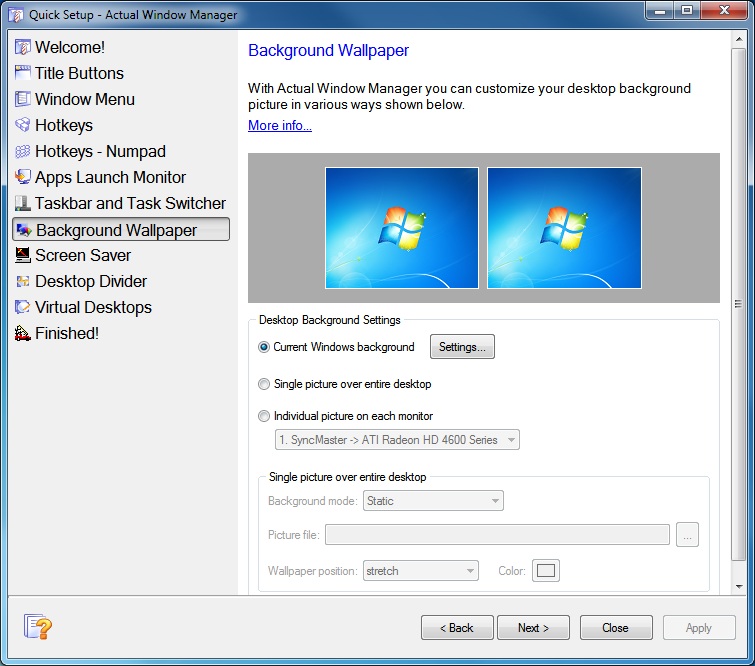
Additional Title Buttons
A new compact mode for title buttons is now available. This looks like an additional title button with an arrow image. Additional title buttons stay hidden until you click this button. If you click once, a pop-up toolbar appears. Then, if you click this button one more time, additional buttons will again be hidden. Thus, a user can have many title buttons without the problem of a lack of space on the title bars of windows. This problem can be rather annoying when using some applications, such as for example, Google Chrome.
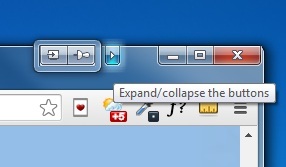
Also, we have added a new title button called 'Manage Window Settings' (only for Actual Window Manager), which allows users to quickly create or edit specific settings for any window, or add this window to exclusions (this window will ignore any rules of Actual Window Manager).
Moreover, additional features of each title button can now be activated by holding the left mouse button, not only by right clicking as previously.
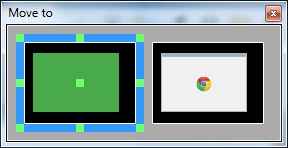
Other Changes
Changes have also occurred with other features:
- The possibility to set the display position relative to each other in pixels has been added.
- The possibility to disable replacing the system task switcher (with the task switcher of Actual Window Manager) in Windows 8/8.1 has been added.
- The 'Popular' filter has been added in the 'Hotkeys - Actions' panel and set as the default filter there.
- Compatibility with Windows 8.1 Service Pack 1 has been improved.
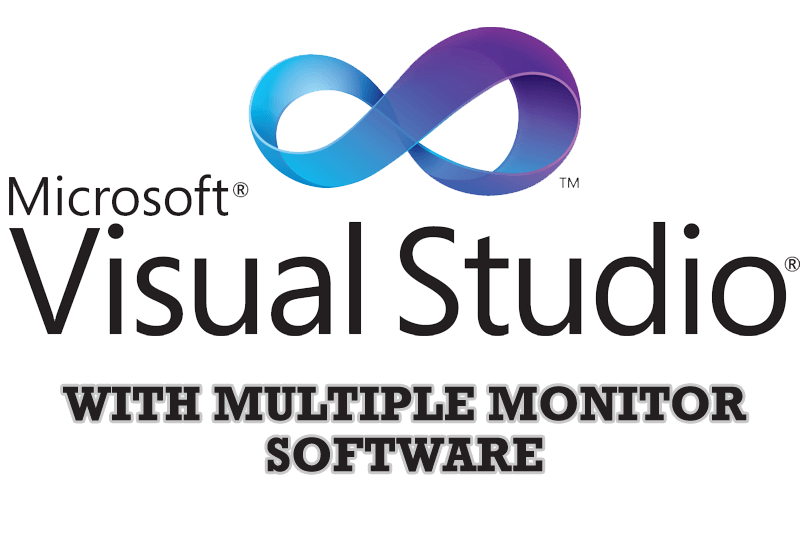
Microsoft Visual Studio 2010 with Multiple Monitor Software
Advantages of using Visual Studio 2010 in combination with Actual Multiple Monitors.

Improved Mouse Management in Windows 8
Actual Window Manager allows you to improve the mouse management in Windows 8 using many additional features.

Improve your Tablet PC software with Actual Window Manager
Actual Window Manager can increase Tablet PC productivity and consequently increase yours!
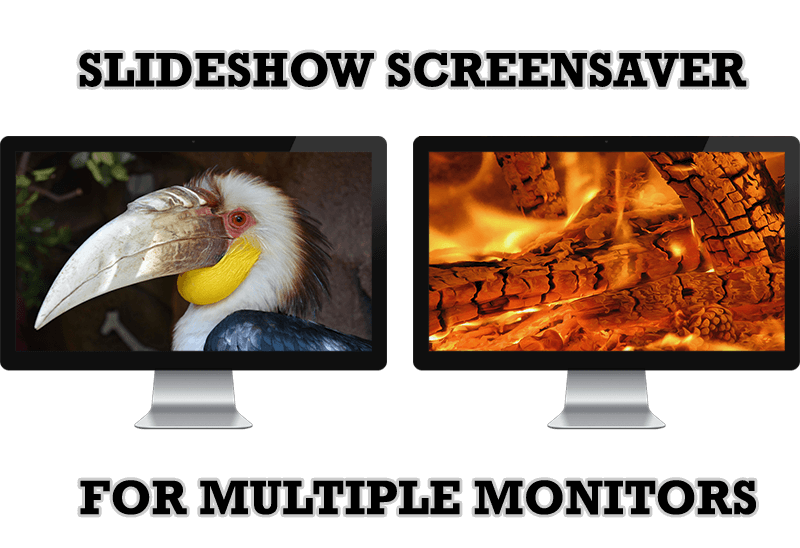
Meet the New Slideshow Screen Saver for Multiple Monitors
Actual Tools released the new slideshow screen saver for Actual Multiple Monitors and Actual Window Manager. This screen saver, in contrast to the default one, allows setting its own slideshow for each monitor.

New Possibilities of Actual Window Manager and Actual Multiple Monitors Version 8.2
The new version of Actual Window Manager and Actual Multiple Monitors provides long-awaited features - Windows 10 support, Quick Setup Wizard, Compact View for Additional Title Buttons, etc.

Specific Settings - Window no Longer Opens on Wrong Display
Create specific settings for a window - and it will no longer open on a wrong monitor.
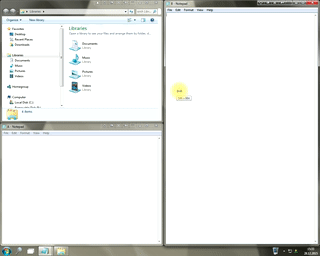
Window Group Sizing and Dragging — Organize Your Workspace Easily
In the desire to own large screens with a high resolution, we buy 4K monitors, connect televisions and projectors to computers, and assemble multi-monitor systems, but we face the problem of effective use of the new display space.
Using Actual Multiple Monitors you can solve this problem in a jiffy.

Mozilla Firefox and Dual Monitors: No More Problems
Have problems with Firefox on dual monitors? Actual Multiple Monitors will help to solve it.

How to make a window always stay on top with a single click
The Stay Always-on-Top feature brings the window to the top of the desktop and doesn't allow other windows to hide it.

How to find a folder to which Skype saves received files and open it in 2 clicks
With the latest updates, Skype no longer prompts the user to save a file somewhere, but immediately saves all files to a specially designated folder, and finding the folder to move files fr om it to another directory, or open them with an application other than that set by default, is sometimes a difficult task.
We are present you the perfect solution to this problem








