Articles
Meet the New Slideshow Screen Saver for Multiple Monitors
Introduction
Many users want to make their PC more individual. One of the most important elements of individualization is the Screen Saver. It becomes more important when using on multiple monitors. To create the individual photo screen saver, you need just the standard Windows tools. But for creation of the same screen savers on each monitor you need third-party software.
2. New Slideshow Screen Saver for Multiple Monitors
Actual Multiple Monitors 4.1 allows creating Slideshow Screen Savers (with your images) for each monitor separately.
To create this special multi-monitor screen saver, open the Actual Multiple Monitors configuration window on the ‘Screen Saver’ tab and check the ‘Slide Show Screen Saver’ box. Then, select the desired monitor and add desired files or folders. Set the time interval for slides’ changing and set the picture’s position. You can also turn on the random play order of pictures.
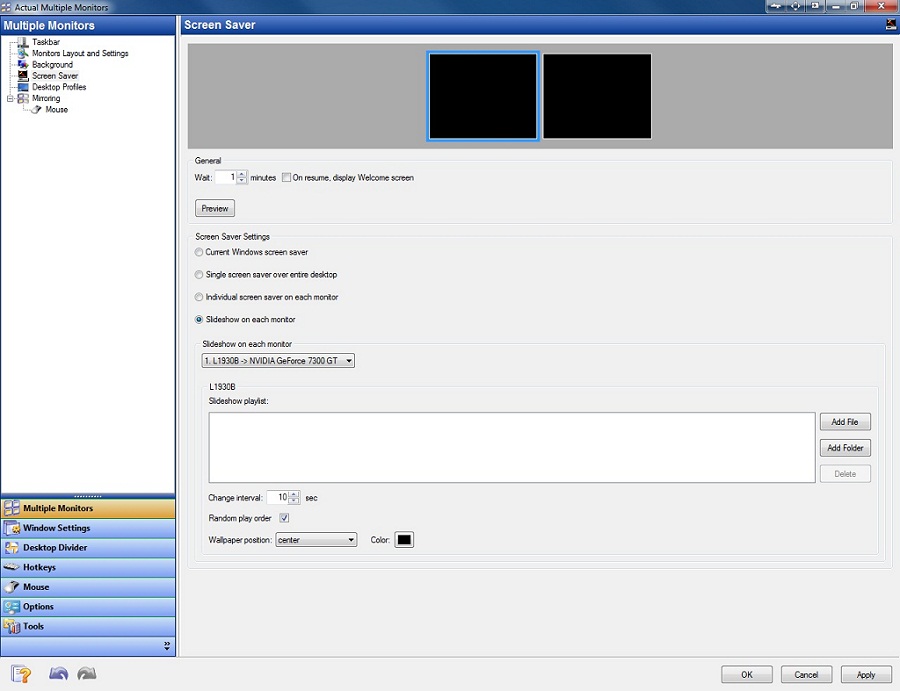
Repeat all these steps for all displays. Now you have the individual screen saver for your multiple monitor PC.
3. Conclusion
We hope the Slideshow Screen Saver will help you make your multi-monitor PC more individual and pleasant.
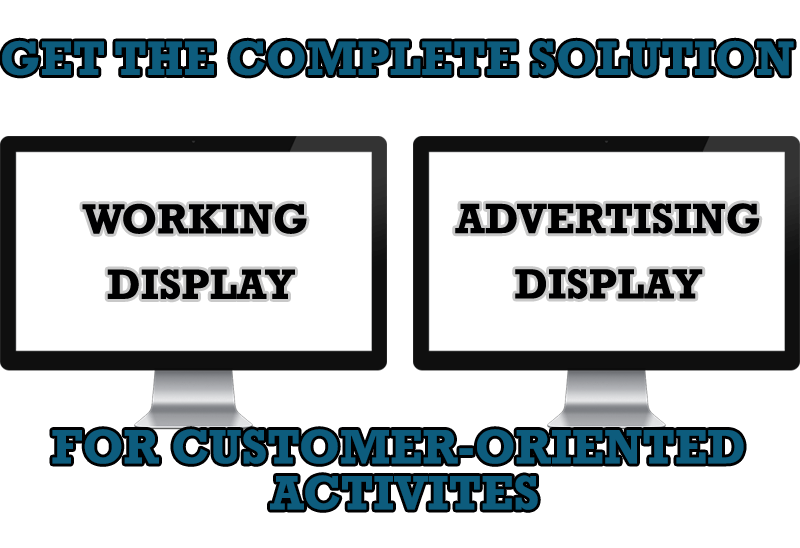
Multiple Monitors – Complete Solution for Customer-oriented Activities
Use Multiple Monitors and Actual Window Manager software to solve problems in working with clients.

Recent Folders & Favorite Folders - New Title Buttons for Convenient Work
In the new version of Actual Window Manager you're got the opportunity of using two new title buttons - Recent Folders and Favorite Folders. These buttons will make your work more convenient.

Essential improvement of Microsoft Outlook!
Microsoft Outlook is the most famous e-mail client all over the world and millions of people use it every day at home and in their offices. But despite of these facts we can improve our Microsoft Outlook!

Easy Way to Minimize Windows to the System Tray or to the Desktop
Actual Window Manager provides an additional title button to minimize any window to the system tray in one click.

Find the best way to minimize Outlook Express to the icon in tray
Just one click on Minimize To Tray title button and Outlook Express is minimized to the system tray. Just another click on tray icon and Outlook Express is restored and is ready to use again!
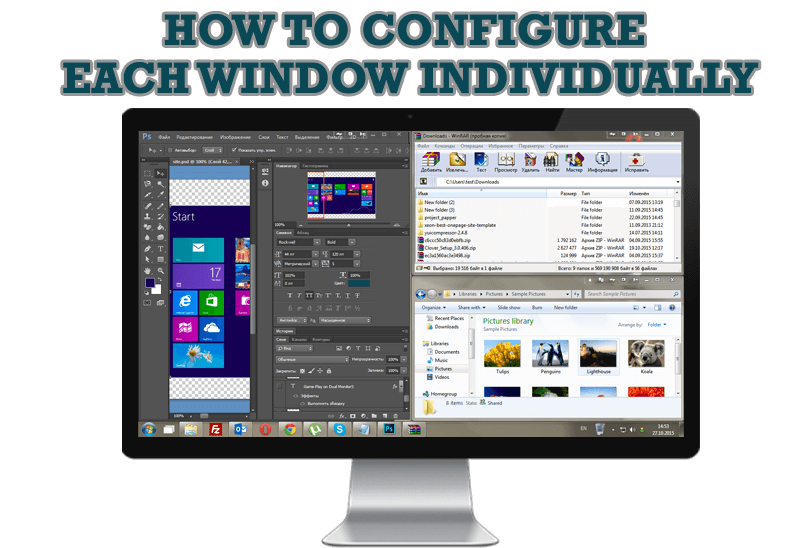
How to Configure Each Window Individually or Just the Best Window Management for Windows
Actual Window Manager offers you to configure each window as you wish with help of many useful features.

How to Adjust Each Display of Dual Monitor for Specific Tasks
In this article you'll learn one of the most popular configuration for dual monitors.

Find the best way to minimize Microsoft Outlook to the system tray
When a user works with several applications simultaneously, his/her taskbar is cluttered with windows and it is rather difficult to find a necessary one. Actual Window Minimizer can solve this problem by minimizing Microsoft Outlook windows either to the system tray or to any place on your screen in order to save some precious space in the taskbar.

8 ways to minimize any program to tray!
Minimizing programs to system tray lets you save space in the taskbar while providing easy access to running applications (via the tray icon). The Minimize Alternatively option can be useful for email clients, text editors and so on.

How to Play Diablo 3 on Multiple Monitors: Tips and Tricks
How to prevent the unwanted minimization of the full-screen game? How to lock mouse in the game window? If you want to play Diablo 3 on multiple monitors, read this little article.








