Articles
Mozilla Firefox and Dual Monitors: No More Problems
1. Introduction
The new Firefox 5 is very popular among users, which use dual monitors. But as many other software, it has some disadvantages with multi-monitor using. A common problem is opening new windows on different monitors, when the parent window is located on secondary monitor and all new windows open onto the primary monitor. Another problem - windows do not fit the monitor resolution. It means that Firefox windows do not change a resolution automatically when it moving from higher-resolution display to display with lower-resolution. Users can resolve these problems with help of Actual Multiple Monitors.
2. Tips
2.1. Firefox Opens Windows On Wrong Monitor
To eliminate problem with new windows open the configurator of Actual Multiple Monitors on tab ‘Window Settings’, then select ‘Specific Settings’ tab and create a new rule.
Drag with the special pointer (in the form of sight) to any Firefox window, so that the line ‘Windows Class’ will be written ‘MozillaWindowClass’. Now all of the following settings will work only for Firefox windows.
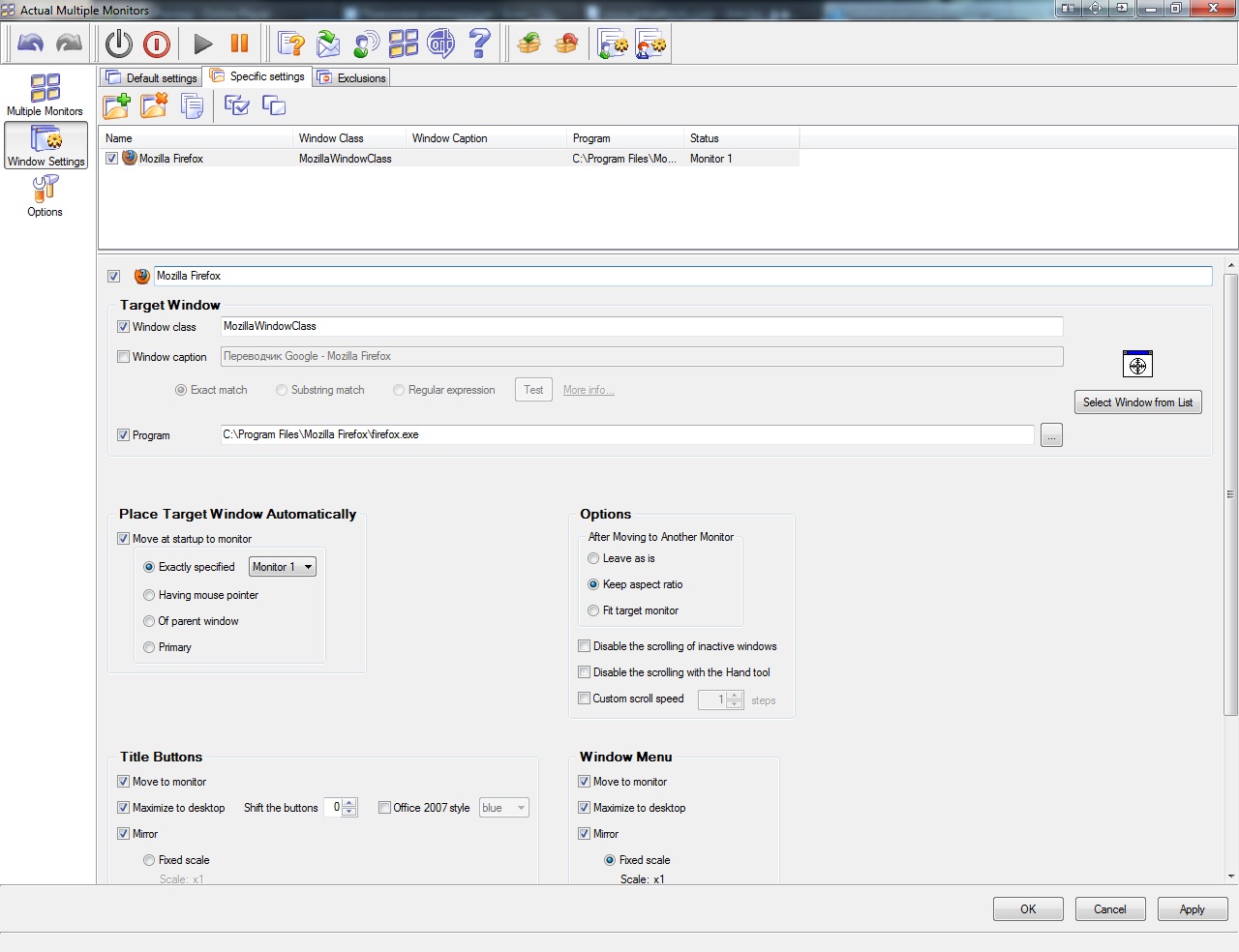
In settings group ‘Place Target Window Automatically’ select ‘Move at startup to Exactly Specified Monitor #’, so now all new opening windows of Mozilla Firefox will run only at a specified monitor.
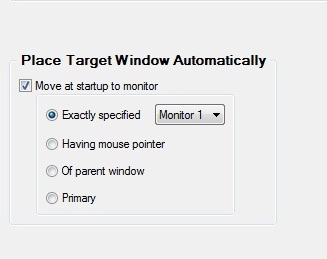
2.2. Firefox did not Keeps Aspect Ratio of Windows
To eliminate problem with discrepancy a window resolution repeat steps listed above, or use a previously created rule (if you already create rule for Firefox). In the setting group ‘Options’ select ‘Keep aspect ratio’ or ‘Fit target monitor’.
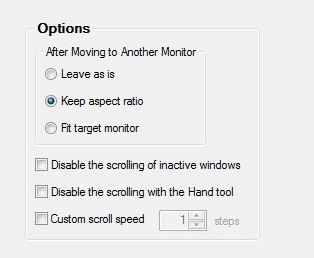
Actual Multiple Monitors software users can solve problems of Firefox on dual monitor, and also eliminate same problems with any software when it used on multiple monitors.

How to Set Up Different Screen Savers on Dual Monitors
If you want to set up different screen saver to each monitor, or one screen saver over entire desktop of your multiple monitor system, just read this little manual.
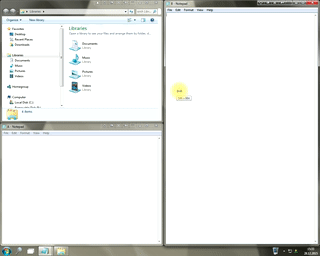
Window Group Sizing and Dragging — Organize Your Workspace Easily
In the desire to own large screens with a high resolution, we buy 4K monitors, connect televisions and projectors to computers, and assemble multi-monitor systems, but we face the problem of effective use of the new display space.
Using Actual Multiple Monitors you can solve this problem in a jiffy.

Actual Window Manager will make your Mozilla Firefox better!
As you know, Mozilla Firefox is a very convenient Web-browser. Though, like any other creation of the humanity it is not perfect. The most obvious answer is to find a program which will make your browser convenient and your work comfortable and simple.

Organize your desktop in a neat way!
Split your desktop into well-defined areas to keep your windows in a strict order.

Find the best way to minimize Outlook Express to the icon in tray
Just one click on Minimize To Tray title button and Outlook Express is minimized to the system tray. Just another click on tray icon and Outlook Express is restored and is ready to use again!
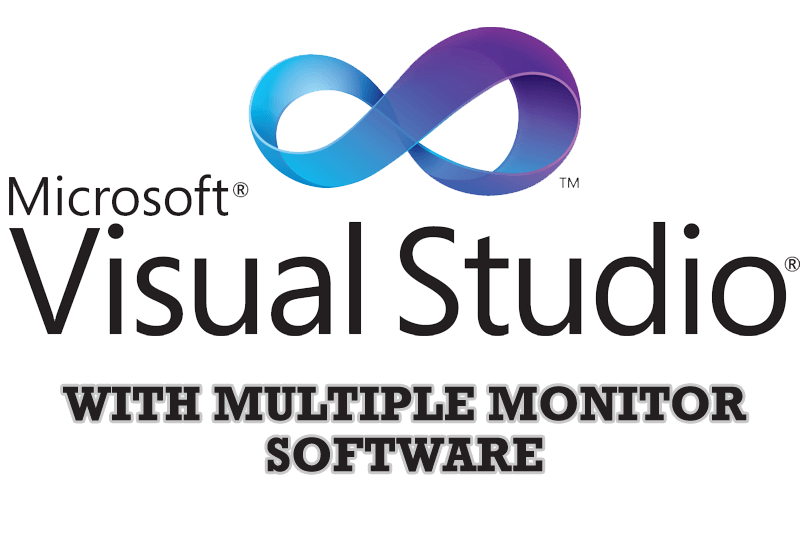
Microsoft Visual Studio 2010 with Multiple Monitor Software
Advantages of using Visual Studio 2010 in combination with Actual Multiple Monitors.

Dual Monitors: Dual-Monitor Taskbar, Dual-Monitor Task Switcher and Other Multi-Monitor Enhancements
Actual Multiple Monitors will help you fix the drawbacks in Windows GUI when working with a dual-monitor system.
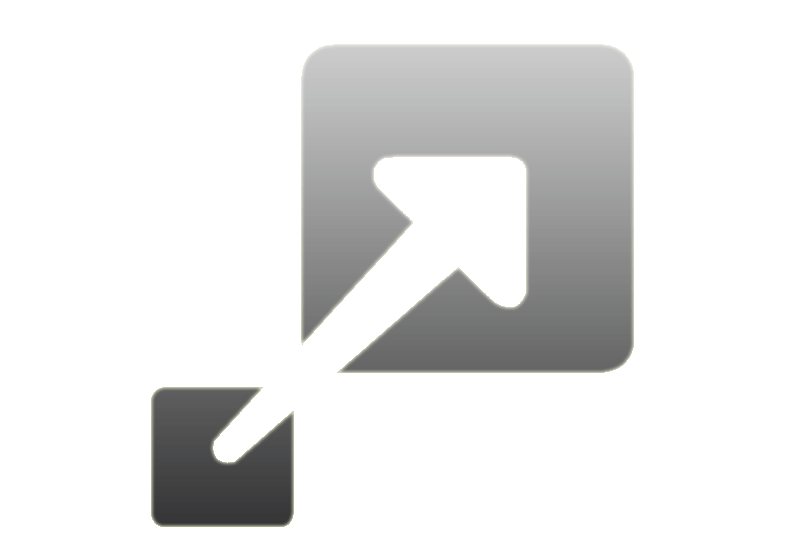
How to Resize a Window to the Desired Size in One Click
Actual Window Manager provides an additional title button, which allows you resize a window to desired size in one click.

Virtual Desktops: Theory and Practice of Arranging Windows within the Multiple Logical Desktops
The well-known time-proved approach to window organization is finally available in Actual Tools.

How to Adjust Each Display of Dual Monitor for Specific Tasks
In this article you'll learn one of the most popular configuration for dual monitors.








