Articles
Actual Window Manager Now Supports Multiple Document Interface (MDI) Windows
Introduction
Often, we are faced with a problem when standard windows management is not enough. And to solve this issue, we use third-party software. But when we try to use different software, we are faced with a new problem: which one can help us to manage child windows (also called MDI windows)?
2. MDI Windows Support
We included many features from users’ feature requests in the new release of Actual Window Manager. And the long-awaited support of MDI windows was also released in version 8 of the Actual Window Manager software.
After the Actual Window Manager software is run, all MDI windows support almost all features provided by Actual Window Manager for standard windows. Thus, you can roll up a window, pin it on top, minimize it to the system tray, set priority and the transparency level, mirror it, and create specific setting for it, etc.
Note: to get the access to the context menu of an MDI window use the right double click.
Reference: Multiple Document Interface (MDI) windows are child windows included in the parent window. A striking example of MDI windows are the child windows of Microsoft Excel software (Microsoft Excel workbooks). Each MDI window can be managed individually by others, but it depends on the parent window and acts only in parent’s window borders.
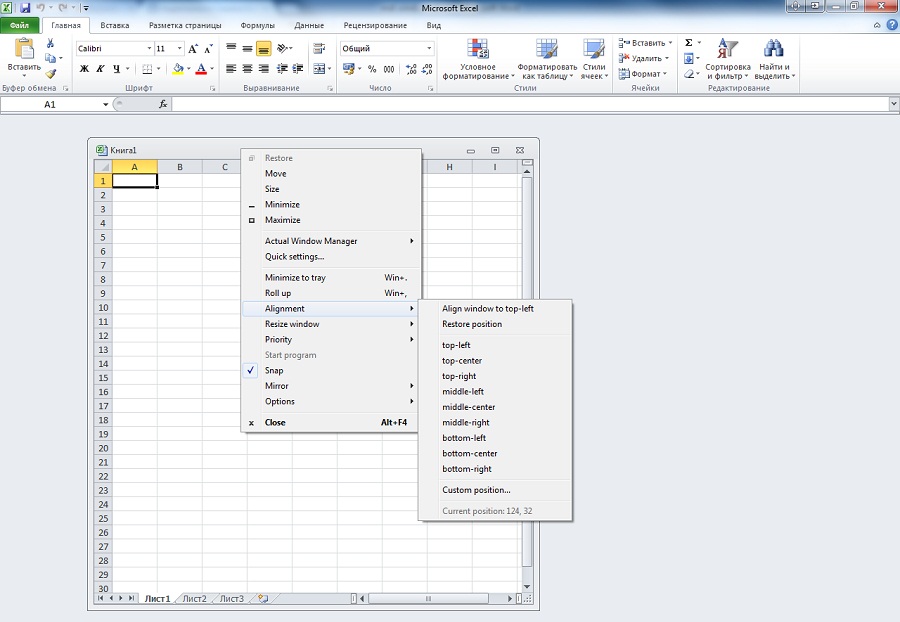
3. Conclusion
You can propose features that you consider Actual Window Manager should contain. To propose a feature, use the Feature Request page.
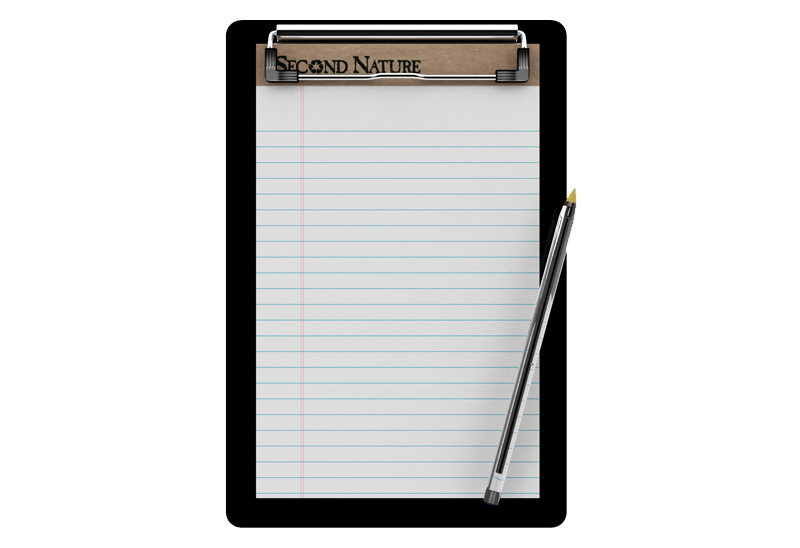
Auto-text functionality in Actual Window Manager
Performing routine actions is much easier now. Actual Window Manager provides the Clipboard Templates feature.

How to Run Windows Store App in a Window on Desktop
New feature in Actual Multiple Monitors transforms Modern/Metro apps to conventional resizable windows on user’s desktop.
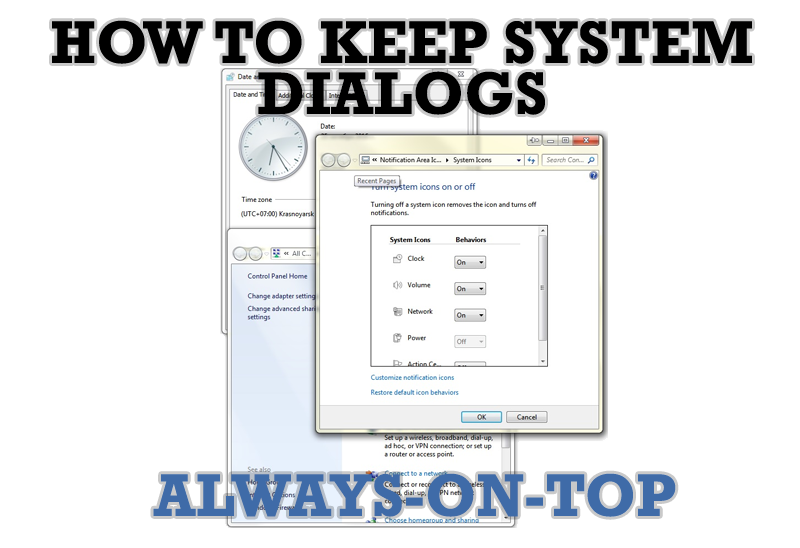
How to keep system dialogs Always-on-Top
This article describes how you can stay on top any system dialogs such as 'Add/Remove Programs', 'System Properties', 'Time/Date Properties' and doesn't allow other windows to hide it partially or completely.

Minimize to tray: Minimize to the system tray any program you want!
How to minimize any program to the tray!

Improve your Tablet PC software with Actual Window Manager
Actual Window Manager can increase Tablet PC productivity and consequently increase yours!

How to Adjust Each Display of Dual Monitor for Specific Tasks
In this article you'll learn one of the most popular configuration for dual monitors.

Make the Work with Multiple Displays More Comfortable and Efficient with the Actual Multiple Monitors Software
Play games or watch fullscreen video on one display and do anything else on other display at the same time with the Actual Multiple Monitors software.
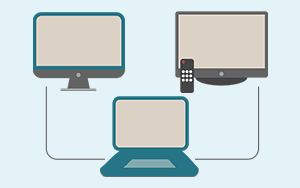
Automatic Audio Playback Redirection
By default Windows can't handle the simple and obvious scenario: dragging a multimedia app to a display/monitor with its own speakers does not automatically switch audio playback to those speakers.
Here we offer a simple solution.
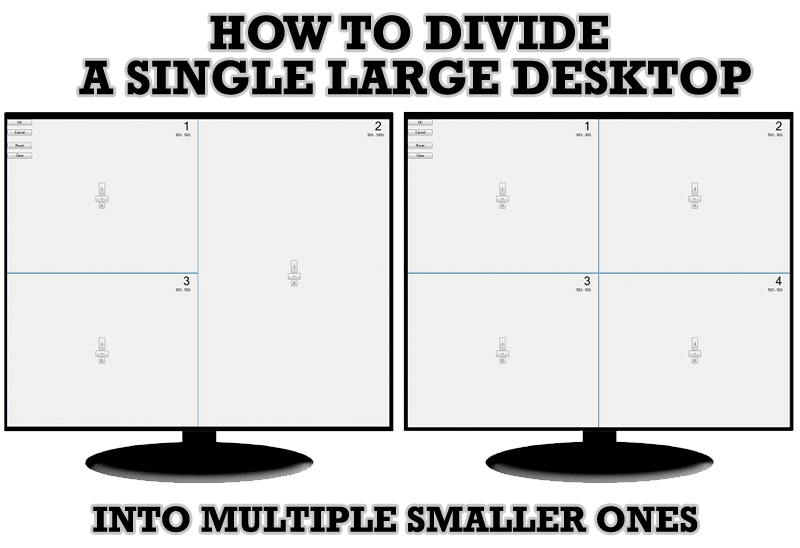
Split the Windows Desktop: How to Divide a Single Large Desktop into Multiple Smaller Ones
Learn how to split the desktop (either single- or multi-monitor) into multiple non-intersecting areas for better windows allocation.

Windows Logon Screen Background Image Changer
Learn about how to change Logon Screen Background Images on all your monitors.








