Articles
Run Multiple Monitor ScreenSaver on Desired Displays Only Automatically or by Pressing the Hotkey
- Introduction
- Multi-Monitor Screen-Saver When Required
- How Can I Use the New Multiple Monitors Screen-Saver?
- Conclusion
Introduction
A new feature called Save Idle Screens has been released in the new version of Actual Multiple Monitors. This feature was developed after numerous requests from users. This feature is unique and has not analogs in any software.
2. Multi-Monitor Screen-Saver When Required
With help of the Save Idle Screens feature, you can set a screen-saver for each monitor separately, and activate it when required by pressing the hotkey combination. Also these screensavers can be started automatically after the preset period. So, how does this feature differ from the general screensaver management of Actual Multiple Monitors?
- The main difference is the possibility to use any monitor while other displays sleep (show own screensaver), so you can work as usual using only desired monitor.
- These screensavers work as a full-screen application, and you can deactivate it only by pressing the hotkey combination.
Therefore, the use of Actual Multiple Monitors makes work with multiple monitors more convenient.

3. How Can I Use the New Multiple Monitors Screen-Saver?
Let’s look to some cases for use of the Save Idle Screens feature, if you already do not know how to use it:
- Work: for example, when working with clients, one monitor turned face to the client and you need to hide the desktop.
- Games: for example, you are playing a game on one monitor, and don't use the second one - to turn off the monitor, use the Save Idle Screens feature.
- Home: for example, you use a plasma TV as a second monitor - to prevent screen burn-in, use the Save Idle Screens feature.
The simple turn off of additional monitors is not always possible, and excluding monitors from the system is fraught with displacements of icons and windows to the primary monitor. That is why Save Idle Screens is the most appropriate feature for deactivation of additional monitors.
3. Conclusion
Actual Tools constantly develops own projects and adds new features based on your requests. If you want to add your feature to Actual Multiple Monitors use the Feature Request page.
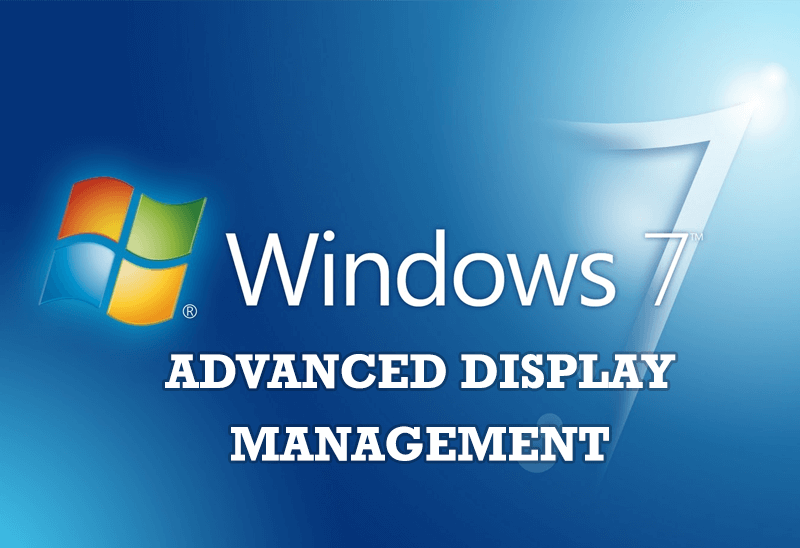
Advanced Display Management of Windows 7 in Actual Multiple Monitors
Now users can use advanced display management (display orientation, clone this monitor, etc.)in Actual Multiple Monitors.

Easy Way to Minimize Windows to the System Tray or to the Desktop
Actual Window Manager provides an additional title button to minimize any window to the system tray in one click.

Internet Explorer plus Actual Window Manager is a good choice!
Actual Window Manager will make your work with Internet Explorer and other applications extremely simple and convenient.

Actual Window Manager Now Supports Multiple Document Interface (MDI) Windows
Now, you can apply most Actual Window Manager features to any MDI windows.

New Possibilities of Actual Window Manager and Actual Multiple Monitors Version 8.2
The new version of Actual Window Manager and Actual Multiple Monitors provides long-awaited features - Windows 10 support, Quick Setup Wizard, Compact View for Additional Title Buttons, etc.

Improve your Tablet PC software with Actual Window Manager
Actual Window Manager can increase Tablet PC productivity and consequently increase yours!

Find the best way to minimize Outlook Express to the icon in tray
Just one click on Minimize To Tray title button and Outlook Express is minimized to the system tray. Just another click on tray icon and Outlook Express is restored and is ready to use again!
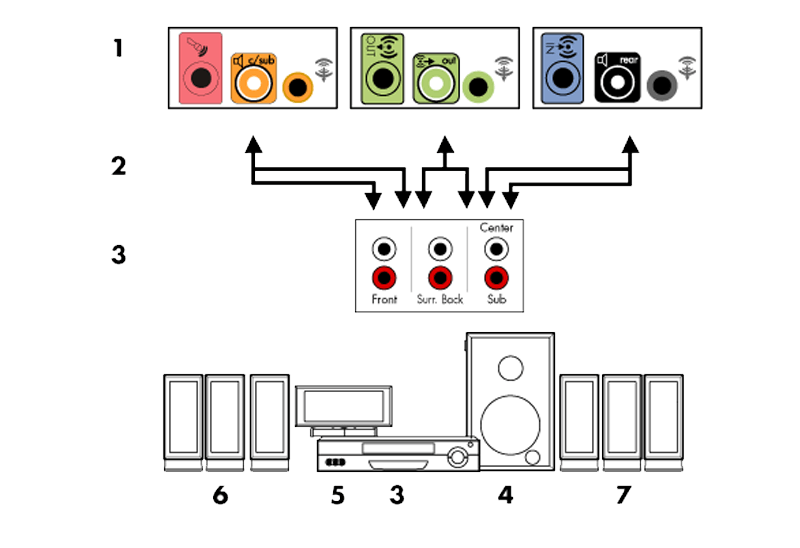
How to Quickly Switch Default Audio Device in Windows
Learn how to switch default audio device in one click by using Actual Window Manager or Actual Multiple Monitors.

How to make your computer work faster
Adjust finely the priority of your programs with Actual Tools software.
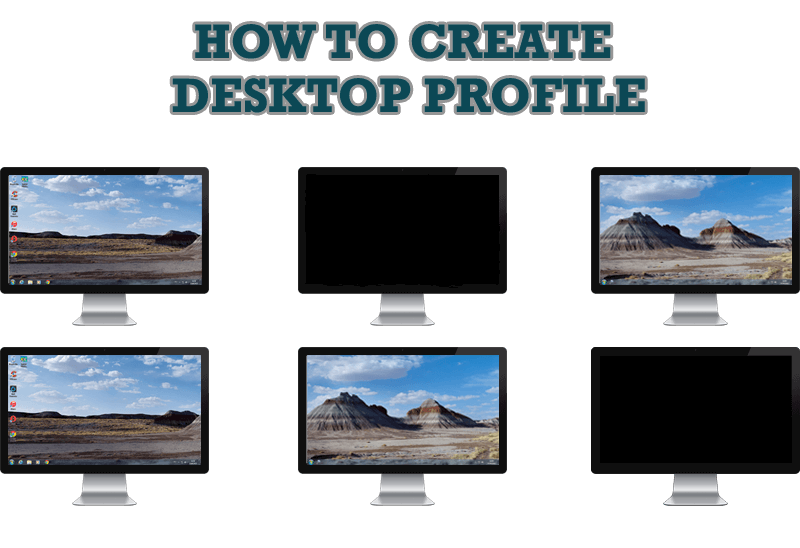
How to Creare a Desktop Profile for Multiple Monitor Desktop
Learn how to create a desktop profile for multiple monitor desktop for quick switching between settings.








