Articles
The Most Popular Resources to Download Dual Monitor Wallpapers
- Introduction
- How Can Actual Multiple Monitors Help You Personalize Your Desktop?
- Dual Monitor Wallpaper Resourses
- Conclusion
1. Introduction
Standard Windows 7 functional doesn't a possibility to stretch any wallpaper across both monitors. Moreover, you doesn't set a different wallpapers to dual monitors. These problems you can solve with 'Background Manager'' help, which included in the Actual Multiple Monitors. How you can do it? Read bottom. Also you will find some useful links where you can download dual monitor wallpapers to individualize your dual desktop.
2. How Can Actual Multiple Monitors Help You Personalize Your Desktop?
Actual Multiple Monitors has the advanced means to manage the desktop background. With this feature' help you can personalize your desktop with dual screen wallpaper or single wallpaper on each monitor. There are several ways to place a wallpaper on dual desktop:
- Single picture stretched out to the entire desktop
- Individual pictures on each display
To set dual screen wallpaper across desktops you need select 'Backgrous' tab and put the tick above 'Single picture over entire desktop', choose static or slideshow mode, choose a wallpaper. To set single wallpaper on each monitor select string 'Individual picture on each monitor', choose static or slideshow mode, and choose wallpapers.
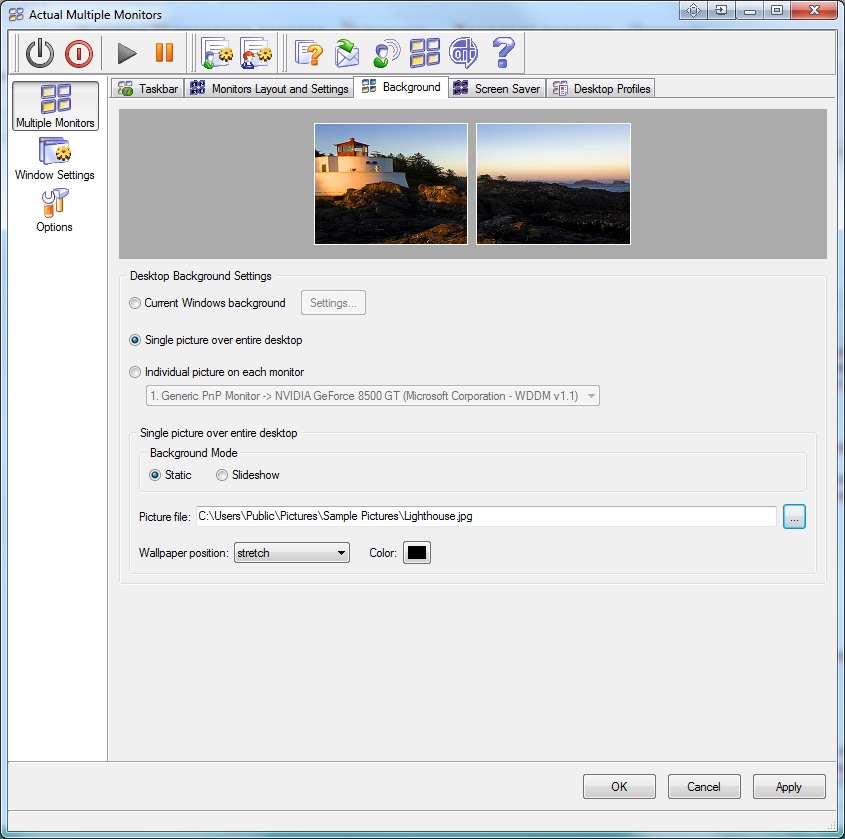
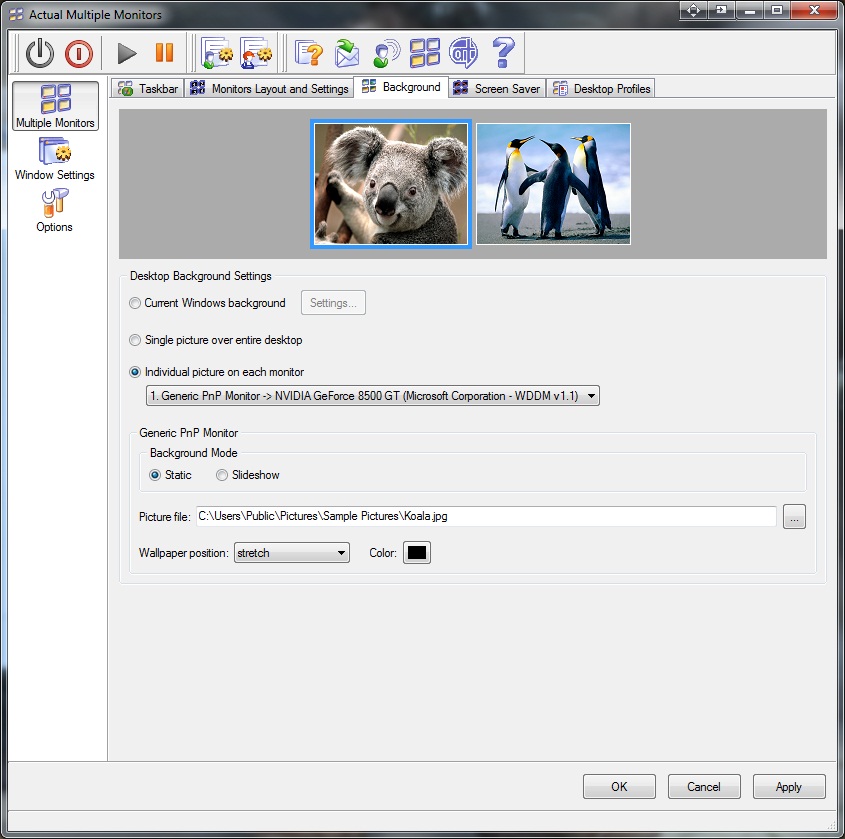
You can also set the wallpapers slideshow for each desktop (or dual screen wallpapers slideshow). Just put a tick before the point of 'slideshow' in 'background mode' section.
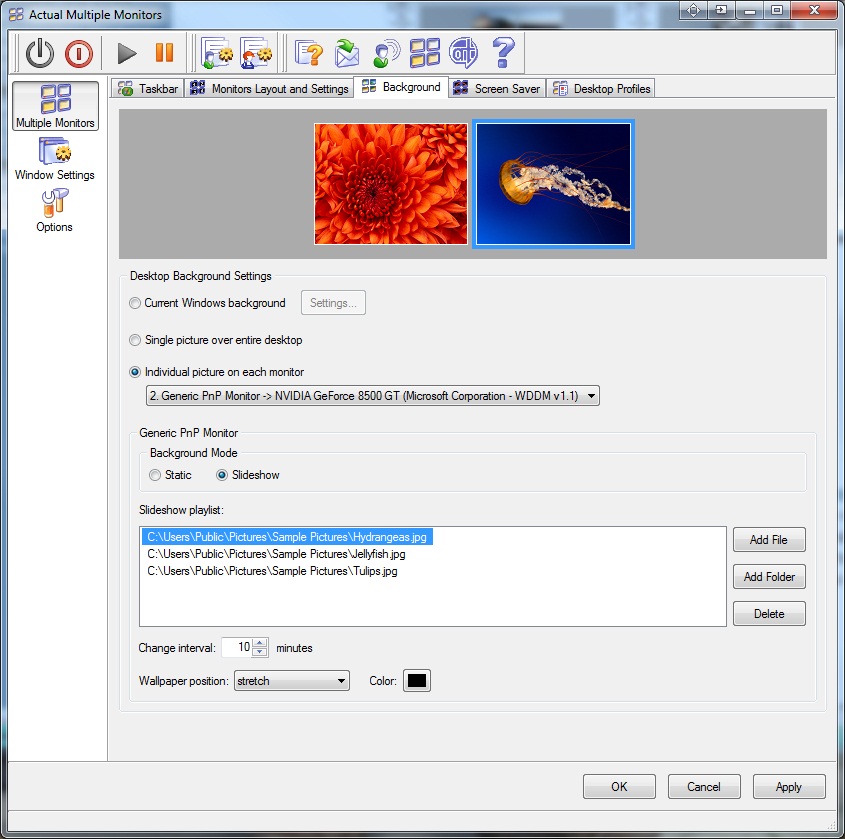
With the help of the Actual Multiple Monitors, you can add the taskbar to second monitor, and make it semi-transparent on both monitors. In this case, on the second monitor will be available all of the Windows 7 features (Aero and Pin, for example). Thus you will have two completely different taskbar (with own Start button, Notification area, Pined buttons and etc). And accordingly Actual Multiple Monitors helps to individualize your dual desktop system.
3. Dual Screen Wallpaper Resources
So, among all Internet garbage, we can distinguish the following resources for users with dual monitors:
InterfaceLift.com - a lot of great quality wallpapers with the ability to select the desired resolution.
WallpaperPimper.com - good selection of about 600 dual screen wallpapers, although not new.
Mwallpapers.com - another good selection.
DeviantArt.com - over 3000 various wallpapers.
DualMonitorBackgrounds.com - an excellent source of wallpapers for dual, triple, quad monitors systems.
PSDcollector.com - dozens of wallpaper collections for dual monitors. More than 500 pictures!
Be careful, these sites are “eating” a lot of traffic.
4. Conclusion
With the Actual Multiple Monitors help you get not only the desktop background manager but also the best dual monitor software.
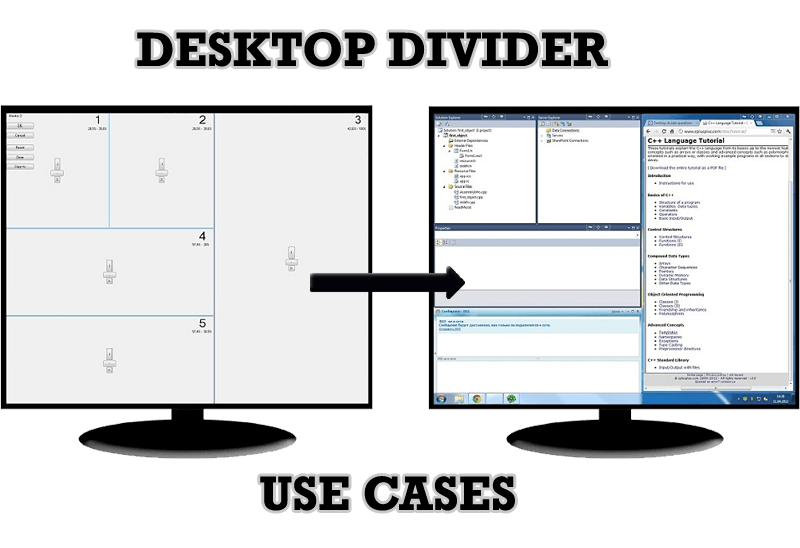
Desktop Divider: Use Cases
Desktop Divider is the new feature of Actual Window Manager and Actual Multiple Monitors. Here you can find some interesting examples of when this feature can be really useful.

How to Adjust Each Display of Dual Monitor for Specific Tasks
In this article you'll learn one of the most popular configuration for dual monitors.

Get fully functional Recycle Bin on your Taskbar
Lear about how to put a fully functional Recycle Bin on your taskbar

Actual Window Manager is a must-have tool for users of Remote Desktop/Terminal services
Now unwanted effects can be completely solved or, at least, significantly diminished by Actual Window Manager.
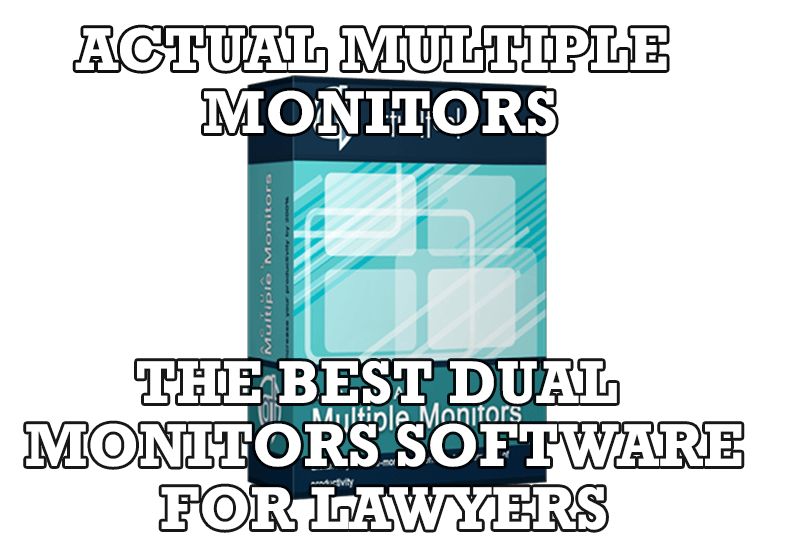
Dual Monitors for Lawyers: Attorney’s Assistant and Actual Multiple Monitors
Learn more about the combination of dual monitors with lawyers software and Actual Multiple Monitors.
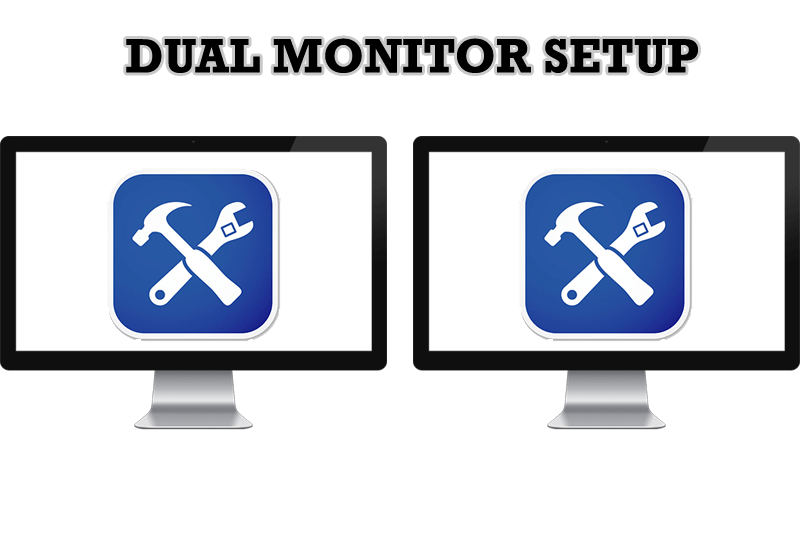
Dual Monitor Set Up
How to Setup Dual Monitor.

Make Winamp and Winamp skins transparent
Make the basic Winamp skin or any of the optional Winamp skins semi-transparent .
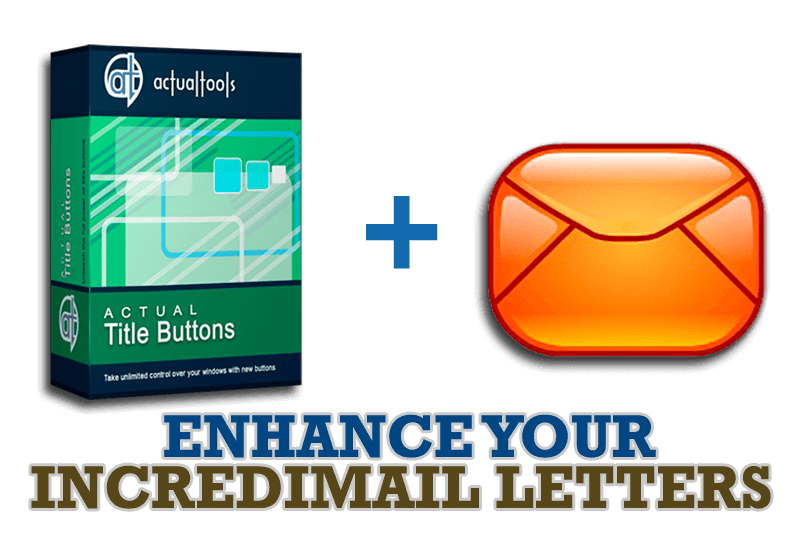
Enhance your Incredimail letters with Actual Title Buttons
IncrediMail is an advanced, feature-rich email program and by using our Actual Title Buttons program you can make Incredimail an even more premium experience by adding a whole bag full of delightful new features to it!

Actual Window Manager will make your Mozilla Firefox better!
As you know, Mozilla Firefox is a very convenient Web-browser. Though, like any other creation of the humanity it is not perfect. The most obvious answer is to find a program which will make your browser convenient and your work comfortable and simple.

How to keep size and position of Windows Explorer folders
You can set a position and a size of any folder's window. Like a genie, Actual Window Manager will remember your wish and carry out it properly. Now when you click My Computer or My Documents you'll be sure where exactly the window will appear.








