Articles
How to Set Up Different Screen Savers on Dual Monitors
- Introduction
- How to Span the Screen Saver Across Dual Monitors
- How to Set the Individual Screen Saver to Each Monitor on Dual Monitor Setup
- Conclusion
Introduction
You cannot set different screen savers for dual monitor with the standard tools of Windows 7. For example, 3D text is displayed only on the primary monitor, while Mystify and Bubbles is spans all monitors. However, you can solve these problems easily with the Actual Multiple Monitors software.
2. How to Span the Screen Saver Across Dual Monitors
To set a single extending desktop screensaver, do the following. Open the Actual Multiple Monitors' configuration window, and select the “Screen Saver” tab under “Multiple Monitors”. Then, check the box near the “Single screen saver over entire desktop” point. Set the desired screen saver and save settings. Also, you can set the time interval for delaying the activation of screen saver mode.
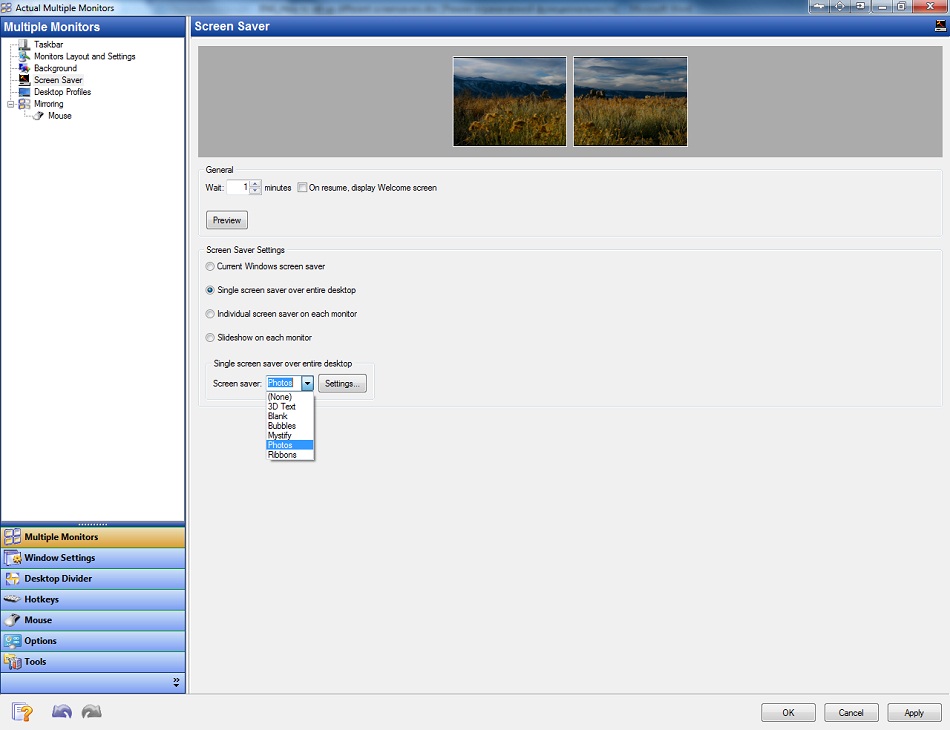
Note: this feature is available in the free version of Actual Multiple Monitors.
3. How to Set the Individual Screen Saver to Each Monitor on Dual Monitor Setup
To set an individual screen saver for each monitor check the box “Individual screen saver on each monitor” in the same Actual Multiple Monitors' configuration window. Select the primary monitor and set the desired screen saver. Then do the same for the secondary one.
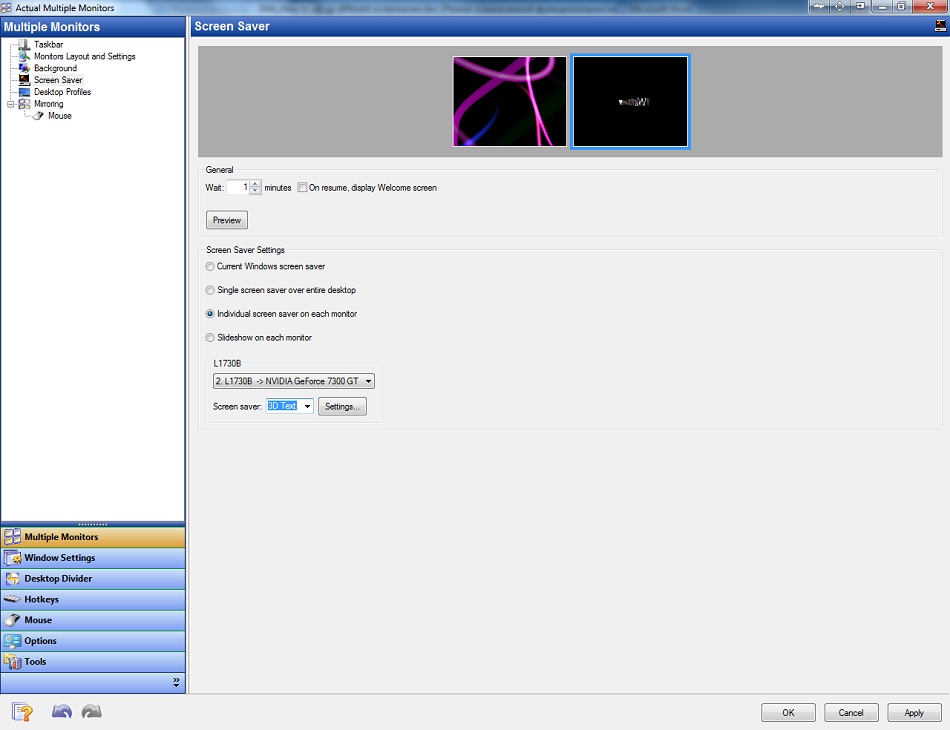
4. Conclusion
In addition to screen saver management, Actual Multiple Monitors has many features improving the multi-monitor environment for work and home use. You can try all of them by getting advantage of the free 30-day trial period.
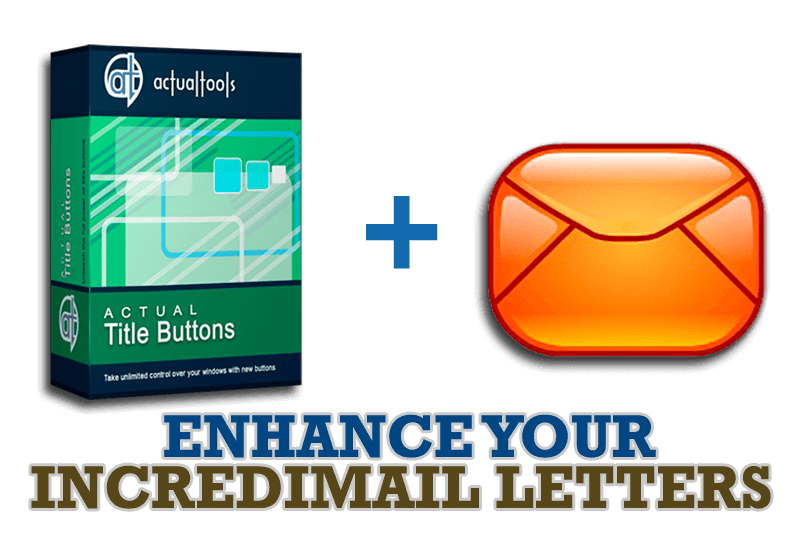
Enhance your Incredimail letters with Actual Title Buttons
IncrediMail is an advanced, feature-rich email program and by using our Actual Title Buttons program you can make Incredimail an even more premium experience by adding a whole bag full of delightful new features to it!

How to Set Up Dual Monitor Wallpapers Slideshow
Step by step guide to installing a slideshow mode on dual monitor.
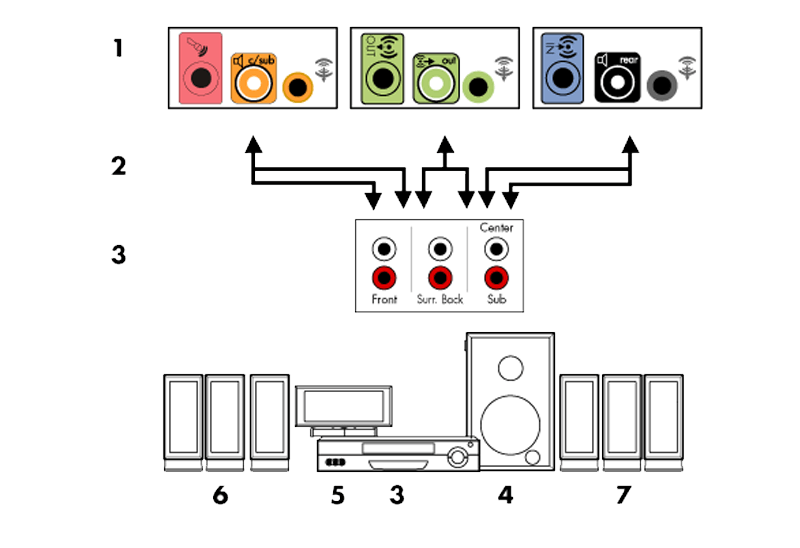
How to Quickly Switch Default Audio Device in Windows
Learn how to switch default audio device in one click by using Actual Window Manager or Actual Multiple Monitors.

How to make a window always stay on top with a single click
The Stay Always-on-Top feature brings the window to the top of the desktop and doesn't allow other windows to hide it.
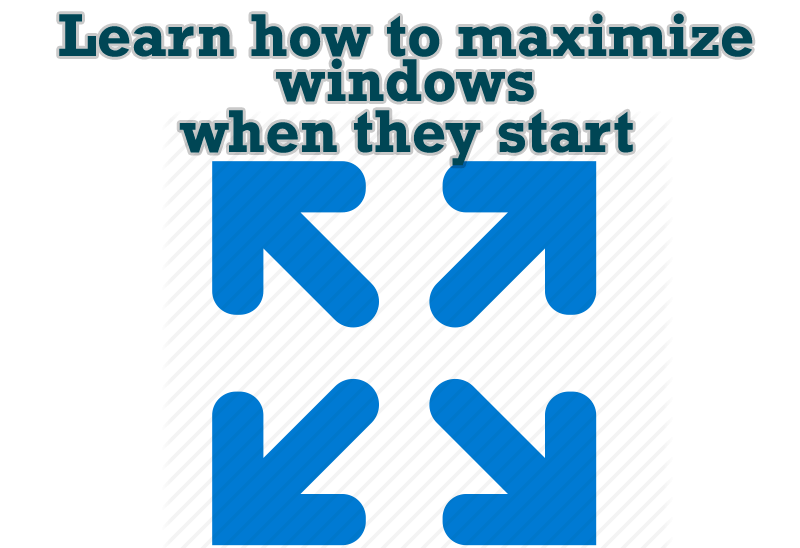
Maximize windows when they start
Automatically maximize Internet Explorer, Outlook Express or any other window upon opening!
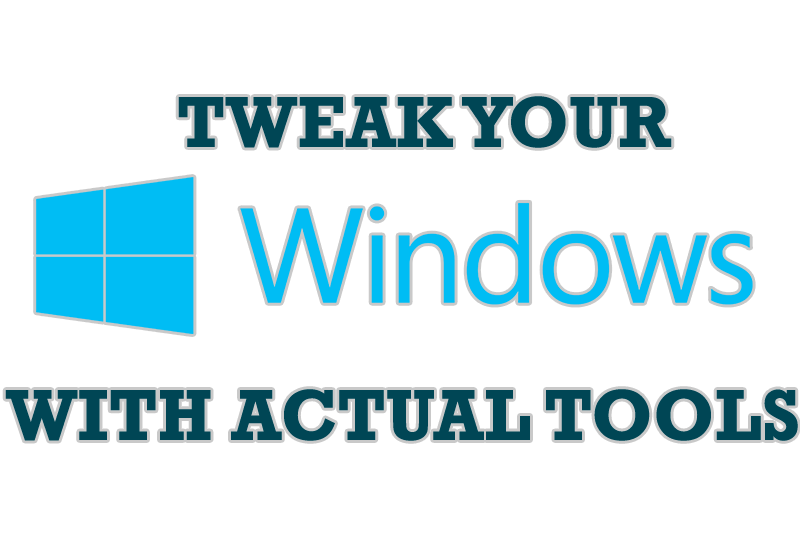
Windows tweaks by Actual Tools
There are unlimited ways to use Actual Tools programs for tweaking your Windows Operating System.
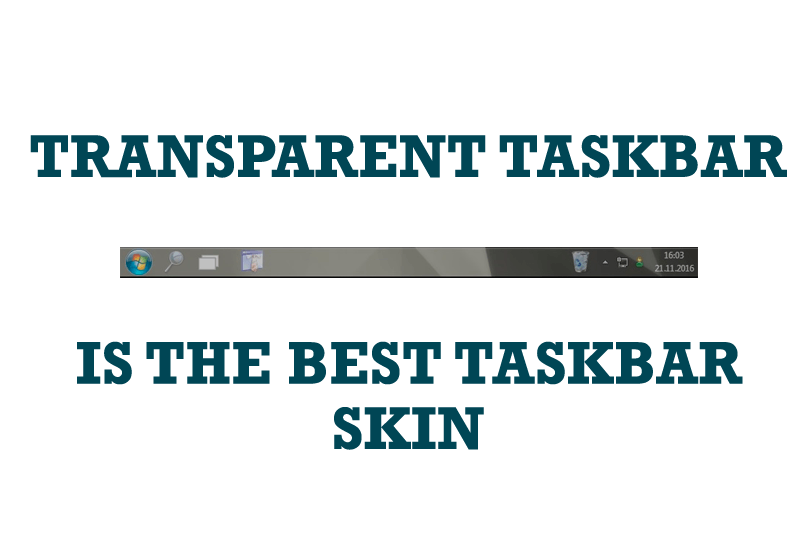
Transparent Taskbar is the Best Taskbar Skin!
If you have decorative wallpaper, or attractive desktop colors, Actual Transparent Window lets them through to keep your desktop work area beautiful!
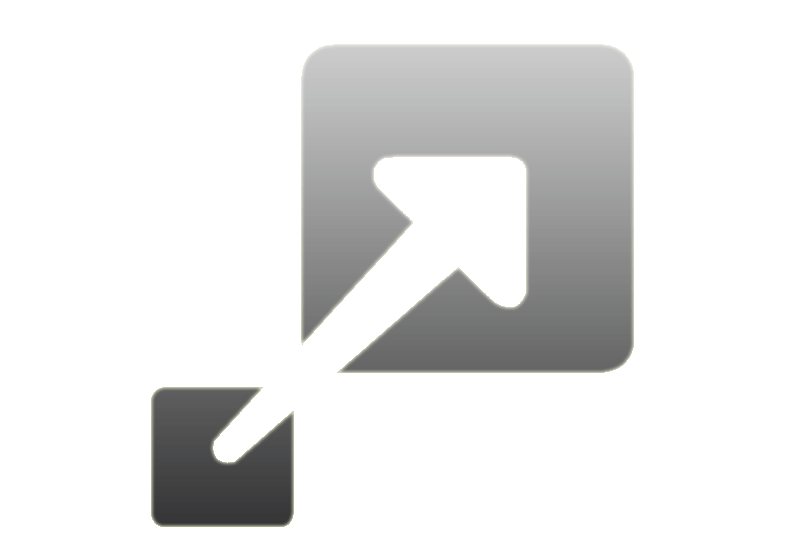
How to Resize a Window to the Desired Size in One Click
Actual Window Manager provides an additional title button, which allows you resize a window to desired size in one click.
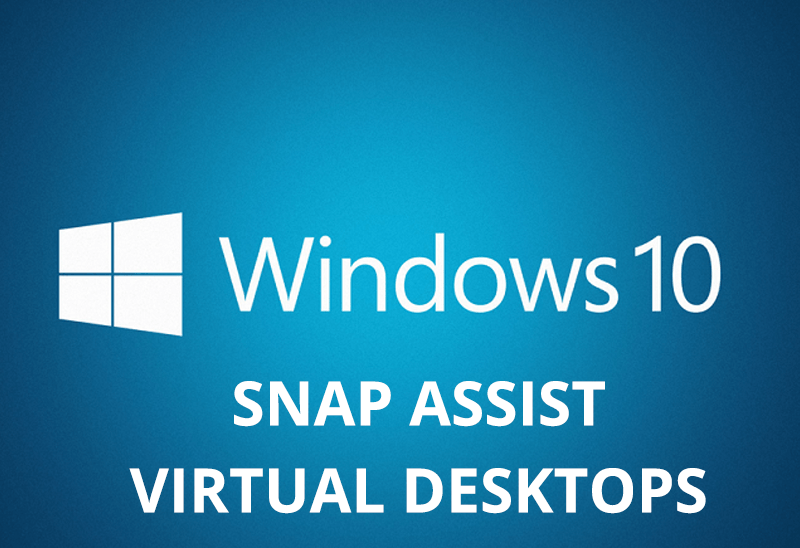
How to Get New Windows 10 UI Features in Windows 7/8 with Actual Window Manager 8.3
Wanna new Windows 10 features in Windows 7/8? You can get them without upgrading, just use Actual Window Manager 8.3.

Mozilla Thunderbird and Actual Window Manager will cope with any task
Sometimes we need to solve not ordinary tasks when working on computers. So, what shall we do? The most obvious answer is to find a program which will make your Mozilla Thunderbird suitable for any task.








