Articles
Independent Virtual Desktops on Multiple Monitors
Learn how to create and manage virtual desktops independently on each monitor in a multiple display environment.
1. Introduction
In the evolution of computing technologies and constant increase of work demands, the workflow has been simplified and complicated at the same time. In the past, users had just a single desktop to work, but the need to expand the workspace had been increasing gradually, and the software to create virtual desktops (a software emulation of several logical monitors, or screen pages, on a single physical one) had appeared.
Few years later, the need in a greater workspace has grown even larger - and operating systems had got the ability to work with multiple monitors. We got an extended desktop, and later the ability to create virtual desktops on them, which increased the working space markedly but still was not ideal. Use virtual desktops width of 2 or more monitors is extremely inconvenient. Desktop, though extended to multiple monitors, is perceived as different desktops in consequence of the physical separation of monitors. Therefore for users of multi-monitor systems are extremely convenient and efficient would be to using multiple virtual desktops - virtual desktops on each monitor separately, as if each monitor is a single PC. Today this possibility is provided only by Actual Virtual Desktops.
2. Independent Mode of Virtual Desktops
In Actual Virtual Desktops there are two modes available: Classic (when each virtual desktop spans the entire composite desktop) and Independent (when each monitor has its own, independent set of virtual desktops, which can be switched separately from other displays).

Independent mode lets treat each monitor in a multiple display environment as a separate workspace with its own set of "screen pages". Switching those pages on a certain monitor does not affect windows located on other monitors - thus, you can organize and control your entire workspace more flexibly and accurately.
This feature will be very helpful to many owners of multi-monitor systems. You can use it as you like in any sphere of activity - tourism, medical, legal or educational business, etc. as well as at home. Thanks to Actual Virtual Desktops, the tasks can be easily distributed and grouped between virtual desktops, which results in comfort and order for a work.
Arranging virtual desktops for each monitor is very simple: select the desired display in the preview of your monitors and add as many virtual desktops as you want. They appear in the list below. You can assign each desktop a name, an individual wallpaper and a hotkey combination to activate this desktop in a single click.
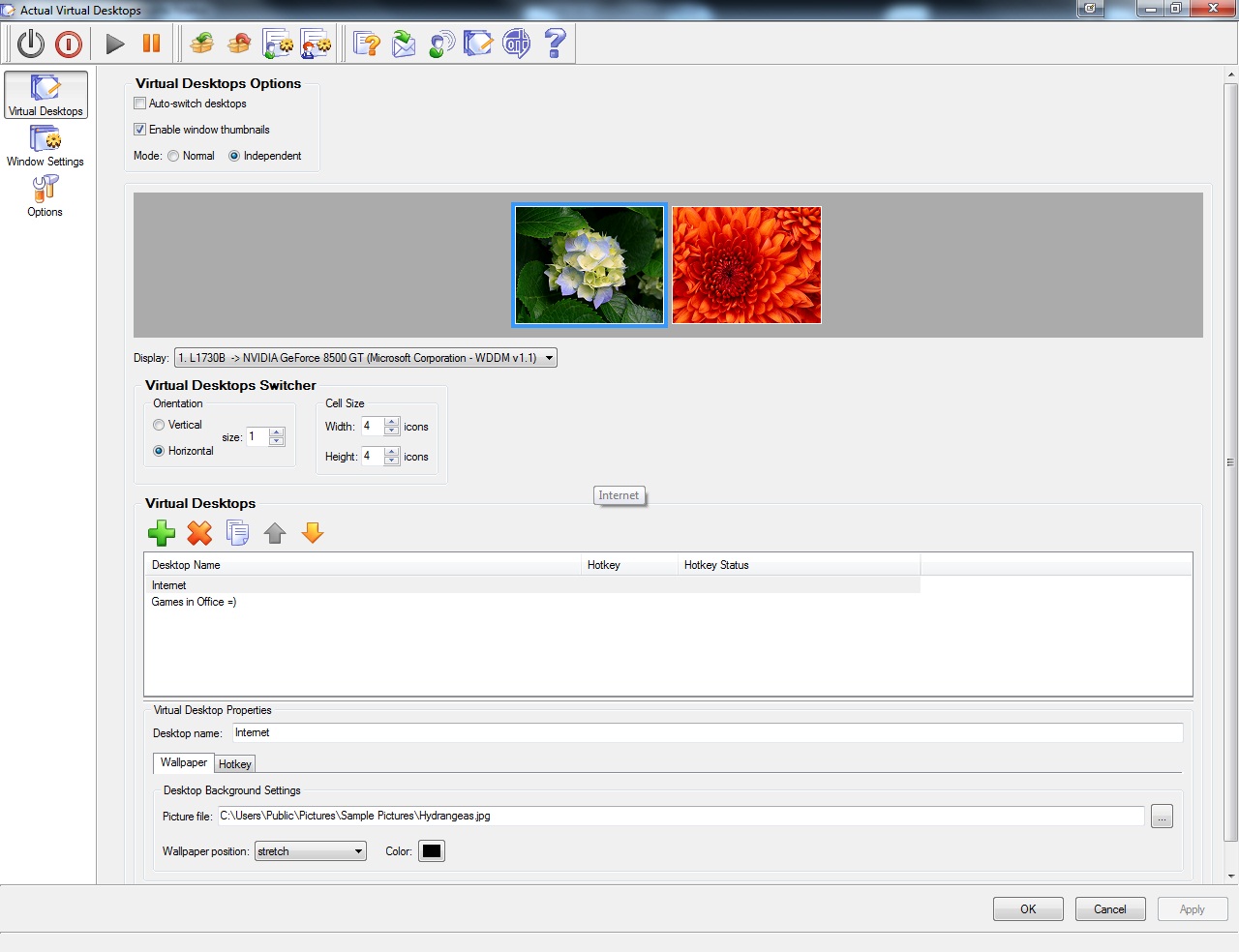
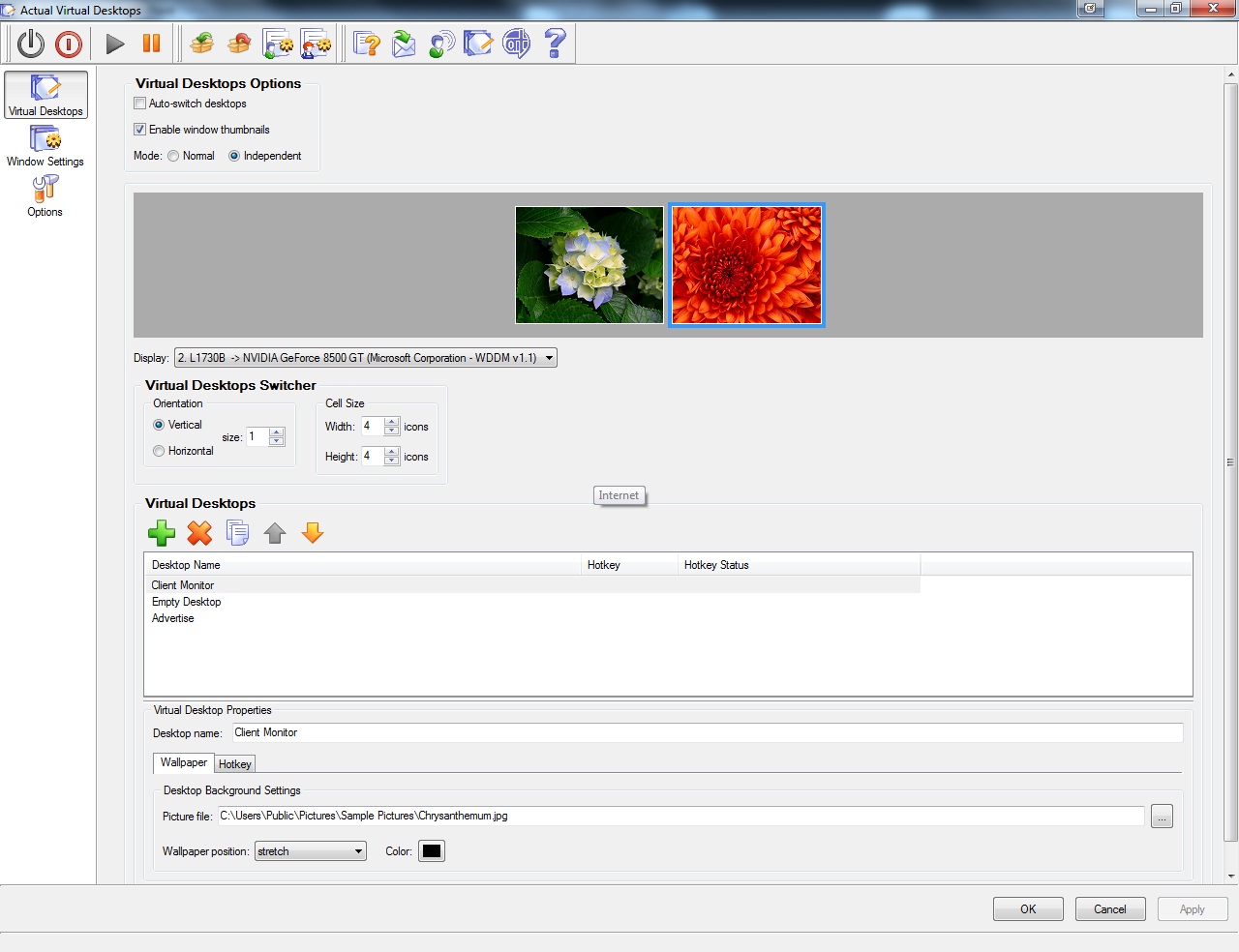
Moreover, each window gets the additional button on its title bar – Move to Virtual Desktop, which opens a selector with all available virtual desktops.

To switch between virtual desktops quickly, the special Switcher window appears on all monitors.

Use Actual Virtual Desktops in combination with Actual Multiple Monitors to increase productivity of work with virtual desktops on your multiple monitor system.
Technology in the process of evolving stimulates the development of software with different functionality. Your suggestions for improving the functional of Actual Tools products you can send us via our feedback form.

Optimize Adobe Acrobat Reader by means of new functional buttons
Such innovative functions as Make Transparent, Stay Always-on-Top, Minimize to Tray etc. will make your work with Adobe Acrobat Reader much easier and more productive.

Discover new commands in standard Windows menu
Standard Windows system menu is rather convenient and easy to get to (right mouse button click on window title bar), but sometimes it is not enough.

Organizing Standalone Kiosk Access to Intranet with Actual Window Manager
Actual Window Manager will help you overcome the complications associated with the Intranet kiosk access.

Actual Window Manager will make your Mozilla Firefox better!
As you know, Mozilla Firefox is a very convenient Web-browser. Though, like any other creation of the humanity it is not perfect. The most obvious answer is to find a program which will make your browser convenient and your work comfortable and simple.
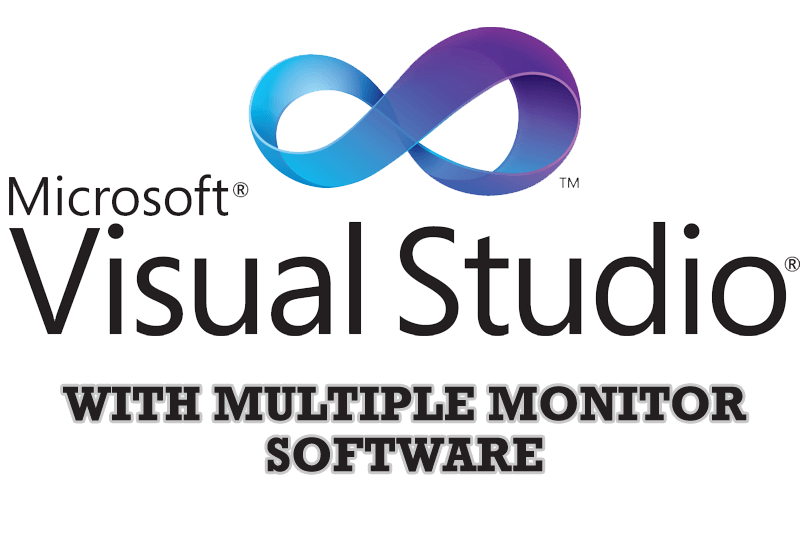
Microsoft Visual Studio 2010 with Multiple Monitor Software
Advantages of using Visual Studio 2010 in combination with Actual Multiple Monitors.
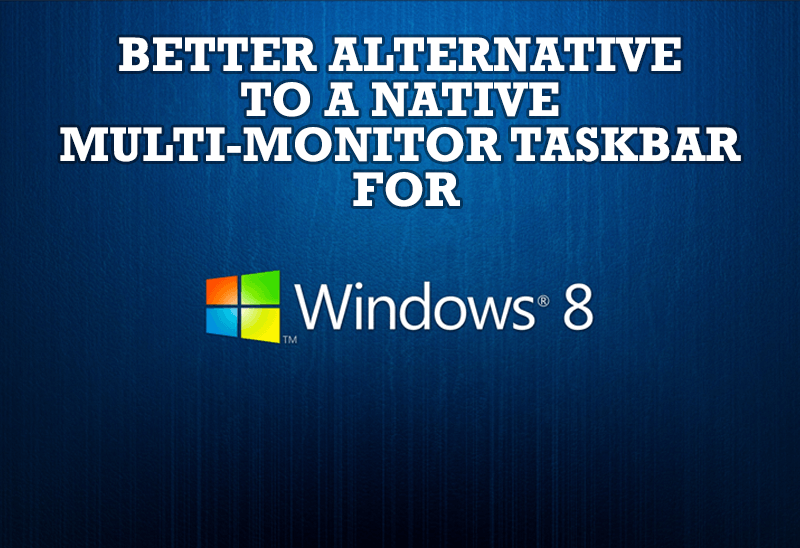
Windows 8: Better Alternative to a Native Multi-Monitor Taskbar
Comparison of Windows 8 native multi-monitor taskbar with the alternative provided by Actual Multiple Monitors.

Console Windows Tweaks: How to Enhance General Windows Command Prompt Shell with New Abilities
Learn how to apply advanced Actual Tools features to console windows (such as general Windows Command Prompt shell).
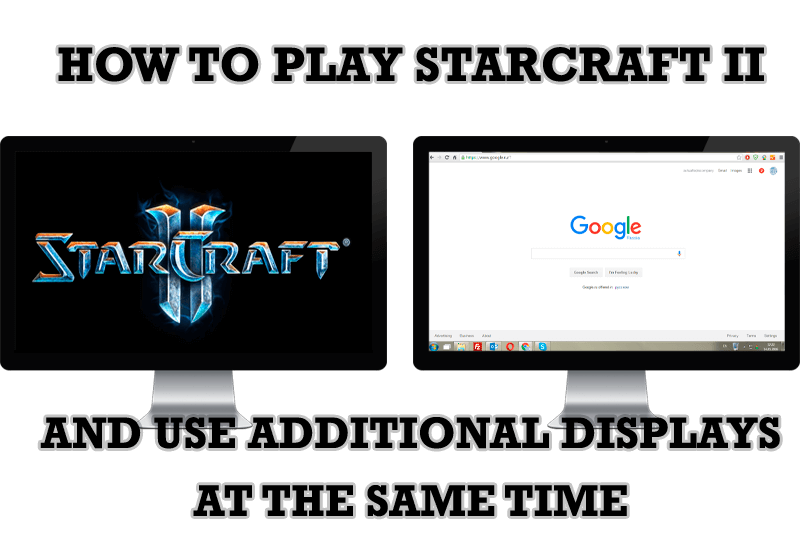
How to Play StarCraft 2 on Dual Monitors: Tips and Tricks
Get a better control on StarCraft 2 in a multiple displays environment with Actual Multiple Monitors.

Essential improvement of Microsoft Outlook!
Microsoft Outlook is the most famous e-mail client all over the world and millions of people use it every day at home and in their offices. But despite of these facts we can improve our Microsoft Outlook!

Windows 7 Dual Monitor Taskbar: How to Extend Windows 7 Taskbar to a Second Monitor
Get the fully featured Windows 7 Taskbar on a second monitor with Actual Multiple Monitors.








