Actual Window Manager Testimonials
I have been using Actual Window Manager for several years. I teach high school math, using my own computers, two monitors and one or two projectors. I use Actual Window Manager to force applications to start up in the proper screen location and sized properly. In my job, I need to keep 20-30 students on-task. I can’t waste time looking for an application window. Wasted time means lost learning time and possible paper-airplanes to intercept. Thank you for your fine product. Peter Zuroff, USA |
Using more than one monitor on Windows 10? Please try Actual Window Manager! Pros Makes setting up multiple monitors a breeze. Adds new functions, like dividing a large monitor into several virtual monitors. Cons Expensive - but check out the deal lurking in there.Summary I've been addicted to multiple monitors since 2011 and cannot understand how I got along without them before. I now use a laptop and two external monitors on which most of my real work is done. I was using a free download to manage these two external monitors, but that tool was not fully compatible with Windows 10. I tried Actual Multiple Monitors on a 30 day trial and love it... it simplifies the process of extending your display out to more than one monitor and works well. I also tried out the 'Desktop Divider' feature that lets you carve one monitor into multiple virtual monitors, just about anyway you want to and it works great. Actual Multiple Monitors is not cheap - it's about $30, but is worth all that. But wait - there's more. You can purchase - for the same price - a complete suite of handy tools in a package called Actual Window Manager - including Actual Multiple Monitors. This adds a number of cool programs. Some are more valuable to me than others... one lets you automatically roll a non-active window up to just the title bar when you move to another application. One places a small tool at the top of file manager windows which lets you quickly - one click - move to a favorite folder on your system. Another lets you set up multiple desktops so that you can easily move from "All Work" to "All Fun" whenever you want. I've only just started diving into all the added features of Actual Window Manager, but love what I have tried so far. Actual Window Manager is like a great onion, with layers and layers of goodness at each level. I will be using this constantly! I'm a very pleased and happy user. Marty Brown, USA |
I use Actual Window Manager for some years. It allows the widest customization that I could want. I work at the computer at least 12 hours a day, every day, on four monitors. The personalization makes my job much easier, and I can not think of giving up this software. The software is very powerful, and I use it a lot (almost a hundred different rules). So it is normal that sometimes I can not use it perfectly, and I get a result is not required on this or that window. In such cases, support is excellent and very fast, and Vasiliy has always been very kind in helping me understand the problem. I highly recommend this program to all persons who use two or more monitors, but it is also very useful for those who only have one monitor. Daniel Cau, Italy |
Actual Window Manager is one of those tools that are first to be installed on a new PC. It is without doubt, one of the most valuable tools I use on my PC. Here are just some of the ways Actual Window Manager enhances my computing experience:
Actual Window Manager is worth every penny, and once you start using it, you’ll wonder how you ever managed without it. Antony Callaghan, United Kingdom |
| "Actual Window Manager is one of the few "must have" software applications I use. It saves me so much time and energy, I can't stand to be without it. Highly recommended!" Scott D., happy customer since 2004 |
| "Windows® without Actual Window Manager is just a bunch of windows." Gábor Garamvölgyi, Hungary |
| "I don't know how I survived without Actual Tools for so long. The ability to have task bars on both of my screens is amazing. I can manage the windows on each screen with ease. If you are a developer - Actual Tools is a must buy. I highly recommend for the tweakers out there that live full control of their desktops." Eric Faris, KY |
"I have long looked for a solution that can span the taskbar over both of my monitors because its slows me down and distracts me when I have to look or even move my mouse from one monitor to the taskbar on the other monitor. I found some tools for that, compared them by using them for couple of days and Actual Multiple Monitors and Actual Window Manager fitted my needs most. I love windows being represented on the taskbar of the monitor which the windows are displayed on. I love the ability to pass window from one monitor to another by simple click or hotkey. I love the way I can set the desktop background for it. When my colleagues see it in action they start to ask what is it that I am using. And when I found and reported a bug / missing feature it got fixed very soon. Actual Tools are great tools that I recommend to anybody who is working with multiple monitors on Windows. Martin Pětvalský, Czech Republic |
| "I really recommend Actual Window Manager, I just can't work without it now! The «always on top» and the «virtual desktop instant switch» is just a must and increased my productivity with Windows." Loïc Vernet, France |
| "I have been using Actual Tools’ Actual Window Manager for about a year with a dual monitor, Windows 7 setup. I used to use an “ultra” multi-monitor tool that provided dual taskbars and independent wallpapers and screen savers, but Actual Window Manager does it better (reliably) and does so much more, including configurable windows and screen layouts, and multiple virtual desktops. Did I say it was dependable? The one time an update messed up the wallpaper on a rotated monitor, their customer service was responsive and it was fixed in the next release in about a week. I’ve been very pleased." Will Nelken, CA |
| "I love (on top of the multiple monitor abilities) the additional windows controls Actual Tools adds to every application window.
In particular, the «minimize to tray» feature I use all the time." Hans Horn, CA |
| "My workstation has 3 screens and I wanted to replicate the Windows taskbar on all three of them. In particular, I wanted to pin different programs on each taskbar.
Actual Window Manager was the perfect solution. It lets you decide what features to put on every additional taskbar you have. It even replicates the color of your main taskbar, so that you don't notice any difference!
I also love the little button that it places on each window that allows you to move a window to another monitor with a single click: the window is even maximized automatically to fill all space available in the new screen.
Finally, the ability to resize a window to any resolution (1024x768, 800x600) is very useful for any webmaster out there: you can easily see how your website looks like in other resolutions and make adjustments. Kudos for a really great product. I strongly recommend it to anyone who uses more than one screen or wants his or her productivity improved with a suite of handy functions." |
"This software proved to be a life saver for me. I am a Web Designer and PR person for a non-profit. I am sometimes in the office or working from home or in the field and have different monitor scenarios connected to my laptop docks for each location. Before I found this software I spent way too much time adjusting settings at each location. Actual Window Manager has really save my sanity by easily letting me chose different profiles for each location and letting the program do all the dirty work. Great job on the design of this software!" Christian Robison, Camp Horizons, Inc. |
| "I've been using Actual Window Manager for a few months now and simply have to say, this program is brilliant. I feel to run a computer without it would be a huge loss and very frustrating." Clive Marshall, Perth, Western Australia |
| "When I first heard about your program I couldn't really see the need for it. When I after awhile nevertheless downloaded it to have a look I still didn't believe it was something I would keep. Now I have payed for it as a very happy customer. I think it's great! Just wanted you to know - and I will surely recommend it to others." Christer Andersen, Vastervik, Sweden |
| "Working from home and working virtually with many colleagues from around the world means I use lots of different applications such as Outlook, Skype, PDA synch software, etc. all at the same time. Even having 2 monitors does not always give me enough space. Actual Window Manager means there are so many more choices for organising application windows than just minimising to the taskbar - I can't imagine working without it." David Lomas |
| Actual Window Manager Review at Icrontic Forums
"Program that includes some features to Windows XP/2000 that I now can no longer live without and wonder why they were never incorporated from the start of Windows 95's Design". Coaster - Icrontic Forums. |
| Actual Window Manager Review at UKWares.com
"I can honestly say that Actual Window Manager more than lived up to my expectations". Lawrence Howard - Ukwares.com. |
| Actual Window Manager Review at The Computer Radio Show - CFRA.com
"In short, this is a great application if you like to change the default behaviours of your applications and your desktop." George Valenzuela - The Computer Radio Show - CFRA.com |
| Actual Window Manager Review at IT Observer
"After a while, though, I could not imagine running a Windows® desktop without it." Alex Moskalyuk - Embedded Software Engineer. |
| Actual Window Manager is Must-Have Software on a Tablet PC
"Actual Window Manager comes to the rescue with three drop-dead features that make life far more productive on a Tablet PC." Jeff Van West, the author of Tablet PC Quick Reference by Microsoft Press and a regular columnist on the Microsoft Expert Zone website |
| "Actual Window Manager has made my Tablet PC experience much better by allowing me to change the transparency of my input panel. This seemingly small change really improves usability because now I can see what I've written through the transparent window!" |
| "Actual Window Manager comes to the rescue with three drop-dead features that make life far more productive on a Tablet PC. Any one of them is worth the price of admission, getting all three is irresistible." |
| "After a while, though, I could not imagine running a Windows® desktop without it." |
| "As traders, we are always looking for ways to increase the space on our monitors and your Actual Window Manager is a real time-saver." |
| "This product is one that has become more and more valuable to me as I do a great deal of work with network administration and remote administration." |
| "Actual Window Manager is neat, compact and combines Five useful Programs into one! You need to minimise programs to the tray, make windows transparent or like controlling every aspect of program windows through a friendly user interface, this utility is for you!" David Gilbert, United Kingdom |
| "I do a lot of work with up to 10 windows open at a time, and it's nice to be able to sit a document with valid info always on top to copy from it to other programs." |
| "I've been using Actual Tools products now since the beginning and have enjoyed every aspect of their features. They have always treated me more than fair and I would recommend their software to all interested parties. Keep up the great development, guys. All I can say is, try it, you'll like it and come back for more!" Thomas E. Huebner, Toledo, Ohio |
| "Dear Actual Tools, I have been using Actual Window Manager for a month now and I love it! It gives me a lot of easy "handles" on my windows that I never knew could exist! I especially like the transparency feature - I can finally work with more than one window at a time!" John Wiley, Albuquerque, NM |
| "I just downloaded the trial version of Actual Window Manager, and boy, was I impressed. Microsoft should buy your program and put these great features into Microsoft Windows. Actual Window Manager adds some really nifty utilities that I never even thought of. I am going to order now from your website - the small cost of this great program is well worth the convenience and fun of using it." Barry Cantor, Erie, PA |
| "Still the best program that I downloaded and used in years. Thank you." Cecil Ram, Delray Beach, FL |
| "I just bought your Actual Window Manager and it is excellent. Also It has replaced several other programs that only did a little of what your program IS doing. The others said that their program would do certain thinks but didn't: yours is doing these well." Cecil Ram, Delray Beach, FL |
| "Your program Actual Window Manager is a real winner! I couldn't believe how much it does for me while I am using Microsoft Windows. Now I can keep track of a whole bunch of windows without minimizing all of them and then calling them up again. Your program gives me a lot of new ways to move between programs. Thank you and congrats on a terrific program." Ed O'Donnell, Los Angeles, CA |
| "What a neat & innovative tools I've ever seen! I've been using Actual Window Minimizer & Actual Transparent Window for nearly 2 years. I'm greatly satisfied and find them very easy to use! It's also very convenient to use. I do vote 5 plus stars for Actual Window Manager! My families and friends adore how I decorate my computer!!! Best of all, Michael Tretyakov always manages to find time to respond my e-mails! That's what makes this extra NEAT!!! Keep up a good job and more ideas to come!!! Do check out his website - it's worth visitng!!!" Angela, Kenner, Louisiana |
| I minimize to tray Yahoo! Mail when not in use and keep Microsoft Management Concole (MMC) on top. |
| "I like to keep a small Excel window on top of another application... This is of great benefit, as it allows me to remain more focused on the mental processes involved." |
| "This utility has enabled a great increase in both accuracy of data extracted from the images and greater speed. Both of which have gone down well with management so, you may see a few more licence fee's as a result once I start telling people about the usefulness of your software... Really didn't hold out hope for a program as good as yours though!" |
| "I use Actual Window Manager in different ways for different applications. I used to be constantly annoyed that HTML Help windows would not remember their size and position - now I know they will show up in exactly the size and position that I want." |
| "I use the On-Top function the most. It is EXCELLENT!! It keeps the web-cam on top of other windows..." |
| "I like the fact that your program actually adds a Minimize-to-Tray button to program windows so that I can minimize the application to the system tray." |
| "Happily I was surprised to find the minimize to the system tray or on the screen, which is a feature in a Linux Window Manager called IceWM that I have enjoyed. Also, the transparency option turns out to be a nice added bonus that I didn't expect.I'm very excited about your product!!!!!" |
| "Trust me -- this tool was Heaven-sent just for me, and I really would like to be able to use it for EVERYTHING..." |
| "Being able to minimise conversation windows and Media Player to the system tray while working was a godsend to be certain!" |
 Actual Window Manager
Actual Window Manager
Total Windows® Facelift!
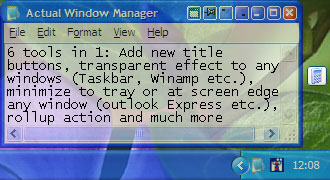
|
|
|||||||||||||||||||



